2008 FIAT BRAVO ECU
[x] Cancel search: ECUPage 26 of 42

25
QUICK
GUIDE
FUNCTIONS AND
ADJUSTMENTS
RADIO
MP3 CD
PLAYER
CD
CHANGER
INTRODUCTION
COMPACT
DISC PLAYER
INTRODUCTION
This section only describes CD player op-
eration variants: as concerns sound sys-
tem operation, refer to section “FUNC-
TIONS AND ADJUSTMENTS”.
SELECTING THE CD PLAYER
To turn on the Compact Disc player in-
tegral with the sound system, when a CD
is already inserted, turn on the sound sys-
tem by pressing the button/knob ON/OFF
then press briefly and repeatedly button
SRC to select the “CD” mode.
Inserting a CD, also when the sound sys-
tem is off, will turn the CD player on au-
tomatically.
For optimal playing use only original CDs.
When using R/RW CDs, use top quality
CDs mastered at the as low as possible
speed.LOADING/EJECTING A CD
To insert the CD, set it gently in place to
activate the powered loading system,
which will position it correctly.
Press button ˚with the sound system on,
to operate the powered CD eject system.
DISPLAY INFORMATION
When the CD player is working, the dis-
play shows information which has the fol-
lowing meaning:
– “CD”: indicates the CD mode
– “TRACK 12”: shows the number of the
track on the CD
– “11.04”: shows the time elapsed since
the start of the track TRACK SELECTION
(forward/backward)
Press briefly button Íto play the next
track on the CD and button Èto play the
previous one.
To select tracks continuously, keep the
button pressed.
If playing the track started more than 3
seconds ago, pressing button Èthe track
is played again from the start. In this case
if wanting to play the previous track, press
the button Ètwice consecutively.
CC C
O O
M M
P P
A A
C C
T T
D D
I I
S S
C C
P P
L L
A A
Y Y
E E
R R
Page 28 of 42
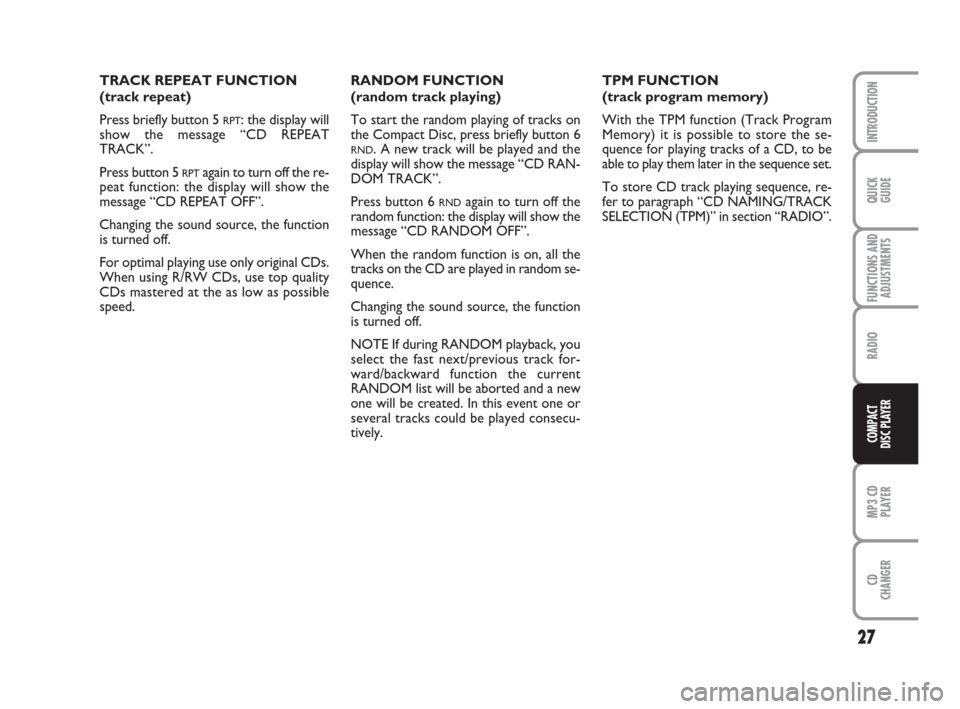
27
QUICK
GUIDE
FUNCTIONS AND
ADJUSTMENTS
RADIO
MP3 CD
PLAYER
CD
CHANGER
INTRODUCTION
COMPACT
DISC PLAYER
TRACK REPEAT FUNCTION
(track repeat)
Press briefly button 5
RPT: the display will
show the message “CD REPEAT
TRACK”.
Press button 5
RPTagain to turn off the re-
peat function: the display will show the
message “CD REPEAT OFF”.
Changing the sound source, the function
is turned off.
For optimal playing use only original CDs.
When using R/RW CDs, use top quality
CDs mastered at the as low as possible
speed.RANDOM FUNCTION
(random track playing)
To start the random playing of tracks on
the Compact Disc, press briefly button 6
RND. A new track will be played and the
display will show the message “CD RAN-
DOM TRACK”.
Press button 6
RNDagain to turn off the
random function: the display will show the
message “CD RANDOM OFF”.
When the random function is on, all the
tracks on the CD are played in random se-
quence.
Changing the sound source, the function
is turned off.
NOTE If during RANDOM playback, you
select the fast next/previous track for-
ward/backward function the current
RANDOM list will be aborted and a new
one will be created. In this event one or
several tracks could be played consecu-
tively.TPM FUNCTION
(track program memory)
With the TPM function (Track Program
Memory) it is possible to store the se-
quence for playing tracks of a CD, to be
able to play them later in the sequence set.
To store CD track playing sequence, re-
fer to paragraph “CD NAMING/TRACK
SELECTION (TPM)” in section “RADIO”.
Page 32 of 42
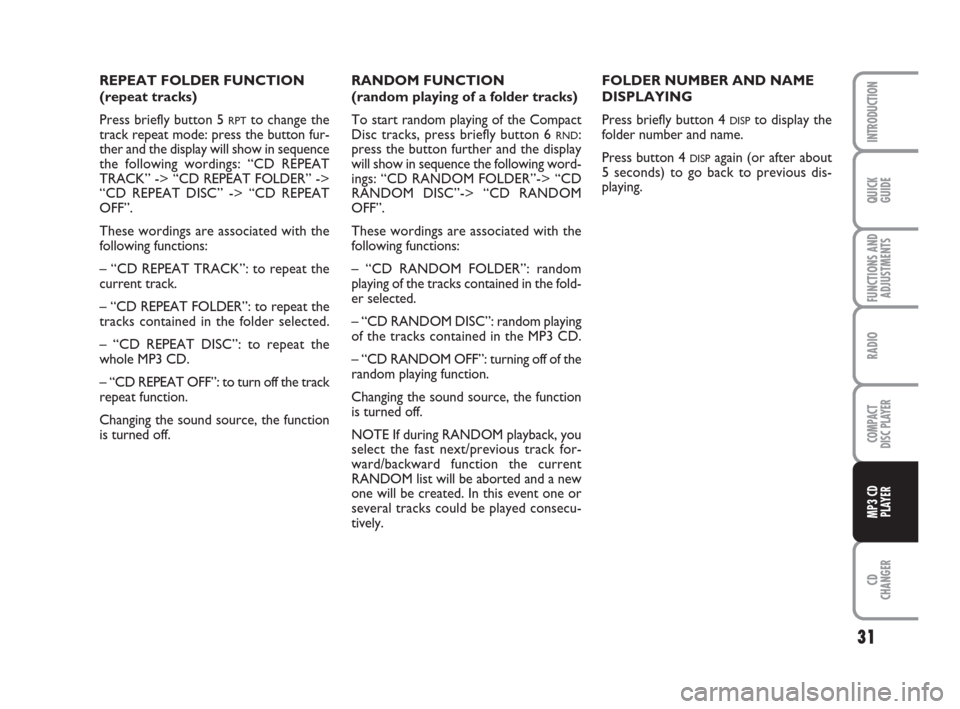
31
QUICK
GUIDE
FUNCTIONS AND
ADJUSTMENTS
RADIO
COMPACT
DISC PLAYER
CD
CHANGER
INTRODUCTION
MP3 CD
PLAYER
REPEAT FOLDER FUNCTION
(repeat tracks)
Press briefly button 5
RPTto change the
track repeat mode: press the button fur-
ther and the display will show in sequence
the following wordings: “CD REPEAT
TRACK” -> “CD REPEAT FOLDER” ->
“CD REPEAT DISC” -> “CD REPEAT
OFF”.
These wordings are associated with the
following functions:
– “CD REPEAT TRACK”: to repeat the
current track.
– “CD REPEAT FOLDER”: to repeat the
tracks contained in the folder selected.
– “CD REPEAT DISC”: to repeat the
whole MP3 CD.
– “CD REPEAT OFF”: to turn off the track
repeat function.
Changing the sound source, the function
is turned off.RANDOM FUNCTION
(random playing of a folder tracks)
To start random playing of the Compact
Disc tracks, press briefly button 6 RND:
press the button further and the display
will show in sequence the following word-
ings: “CD RANDOM FOLDER”-> “CD
RANDOM DISC”-> “CD RANDOM
OFF”.
These wordings are associated with the
following functions:
– “CD RANDOM FOLDER”: random
playing of the tracks contained in the fold-
er selected.
– “CD RANDOM DISC”: random playing
of the tracks contained in the MP3 CD.
– “CD RANDOM OFF”: turning off of the
random playing function.
Changing the sound source, the function
is turned off.
NOTE If during RANDOM playback, you
select the fast next/previous track for-
ward/backward function the current
RANDOM list will be aborted and a new
one will be created. In this event one or
several tracks could be played consecu-
tively.FOLDER NUMBER AND NAME
DISPLAYING
Press briefly button 4 DISPto display the
folder number and name.
Press button 4
DISPagain (or after about
5 seconds) to go back to previous dis-
playing.
Page 33 of 42
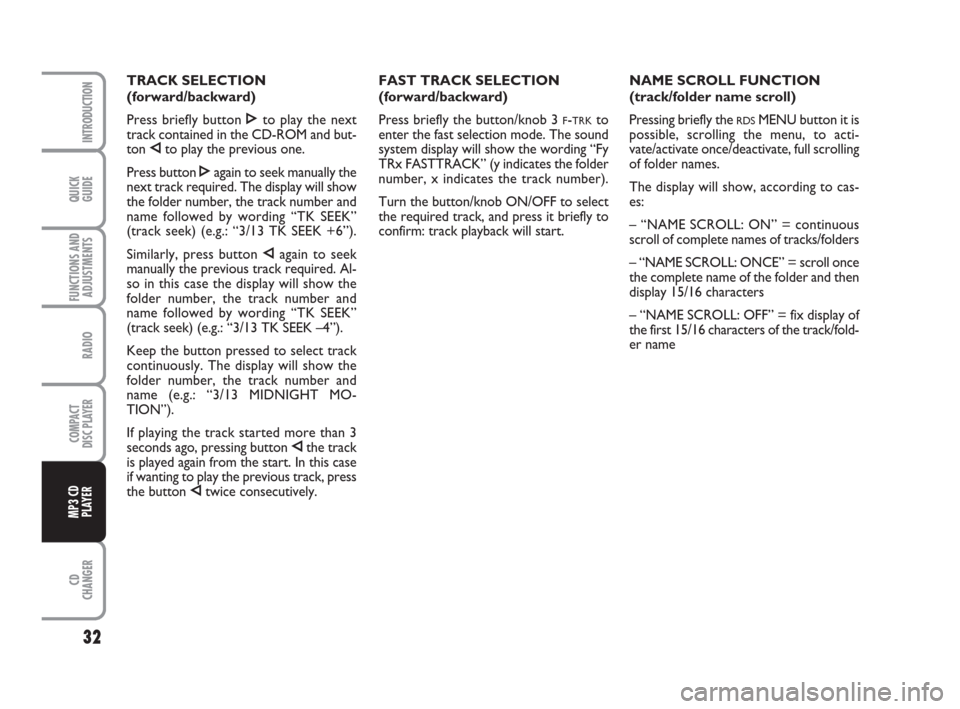
QUICK
GUIDE
32
FUNCTIONS AND
ADJUSTMENTS
RADIO
COMPACT
DISC PLAYER
CD
CHANGER
INTRODUCTION
MP3 CD
PLAYER
TRACK SELECTION
(forward/backward)
Press briefly button Íto play the next
track contained in the CD-ROM and but-
ton Èto play the previous one.
Press button Íagain to seek manually the
next track required. The display will show
the folder number, the track number and
name followed by wording “TK SEEK”
(track seek) (e.g.: “3/13 TK SEEK +6”).
Similarly, press button Èagain to seek
manually the previous track required. Al-
so in this case the display will show the
folder number, the track number and
name followed by wording “TK SEEK”
(track seek) (e.g.: “3/13 TK SEEK –4”).
Keep the button pressed to select track
continuously. The display will show the
folder number, the track number and
name (e.g.: “3/13 MIDNIGHT MO-
TION”).
If playing the track started more than 3
seconds ago, pressing button Èthe track
is played again from the start. In this case
if wanting to play the previous track, press
the button Ètwice consecutively.FAST TRACK SELECTION
(forward/backward)
Press briefly the button/knob 3
F-TRKto
enter the fast selection mode. The sound
system display will show the wording “Fy
TRx FASTTRACK” (y indicates the folder
number, x indicates the track number).
Turn the button/knob ON/OFF to select
the required track, and press it briefly to
confirm: track playback will start.NAME SCROLL FUNCTION
(track/folder name scroll)
Pressing briefly the RDSMENU button it is
possible, scrolling the menu, to acti-
vate/activate once/deactivate, full scrolling
of folder names.
The display will show, according to cas-
es:
– “NAME SCROLL: ON” = continuous
scroll of complete names of tracks/folders
– “NAME SCROLL: ONCE” = scroll once
the complete name of the folder and then
display 15/16 characters
– “NAME SCROLL: OFF” = fix display of
the first 15/16 characters of the track/fold-
er name