Page 81 of 528
MIRRORS
Inside Mirror
The mirror should be adjusted to center on the view
through the rear window.
Annoying headlight glare can be reduced by moving the
small control under the mirror to the night position
(toward rear of vehicle). The mirror should be adjusted
while set in the day position (toward windshield).
Adjusting Rear View Mirror
UNDERSTANDING THE FEATURES OF YOUR VEHICLE 81
3
Page 85 of 528

Electric Rear Window Defroster and Heated
Sideview Mirrors ± If Equipped
The Electric Rear Window Defroster and Heated
side view mirrors are activated by pressing the
heated grid button, located on the Climate Control panel,
with the ignition On. Turning Off the rear window
defroster or the ignition will deactivate the Electric Rear
Window Defroster and Heated side view mirrors feature.
These features turn off automatically after 15 minutes
have elapsed for the first activation per ignition cycle.
Each subsequent activation of these features per ignition
cycle will shutoff automatically after 10 minutes have
elapsed. To reactivate, simply press the button again.
Trailer Towing Mirrors ± If Equipped
These mirrors are designed with an adjustable mirror
head to provide a greater vision range when towing
extra-wide loads. To change position inboard or out-
board, the mirror head should be rotated (flipped Out or
In). A small blindspot mirror is integrated onto the main
mirror surface.
UNDERSTANDING THE FEATURES OF YOUR VEHICLE 85
3
Page 106 of 528

Things You Should Know About Your UConnectŸ
System
Voice Training
For users experiencing difficulty with the system recog-
nizing their voice commands or numbers, the UConnect
system Voice Training feature may be used. To enter this
training mode, follow one of the two procedures: From
outside the UConnect mode (e.g. from radio mode),
²Press and hold the `Voice Recognition' button for 5
seconds until the session begins, or
²Press the `Voice Recognition' button and say9Setup,
Voice Training9command.
Repeat the words and phrases when prompted by the
UConnect System. For best results, the Voice Training
session should be completed when the vehicle is parked,
engine running, all windows closed, and the blower fan
switched off.This procedure may be repeated with a new user. The
system will adapt to the last trained voice only.
To restore the Voice recognition system to factory default
settings, enter the Voice Training session via the above
procedure and follow the prompts.
Voice Recognition (VR)
²
Always wait for the beep before speaking.
²Speak normally, without pausing, just as you would
speak to a person sitting approximately eight (8) feet
away from you.
²Make sure that no one other than you is speaking
during a voice recognition period.
²Performance is maximized under:
²low-to-medium blower setting,
²low-to-medium vehicle speed,
106 UNDERSTANDING THE FEATURES OF YOUR VEHICLE
Page 107 of 528
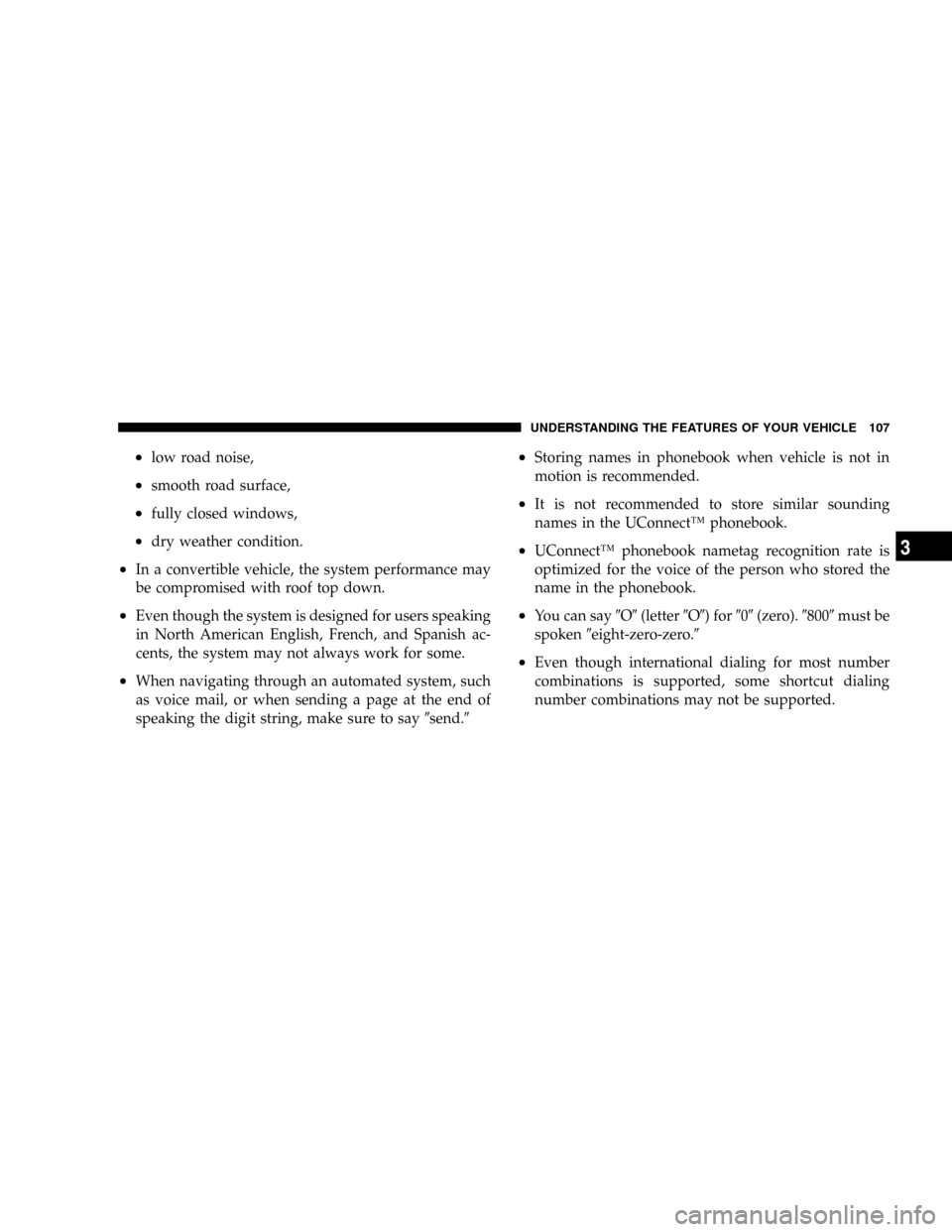
²low road noise,
²smooth road surface,
²fully closed windows,
²dry weather condition.
²In a convertible vehicle, the system performance may
be compromised with roof top down.
²Even though the system is designed for users speaking
in North American English, French, and Spanish ac-
cents, the system may not always work for some.
²When navigating through an automated system, such
as voice mail, or when sending a page at the end of
speaking the digit string, make sure to say9send.9
²Storing names in phonebook when vehicle is not in
motion is recommended.
²It is not recommended to store similar sounding
names in the UConnectŸ phonebook.
²UConnectŸ phonebook nametag recognition rate is
optimized for the voice of the person who stored the
name in the phonebook.
²You can say9O9(letter9O9) for909(zero).98009must be
spoken9eight-zero-zero.9
²Even though international dialing for most number
combinations is supported, some shortcut dialing
number combinations may not be supported.
UNDERSTANDING THE FEATURES OF YOUR VEHICLE 107
3
Page 108 of 528

Far End Audio Performance
²
Audio quality is maximized under:
²low-to-medium blower setting,
²low-to-medium vehicle speed,
²low road noise,
²smooth road surface,
²fully closed windows, and
²dry weather condition.
²Operation from driver seat.
²In a convertible vehicle, the system performance may
be compromised with roof top down.
²Performance, such as audio clarity, echo, and loudness
to a large degree rely on the phone and network, and
not the UConnectŸ system.
²Echo at far end can sometime be reduced by lowering
the in-vehicle audio volume.
Bluetooth Communication Link
Occasionally, Cellular phones have been found to lose
connection to the UConnectŸ system. When this hap-
pens, the connection can generally be re-established by
switching the phone off/on. Your cell phone is recom-
mended to remain in Bluetooth9on9mode.
Power-Up
After switching the ignition key from OFF to either ON
or ACC position, or after a reset, you must wait at least
five (5) seconds prior to using the system.
108 UNDERSTANDING THE FEATURES OF YOUR VEHICLE
Page 147 of 528

remote keyless entry unlock button twice to unlock the
passenger's doors. To make your selection, press and
release the RESET button until ªDRV DR 1st º appears.
²ªRKE UNLOCK ALL DR 1STº ± When AllALL DR
1STis selected, all of the doors will unlock on the first
press of the remote keyless entry unlock button. To
make your selection, press and release the RESET
button until ªAll DR 1stº appears.
²ªSOUND HORN W/LOCK > YESº ± When ON is
selected, a short horn sound will occur when the
remote keyless entry ªLockº button is pressed. This
feature may be selected with or without the flash lights
on lock/unlock feature. To make your selection, press
and release the RESET button until ªONº or ªOFFº
appears.
²ªFLASH LIGHTS w/LOCK > YESº ± When ON is
selected, the front and rear turn signals will flash when
the doors are locked or unlocked with the remotekeyless entry transmitter. This feature may be selected
with or without the sound horn on lock feature
selected. To make your selection, press and release the
RESET button until ªONº or ªOFFº appears.
²ªHEAD LAMP OFF DELAY > 0 SECº ± When this
feature is selected, the driver can choose to have the
headlights remain on for 0, 30, 60, or 90 seconds when
exiting the vehicle. To make your selection, press and
release the RESET button until ª0,º ª30,º ª60,º or ª90º
appears.
²ªKEY OFF POWER DELAY > OFFº ± When this
feature is selected, the power window switches, radio,
hands±free system (if equipped), and power outlets
will remain active for up to 10 minutes after the
ignition switch is turned off. Opening a vehicle door
will cancel this feature. To make your selection, press
and release the RESET button until ªOff,º ª45 sec.,º ª5
min.,º ª10 min appears.
UNDERSTANDING THE FEATURES OF YOUR VEHICLE 147
3
Page 161 of 528
Plastic Grocery Bag Retainers
Retainer hooks which will hold plastic grocery bag
handles are built into the back panel of the cab, behind
the rear seat.
REAR WINDOW FEATURES
Electric Rear Window Defroster and Heated Side
view Mirrors Ð If Equipped
The Electric Rear Window Defroster and Heated
side view mirrors are activated by pressing the
heated grid button, located on the Climate Control panel,
with the ignition On. Turning Off the ignition will
deactivate the Electric Rear Window Defroster and
Heated side view mirrors feature. These features also
turn off after activation, when 15 minutes have elapsed.
To reactivate, simply press the button again.
Grocery Bag Hooks
UNDERSTANDING THE FEATURES OF YOUR VEHICLE 161
3
Page 162 of 528
Power Sliding Rear Window Ð If Equipped
The power sliding rear window switch is located on the
instrument panel below the climate controls. Press the
right side of the switch to open the glass and the left side
of the switch to close the glass.
Sliding Rear Window Ð If Equipped
A locking device in the center of the window helps to
prevent entry from the rear of the vehicle. Squeeze the
lock to release the window.
Power Sliding Rear Window Switch
162 UNDERSTANDING THE FEATURES OF YOUR VEHICLE