2008 DODGE RAM 4500 CHASSIS CAB odometer
[x] Cancel search: odometerPage 79 of 528
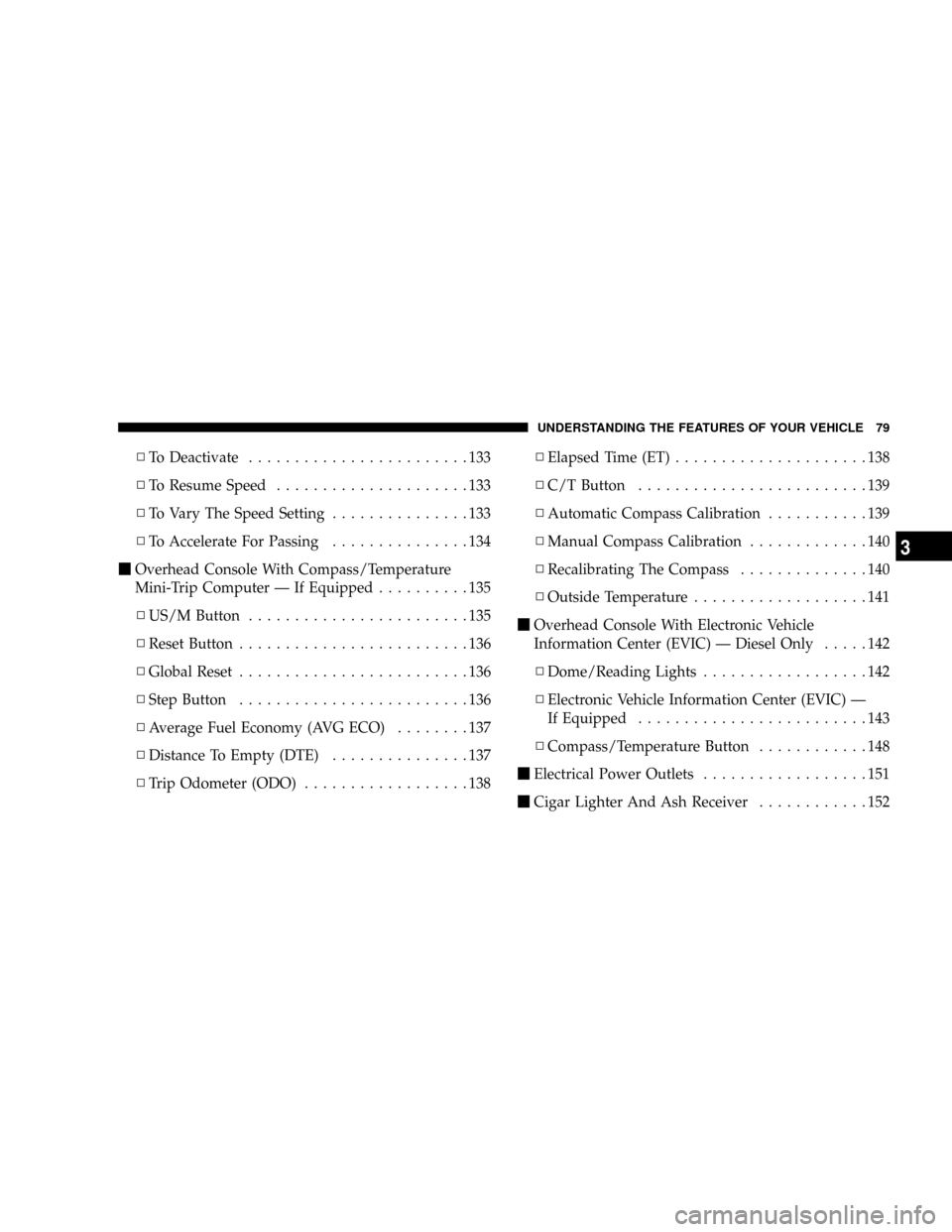
NTo Deactivate........................133
NTo Resume Speed.....................133
NTo Vary The Speed Setting...............133
NTo Accelerate For Passing...............134
mOverhead Console With Compass/Temperature
Mini-Trip Computer Ð If Equipped..........135
NUS/M Button........................135
NReset Button.........................136
NGlobal Reset.........................136
NStep Button.........................136
NAverage Fuel Economy (AVG ECO)........137
NDistance To Empty (DTE)...............137
NTrip Odometer (ODO)..................138NElapsed Time (ET).....................138
NC/T Button.........................139
NAutomatic Compass Calibration...........139
NManual Compass Calibration.............140
NRecalibrating The Compass..............140
NOutside Temperature...................141
mOverhead Console With Electronic Vehicle
Information Center (EVIC) Ð Diesel Only.....142
NDome/Reading Lights..................142
NElectronic Vehicle Information Center (EVIC) Ð
If Equipped.........................143
NCompass/Temperature Button............148
mElectrical Power Outlets..................151
mCigar Lighter And Ash Receiver............152
UNDERSTANDING THE FEATURES OF YOUR VEHICLE 79
3
Page 123 of 528

open and the interior lights are on, rotating the dimmer
control all the way down to the OFF detent will cause all
the interior lights to go out. This is also known as the
9Party9mode because it allows the doors to stay open for
extended periods of time without discharging the vehi-
cle's battery.
The brightness of the instrument panel lighting can be
regulated by rotating the dimmer control up (brighter) or
down (dimmer). When the headlights are ON you can
supplement the brightness of the odometer, trip odom-
eter, radio and overhead console by rotating the control
up until you hear a click. This feature is termed the
ªParadeº mode and is useful when headlights are re-
quired during the day.
Club Cab/Quad Cab models may have an optional
switched dome lamp that may be operated by pressing
the lens.Battery Saver
To protect the life of your vehicle's battery, Load Shed-
ding is provided for both the interior and exterior lights.
If the ignition is off and any door is left ajar for 10
minutes or the dimmer control is rotated upwards for 10
minutes, the interior lights will automatically turn off.
If the headlamps remain on while the ignition is cycled
off, the exterior lights will automatically turn off after 8
minutes. If the headlamps are turned on and left on for 8
minutes while the ignition is off, the exterior lights will
automatically turn off.
NOTE:Battery Saver mode is cancelled if the ignition is
ON.
UNDERSTANDING THE FEATURES OF YOUR VEHICLE 123
3
Page 136 of 528
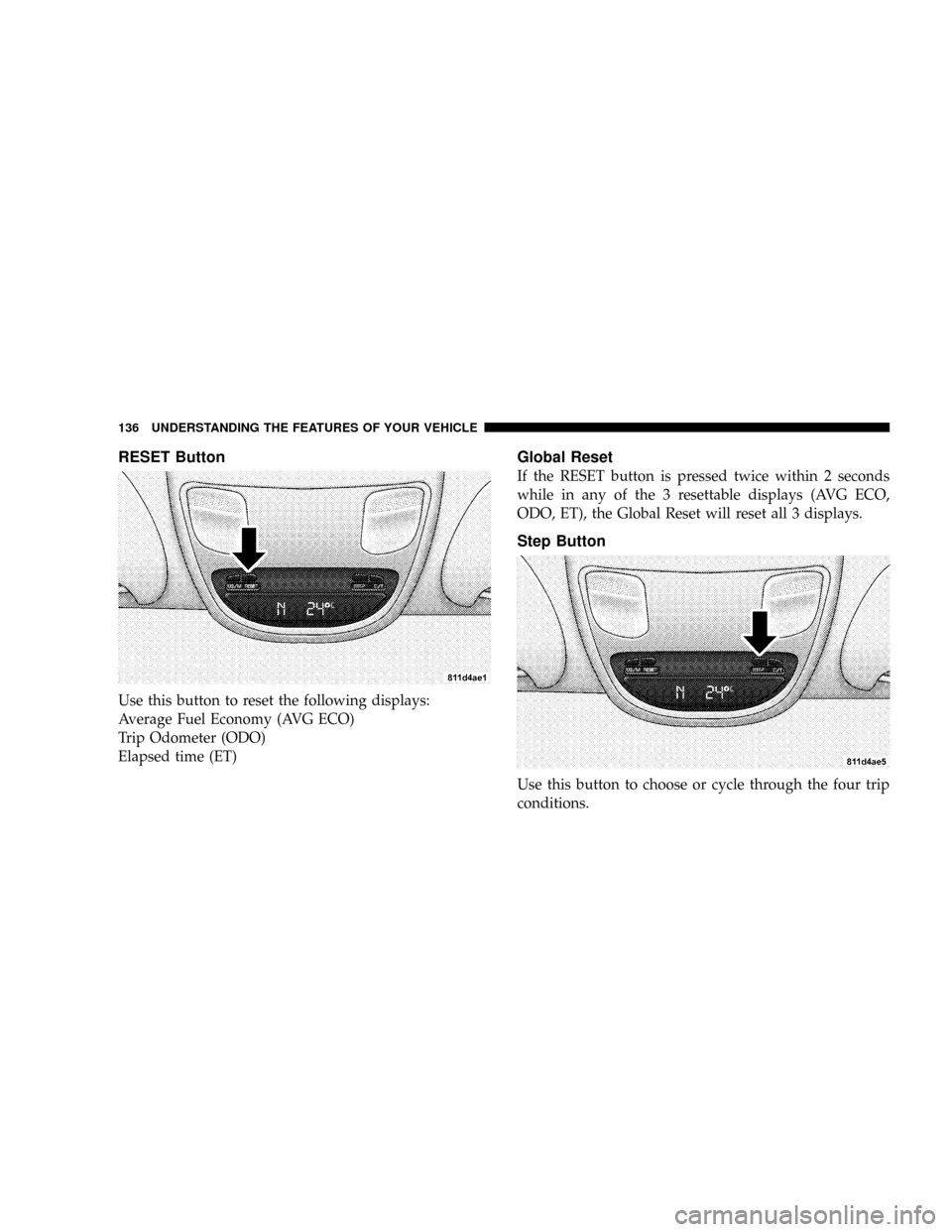
RESET Button
Use this button to reset the following displays:
Average Fuel Economy (AVG ECO)
Trip Odometer (ODO)
Elapsed time (ET)
Global Reset
If the RESET button is pressed twice within 2 seconds
while in any of the 3 resettable displays (AVG ECO,
ODO, ET), the Global Reset will reset all 3 displays.
Step Button
Use this button to choose or cycle through the four trip
conditions.
136 UNDERSTANDING THE FEATURES OF YOUR VEHICLE
Page 138 of 528
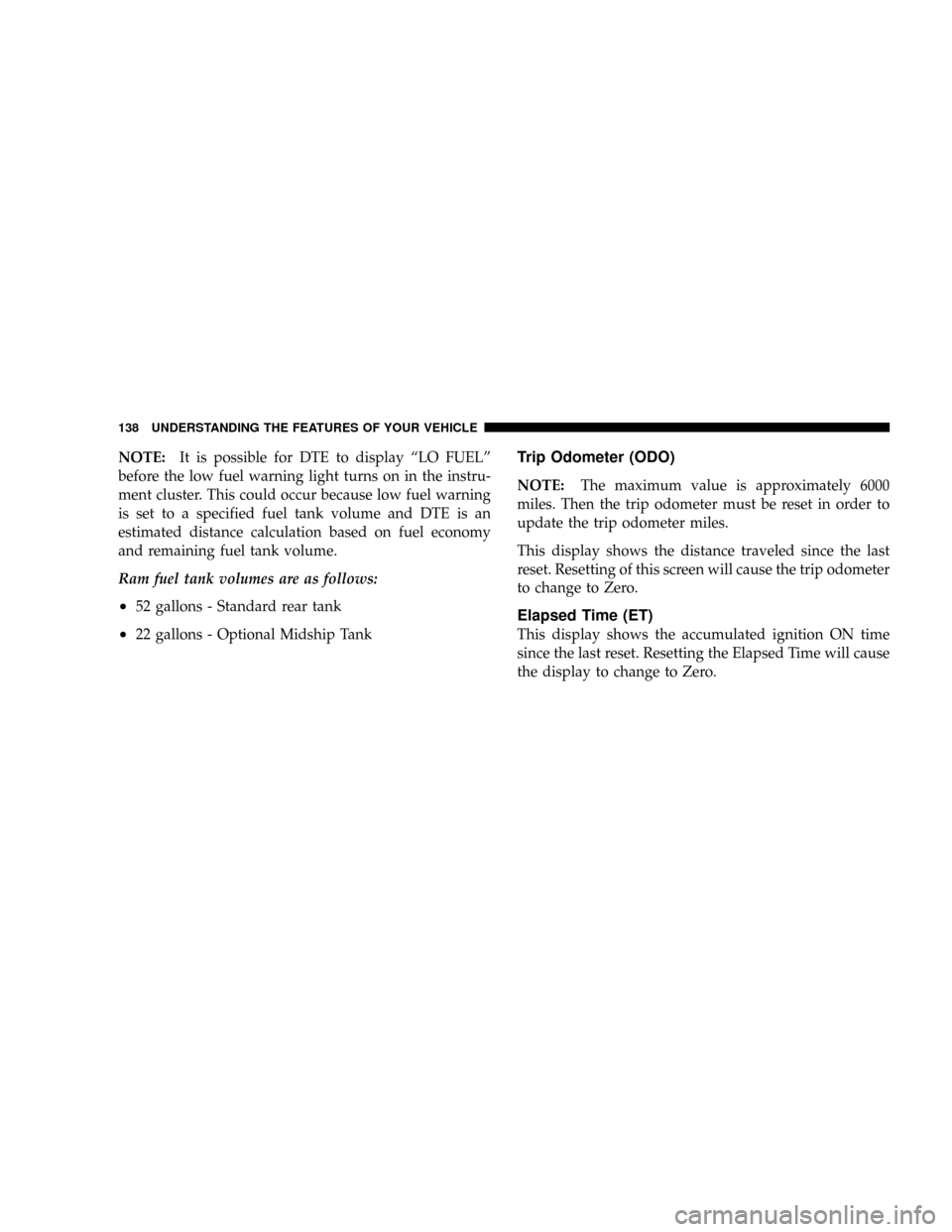
NOTE:It is possible for DTE to display ªLO FUELº
before the low fuel warning light turns on in the instru-
ment cluster. This could occur because low fuel warning
is set to a specified fuel tank volume and DTE is an
estimated distance calculation based on fuel economy
and remaining fuel tank volume.
Ram fuel tank volumes are as follows:
²52 gallons - Standard rear tank
²22 gallons - Optional Midship Tank
Trip Odometer (ODO)
NOTE:The maximum value is approximately 6000
miles. Then the trip odometer must be reset in order to
update the trip odometer miles.
This display shows the distance traveled since the last
reset. Resetting of this screen will cause the trip odometer
to change to Zero.
Elapsed Time (ET)
This display shows the accumulated ignition ON time
since the last reset. Resetting the Elapsed Time will cause
the display to change to Zero.
138 UNDERSTANDING THE FEATURES OF YOUR VEHICLE
Page 148 of 528

²ªILLUMINATED APRCH > OFFº ± When this feature
is selected, the headlights will activate and remain on
for up to 90 seconds when the doors are unlocked with
the remote keyless entry transmitter. To make your
selection, press and release the RESET button until
ªOFF,º ª30 sec.,º ª60 sec.,º or ª90 sec.º appears.
NOTE:If this feature is enabled, the headlamps will be
on during the engine pre-heat and cold crank; therefore,
it is recommended that the feature be disabled when
overnight ambient temperature is at or below 20F (-7C) to
prevent excessive drain on batteries during cold crank-
ing.
²ªUNIT IN > US/METRICº ± The EVIC, odometer can
be changed between English and Metric units of
measure. To make your selection, press and release the
RESET button until ªUSº or ªMETRICº appears.
²ªCOMPASS VARIANCE > 8º ± Press the RESET
button to change the compass variance setting. Refer
to Compass Variance, in this section for additional
information.
²ªCOMPASS CALIBRATE > YESº ± Press the RESET
button to calibrate the compass. Refer to Manual
Compass Calibration, in this section for additional
information.
Compass/Temperature Button
Pressing the Compass/Temperature button
will return the display to the normal compass/
temperature display.
NOTE:Temperature accuracy can be effected from heat
soak. For best accuracy, the vehicle should be driven at a
speed greater than 25 mph (40 km/h) for several min-
utes.
148 UNDERSTANDING THE FEATURES OF YOUR VEHICLE
Page 177 of 528

CAUTION!
Do not leave your vehicle unattended with the en-
gine running as you would not be able to react to the
temperature indicator if the engine overheats.
NOTE:Engine idle speed will automatically increase to
1000 rpm at elevated coolant temperatures to improve
engine cooling.
NOTE:If the gauge pointer moves to either extreme of
the gauge, the ªCheck Gagesº indicator will illuminate
and a single chime will sound.
14. Security Light
The light will flash rapidly for approximately 16 seconds
when the vehicle theft alarm is arming. The light willflash at a slower rate after the alarm is set. The security
light will also come on for about two seconds when the
ignition is first turned ON.
15. Transmission Range Indicator (Automatic
Transmissions Only)
When the gear selector lever is moved, this indicator
shows the automatic transmission gear range selected.
16. Odometer/Trip Odometer
The odometer shows the total distance the vehicle has
been driven. U.S. federal regulations require that upon
transfer of vehicle ownership, the seller certify to the
purchaser the correct mileage that the vehicle has been
driven. Therefore, if the odometer reading is changed
during repair or replacement, be sure to keep a record of
the reading before and after the service so that the correct
mileage can be determined.
UNDERSTANDING YOUR INSTRUMENT PANEL 177
4
Page 178 of 528
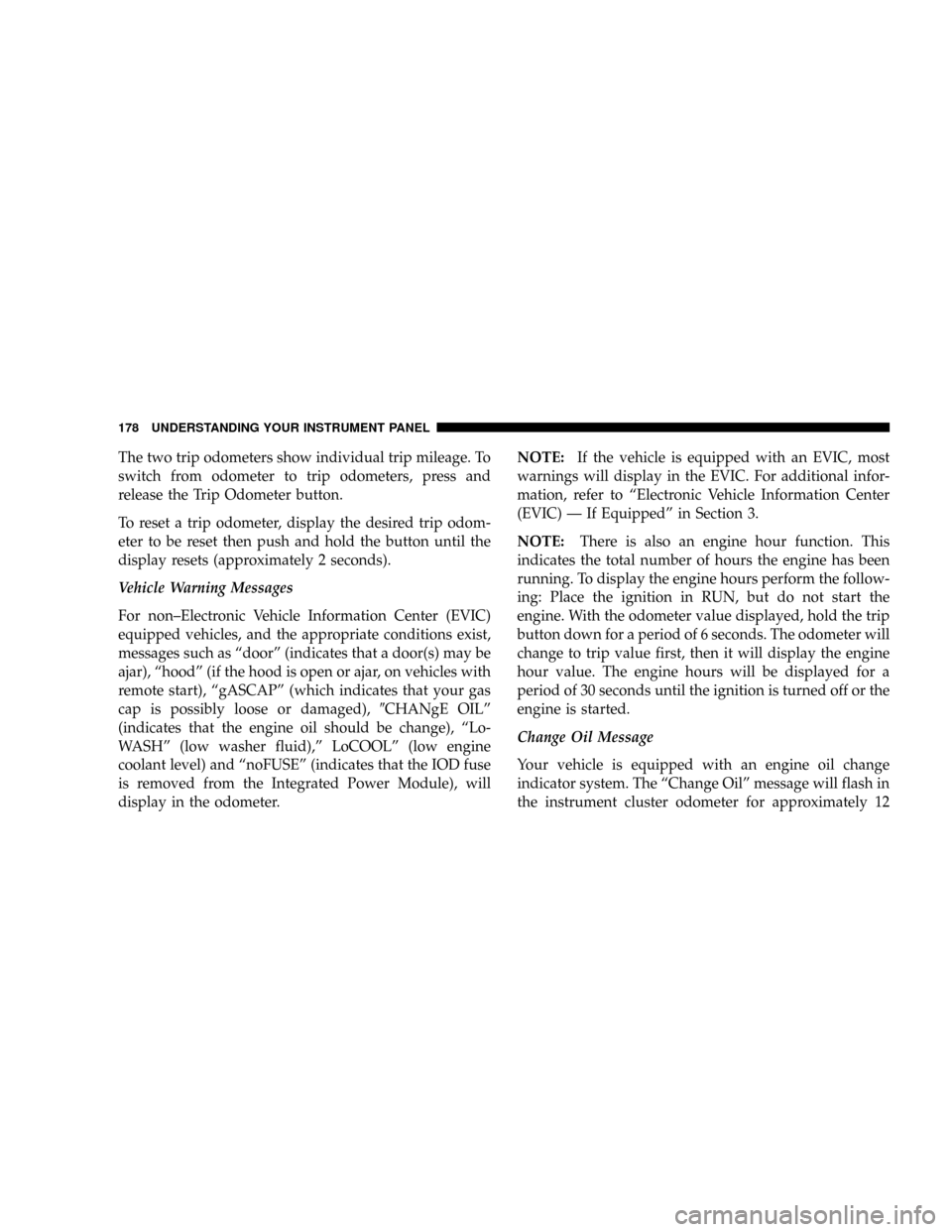
The two trip odometers show individual trip mileage. To
switch from odometer to trip odometers, press and
release the Trip Odometer button.
To reset a trip odometer, display the desired trip odom-
eter to be reset then push and hold the button until the
display resets (approximately 2 seconds).
Vehicle Warning Messages
For non±Electronic Vehicle Information Center (EVIC)
equipped vehicles, and the appropriate conditions exist,
messages such as ªdoorº (indicates that a door(s) may be
ajar), ªhoodº (if the hood is open or ajar, on vehicles with
remote start), ªgASCAPº (which indicates that your gas
cap is possibly loose or damaged),9CHANgE OILº
(indicates that the engine oil should be change), ªLo-
WASHº (low washer fluid),º LoCOOLº (low engine
coolant level) and ªnoFUSEº (indicates that the IOD fuse
is removed from the Integrated Power Module), will
display in the odometer.NOTE:If the vehicle is equipped with an EVIC, most
warnings will display in the EVIC. For additional infor-
mation, refer to ªElectronic Vehicle Information Center
(EVIC) Ð If Equippedº in Section 3.
NOTE:There is also an engine hour function. This
indicates the total number of hours the engine has been
running. To display the engine hours perform the follow-
ing: Place the ignition in RUN, but do not start the
engine. With the odometer value displayed, hold the trip
button down for a period of 6 seconds. The odometer will
change to trip value first, then it will display the engine
hour value. The engine hours will be displayed for a
period of 30 seconds until the ignition is turned off or the
engine is started.
Change Oil Message
Your vehicle is equipped with an engine oil change
indicator system. The ªChange Oilº message will flash in
the instrument cluster odometer for approximately 12
178 UNDERSTANDING YOUR INSTRUMENT PANEL
Page 179 of 528

seconds after a single chime has sounded to indicate the
next scheduled oil change interval. The engine oil change
indicator system is duty cycle based, which means the
engine oil change interval may fluctuate dependent upon
your personal driving style.
Unless reset, this message will continue to display each
time you turn the ignition switch to the ON/RUN
position. To turn off the message temporarily, press and
release the Trip Odometer button on the instrument
cluster. To reset the oil change indicator system (after
performing the scheduled maintenance) refer to the fol-
lowing procedure.
1. Turn the ignition switch to the ON position(Do not
start the engine).
2. Fully depress the accelerator pedal slowly three
times within 10 seconds.
3. Turn the ignition switch to the OFF/LOCK position.NOTE:If the indicator message illuminates when you
start the vehicle, the oil change indicator system did not
reset. If necessary repeat this procedure.
17. Front Fog Light Indicator Ð If Equipped
This light shows when the front fog lights are ON.
18. Malfunction Indicator Light
This light is part of an onboard diagnostic system
which monitors the emissions and engine control
system. If the vehicle is ready for emissions
testing the light will come on when the ignition is first
turned on and remain on, as a bulb check, until the
engine is started. If the vehicle is not ready for emissions
testing the light will come on when the ignition is first
turned on and remain on for 15 seconds, then blink for 5
seconds, and remain on until the vehicle is started. If the
bulb does not come on during starting, have the condi-
tion investigated promptly.
UNDERSTANDING YOUR INSTRUMENT PANEL 179
4