Page 79 of 528

NTo Deactivate........................133
NTo Resume Speed.....................133
NTo Vary The Speed Setting...............133
NTo Accelerate For Passing...............134
mOverhead Console With Compass/Temperature
Mini-Trip Computer Ð If Equipped..........135
NUS/M Button........................135
NReset Button.........................136
NGlobal Reset.........................136
NStep Button.........................136
NAverage Fuel Economy (AVG ECO)........137
NDistance To Empty (DTE)...............137
NTrip Odometer (ODO)..................138NElapsed Time (ET).....................138
NC/T Button.........................139
NAutomatic Compass Calibration...........139
NManual Compass Calibration.............140
NRecalibrating The Compass..............140
NOutside Temperature...................141
mOverhead Console With Electronic Vehicle
Information Center (EVIC) Ð Diesel Only.....142
NDome/Reading Lights..................142
NElectronic Vehicle Information Center (EVIC) Ð
If Equipped.........................143
NCompass/Temperature Button............148
mElectrical Power Outlets..................151
mCigar Lighter And Ash Receiver............152
UNDERSTANDING THE FEATURES OF YOUR VEHICLE 79
3
Page 142 of 528
OVERHEAD CONSOLE WITH ELECTRONIC
VEHICLE INFORMATION CENTER (EVIC) Ð
DIESEL ONLY
The overhead console contains dome/reading lights, and
an Electronic Vehicle Information Center (EVIC).
Dome/Reading Lights
Located in the overhead console are two dome/reading
lights.
The dome/reading lights illuminate when a door is
opened or when the interior lights are turned on by
rotating the dimmer control located on the Headlight
Switch.
The reading lights are activated by pressing on the
recessed area of the corresponding lens.NOTE:The dome/reading lights will remain on until
the switch is pressed a second time, so be sure they have
been turned off before leaving the vehicle.
Dome/Reading Lights
142 UNDERSTANDING THE FEATURES OF YOUR VEHICLE
Page 143 of 528
Electronic Vehicle Information Center (EVIC) Ð If
Equipped
Pressing the menu button will change the
display to one of the following features:
Trip Functions
Pressing the STEP button allows you to scroll through
one of the following Trip Function features:
²TRIP ± Shows the total distance traveled since the last
reset. To reset the TRIP function, press and hold the
RESET button.
²ELAPSED TIME ± Shows the total elapsed time of
travel since the last reset. Elapsed time will increment
when the ignition switch is in the ON/RUN or START
positions.
²UNIT IN US/METRIC ± Press the RESET button to
toggle between US and METRIC.
²AVG. MPG ± Shows the average fuel economy since
the last reset. When the fuel economy is reset, the
display will show dashes for two seconds. Then the
history information will be erased, and the averaging
will continue from the last fuel average reading beforeOverhead Console with EVIC
UNDERSTANDING THE FEATURES OF YOUR VEHICLE 143
3
Page 151 of 528

1.Turn the ignition switch to the ON/RUN position.
2.Press the menu buttonuntil Personal Settings is
displayed.
3.Press the STEP buttonuntil ªCompass Varianceº is
displayed.
4.Press and release RESET buttonuntil the proper
variance zone is selected according to the map.
5.Press and release the compass buttonto exit.
ELECTRICAL POWER OUTLETS
The auxiliary electrical outlet can provide power for in
cab accessories designed for use with the standard ªcigar
lighterº plug. The outlet is located in the instrument
panel below and to the right of the Climate Control
Panel. A cap is attached to the outlet base indicating
ªPower Outletº 12V-20A.There is an additional Power Outlet inside the center
console of vehicles equipped with 40/20/40, or Bucket
front seats. There is also a Power Outlet located on the
rear of the center console for Quad Cab or Mega Cab
vehicles (only) equipped with bucket seats.
The outlet(s) has/have a fused direct feed from the
battery so it/they receive power whether the ignition is
ON or OFF.
All accessories connected to this/these outlet(s) should
be removed or turned OFF when the vehicle is not in use
to protect the battery against discharge.
NOTE:If desired, all of the power outlets can be
converted by your authorized dealer to provide power
with the ignition switch in the ON position only.
UNDERSTANDING THE FEATURES OF YOUR VEHICLE 151
3
Page 155 of 528
Front Instrument Panel Cupholders (Bucket
Seats) Ð Automatic Transmission
If your new Ram truck is equipped with bucket seats
there are three cup holders located on the front of the
center console.
Cup Holders Automatic Transmission
Cup Holders Bucket Seat
UNDERSTANDING THE FEATURES OF YOUR VEHICLE 155
3
Page 159 of 528

storage area into separate compartments. Lift the lower
handle on the front of the armrest, and raise the armrest
for access to the lower storage bin. On Quad Cab models
the rear of the floor console offers a power outlet, and a
tip out bin.
WARNING!
²This armrest is not a seat. Anyone seated on the
armrest could be seriously injured during vehicle
operation, or an accident. Only use the center
seating position when the armrest is fully upright.
²In an accident, the latch may open if the total
weight of the items stored exceeds about 10 lbs (4.5
kg). These items could be thrown about endanger-
ing occupants of the vehicle. Items stored should
not exceed a total of 10 lbs (4.5 kg).
CAUTION!
²Many accessories that can be plugged in draw
power from the vehicle's battery, even when not in
use (i.e. cellular phones, etc.). Eventually, if
plugged in long enough, the vehicle's battery will
discharge sufficiently to degrade battery life
and/or prevent engine starting.
²Accessories that draw higher power (i.e. coolers,
vacuum cleaners, lights, etc.), will degrade the
battery even more quickly. Only use these inter-
mittently and with greater caution.
²After the use of high power draw accessories, or
long periods of the vehicle not being started (with
accessories still plugged in), the vehicle must be
driven a sufficient length of time to allow the
generator to recharge the vehicle's battery.
UNDERSTANDING THE FEATURES OF YOUR VEHICLE 159
3
Page 422 of 528

To minimize the possibility of catalyst damage:
²Do not shut off the engine or interrupt the ignition
when the transmission is in gear and the vehicle is in
motion.
²Do not try to start engine by pushing or towing the
vehicle.
²Do not idle the engine with any spark plug wires
disconnected or removed, such as when diagnostic
testing, or for prolonged periods during very rough
idling or malfunctioning operating conditions.
Intervention Regeneration Strategy ± EVIC
Message Process Flow (Catalyst Full Message)
(Diesel Engines Only)
Your new Cummins 6.7L diesel meets all EPA Heavy
Duty Diesel Engine Emissions Standards, resulting in the
lowest emitting diesel engine ever produced.To achieve these emission standards your vehicle is
equipped with state of the art engine and exhaust system.
The engine and exhaust aftertreatment system work
together to achieve the EPA Heavy Duty Diesel Engine
Emissions Standards. These systems are seamlessly inte-
grated into your vehicle and managed by the Cummins
6.7L engine Powertrain Control Module (PCM). The PCM
manages engine combustion to allow the exhaust sys-
tem's catalyst to trap and burn Particulate Matter (PM)
pollutants, with no input or interaction on your part.
Additionally, the overhead console in your vehicle has
the ability to alert you to additional maintenance re-
quired on your truck or engine. Refer to the following
messages that may be displayed on your Electronic
Vehicle Information Center (EVIC):
422 MAINTAINING YOUR VEHICLE
Page 424 of 528
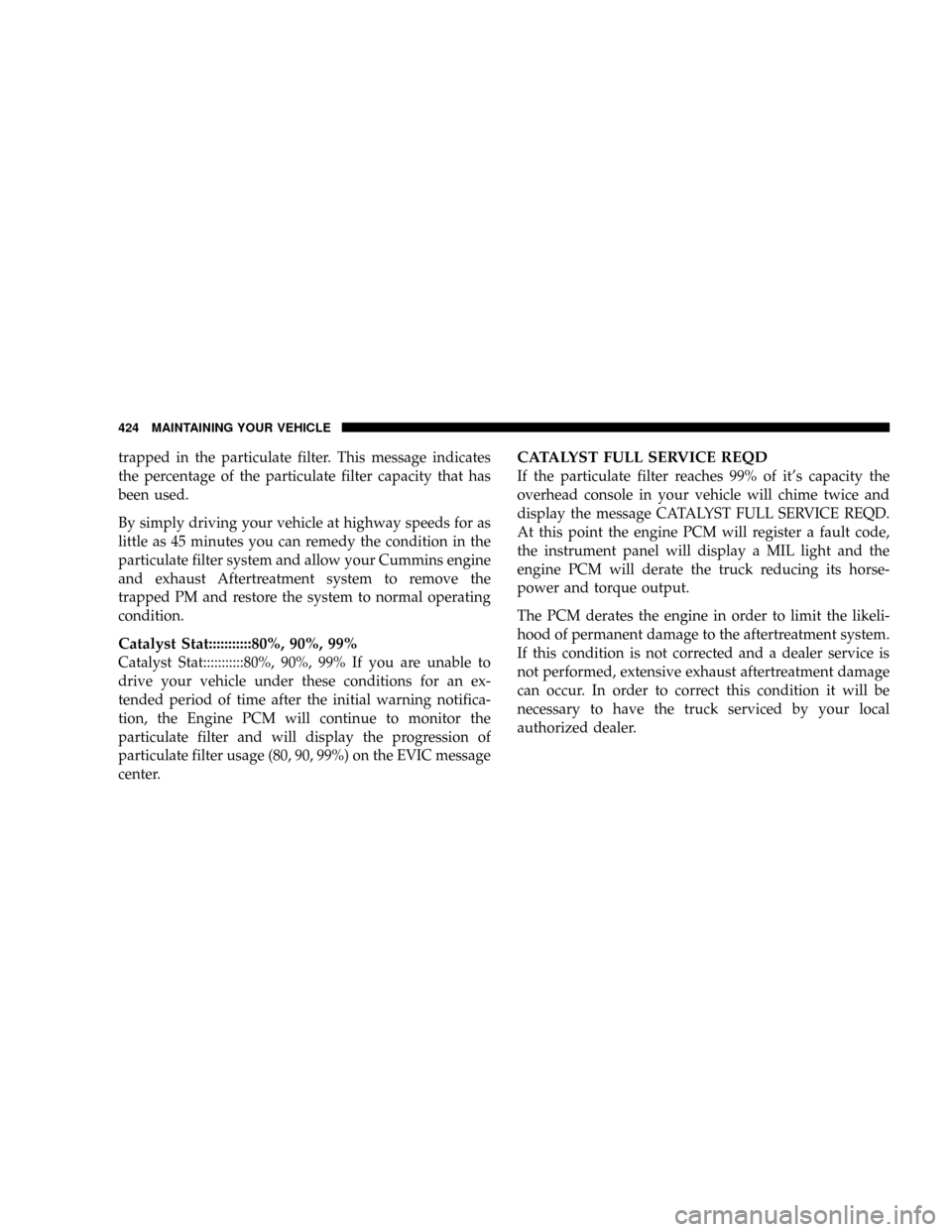
trapped in the particulate filter. This message indicates
the percentage of the particulate filter capacity that has
been used.
By simply driving your vehicle at highway speeds for as
little as 45 minutes you can remedy the condition in the
particulate filter system and allow your Cummins engine
and exhaust Aftertreatment system to remove the
trapped PM and restore the system to normal operating
condition.
Catalyst Stat:::::::::::80%, 90%, 99%
Catalyst Stat:::::::::::80%, 90%, 99% If you are unable to
drive your vehicle under these conditions for an ex-
tended period of time after the initial warning notifica-
tion, the Engine PCM will continue to monitor the
particulate filter and will display the progression of
particulate filter usage (80, 90, 99%) on the EVIC message
center.
CATALYST FULL SERVICE REQD
If the particulate filter reaches 99% of it's capacity the
overhead console in your vehicle will chime twice and
display the message CATALYST FULL SERVICE REQD.
At this point the engine PCM will register a fault code,
the instrument panel will display a MIL light and the
engine PCM will derate the truck reducing its horse-
power and torque output.
The PCM derates the engine in order to limit the likeli-
hood of permanent damage to the aftertreatment system.
If this condition is not corrected and a dealer service is
not performed, extensive exhaust aftertreatment damage
can occur. In order to correct this condition it will be
necessary to have the truck serviced by your local
authorized dealer.
424 MAINTAINING YOUR VEHICLE