Page 167 of 528
UNDERSTANDING YOUR INSTRUMENT PANEL
CONTENTS
mInstruments And Controls.................171
mInstrument Clusters.....................172
N5.7L Gas Engines......................172
N6.7L Cummins Diesel Engines............173
mInstrument Cluster Description.............174
mElectronic Digital Clock..................183
NClock Setting Procedure.................184
mRadio General Information................184
NRadio Broadcast Signals.................184NTwo Types Of Signals..................184
NElectrical Disturbances..................185
NAM Reception.......................185
NFM Reception........................185
mSales Code REF Ð AM/FM/CD (Single Disc)
Radio With Optional Satellite Radio And Hands
Free Phone Capability...................186
NOperating Instructions - Radio Mode.......186
NOperation Instructions - CD Mode.........190
NOperation Instructions - Auxiliary Mode.....1924
Page 168 of 528
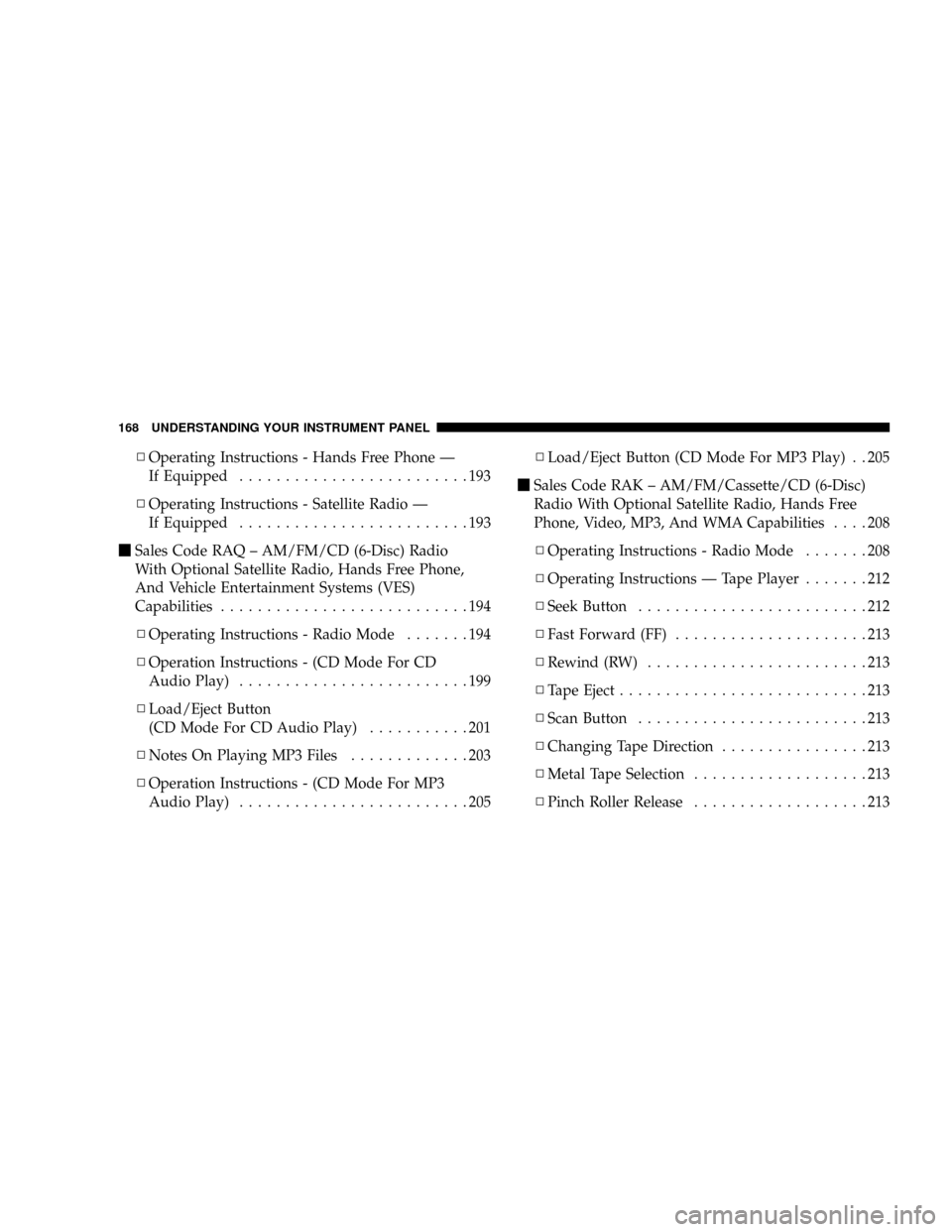
NOperating Instructions - Hands Free Phone Ð
If Equipped.........................193
NOperating Instructions - Satellite Radio Ð
If Equipped.........................193
mSales Code RAQ ± AM/FM/CD (6-Disc) Radio
With Optional Satellite Radio, Hands Free Phone,
And Vehicle Entertainment Systems (VES)
Capabilities...........................194
NOperating Instructions - Radio Mode.......194
NOperation Instructions - (CD Mode For CD
Audio Play).........................199
NLoad/Eject Button
(CD Mode For CD Audio Play)...........201
NNotes On Playing MP3 Files.............203
NOperation Instructions - (CD Mode For MP3
Audio Play).........................205NLoad/Eject Button (CD Mode For MP3 Play) . . 205
mSales Code RAK ± AM/FM/Cassette/CD (6-Disc)
Radio With Optional Satellite Radio, Hands Free
Phone, Video, MP3, And WMA Capabilities....208
NOperating Instructions - Radio Mode.......208
NOperating Instructions Ð Tape Player.......212
NSeek Button.........................212
NFast Forward (FF).....................213
NRewind (RW)........................213
NTape Eject...........................213
NScan Button.........................213
NChanging Tape Direction................213
NMetal Tape Selection...................213
NPinch Roller Release...................213
168 UNDERSTANDING YOUR INSTRUMENT PANEL
Page 169 of 528

NNoise Reduction......................214
NOperation Instructions - (CD Mode For CD
Audio Play).........................214
NLoad/Eject Button (CD Mode For CD Audio
Play)..............................215
NNotes On Playing MP3 Files.............217
NOperation Instructions - (CD Mode For MP3
And WMA Audio Play).................219
NLoad/Eject Button (CD Mode For MP3 And
WMA Play).........................219
mSales Code REC Ð AM/FM/CD (6±Disc) Radio
With Navigation System..................222
NOperating Instructions Ð Satellite Radio
(If Equipped)........................222
NREC Setting The Clock.................222NAudio Clock Display...................225
mVideo Entertainment System (Sales Code XRV) Ð
If Equipped...........................226
mSatellite Radio Ð If Equipped..............226
NSystem Activation.....................226
NElectronic Serial Number/Sirius Identification
Number (ESN/SID)....................227
NSelecting Satellite Mode In REF, RAQ, And
RAK Radios.........................228
NSelecting a Channel....................228
NStoring And Selecting Pre-Set Channels......229
NUsing The PTY (Program Type) Button Ð If
Equipped...........................229
NPTY Button9Scan9.....................229
UNDERSTANDING YOUR INSTRUMENT PANEL 169
4
Page 170 of 528
NPTY Button9Seek9.....................229
NSatellite Antenna......................229
NReception Quality.....................230
mRemote Sound System Controls Ð
If Equipped...........................230
NRadio Operation......................231
NTape Player.........................231
NCD Player..........................231
mCassette Tape And Player Maintenance.......232
mCompact Disc Maintenance................233mRadio Operation And Cellular Phones........233
mClimate Controls.......................234
NHeater Only Ð If Equipped..............234
NAir Conditioning And Heating Ð
If Equipped.........................237
NAir Conditioning With Dual Zone Temperature
Control Ð If Equipped.................240
NOperating Tips.......................244
NOperating Tips Chart...................246
170 UNDERSTANDING YOUR INSTRUMENT PANEL
Page 171 of 528
INSTRUMENTS AND CONTROLS
UNDERSTANDING YOUR INSTRUMENT PANEL 171
4
Page 172 of 528
INSTRUMENT CLUSTERS
5.7L Gas Engines
172 UNDERSTANDING YOUR INSTRUMENT PANEL
Page 173 of 528
6.7L Cummins Diesel Engines
UNDERSTANDING YOUR INSTRUMENT PANEL 173
4
Page 174 of 528

INSTRUMENT CLUSTER DESCRIPTION
1. Check Gages
This light illuminates when the Voltmeter, Engine
Oil Pressure or Engine Coolant Temperature
gages indicate a reading either too high or too low.
Examine the gages carefully, and follow the instructions
contained below for each indicated problem.
NOTE:When the ignition switch is turned to OFF, the
Fuel Gage, Voltmeter, Oil Pressure and Engine Coolant
Temperature gages may not show accurate readings.
When the engine is not running, turn the ignition switch
to ON to obtain accurate readings.
2. Voltmeter
When the engine is running, the gauge indicates
the electrical system voltage. The pointer should
stay within the normal range if the battery is charged. Ifthe pointer moves to either extreme left or right and
remains there during normal driving, the electrical sys-
tem should be serviced.
NOTE:If the gauge pointer moves to either extreme of
the gauge, the ªCheck Gagesº indicator will illuminate
and a single chime will sound.
NOTE:
²The voltmeter may show a gauge fluctuation at vari-
ous engine temperatures. This cycling operation is
caused by the post-heat cycle of the intake manifold
heater system. The number of cycles and the length of
the cycling operation is controlled by the engine
control module. Post-heat operation can run for sev-
eral minutes, and then the electrical system and volt-
meter needle will stabilize.
²The cycling action will cause temporary dimming of
the headlamps, interior lamps, and also a noticeable
reduction in blower motor speed.
174 UNDERSTANDING YOUR INSTRUMENT PANEL