2008 DODGE RAM 3500 CHASSIS CAB display
[x] Cancel search: displayPage 151 of 528

1.Turn the ignition switch to the ON/RUN position.
2.Press the menu buttonuntil Personal Settings is
displayed.
3.Press the STEP buttonuntil ªCompass Varianceº is
displayed.
4.Press and release RESET buttonuntil the proper
variance zone is selected according to the map.
5.Press and release the compass buttonto exit.
ELECTRICAL POWER OUTLETS
The auxiliary electrical outlet can provide power for in
cab accessories designed for use with the standard ªcigar
lighterº plug. The outlet is located in the instrument
panel below and to the right of the Climate Control
Panel. A cap is attached to the outlet base indicating
ªPower Outletº 12V-20A.There is an additional Power Outlet inside the center
console of vehicles equipped with 40/20/40, or Bucket
front seats. There is also a Power Outlet located on the
rear of the center console for Quad Cab or Mega Cab
vehicles (only) equipped with bucket seats.
The outlet(s) has/have a fused direct feed from the
battery so it/they receive power whether the ignition is
ON or OFF.
All accessories connected to this/these outlet(s) should
be removed or turned OFF when the vehicle is not in use
to protect the battery against discharge.
NOTE:If desired, all of the power outlets can be
converted by your authorized dealer to provide power
with the ignition switch in the ON position only.
UNDERSTANDING THE FEATURES OF YOUR VEHICLE 151
3
Page 169 of 528

NNoise Reduction......................214
NOperation Instructions - (CD Mode For CD
Audio Play).........................214
NLoad/Eject Button (CD Mode For CD Audio
Play)..............................215
NNotes On Playing MP3 Files.............217
NOperation Instructions - (CD Mode For MP3
And WMA Audio Play).................219
NLoad/Eject Button (CD Mode For MP3 And
WMA Play).........................219
mSales Code REC Ð AM/FM/CD (6±Disc) Radio
With Navigation System..................222
NOperating Instructions Ð Satellite Radio
(If Equipped)........................222
NREC Setting The Clock.................222NAudio Clock Display...................225
mVideo Entertainment System (Sales Code XRV) Ð
If Equipped...........................226
mSatellite Radio Ð If Equipped..............226
NSystem Activation.....................226
NElectronic Serial Number/Sirius Identification
Number (ESN/SID)....................227
NSelecting Satellite Mode In REF, RAQ, And
RAK Radios.........................228
NSelecting a Channel....................228
NStoring And Selecting Pre-Set Channels......229
NUsing The PTY (Program Type) Button Ð If
Equipped...........................229
NPTY Button9Scan9.....................229
UNDERSTANDING YOUR INSTRUMENT PANEL 169
4
Page 178 of 528

The two trip odometers show individual trip mileage. To
switch from odometer to trip odometers, press and
release the Trip Odometer button.
To reset a trip odometer, display the desired trip odom-
eter to be reset then push and hold the button until the
display resets (approximately 2 seconds).
Vehicle Warning Messages
For non±Electronic Vehicle Information Center (EVIC)
equipped vehicles, and the appropriate conditions exist,
messages such as ªdoorº (indicates that a door(s) may be
ajar), ªhoodº (if the hood is open or ajar, on vehicles with
remote start), ªgASCAPº (which indicates that your gas
cap is possibly loose or damaged),9CHANgE OILº
(indicates that the engine oil should be change), ªLo-
WASHº (low washer fluid),º LoCOOLº (low engine
coolant level) and ªnoFUSEº (indicates that the IOD fuse
is removed from the Integrated Power Module), will
display in the odometer.NOTE:If the vehicle is equipped with an EVIC, most
warnings will display in the EVIC. For additional infor-
mation, refer to ªElectronic Vehicle Information Center
(EVIC) Ð If Equippedº in Section 3.
NOTE:There is also an engine hour function. This
indicates the total number of hours the engine has been
running. To display the engine hours perform the follow-
ing: Place the ignition in RUN, but do not start the
engine. With the odometer value displayed, hold the trip
button down for a period of 6 seconds. The odometer will
change to trip value first, then it will display the engine
hour value. The engine hours will be displayed for a
period of 30 seconds until the ignition is turned off or the
engine is started.
Change Oil Message
Your vehicle is equipped with an engine oil change
indicator system. The ªChange Oilº message will flash in
the instrument cluster odometer for approximately 12
178 UNDERSTANDING YOUR INSTRUMENT PANEL
Page 179 of 528

seconds after a single chime has sounded to indicate the
next scheduled oil change interval. The engine oil change
indicator system is duty cycle based, which means the
engine oil change interval may fluctuate dependent upon
your personal driving style.
Unless reset, this message will continue to display each
time you turn the ignition switch to the ON/RUN
position. To turn off the message temporarily, press and
release the Trip Odometer button on the instrument
cluster. To reset the oil change indicator system (after
performing the scheduled maintenance) refer to the fol-
lowing procedure.
1. Turn the ignition switch to the ON position(Do not
start the engine).
2. Fully depress the accelerator pedal slowly three
times within 10 seconds.
3. Turn the ignition switch to the OFF/LOCK position.NOTE:If the indicator message illuminates when you
start the vehicle, the oil change indicator system did not
reset. If necessary repeat this procedure.
17. Front Fog Light Indicator Ð If Equipped
This light shows when the front fog lights are ON.
18. Malfunction Indicator Light
This light is part of an onboard diagnostic system
which monitors the emissions and engine control
system. If the vehicle is ready for emissions
testing the light will come on when the ignition is first
turned on and remain on, as a bulb check, until the
engine is started. If the vehicle is not ready for emissions
testing the light will come on when the ignition is first
turned on and remain on for 15 seconds, then blink for 5
seconds, and remain on until the vehicle is started. If the
bulb does not come on during starting, have the condi-
tion investigated promptly.
UNDERSTANDING YOUR INSTRUMENT PANEL 179
4
Page 182 of 528

the electric shift 4WD system. If the SERV 4WD light
stays on or comes on during driving, it means that the
4WD system is not functioning properly and that service
is required.
23. Water In Fuel Indicator Ð Diesel Only
Indicates there is water detected in the fuel
filter. Refer to the Maintenance section, Drain-
ing Fuel/Water Separator Filter, for water
drain procedure.(See page 417 for more infor-
mation.)
24. Transmission Oil Temperature Warning Light
(Automatic Transmissions Only)
This light indicates that there is excessive trans-
mission fluid temperature that might occur
with severe usage such as trailer towing. It may
also occur when operating the vehicle in a high
torque converter slip condition, such as 4-wheel-drive
operation (e.g. snow plowing, off- road operation). If thislight comes on, stop the vehicle and run the engine at idle
or faster, with the transmission in NEUTRAL until the
light goes off.
25. Wait To Start Indicator Ð Diesel Only
The Wait To Start Indicator will illuminate when
the ignition is turned to the run position and the
intake manifold temperature is below 66 degrees F.
Follow engine starting procedure for proper engine start-
ing and operating. Wait until the Wait To Start Indicator
turns OFF then start the vehicle.
NOTE:The Wait To Start Indicator may not illuminate if
the engine coolant temperature is warm enough.
26. Odometer/Trip Odometer Button
Press this button to toggle between the odometer and the
trip odometer display. Holding the button in resets the
trip odometer reading when in trip mode.
182 UNDERSTANDING YOUR INSTRUMENT PANEL
Page 183 of 528

27. Fuel Gauge
Shows level of fuel in tank when ignition switch is in the
ON position.
28. Low Fuel Warning Light
Glows when the pointer is between ªEº and 1/8
indication mark (approximately 15% of tank vol-
ume) on the fuel gauge. When the fuel gauge
pointer is on ªEº (equivalent to Distance To Empty [DTE]
= 0 on the overhead console if so equipped) there is
reserve fuel capacity, which corresponds to approxi-
mately 8% of tank volume. This reserve capacity was put
in place to prevent the likelihood of customers running
out of fuel when operating at maximum load conditions
in areas where there aren't many gas stations.(See page
137 for more information.)Ram fuel tank volumes are as follows:
²52 gallons - Standard Rear Tank
²22 gallons - Optional Mid Ship Tank
29. CRUISE Light
This indicator lights when the electronic speed control
system is turned on.
ELECTRONIC DIGITAL CLOCK
The clock and radio each use the display panel built into
the radio. A digital readout shows the frequency and/or
time in hours and minutes (depending on your radio
model) whenever the ignition switch is in the ªONº or
ªACCº position.
When the ignition switch is in the ªOFFº position, or
when the radio frequency is being displayed, time keep-
ing is accurately maintained.
UNDERSTANDING YOUR INSTRUMENT PANEL 183
4
Page 184 of 528

On the RAQ radio the time button alternates the location
of the time and frequency on the display. On the REF only
one of the two, time or frequency is displayed at a time.
Clock Setting Procedure
1. Press and hold the time button until the hours blink.
2. Adjust the hours by turning the right side Tune /
Audio control.
3. After the hours are adjusted, press the right side Tune
/ Audio control to set the minutes.
4. Adjust the minutes using the right side Tune / Audio
control.
5. To exit, press any button/knob or wait approximately
5 seconds.
RADIO GENERAL INFORMATION
Radio Broadcast Signals
Your new radio will provide excellent reception under
most operating conditions. Like any system, however, car
radios have performance limitations, due to mobile op-
eration and natural phenomena, which might lead you to
believe your sound system is malfunctioning. To help
you understand and save you concern about these ªap-
parentº malfunctions, you must understand a point or
two about the transmission and reception of radio sig-
nals.
Two Types of Signals
There are two basic types of radio signals... AM or
Amplitude Modulation, in which the transmitted sound
causes the amplitude, or height, of the radio waves to
vary... and FM or Frequency Modulation, in which the
frequency of the wave is varied to carry the sound.
184 UNDERSTANDING YOUR INSTRUMENT PANEL
Page 187 of 528
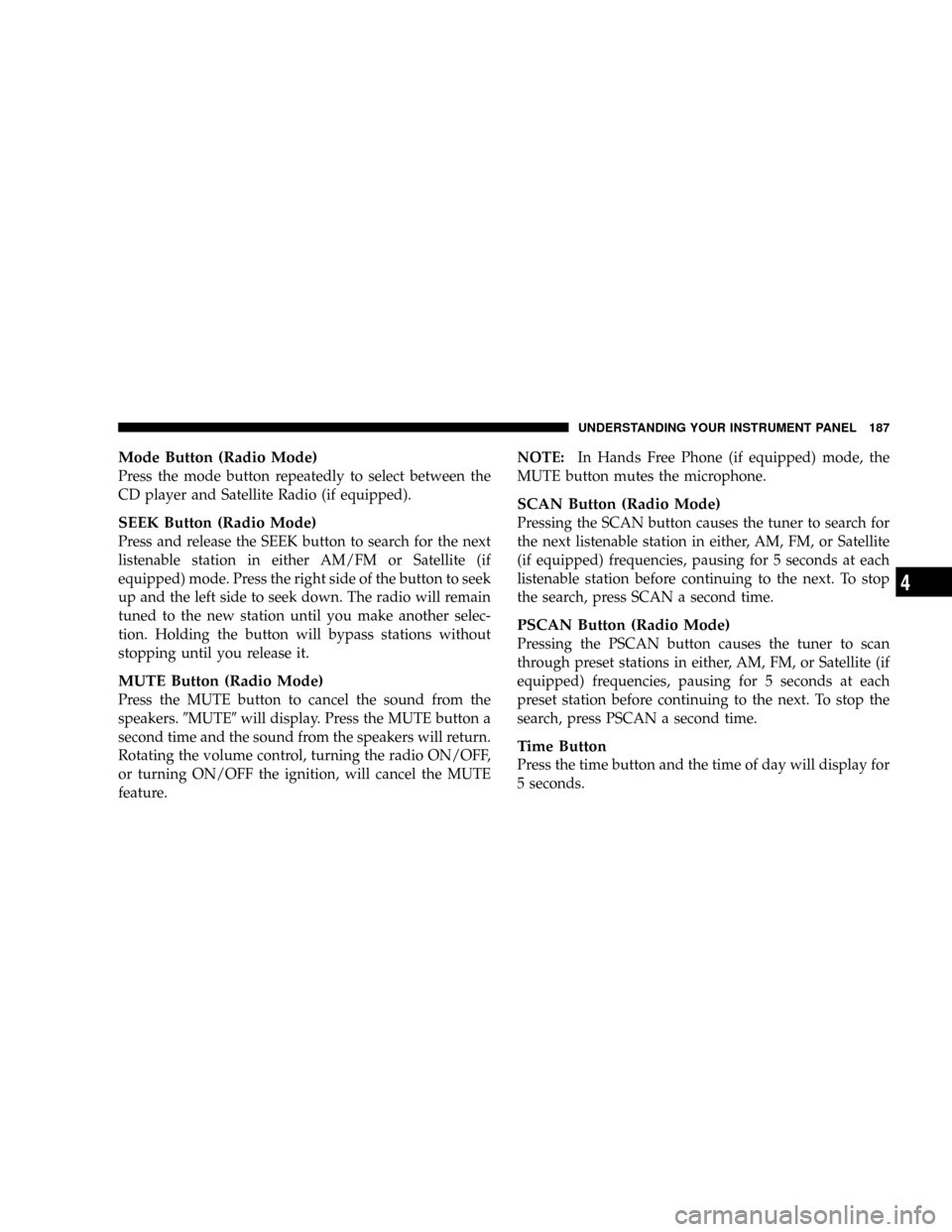
Mode Button (Radio Mode)
Press the mode button repeatedly to select between the
CD player and Satellite Radio (if equipped).
SEEK Button (Radio Mode)
Press and release the SEEK button to search for the next
listenable station in either AM/FM or Satellite (if
equipped) mode. Press the right side of the button to seek
up and the left side to seek down. The radio will remain
tuned to the new station until you make another selec-
tion. Holding the button will bypass stations without
stopping until you release it.
MUTE Button (Radio Mode)
Press the MUTE button to cancel the sound from the
speakers.9MUTE9will display. Press the MUTE button a
second time and the sound from the speakers will return.
Rotating the volume control, turning the radio ON/OFF,
or turning ON/OFF the ignition, will cancel the MUTE
feature.NOTE:In Hands Free Phone (if equipped) mode, the
MUTE button mutes the microphone.
SCAN Button (Radio Mode)
Pressing the SCAN button causes the tuner to search for
the next listenable station in either, AM, FM, or Satellite
(if equipped) frequencies, pausing for 5 seconds at each
listenable station before continuing to the next. To stop
the search, press SCAN a second time.
PSCAN Button (Radio Mode)
Pressing the PSCAN button causes the tuner to scan
through preset stations in either, AM, FM, or Satellite (if
equipped) frequencies, pausing for 5 seconds at each
preset station before continuing to the next. To stop the
search, press PSCAN a second time.
Time Button
Press the time button and the time of day will display for
5 seconds.
UNDERSTANDING YOUR INSTRUMENT PANEL 187
4