2008 DODGE RAM 3500 CHASSIS CAB ESP
[x] Cancel search: ESPPage 206 of 528
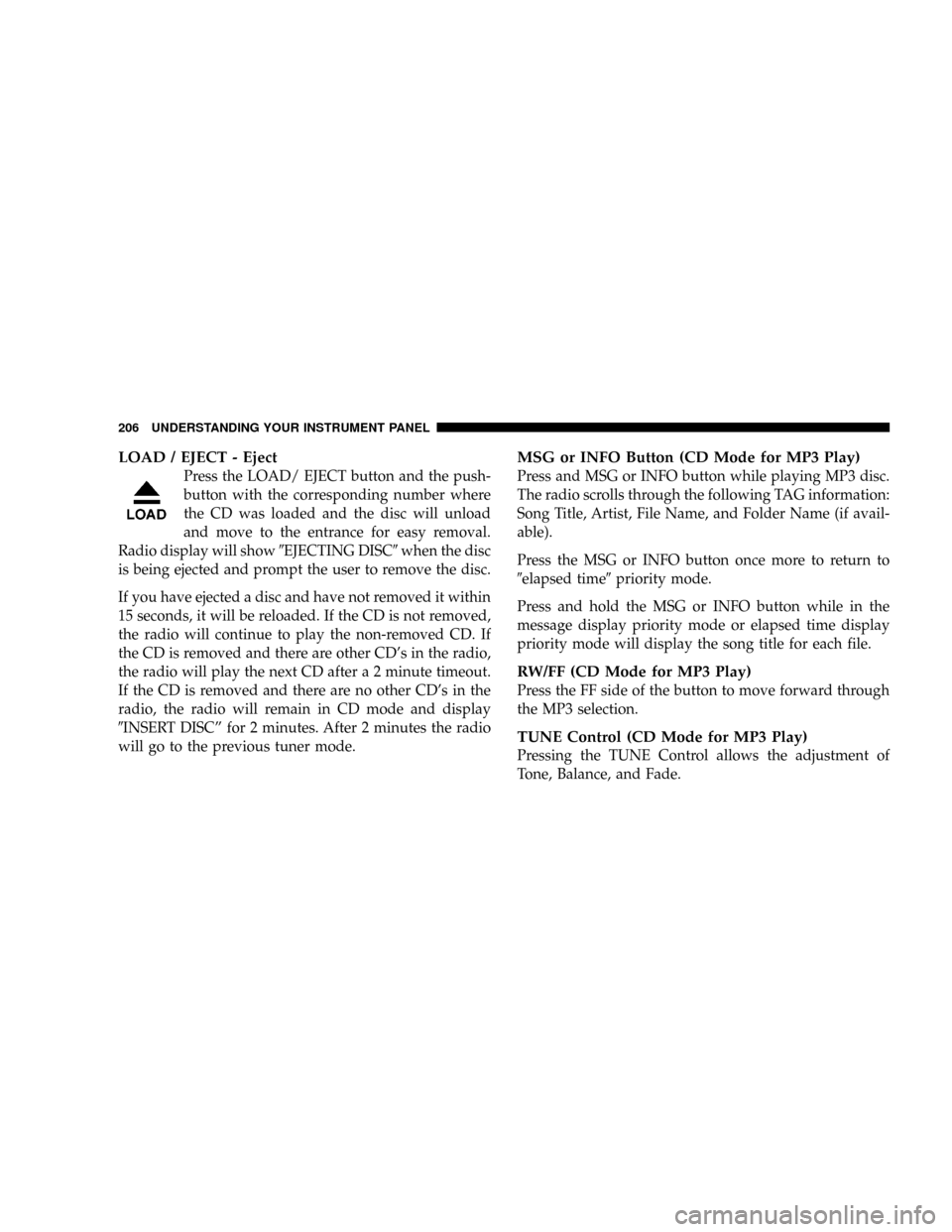
LOAD / EJECT - Eject
Press the LOAD/ EJECT button and the push-
button with the corresponding number where
the CD was loaded and the disc will unload
and move to the entrance for easy removal.
Radio display will show9EJECTING DISC9when the disc
is being ejected and prompt the user to remove the disc.
If you have ejected a disc and have not removed it within
15 seconds, it will be reloaded. If the CD is not removed,
the radio will continue to play the non-removed CD. If
the CD is removed and there are other CD's in the radio,
the radio will play the next CD after a 2 minute timeout.
If the CD is removed and there are no other CD's in the
radio, the radio will remain in CD mode and display
9INSERT DISCº for 2 minutes. After 2 minutes the radio
will go to the previous tuner mode.
MSG or INFO Button (CD Mode for MP3 Play)
Press and MSG or INFO button while playing MP3 disc.
The radio scrolls through the following TAG information:
Song Title, Artist, File Name, and Folder Name (if avail-
able).
Press the MSG or INFO button once more to return to
9elapsed time9priority mode.
Press and hold the MSG or INFO button while in the
message display priority mode or elapsed time display
priority mode will display the song title for each file.
RW/FF (CD Mode for MP3 Play)
Press the FF side of the button to move forward through
the MP3 selection.
TUNE Control (CD Mode for MP3 Play)
Pressing the TUNE Control allows the adjustment of
Tone, Balance, and Fade.
206 UNDERSTANDING YOUR INSTRUMENT PANEL
Page 215 of 528
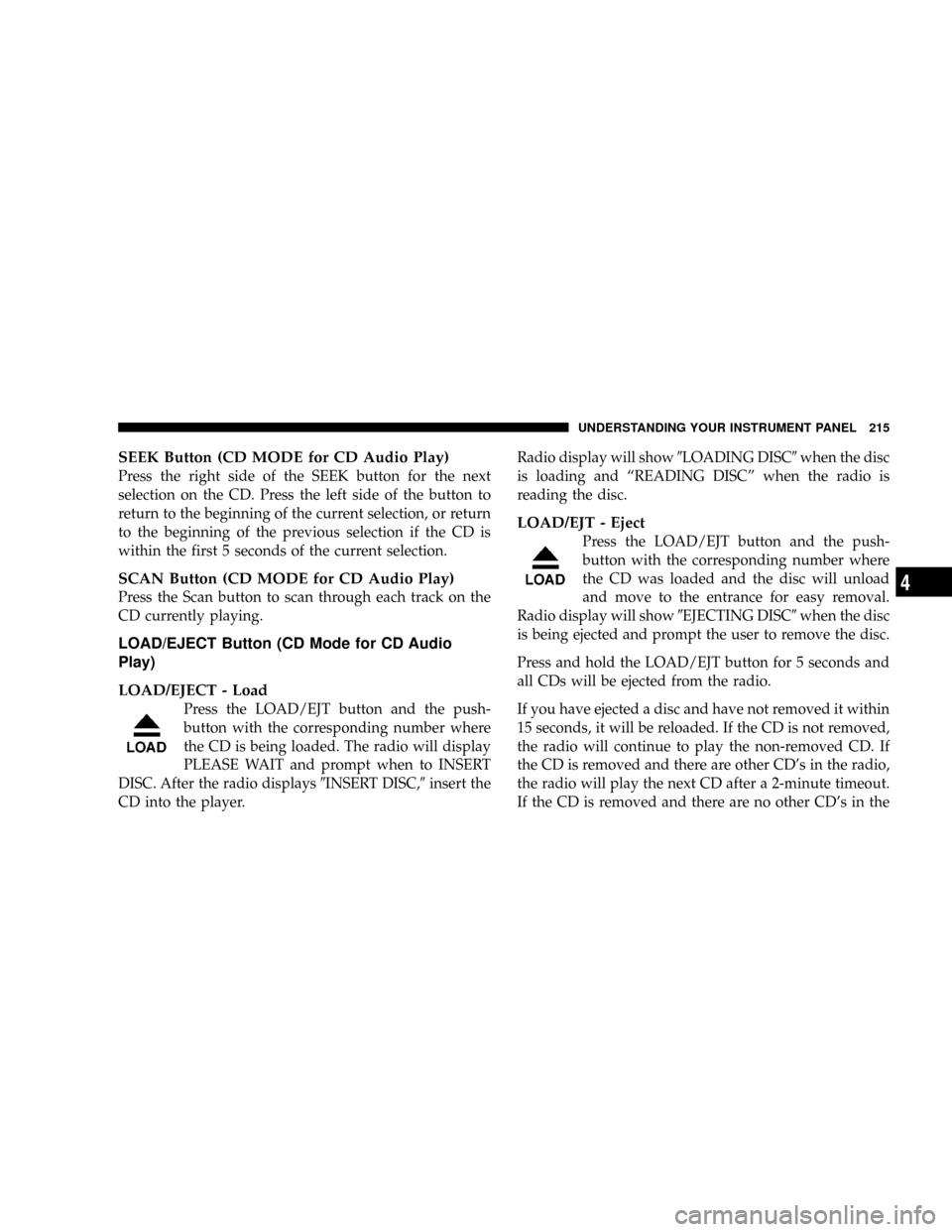
SEEK Button (CD MODE for CD Audio Play)
Press the right side of the SEEK button for the next
selection on the CD. Press the left side of the button to
return to the beginning of the current selection, or return
to the beginning of the previous selection if the CD is
within the first 5 seconds of the current selection.
SCAN Button (CD MODE for CD Audio Play)
Press the Scan button to scan through each track on the
CD currently playing.
LOAD/EJECT Button (CD Mode for CD Audio
Play)
LOAD/EJECT - Load
Press the LOAD/EJT button and the push-
button with the corresponding number where
the CD is being loaded. The radio will display
PLEASE WAIT and prompt when to INSERT
DISC. After the radio displays9INSERT DISC,9insert the
CD into the player.Radio display will show9LOADING DISC9when the disc
is loading and ªREADING DISCº when the radio is
reading the disc.
LOAD/EJT - Eject
Press the LOAD/EJT button and the push-
button with the corresponding number where
the CD was loaded and the disc will unload
and move to the entrance for easy removal.
Radio display will show9EJECTING DISC9when the disc
is being ejected and prompt the user to remove the disc.
Press and hold the LOAD/EJT button for 5 seconds and
all CDs will be ejected from the radio.
If you have ejected a disc and have not removed it within
15 seconds, it will be reloaded. If the CD is not removed,
the radio will continue to play the non-removed CD. If
the CD is removed and there are other CD's in the radio,
the radio will play the next CD after a 2-minute timeout.
If the CD is removed and there are no other CD's in the
UNDERSTANDING YOUR INSTRUMENT PANEL 215
4
Page 219 of 528

Playback of MP3 and WMA Files
When a medium containing MP3 data is loaded, the
radio checks all files on the medium. If the medium
contains a lot of folders or files, the radio will take more
time to start playing the MP3 files.
Loading times for playback of MP3 and WMA files may
be affected by the following:
²Media - CD-RW media may take longer to load than
CD-R media
²Medium formats - Multisession discs may take longer
to load than non-multisession discs
²Number of files and folders - Loading times will
increase with more files and folders
To increase the speed of disc loading, it is recommended
to use CD-R media and single-session discs. To create a
single-session disc, enable the Disc at Once option before
writing to the disc.
Operation Instructions - (CD Mode for MP3 and
WMA Audio Play)
SEEK Button (CD Mode for MP3 and WMA Play)
Pressing the right side of the SEEK button plays the next
file. Pressing the left side of the SEEK button plays the
beginning of the file. Pressing the button within the first
ten seconds plays the previous file.
LOAD/EJECT Button (CD Mode for MP3 and WMA
Play)
LOAD/EJT - Load
Press the LOAD/EJT button and the push-
button with the corresponding number where
the CD is being loaded. The radio will display
PLEASE WAIT and prompt when to INSERT
DISC. After the radio displays9INSERT DISC,9insert the
CD into the player.
The radio display will show9LOADING DISC9when the
disc is loading.
UNDERSTANDING YOUR INSTRUMENT PANEL 219
4
Page 220 of 528

LOAD/EJT - Eject
Press the LOAD/EJT button and the push-
button with the corresponding number where
the CD was loaded and the disc will unload
and move to the entrance for easy removal.
Radio display will show9EJECTING DISC9when the disc
is being ejected and prompt the user to remove the disc.
If you have ejected a disc and have not removed it within
15 seconds, it will be reloaded. If the CD is not removed,
the radio will continue to play the non-removed CD. If
the CD is removed and there are other CD's in the radio,
the radio will play the next CD after a 2-minute timeout.
If the CD is removed and there are no other CD's in the
radio, the radio will remain in CD mode and display
9INSERT DISCº for 2 minutes. After 2 minutes, the radio
will go to the previous tuner mode.
INFO Button (CD Mode for MP3 Play)
Press and INFO button while playing MP3 or WMA disc.
The radio scrolls through the following TAG information:
Song Title, Artist, File Name, and Folder Name (if avail-
able).
Press the INFO button once more to return to9elapsed
time9priority mode.
Press and hold the INFO button while in the message
display priority mode or elapsed time display priority
mode will display the song title for each file.
RW/FF (CD Mode for MP3 and WMA Play)
Press the FF side of the button to move forward through
the file or MP3 and WMA selection.
TUNE Control (CD Mode for MP3 Play)
Pressing the TUNE Control allows the adjustment of
Tone, Balance, and Fade.
220 UNDERSTANDING YOUR INSTRUMENT PANEL
Page 245 of 528

Summer Operation
Air conditioned vehicles must be protected with a high
quality antifreeze coolant during summer to provide
proper corrosion protection and to raise the boiling point
of the coolant for protection against overheating. A 50 %
concentration is recommended. Refer to Recommended
Fluids and Genuine Parts for the proper coolant type.
When using the air conditioner in extremely heavy traffic
in hot weather especially when towing a trailer, addi-
tional engine cooling may be required. If this situation is
encountered, operate the transmission in a lower gear to
increase engine RPM, coolant flow and fan speed. When
stopped in heavy traffic, it may be necessary to shift into
NEUTRAL and depress the accelerator slightly for fast
idle operation to increase coolant flow and fan speed.NOTE:On models equipped with Diesel engines, the
idle speed will automatically increase to 1000 rpm at
elevated coolant temperatures to improve engine cooling.
Your air conditioning system is also equipped with an
automatic recirculation system. When the system senses
a heavy load or high heat conditions, it may use partial
Recirculation A/C mode to provide additional comfort.
Winter Operation
When operating the system during the winter months,
make sure the air intake, located directly in front of the
windshield, is free of ice, slush, snow, or other obstruc-
tions.
UNDERSTANDING YOUR INSTRUMENT PANEL 245
4
Page 265 of 528
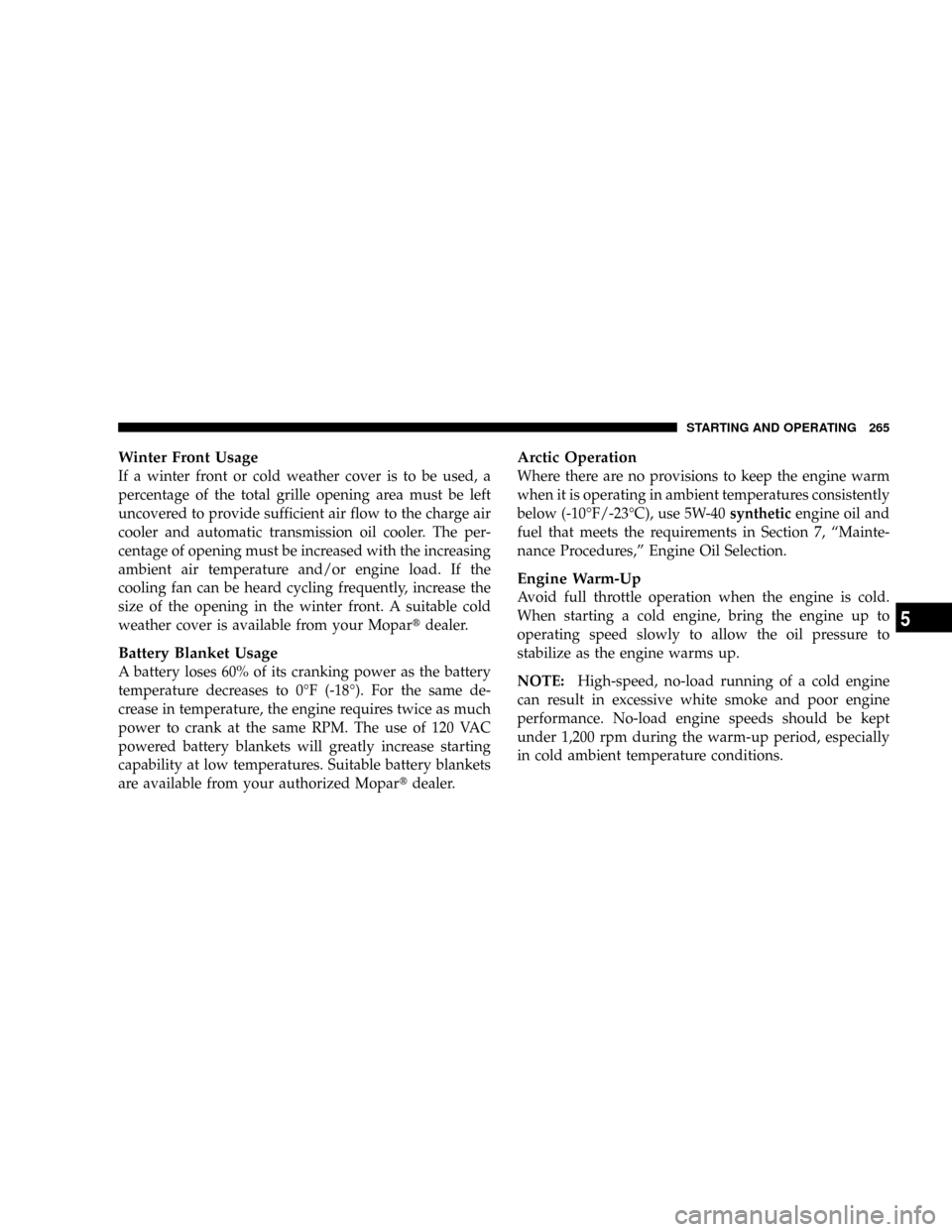
Winter Front Usage
If a winter front or cold weather cover is to be used, a
percentage of the total grille opening area must be left
uncovered to provide sufficient air flow to the charge air
cooler and automatic transmission oil cooler. The per-
centage of opening must be increased with the increasing
ambient air temperature and/or engine load. If the
cooling fan can be heard cycling frequently, increase the
size of the opening in the winter front. A suitable cold
weather cover is available from your Mopartdealer.
Battery Blanket Usage
A battery loses 60% of its cranking power as the battery
temperature decreases to 0ÉF (-18É). For the same de-
crease in temperature, the engine requires twice as much
power to crank at the same RPM. The use of 120 VAC
powered battery blankets will greatly increase starting
capability at low temperatures. Suitable battery blankets
are available from your authorized Mopartdealer.
Arctic Operation
Where there are no provisions to keep the engine warm
when it is operating in ambient temperatures consistently
below (-10ÉF/-23ÉC), use 5W-40syntheticengine oil and
fuel that meets the requirements in Section 7, ªMainte-
nance Procedures,º Engine Oil Selection.
Engine Warm-Up
Avoid full throttle operation when the engine is cold.
When starting a cold engine, bring the engine up to
operating speed slowly to allow the oil pressure to
stabilize as the engine warms up.
NOTE:High-speed, no-load running of a cold engine
can result in excessive white smoke and poor engine
performance. No-load engine speeds should be kept
under 1,200 rpm during the warm-up period, especially
in cold ambient temperature conditions.
STARTING AND OPERATING 265
5
Page 267 of 528

Stopping The Engine
Idle the engine a few minutes before routine shutdown.
After full load operation, idle the engine 3 to 5 minutes
before shutting it down. This idle period will allow the
lubricating oil and coolant to carry excess heat away from
the combustion chamber, bearings, internal components,
and turbocharger. This is especially important for turbo-
charged, charge air cooled engines.
NOTE:During engine shut down on vehicles equipped
with manual transmissions, it is normal for the diesel
engine to resonate heavily for a moment during engine
shut off. When the engine is connected to a manual
transmission, this resonance causes load gear rattle from
the transmission. This is commonly referred to as ªshut
down rattleº. The manufacturer recommends performing
engine shut down with the clutch pedal pushed to the
floor (clutch disengaged). When engine shut down is
performed in this manner the rattle is reduced (not
eliminated).Driving
ConditionLoadTurbo-
charger
TemperatureIdle Time
(min.) Be-
fore Engine
Shutdown
Stop and
GoEmpty Cool Less than
One
Stop and
GoMedium One
Highway
SpeedsMedium Warm Two
City Traffic Maximum
GCWRThree
Highway
SpeedsMaximum
GCWRFour
Uphill
GradeMaximum
GCWRHot Five
STARTING AND OPERATING 267
5
Page 278 of 528
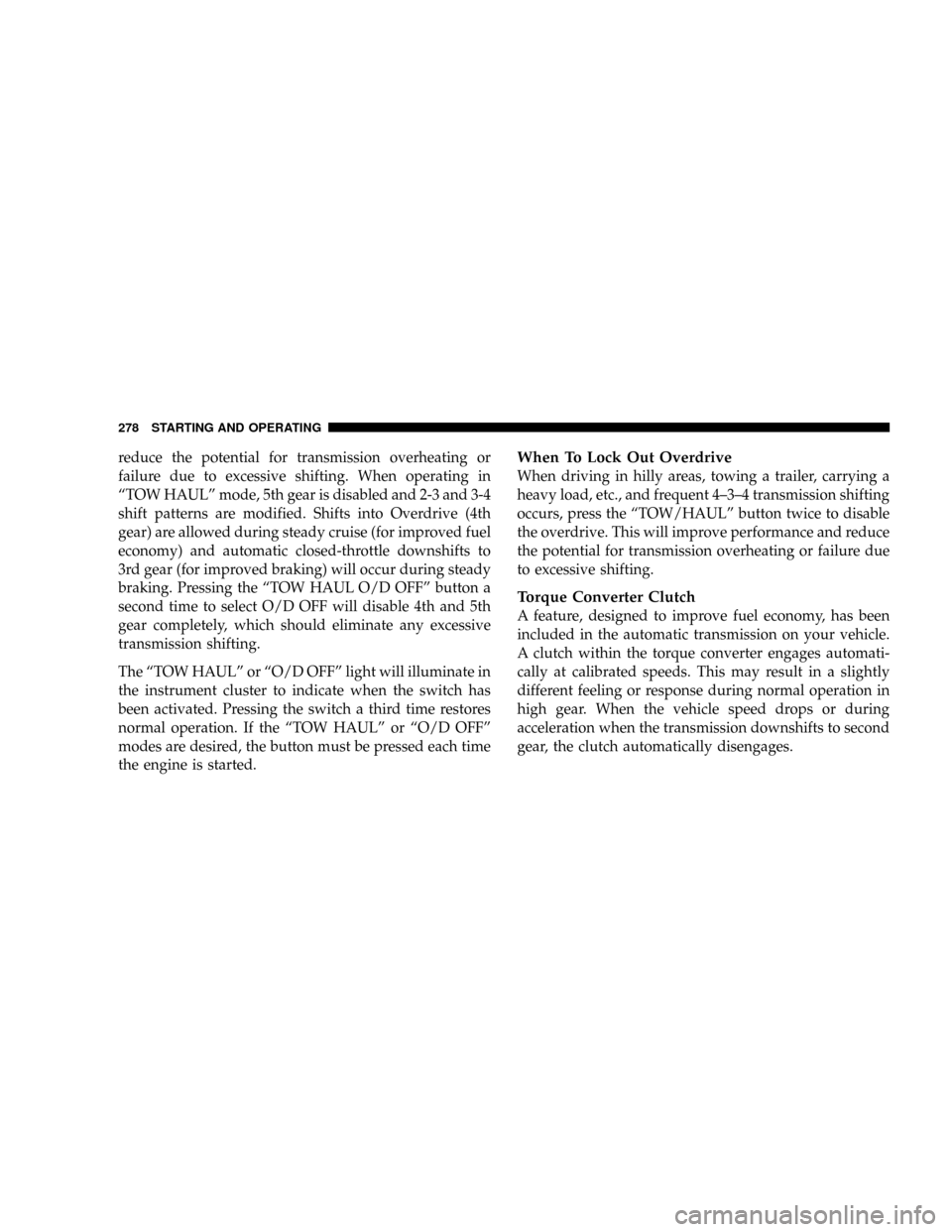
reduce the potential for transmission overheating or
failure due to excessive shifting. When operating in
ªTOW HAULº mode, 5th gear is disabled and 2-3 and 3-4
shift patterns are modified. Shifts into Overdrive (4th
gear) are allowed during steady cruise (for improved fuel
economy) and automatic closed-throttle downshifts to
3rd gear (for improved braking) will occur during steady
braking. Pressing the ªTOW HAUL O/D OFFº button a
second time to select O/D OFF will disable 4th and 5th
gear completely, which should eliminate any excessive
transmission shifting.
The ªTOW HAULº or ªO/D OFFº light will illuminate in
the instrument cluster to indicate when the switch has
been activated. Pressing the switch a third time restores
normal operation. If the ªTOW HAULº or ªO/D OFFº
modes are desired, the button must be pressed each time
the engine is started.When To Lock Out Overdrive
When driving in hilly areas, towing a trailer, carrying a
heavy load, etc., and frequent 4±3±4 transmission shifting
occurs, press the ªTOW/HAULº button twice to disable
the overdrive. This will improve performance and reduce
the potential for transmission overheating or failure due
to excessive shifting.
Torque Converter Clutch
A feature, designed to improve fuel economy, has been
included in the automatic transmission on your vehicle.
A clutch within the torque converter engages automati-
cally at calibrated speeds. This may result in a slightly
different feeling or response during normal operation in
high gear. When the vehicle speed drops or during
acceleration when the transmission downshifts to second
gear, the clutch automatically disengages.
278 STARTING AND OPERATING