2008 DODGE RAM 2500 POWER WAGON remote start
[x] Cancel search: remote startPage 10 of 504

mSecurity Alarm System Ð If Equipped.........19
NRearming Of The System.................20
NTo Set The Alarm......................20
NTo Disarm The System...................20
mIlluminated Entry System Ð If Equipped.......21
mRemote Keyless Entry Ð If Equipped.........21
NTo Unlock The Doors...................22
NTo Lock The Doors.....................22
NUsing The Panic Alarm..................23
NGeneral Information....................24
NTransmitter Battery Service...............24
mRemote Starting System Ð If Equipped........25
mDoor Locks............................27NManual Door Locks.....................27
NPower Door Locks Ð If Equipped..........28
NChild Protection Door Lock...............31
mWindows.............................32
NPower WindowsÐIf Equipped.............32
NWind Buffeting........................34
mOccupant Restraints......................34
NLap/Shoulder Belts.....................35
NAdjustable Upper Shoulder Belt Anchorage....43
NAutomatic Locking Retractors (ALR) Mode ±
If Equipped..........................43
NCenter Lap Belts.......................44
NSeat Belt Pretensioners Ð If Equipped.......45
10 THINGS TO KNOW BEFORE STARTING YOUR VEHICLE
Page 16 of 504

turn on for three (3) seconds for a bulb check. If the light
remains on after the bulb check, it indicates that there is
a problem with the electronics. In addition, if the light
begins to flash after the bulb check, it indicates that
someone used an invalid key to start the engine. Either of
these conditions will result in the engine being shut off
after two (2) seconds.
If the Vehicle Security Alarm Indicator Light turns on
during normal vehicle operation (vehicle running for
longer than 10 seconds), it indicates that there is a fault in
the electronics. Should this occur, have the vehicle ser-
viced as soon as possible.
NOTE:
²The Sentry Key Immobilizer System is not compatible
with some after-market remote starting systems. Use
of these systems may result in vehicle starting prob-
lems and loss of security protection.
²Exxon/Mobil Speed Pass,Ÿ additional Sentry Keys, or
any other transponder-equipped components on the
same key chain willnotcause a key-related (transpon-
der) fault unless the additional part isphysically held
against the ignition keybeing used when starting the
vehicle. Cell phones, pagers, or other RF electronics
will not cause interference with this system.
All of the keys provided with your new vehicle have
been programmed to the vehicle electronics.
Replacement Keys
NOTE:Only keys that are programmed to the vehicle
electronics can be used to start and operate the vehicle.
Once a Sentry Key is programmed to a vehicle, it cannot
be programmed to any other vehicle.
16 THINGS TO KNOW BEFORE STARTING YOUR VEHICLE
Page 21 of 504
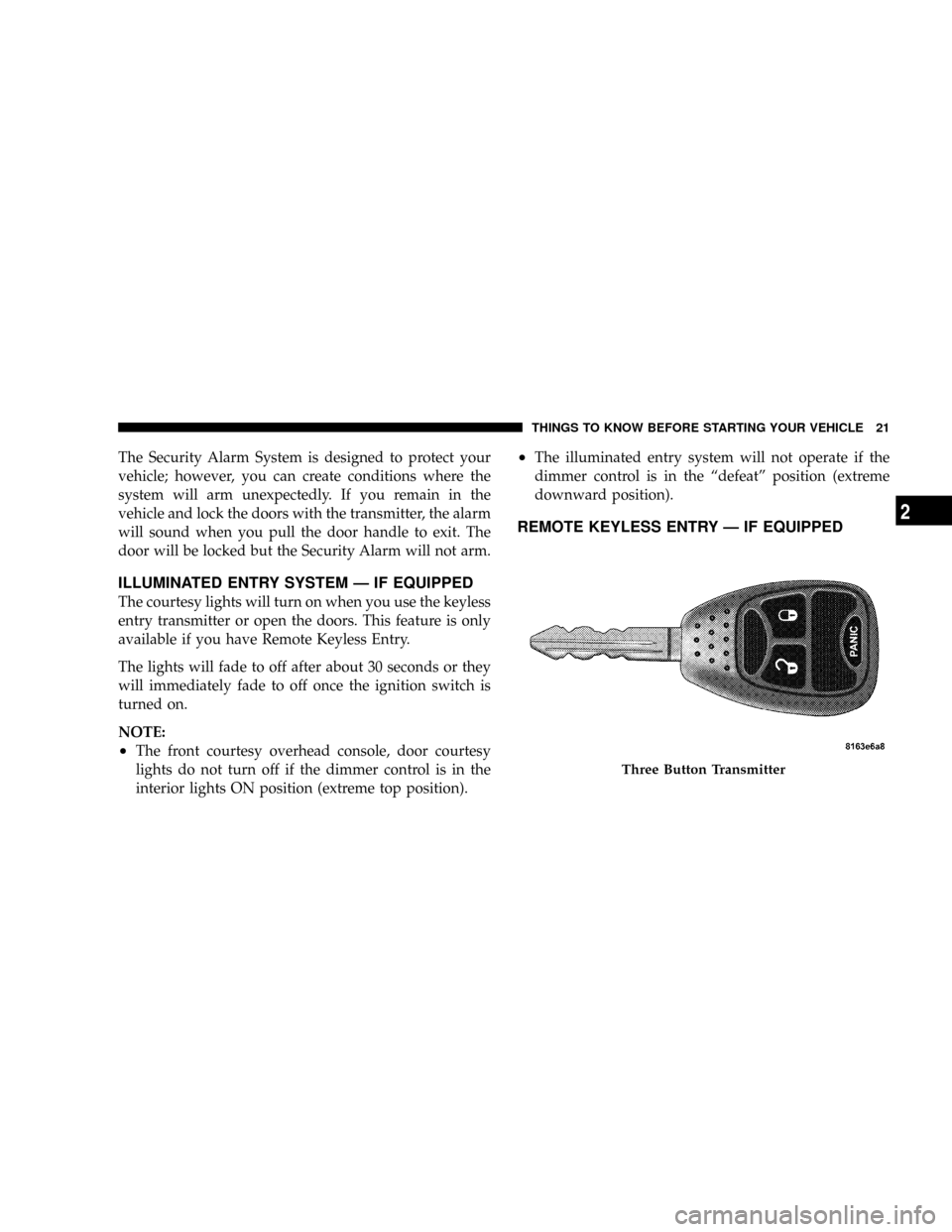
The Security Alarm System is designed to protect your
vehicle; however, you can create conditions where the
system will arm unexpectedly. If you remain in the
vehicle and lock the doors with the transmitter, the alarm
will sound when you pull the door handle to exit. The
door will be locked but the Security Alarm will not arm.
ILLUMINATED ENTRY SYSTEM Ð IF EQUIPPED
The courtesy lights will turn on when you use the keyless
entry transmitter or open the doors. This feature is only
available if you have Remote Keyless Entry.
The lights will fade to off after about 30 seconds or they
will immediately fade to off once the ignition switch is
turned on.
NOTE:
²The front courtesy overhead console, door courtesy
lights do not turn off if the dimmer control is in the
interior lights ON position (extreme top position).
²The illuminated entry system will not operate if the
dimmer control is in the ªdefeatº position (extreme
downward position).
REMOTE KEYLESS ENTRY Ð IF EQUIPPED
Three Button Transmitter
THINGS TO KNOW BEFORE STARTING YOUR VEHICLE 21
2
Page 23 of 504

1. Perform this operation while standing outside the
vehicle.
2. Press and hold the LOCK button on a programmed
(i.e. functional) key fob.
3. Continue to hold the LOCK button, wait at least 4
seconds, but no longer than 10 seconds, then press and
hold the PANIC button. Release both buttons at the same
time.
4. To reactivate this feature, repeat the above steps.
Vehicles will be shipped from the assembly plants with
the park lamp flash feature activated. If desired, this
feature can be disabled by using the following procedure:
1. Perform this operation while standing outside the
vehicle.
2. Press and hold the UNLOCK button on a programmed
(i.e. functional) key fob.3. Continue to hold the UNLOCK button, wait at least 4
seconds, but no longer than 10 seconds, then press and
hold the LOCK button. Release both buttons at the same
time.
4. To reactivate this feature, repeat the above steps.
Using the Panic Alarm
To activate the Panic mode while the ignition is OFF press
and release the PANIC button on the transmitter once.
When the Panic mode is activated, the interior lights will
illuminate, the headlamps and parking lights will flash,
and the horn will sound.
To cancel the Panic mode press and release the PANIC
button on the transmitter a second time, after 5 seconds.
Panic mode will automatically cancel after 3 minutes or if
the vehicle is started and exceeds 15 mph. During the
Panic Mode, the door locks and remote keyless entry
systems will function normally. Panic mode will not
disarm the security system on vehicles so equipped.
THINGS TO KNOW BEFORE STARTING YOUR VEHICLE 23
2
Page 25 of 504

NOTE:Perchlorate Material ± special handling may apply,
See www.dtsc.ca.gov/hazardouswaste/perchlorate
The recommended replacement battery is CR2032.
NOTE:Do not touch the battery terminals that are on
the back housing or the printed circuit board.
1. With transmitter buttons facing down, use a flat blade
or dime to pry the two halves of the transmitter apart.
Make sure not to damage the rubber gasket during
removal.
2. Remove and replace the battery. When replacing the
battery, match the + sign on battery to the + sign on the
inside of the battery clip, located on back cover. Avoid
touching the new battery with your fingers. Skin oils may
cause battery deterioration. If you touch a battery, clean it
with rubbing alcohol. Avoid touching the new batterywith your fingers. Skin oils may cause battery deteriora-
tion. If you touch a battery, clean it with rubbing alcohol.
3. To reassemble the transmitter case, snap the two
halves of the case together. Make sure there is an even
ªgapº between the two halves. If equipped, install and
tighten the screw until snug. Test transmitter operation.
REMOTE STARTING SYSTEM Ð IF EQUIPPED
Your vehicle may be equipped with a remote starting
system, which will allow the vehicle to be started from
distances up to approximately 300 feet away from the
vehicle using the remote keyless entry key fob which is
part of your ignition key.
In order to remote start your vehicle, the hood, and all the
doors must be closed.
THINGS TO KNOW BEFORE STARTING YOUR VEHICLE 25
2
Page 26 of 504

To remote start your vehicle, press the REMOTE START
button on the key fob twice within three seconds. To
indicate that the vehicle is about to start, the parking
lights will flash and the horn will sound briefly.Once the vehicle has started, the engine will run for 15
minutes. To cancel remote start, press the REMOTE
START button once.
The parking lamps will remain illuminated to indicate
that the vehicle has remote started and the engine is
running. The lamps will turn off when the ignition is
turned to RUN or the remote start is cancelled.
To enter the vehicle while the engine is running during a
remote start, you must first unlock the vehicle using the
UNLOCK button on the key fob. After the vehicle is
unlocked, you have 15 minutes to enter the vehicle, insert
the key in the Ignition and move it to the RUN position,
otherwise the engine will cancel remote start and auto-
matically turn off.
Remote Start Transmitter
26 THINGS TO KNOW BEFORE STARTING YOUR VEHICLE
Page 27 of 504

Remote start will also cancel if any of the following occur:
²If the engine stalls or RPM exceeds 2500
²Any engine warning lamps come on
²The hood is opened
²The hazard switch is pressed
²The transmission is moved out of park
²The brake pedal is pressed.
The vehicle can be started remotely up to a maximum of
two times. The vehicle is also allowed a maximum of one
failed start, where the remote start sequence was initiated
but the engine stopped cranking without starting. After
either of these conditions, or if the Vehicle Theft Alarm is
alarming, or if the PANIC button was pressed, the vehicle
must be reset by inserting a valid key into the ignition
and moving it to the RUN position, then back to LOCK.
DOOR LOCKS
Manual Door Locks
Front and Rear doors may be locked, by moving the lock
plunger up or down.
All doors may be opened with the inside door handle
without lifting the lock plunger. Doors locked before
closing will remain locked when closed.
The ignition key will unlock all the locks on your vehicle.
THINGS TO KNOW BEFORE STARTING YOUR VEHICLE 27
2
Page 51 of 504

WARNING!
²Relying on the airbags alone could lead to more
severe injuries in a collision. The airbags work
with your seat belt to restrain you properly. In
some collisions the airbags won't deploy at all.
Always wear your seat belts even though you have
airbags.
²Being too close to the steering wheel or instrument
panel during airbag deployment could cause seri-
ous injury. Airbags need room to inflate. Sit back,
comfortably extending your arms to reach the
steering wheel or instrument panel.
²If the vehicle has window bags, they also need
room to inflate. Do not lean against the door or
window. Sit upright in the center of the seat.
Air Bag System Components
The airbag system consists of the following:
²Occupant Restraint Controller
²Side Remote Acceleration Sensors (If Equipped)
²Airbag Warning Light
²Driver Airbag
²Passenger Airbag
²Window Bags above Side Windows (If Equipped)
²Steering Wheel and Column
²Instrument Panel
²Interconnecting Wiring
²Knee Impact Bolsters
²Front Acceleration Sensors (1500 Vehicles Only)
THINGS TO KNOW BEFORE STARTING YOUR VEHICLE 51
2