2008 DODGE RAM 2500 GAS torque
[x] Cancel search: torquePage 209 of 554
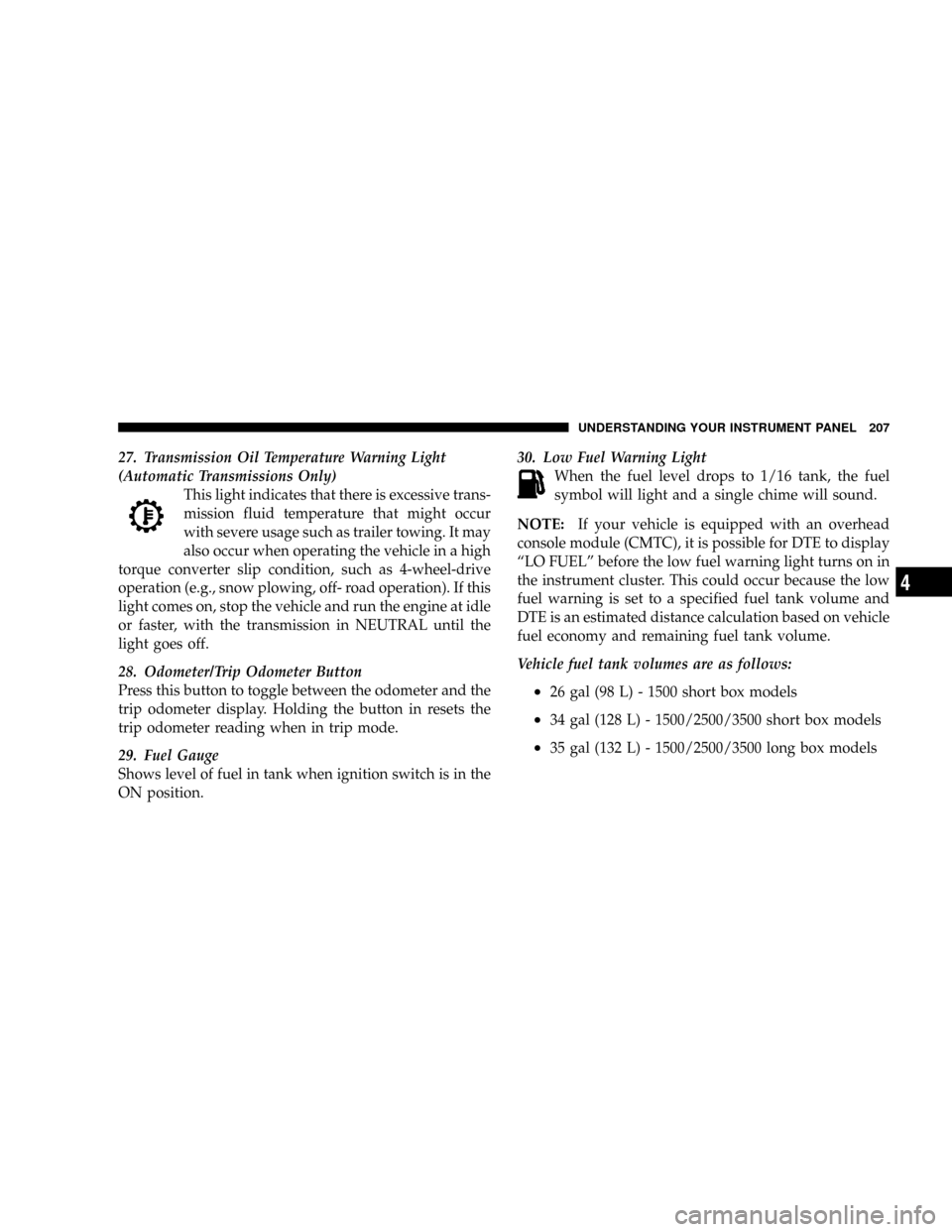
27. Transmission Oil Temperature Warning Light
(Automatic Transmissions Only)
This light indicates that there is excessive trans-
mission fluid temperature that might occur
with severe usage such as trailer towing. It may
also occur when operating the vehicle in a high
torque converter slip condition, such as 4-wheel-drive
operation (e.g., snow plowing, off- road operation). If this
light comes on, stop the vehicle and run the engine at idle
or faster, with the transmission in NEUTRAL until the
light goes off.
28. Odometer/Trip Odometer Button
Press this button to toggle between the odometer and the
trip odometer display. Holding the button in resets the
trip odometer reading when in trip mode.
29. Fuel Gauge
Shows level of fuel in tank when ignition switch is in the
ON position.30. Low Fuel Warning Light
When the fuel level drops to 1/16 tank, the fuel
symbol will light and a single chime will sound.
NOTE:If your vehicle is equipped with an overhead
console module (CMTC), it is possible for DTE to display
ªLO FUELº before the low fuel warning light turns on in
the instrument cluster. This could occur because the low
fuel warning is set to a specified fuel tank volume and
DTE is an estimated distance calculation based on vehicle
fuel economy and remaining fuel tank volume.
Vehicle fuel tank volumes are as follows:
²26 gal (98 L) - 1500 short box models
²34 gal (128 L) - 1500/2500/3500 short box models
²35 gal (132 L) - 1500/2500/3500 long box models
UNDERSTANDING YOUR INSTRUMENT PANEL 207
4
Page 287 of 554

NEUTRAL
Shift to Neutral when the vehicle is standing for pro-
longed periods with the engine running. The engine may
be started in this range. Set the parking brake if you must
leave the vehicle.
DRIVE
This position provides all forward gears, including 3rd
gear direct and 4th or 5th gear overdrive (see Overdrive
Operation). Use this range for most city and highway
driving.
SECOND
Use this position for driving slowly in heavy city traffic
or on mountain roads where more precise speed control
is desirable. Use it also when climbing long grades, and
for engine braking when descending moderately steep
grades. To prevent excessive engine speed do not exceed
45 mph (72 km/h) in this range.FIRST
Use this position for driving up very steep hills and for
engine braking at low speeds 20 mph (32 km/h) or less
when going downhill. To prevent excessive engine speed,
do not exceed 25 mph (40 km/h) in this range.
NOTE:Use caution when operating a heavily loaded
vehicle in SECOND or FIRST gear selections in high
ambients as torque converter slip can impose significant
additional heat load on the cooling system.
Overdrive Operation
The overdrive automatic transmission contains an elec-
tronically controlled fourth and fifth (if equipped) speed
(Overdrive). The transmission will automatically shift
from DRIVE to Overdrive if the following conditions are
present:
²the transmission selector is in DRIVE;
STARTING AND OPERATING 285
5
Page 288 of 554

²the engine coolant has reached normal operating tem-
perature;
²vehicle speed is above approximately 30 mph (48
km/h);
²the ªTOW HAUL O/D OFFº switch has not been
activated;
²transmission has reached normal operating tempera-
ture.
NOTE:If the vehicle is started in extremely cold tem-
peratures, the transmission may not shift into Overdrive
and will automatically select the most desirable gear for
operation at this temperature. Normal operation will
resume when the transmission fluid temperature has
risen to a suitable level. Refer also to the Note under
torque converter clutch, later in this section.If the transmission temperature gets extremely hot, the
transmission will automatically select the most desirable
gear for operation at this temperature. If the transmission
temperature becomes hot enough the TRANS TEMP light
may illuminate and the transmission may downshift out
of Overdrive until the transmission cools down. After
cooldown, the transmission will resume normal opera-
tion.
The transmission will downshift from Overdrive to Drive
if the accelerator pedal is fully depressed at vehicle
speeds above approximately 35 mph (56 km/h).
286 STARTING AND OPERATING
Page 290 of 554

Torque Converter Clutch
A feature, designed to improve fuel economy, has been
included in the automatic transmission on your vehicle.
A clutch within the torque converter engages automati-
cally at calibrated speeds. This may result in a slightly
different feeling or response during normal operation in
the upper gears. When the vehicle speed drops or during
acceleration when the transmission downshifts to second
gear, the clutch automatically disengages.
NOTE:The torque converter clutch will not engage
until the transmission fluid and engine coolant are warm
[usually after 1-3 miles (1.6 - 4.8 km) of driving]. Because
the engine speed is higher when the torque converter
clutch is not engaged, it may seem as if the transmission
is not shifting into Overdrive when cold. This is normal.
Pressing the ªTOW HAUL O/D OFFº button, when the
transmission is sufficiently warm, will demonstrate that
the transmission is able to shift into and out of overdrive.NOTE:If the vehicle has not been driven in several
days, the first few seconds of operation after shifting the
transmission into gear may seem sluggish. This is due to
the fluid partially draining from the torque converter into
the transmission. This condition is normal and will not
cause damage to the transmission. The torque converter
will refill within five seconds of shifting from PARK into
any other gear position.
MANUAL TRANSMISSION
WARNING!
You or others could be injured if you leave the
vehicle unattended without having the parking
brake fully applied. The parking brake should al-
ways be applied when the driver is not in the vehicle,
especially on an incline.
288 STARTING AND OPERATING
Page 328 of 554

Traction Control System (TCS)
The TCS system monitors the amount of wheel spin of
each of the driven wheels. If wheel spin is detected, brake
pressure is applied to the slipping wheel(s), and engine
power is reduced to provide enhanced acceleration and
stability. A feature of the TCS system functions similar to
a limited-slip differential and controls the wheel spin
across a driven axle. If one wheel on a driven axle is
spinning faster than the other, the system will apply the
brake of the spinning wheel. This will allow more engine
torque to be applied to the wheel that is not spinning.
This feature remains active even if TCS and ESP are in the
ªPartial Offº mode. Refer to ªESP (Electronic Stability
Program)º in this Section of this manual. This brake
pressure modulation transfers drive torque from slipping
to non-slipping wheels to provide optimal forward trac-
tion.
BAS (Brake Assist System)
The BAS is designed to optimize the vehicle's braking
capability during emergency braking maneuvers. The
BAS system detects an emergency braking situation by
sensing the rate and amount of brake application and
then applies optimum pressure to the brakes. The system
ESP OFF Button Location
326 STARTING AND OPERATING
Page 337 of 554

ESP Partial Off
This mode is entered by momentarily depressing the
9ESP OFFº switch. When in9Partial Off9mode, the TCS
portion of ESP, except for the ªlimited slipº feature
described in the TCS section, has been disabled and the
9ESP/TCS Indicator Light9will be illuminated. All other
stability features of ESP function normally. This mode is
intended to be used if the vehicle is in deep snow, sand,
or gravel conditions and more wheel spin than ESP
would normally allow is required to gain traction. To
turn ESP on again, momentarily depress the9ESP OFFº
switch. This will restore the normal ªESP Onº mode of
operation.
NOTE:To improve the vehicle's traction when driving
with snow chains, or starting off in deep snow, sand or
gravel, it may be desirable to switch to the ªPartial Offº
mode by pressing the ESP switch. Once the situation
requiring ESP to be switched to the ªPartial Offº mode isovercome, turn ESP back on by momentarily depressing
the ªESP Control Switchº. This may be done while the
vehicle is in motion.
WARNING!
In the Partial Off mode, the engine torque reduction
and stability features are desensitized. Therefore, the
enhanced vehicle stability offered by ESP is
unavailable.
All 4WD vehicles in Auto and 4HI Modes can also
choose the following ESP operating mode. This is
the only ESP operating mode in 4LO:
Full Off
This mode is intended for off-road use when ESP stability
features could inhibit vehicle maneuverability due to trail
conditions. This mode is entered by depressing and
STARTING AND OPERATING 335
5
Page 430 of 554

²Connect the jack tube extension and wheel wrench.
Before raising the wheel off the ground, make sure
that the jack will not damage surrounding truck
parts and adjust the jack position as required.
NOTE:If the 2500/3500 bottle jack will not lower by
turning the dial (thumbwheel) by hand, it may be neces-
sary to use the jack drive tube in order to lower the jack.
4. By rotating the wheel wrench clockwise, raise the
vehicle until the wheel just clears the surface.
WARNING!
Raising the vehicle higher than necessary can make
the vehicle unstable and cause an accident. It could
slip off the jack and hurt someone near it. Raise the
vehicle only enough to remove the tire.5. Remove the wheel nuts and pull the wheel off. Install
the spare wheel and wheel nuts with the cone shaped end
of the nuts toward the wheel on 1500/2500/3500 single
rear-wheel (SRW) models. On 3500 dual rear-wheel mod-
els (DRW) the lug nuts are a two-piece assembly with a
flat face. Lightly tighten the nuts. To avoid risk of forcing
the vehicle off the jack, do not fully tighten the nuts until
the vehicle has been lowered.
6. Using the wheel wrench, finish tightening the nuts
using a crisscross pattern. Correct nut tightness is 135 ft
lbs (183 N´m) torque for 1500/2500/3500 single-rear
wheel (SRW) models, and 145 ft lbs (197 N´m) for 3500
dual rear-wheel models. If in doubt about the correct
tightness, have them checked with a torque wrench by
your authorized dealer or at a service station.
428 WHAT TO DO IN EMERGENCIES
Page 434 of 554

These dual rear wheels should be tightened as follows:1. Tighten the wheel nuts in the numbered sequence to a
snug fit.
2. Retighten the wheel nuts in the same sequence to the
torques listed in the table. Go through the sequence a
second time to verify that specific torque has been
achieved. Retighten to specifications at 100 mi (160 km)
and after 500 mi (800 km).
It is recommended that wheel stud nuts be kept torqued
to specifications at all times. Torque wheel stud nuts to
specifications at each lubrication interval.
Wheel Nuts
All wheel nuts should be tightened occasionally to elimi-
nate the possibility of wheel studs being sheared or the
bolt holes in the wheels becoming elongated. This is
especially important during the first few hundred miles/
kilometers of operation to allow the wheel nuts to
become properly set. All nuts should first be firmly
seated against the wheel. The nuts should then be
432 WHAT TO DO IN EMERGENCIES