2008 DODGE RAM 2500 GAS reset
[x] Cancel search: resetPage 193 of 554

NNoise Reduction......................239
NOperating Instructions -
(CD Mode For CD Audio Play)...........240
NLoad/Eject Button
(CD Mode For CD Audio Play)...........241
NNotes On Playing MP3 Files.............243
NOperating Instructions -
(CD Mode For MP3 And WMA Audio Play) . . 245
NLoad/Eject Button
(CD Mode For MP3 And WMA Play).......245
mSales Code REC Ð AM/FM/CD (6±Disc)
Radio With Navigation System.............248
NOperating Instructions Ð Satellite Radio Ð
If Equipped.........................248
NREC Setting The Clock.................248mVideo Entertainment System (Sales Code XRV) Ð
If Equipped...........................251
mSatellite Radio Ð If Equipped..............251
NSystem Activation.....................251
NElectronic Serial Number/Sirius Identification
Number (ESN/SID)....................251
NSelecting Satellite Mode In REF, RAQ,
And RAK Radios.....................252
NSelecting A Channel...................253
NStoring And Selecting Preset Channels......253
NUsing The PTY (Program Type) Button Ð
If Equipped.........................254
NPTY Button Scan......................254
NPTY Button Seek......................254
UNDERSTANDING YOUR INSTRUMENT PANEL 191
4
Page 195 of 554

INSTRUMENTS AND CONTROLS
1 Ð Headlight Switch 6 Ð Passenger Airbag 11 Ð TPMS ªLight Loadº Reset Switch* 16 Ð Transfer Case Control Switch*
2 Ð Air Outlets 7 Ð Glove Box 12 Ð Power Sliding Back Glass Switch* 17 Ð Parking Brake Release Lever
3 Ð Instrument Cluster 8 Ð Passenger Airbag On/Off Switch* 13 Ð Cupholders 18 Ð Adjustable Pedal Control Switch*
4 Ð Climate Controls 9 Ð Power Outlet 14 Ð ESP Off Switch* * If Equipped
5 Ð Radio 10 Ð Heated Seat Switch 15 Ð Cigar Lighter
UNDERSTANDING YOUR INSTRUMENT PANEL 193
4
Page 202 of 554

To reset a trip odometer, display the desired trip odom-
eter to be reset then push and hold the button until the
display resets (approximately two seconds).
Vehicle Warning Messages
When the appropriate conditions exist, messages such as
ªdoorº (indicates that a door(s) may be ajar), ªhoodº (if
the hood is open or ajar, on vehicles with remote start),
ªgASCAPº (which indicates that your gas cap is possibly
loose or damaged),9CHANgE OILº (indicates that the
engine oil should be change), ªLoWASHº (low washer
fluid), ªESPOFFº (indicates that ESP is turned off), and
ªnoFUSEº (indicates that the IOD fuse is removed from
the Integrated Power Module), will display in the odom-
eter.
NOTE:There is also an engine hour function. This
indicates the total number of hours the engine has been
running. To display the engine hours perform the follow-
ing: Place the ignition in RUN, but do not start theengine. With the odometer value displayed, hold the trip
button down for a period of six seconds. The odometer
will change to trip value first, then it will display the
engine hour value. The engine hours will be displayed
for a period of 30 seconds until the ignition is turned OFF
or the engine is started.
Change Oil Message
Your vehicle is equipped with an engine oil change
indicator system. The ªCHANgE OILº message will flash
in the instrument cluster odometer for approximately 12
seconds after a single chime has sounded to indicate the
next scheduled oil change interval. The engine oil change
indicator system is duty cycle based, which means the
engine oil change interval may fluctuate dependent upon
your personal driving style.
Unless reset, this message will continue to display each
time you turn the ignition switch to the ON/RUN
position. To turn off the message temporarily, press and
200 UNDERSTANDING YOUR INSTRUMENT PANEL
Page 203 of 554

release the Trip Odometer button on the instrument
cluster. To reset the oil change indicator system (after
performing the scheduled maintenance) refer to the fol-
lowing procedure.
1. Turn the ignition switch to the ON position(Do not
start the engine).
2. Fully depress the accelerator pedal slowly three
times within 10 seconds.
3. Turn the ignition switch to the OFF/LOCK position.
NOTE:If the indicator message illuminates when you
start the vehicle, the oil change indicator system did not
reset. If necessary repeat this procedure.
17. Front Fog Light Indicator Ð If Equipped
This light shows when the front fog lights are ON.18. Malfunction Indicator Light
This light is part of an onboard diagnostic system
which monitors the emissions and engine control
system. If the vehicle is ready for emissions
testing, the light will come on when the ignition is first
turned on and remain on, as a bulb check, until the
engine is started. If the vehicle is not ready for emissions
testing the light will come on when the ignition is first
turned on and remain on for 15 seconds, then blink for 5
seconds, and remain on until the vehicle is started. If the
bulb does not come on during starting, have the condi-
tion investigated promptly.
If this light comes on and remains on while driving, it
suggests a potential engine control problem and the need
for system service.
Although your vehicle will usually be drivable and not
need towing, see your authorized dealer for service as
soon as possible.
UNDERSTANDING YOUR INSTRUMENT PANEL 201
4
Page 208 of 554

CAUTION!
The TPMS has been optimized for the original
equipment tires and wheels. TPMS pressures and
warning have been established for the tire size
equipped on your vehicle. Undesirable system opera-
tion or sensor damage may result when using re-
placement equipment that is not of the same size,
type, and/or style. Aftermarket wheels can cause
sensor damage. Do not use tire sealant from a can, or
balance beads if your vehicle is equipped with a
TPMS, as damage to the sensors may result.
TPMS ªLight Loadº Reset Switch ± If Equipped
The TPMS ºLight Loadº reset switch allows you to
choose between Light Load vehicle conditions and Max
Load vehicle conditions tire pressures and related TPMS
warning levels. The switch is located in the instrumentpanel, below the climate control panel. For additional
information refer to ªTire Pressure Monitoring System
(TPMS) Ð If Equippedº in section 5 of this manual.
26. Electronic Stability Program (ESP) Indicator Light
Ð If Equipped
This lamp indicates the ESP system is active
when it is flashing or that a part, or all, of the
features of the ESP system are not able to func-
tion when it is on solid. The yellow ªESP Indi-
cator Lightº is located in the tachometer area. The9ESP/
TCS Indicator Light9starts to flash as soon as the tires lose
traction and the ESP system becomes active. The9ESP/TCS
Indicator Light9also flashes when TCS is active. If the
9ESP/TCS Indicator Light9begins to flash during accelera-
tion, ease up on the accelerator and apply as little throttle
as possible. Be sure to adapt your speed and driving to the
prevailing road conditions. The ªESP/TCS Indicator Lightº
becomes illuminated when the ESP-OFF button has been
pressed or ESP is only partially available.
206 UNDERSTANDING YOUR INSTRUMENT PANEL
Page 209 of 554
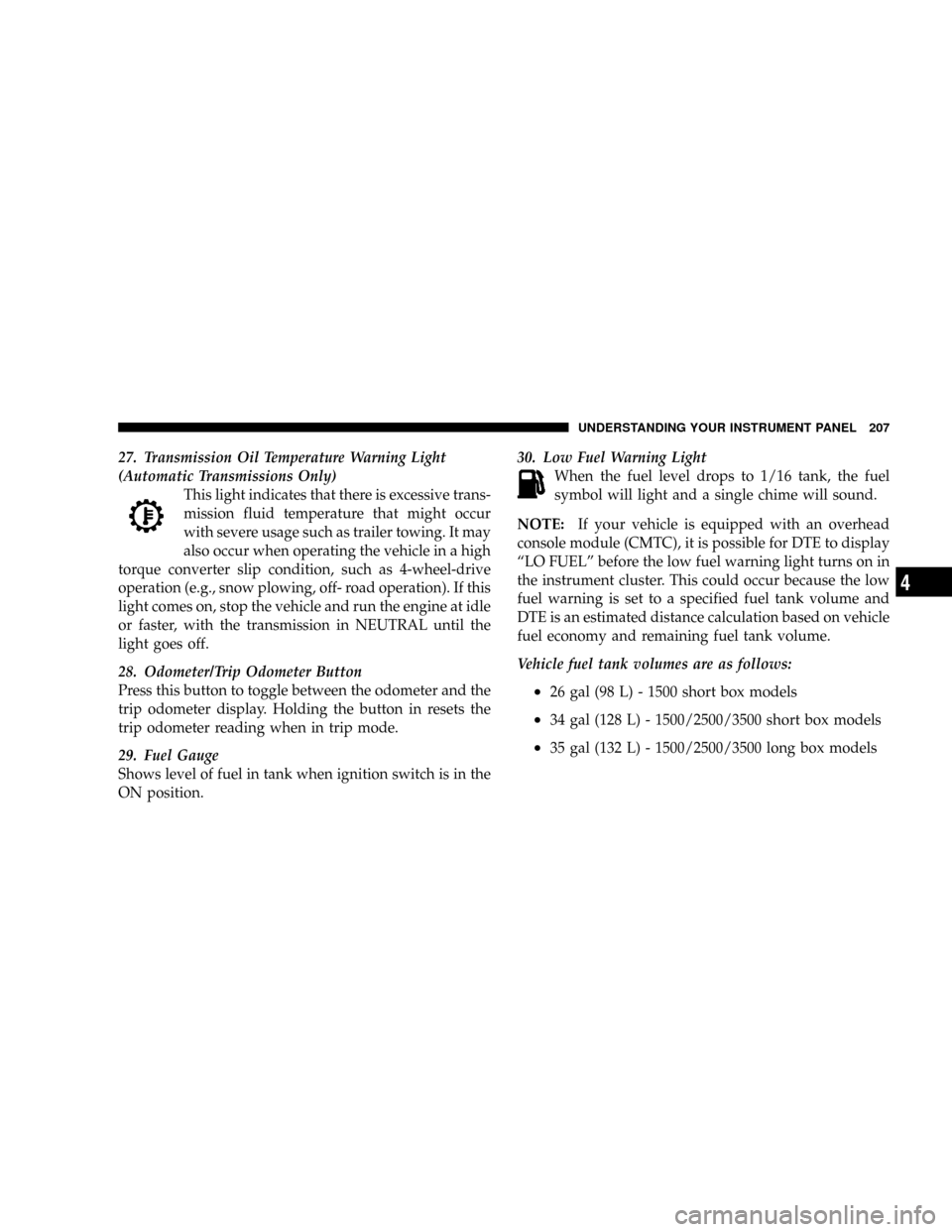
27. Transmission Oil Temperature Warning Light
(Automatic Transmissions Only)
This light indicates that there is excessive trans-
mission fluid temperature that might occur
with severe usage such as trailer towing. It may
also occur when operating the vehicle in a high
torque converter slip condition, such as 4-wheel-drive
operation (e.g., snow plowing, off- road operation). If this
light comes on, stop the vehicle and run the engine at idle
or faster, with the transmission in NEUTRAL until the
light goes off.
28. Odometer/Trip Odometer Button
Press this button to toggle between the odometer and the
trip odometer display. Holding the button in resets the
trip odometer reading when in trip mode.
29. Fuel Gauge
Shows level of fuel in tank when ignition switch is in the
ON position.30. Low Fuel Warning Light
When the fuel level drops to 1/16 tank, the fuel
symbol will light and a single chime will sound.
NOTE:If your vehicle is equipped with an overhead
console module (CMTC), it is possible for DTE to display
ªLO FUELº before the low fuel warning light turns on in
the instrument cluster. This could occur because the low
fuel warning is set to a specified fuel tank volume and
DTE is an estimated distance calculation based on vehicle
fuel economy and remaining fuel tank volume.
Vehicle fuel tank volumes are as follows:
²26 gal (98 L) - 1500 short box models
²34 gal (128 L) - 1500/2500/3500 short box models
²35 gal (132 L) - 1500/2500/3500 long box models
UNDERSTANDING YOUR INSTRUMENT PANEL 207
4
Page 214 of 554

Mode Button (Radio Mode)
Press the MODE button repeatedly to select between the
CD player and Satellite Radio (if equipped).
SEEK Button (Radio Mode)
Press and release the SEEK button to search for the next
listenable station in either AM/FM or Satellite (if
equipped) mode. Press the right side of the button to seek
up and the left side to seek down. The radio will remain
tuned to the new station until you make another selec-
tion. Holding the button will bypass stations without
stopping until you release it.
MUTE Button (Radio Mode)
Press the MUTE button to cancel the sound from the
speakers. MUTE will display. Press the MUTE button a
second time and the sound from the speakers will return.
Rotating the volume control, turning the radio ON/OFF,
or turning ON/OFF the ignition, will cancel the MUTE
feature.NOTE:In Hands-Free Phone (if equipped) mode, the
MUTE button mutes the microphone.
SCAN Button (Radio Mode)
Pressing the SCAN button causes the tuner to search for
the next listenable station in either, AM, FM, or Satellite
(if equipped) frequencies, pausing for five seconds at
each listenable station before continuing to the next. To
stop the search, press SCAN a second time.
PSCAN Button (Radio Mode)
Pressing the PSCAN button causes the tuner to scan
through preset stations in either, AM, FM, or Satellite (if
equipped) frequencies, pausing for five seconds at each
preset station before continuing to the next. To stop the
search, press PSCAN a second time.
TIME Button
Press the TIME button and the time of day will display
for five seconds.
212 UNDERSTANDING YOUR INSTRUMENT PANEL
Page 216 of 554

Press the rotary TUNE control a fourth time and BAL will
display. Turn the TUNE control to the right or left to
adjust the sound level from the right or left side speakers.
Press the rotary TUNE control a fifth time and FADE will
display. Turn the TUNE control to the left or right to
adjust the sound level between the front and rear speak-
ers.
Press the tune control again or wait five seconds to exit
setting tone, balance, and fade.
RND/SET Button (Radio Mode) To Set The
Pushbutton Memory
When you are receiving a station that you wish to
commit to pushbutton memory, press the SET button.
The symbol SET 1 will now show in the display window.
Select the button (1-6) you wish to lock onto this station
and press and release that button. If a button is notselected within five seconds after pressing the SET but-
ton, the station will continue to play but will not be
stored into pushbutton memory.
You may add a second station to each pushbutton by
repeating the above procedure with this exception: Press
the SET button twice and SET 2 will show in the display
window. Each button can be set for SET 1 and SET 2 in
both AM and FM. This allows a total of 12 AM, 12 FM,
and 12 Satellite (if equipped) stations to be stored into
pushbutton memory. The stations stored in SET 2
memory can be selected by pressing the pushbutton
twice.
Every time a preset button is used, a corresponding
button number will display.
Preset Buttons1-6(Radio Mode)
These buttons tune the Radio to the stations that you
commit to pushbutton memory, 12 AM, 12 FM, and 12
Satellite (if equipped) stations.
214 UNDERSTANDING YOUR INSTRUMENT PANEL