Page 290 of 554

Torque Converter Clutch
A feature, designed to improve fuel economy, has been
included in the automatic transmission on your vehicle.
A clutch within the torque converter engages automati-
cally at calibrated speeds. This may result in a slightly
different feeling or response during normal operation in
the upper gears. When the vehicle speed drops or during
acceleration when the transmission downshifts to second
gear, the clutch automatically disengages.
NOTE:The torque converter clutch will not engage
until the transmission fluid and engine coolant are warm
[usually after 1-3 miles (1.6 - 4.8 km) of driving]. Because
the engine speed is higher when the torque converter
clutch is not engaged, it may seem as if the transmission
is not shifting into Overdrive when cold. This is normal.
Pressing the ªTOW HAUL O/D OFFº button, when the
transmission is sufficiently warm, will demonstrate that
the transmission is able to shift into and out of overdrive.NOTE:If the vehicle has not been driven in several
days, the first few seconds of operation after shifting the
transmission into gear may seem sluggish. This is due to
the fluid partially draining from the torque converter into
the transmission. This condition is normal and will not
cause damage to the transmission. The torque converter
will refill within five seconds of shifting from PARK into
any other gear position.
MANUAL TRANSMISSION
WARNING!
You or others could be injured if you leave the
vehicle unattended without having the parking
brake fully applied. The parking brake should al-
ways be applied when the driver is not in the vehicle,
especially on an incline.
288 STARTING AND OPERATING
Page 292 of 554

Fully depress the clutch pedal before shifting gears. As
you release the clutch pedal, lightly depress the accelera-
tor pedal.
2500 and 3500 models are equipped with the G56 manual
transmission. This transmission has a ªcreeperº 1st gear
which should be used to start from a standing position
when carrying a payload or towing a trailer. Damage to
the clutch can result from starting in 2nd or 3rd gear with
a loaded vehicle. An unloaded vehicle may be launched
in 2nd gear. Use each gear in numerical order ± do not
skip a gear.Recommended Vehicle Shift Speeds
To utilize your manual transmission efficiently for both
fuel economy and performance, it should be upshifted as
listed in recommended shift speed chart. Shift at the
vehicle speeds listed for acceleration. When heavily
loaded or pulling a trailer these recommended up-shift
speeds may not apply.
Maximum Recommended Up-shift Speeds
En-
gineModel L to 2 2 to 3 3 to 4 4 to 5 5 to 6
5.7L2500/
350015
mph
(24
km/h)25
mph
(40
km/h)40
mph
(64
km/h)45
mph
(72
km/h)50
mph
(81
km/h)
290 STARTING AND OPERATING
Page 293 of 554
Shifting Ð 1500 Vehicles
1500 models are equipped with a G238 manual transmis-
sion. This transmission has a clutch interlocking ignition
system. The clutch pedal must be fully depressed to start
the vehicle.Fully depress the clutch pedal before shifting gears. As
you release the clutch pedal, lightly depress the accelera-
tor pedal.
You should always use 1st gear when starting from a
standing position.
Recommended Shift Speeds
To utilize your manual transmission efficiently for both
fuel economy and performance, it should be upshifted as
listed in recommended shift speed chart. Shift at the
vehicle speeds listed for acceleration. When heavily
loaded or pulling a trailer these recommended up-shift
speeds may not apply.
Shift Pattern (1500 Models)
STARTING AND OPERATING 291
5
Page 297 of 554

The 4-wheel drive light (4WD), located in the instrument
cluster, alerts the driver that the vehicle is in 4-wheel
drive and that the front and rear driveshafts are locked
together. This light illuminates when the transfer case is
shifted to either the 4H or 4L positions. There is no light
for the 2H or NEUTRAL positions.
When operating your vehicle in 4L, the engine speed is
approximately three times that of the 2H or 4H positions
at a given road speed. Take care not to overspeed the
engine and do not exceed 25 mph (40 km/h).
Proper operation of 4-wheel drive vehicles depends on
tires of equal size, type and circumference on each wheel.
Any difference will adversely affect shifting and can
cause damage to the transfer case.NOTE:Do not attempt to make a shift while only the
front or rear wheels are spinning. The transfer case is not
equipped with a synchronizer and therefore the front and
rear driveshaft speeds must be equal for the shift to take
place. Shifting while only the front or rear wheels are
spinning can cause damage to the transfer case.
Because 4-wheel drive provides improved traction, there
is a tendency to exceed safe turning and stopping speeds.
Do not go faster than road conditions permit.
NOTE:Delayed shifts out of four-wheel drive may be
experienced due to uneven tire wear, low or uneven tire
pressures, excessive vehicle loading, or cold tempera-
tures.
STARTING AND OPERATING 295
5
Page 300 of 554

NOTE:Shifting into or out of 4L is possible with the
vehicle completely stopped, however difficulty may oc-
cur due to the mating clutch teeth not being properly
aligned. Several attempts may be required for clutch
teeth alignment and shift completion to occur. The pre-
ferred method is with the vehicle rolling 2 to 3 mph (3 to
5 km/h). Avoid attempting to engage or disengage 4L
with the vehicle moving faster than 2 to 3 mph (3 to 5
km/h).
NOTE:Do not attempt to shift to or from 4L while the
transmission is in gear or clutch is engaged.
Transfer Case Reminder Light
The 4-wheel drive operating light (4WD), located in the
instrument cluster, is used to alert the driver that the
front axle is fully engaged and all four wheels are
driving.
Electronically Shifted Transfer Case Operating
Information/Precautions (5 Position Switch) Ð If
Equipped
This is an electric shift transfer case and is operated by
the 4WD Control Switch (Transfer Case Switch), which is
located on the instrument panel.
5 Position Switch
298 STARTING AND OPERATING
Page 302 of 554
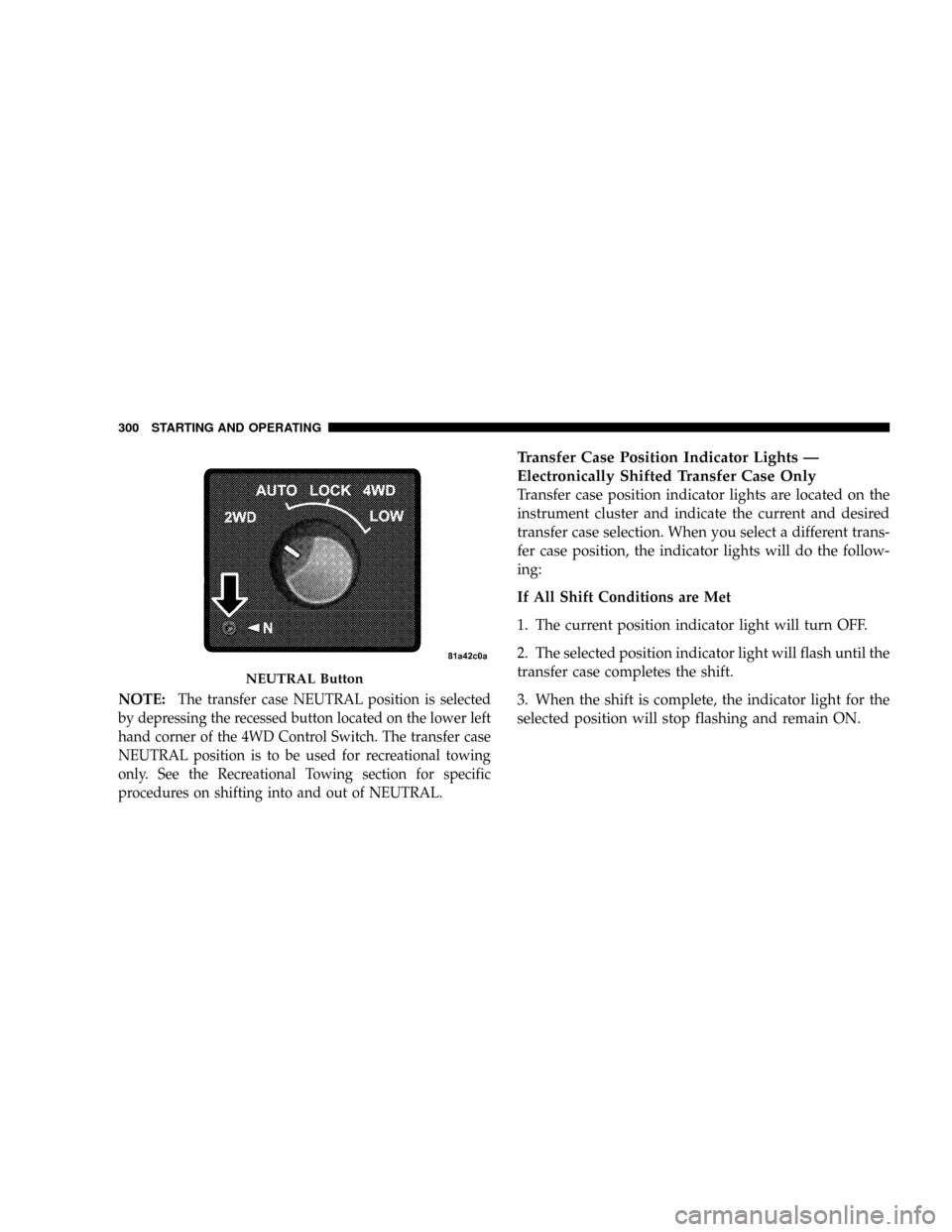
NOTE:The transfer case NEUTRAL position is selected
by depressing the recessed button located on the lower left
hand corner of the 4WD Control Switch. The transfer case
NEUTRAL position is to be used for recreational towing
only. See the Recreational Towing section for specific
procedures on shifting into and out of NEUTRAL.
Transfer Case Position Indicator Lights Ð
Electronically Shifted Transfer Case Only
Transfer case position indicator lights are located on the
instrument cluster and indicate the current and desired
transfer case selection. When you select a different trans-
fer case position, the indicator lights will do the follow-
ing:
If All Shift Conditions are Met
1. The current position indicator light will turn OFF.
2. The selected position indicator light will flash until the
transfer case completes the shift.
3. When the shift is complete, the indicator light for the
selected position will stop flashing and remain ON.
NEUTRAL Button
300 STARTING AND OPERATING
Page 303 of 554

If One or More Shift Conditions are not Met
1. The indicator light for the current position will remain
ON.
2. The newly selected position indicator light will con-
tinue to flash.
3. The transfer casewill notshift.
NOTE:Before retrying a selection, make certain that all
the necessary requirements for selecting a new transfer
case position have been met. To retry the selection, turn
the control knob back to the current position, wait five
seconds, and retry selection. To find the shift require-
ments, refer to the9Shifting Procedure9for your transfer
case, located in this section of the owner's manual.
The ªSERVICE 4WDº warning light monitors the electric
shift 4WD system. If this light remains on after enginestart up or illuminates during driving, it means that the
4WD system is not functioning properly and that service
is required.
WARNING!
Always engage the parking brake when powering
down the vehicle if the(Service 4WD(light is illu-
minated. Not engaging the parking brake may allow
the vehicle to roll which may cause personal injury.
NOTE:Do not attempt to make a shift while only the
front or rear wheels are spinning. This could cause
damage to driveline components.
STARTING AND OPERATING 301
5
Page 306 of 554

Shifting Procedure Ð Electronically Shifted
Transfer Case
NOTE:If any of the requirements to select a new
transfer case position have not been met, the transfer case
will not shift. The indicator light for the previous position
will remain ON and the newly selected position indicatorlight will continue to flash until all the requirements for
the selected position have been met. To retry a shift:
return the control knob back to the original position,
make certain all shift requirements have been met, wait
five (5) seconds and try the shift again.
NOTE:If all the requirements to select a new transfer
case position have been met, the current position indica-
tor light will turn OFF, the selected position indicator
light will flash until the transfer case completes the shift.
When the shift is complete, the indicator light for the
selected position will stop flashing and remain ON.
2WD,4WD AUTO or 4WD LOCK
Rotate the 4WD Control Switch to the desired position.
Shifts between 2WD and 4WD AUTO and 4WD LOCK
can be done with the vehicle stopped or in motion. With
the vehicle in motion, the transfer case will engage/
disengage faster if you momentarily release the accelera-
tor pedal after turning the control switch. If the vehicle is
5 Position Switch
304 STARTING AND OPERATING