2008 DODGE NITRO oil reset
[x] Cancel search: oil resetPage 177 of 434
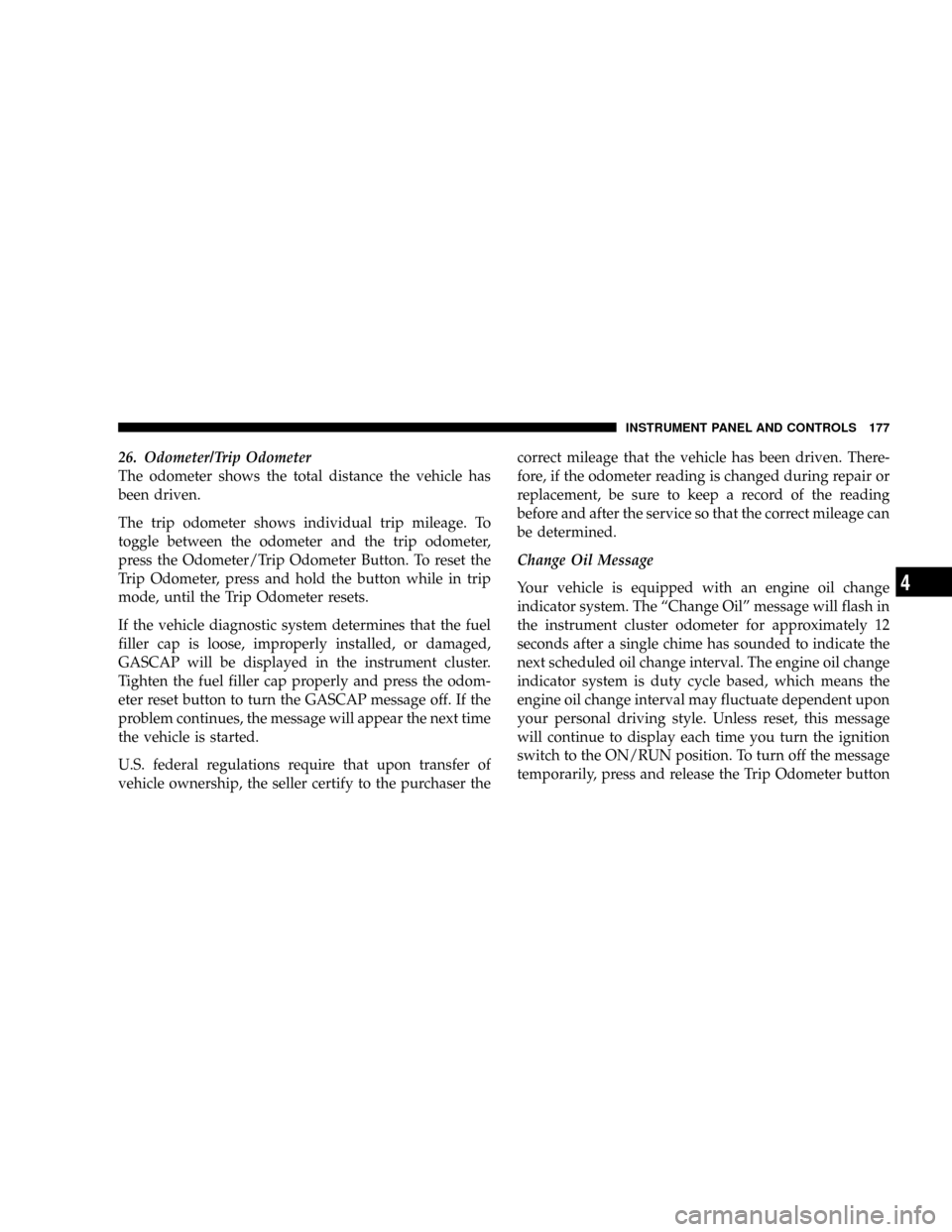
26. Odometer/Trip Odometer
The odometer shows the total distance the vehicle has
been driven.
The trip odometer shows individual trip mileage. To
toggle between the odometer and the trip odometer,
press the Odometer/Trip Odometer Button. To reset the
Trip Odometer, press and hold the button while in trip
mode, until the Trip Odometer resets.
If the vehicle diagnostic system determines that the fuel
filler cap is loose, improperly installed, or damaged,
GASCAP will be displayed in the instrument cluster.
Tighten the fuel filler cap properly and press the odom-
eter reset button to turn the GASCAP message off. If the
problem continues, the message will appear the next time
the vehicle is started.
U.S. federal regulations require that upon transfer of
vehicle ownership, the seller certify to the purchaser thecorrect mileage that the vehicle has been driven. There-
fore, if the odometer reading is changed during repair or
replacement, be sure to keep a record of the reading
before and after the service so that the correct mileage can
be determined.
Change Oil Message
Your vehicle is equipped with an engine oil change
indicator system. The ªChange Oilº message will flash in
the instrument cluster odometer for approximately 12
seconds after a single chime has sounded to indicate the
next scheduled oil change interval. The engine oil change
indicator system is duty cycle based, which means the
engine oil change interval may fluctuate dependent upon
your personal driving style. Unless reset, this message
will continue to display each time you turn the ignition
switch to the ON/RUN position. To turn off the message
temporarily, press and release the Trip Odometer button
INSTRUMENT PANEL AND CONTROLS 177
4
Page 178 of 434

on the instrument cluster. To reset the oil change indica-
tor system (after performing the scheduled maintenance)
refer to the following procedure.
1. Turn the ignition switch to the ON position (Do not
start the engine).
2. Fully depress the accelerator pedal slowly three
times within 10 seconds.
3. Turn the ignition switch to the OFF/LOCK position.
NOTE:If the indicator message illuminates when you
start the vehicle, the oil change indicator system did not
reset. If necessary repeat this procedure.27. Malfunction Indicator Light
This light is part of an onboard diagnostic system
which monitors the emissions and engine control
system. If the vehicle is ready for emissions
testing the light will come on when the ignition is first
turned on and remain on, as a bulb check, until the
engine is started. If the vehicle is not ready for emissions
testing the light will come on when the ignition is first
turned on and remain on for 15 seconds, then blink for 10
seconds, and remain on until the vehicle is started. If the
bulb does not come on during starting, have the condi-
tion investigated promptly.
If this light comes on and remains on while driving, it
suggests a potential engine control problem and the need
for system service.
Although your vehicle will usually be drivable and not
need towing, see your dealer for service as soon as
possible.
178 INSTRUMENT PANEL AND CONTROLS
Page 187 of 434

²Right Front Low Pressure (with a single chime). Refer
to ªTire Pressure Monitoring Systemº in Section 5 of
this manual.
²Right Rear Low Pressure (with a single chime). Refer
to ªTire Pressure Monitoring Systemº in Section 5 of
this manual.
²Check TPM System (with a single chime). Refer to
ªTire Pressure Monitoring Systemº in Section 5 of this
manual.
²Check Gascap (refer to ªAdding Fuelº in Section 5 of
this manual for more details)
²Oil Change Required (with a single chime).
Oil Change Required
Your vehicle is equipped with an engine oil change
indicator system. The ªOil Change Requiredº message
will flash in the EVIC display for approximately 10
seconds after a single chime has sounded to indicate the
next scheduled oil change interval. The engine oil change
indicator system is duty cycle based, which means the
engine oil change interval may fluctuate dependent upon
your personal driving style. Unless reset, this message
will continue to display each time you turn the ignition
switch to the ON/RUN position. To turn off the message
temporarily, press and release the Menu button. To reset
the oil change indicator system (after performing the
scheduled maintenance) refer to the following procedure.
1. Turn the ignition switch to the ON position (Do not
start the engine).
2. Fully depress the accelerator pedal slowly three times
within 10 seconds.
INSTRUMENT PANEL AND CONTROLS 187
4
Page 188 of 434

3. Turn the ignition switch to the OFF/LOCK position.
NOTE:If the indicator message illuminates when you
start the vehicle, the oil change indicator system did not
reset. If necessary repeat this procedure.
Trip Functions
Press and release the MENU button until one of the
following Trip Functions displays in the EVIC:
²Average Fuel Economy
²Distance To Empty
²Elapsed Time
²Display Units of Measure in
Press the SCROLL button to cycle through all the Trip
Computer functions.
The Trip Functions mode displays the following informa-
tion:
²Average Fuel Economy
Shows the average fuel economy since the last reset.
When the fuel economy is reset, the display will read
ªRESETº or show dashes for two seconds. Then, the
history information will be erased, and the averaging will
continue from the last fuel average reading before the
reset.
²Distance To Empty (DTE)
Shows the estimated distance that can be traveled with
the fuel remaining in the tank. This estimated distance is
determined by a weighted average of the instantaneous
and average fuel economy, according to the current fuel
tank level. DTE cannot be reset through the FUNCTION
SELECT button.
NOTE:Significant changes in driving style or vehicle
loading will greatly affect the actual drivable distance of
the vehicle, regardless of the DTE displayed value.
188 INSTRUMENT PANEL AND CONTROLS
Page 399 of 434

NOTE:
²The oil change indicator message will not monitor the
time since the last oil change. Change your vehicles oil
if it has been 6 months since your last oil change even
if the oil change indicator message is NOT illumi-
nated.
²Change your engine oil more often if you drive your
vehicle off-road for an extended period of time.
²Under no circumstances should oil change intervals
exceed 6,000 miles (10,000 km) or 6 months, whichever
comes first.
Your dealer will reset the oil change indicator message
after completing the scheduled oil change. If this sched-
uled oil change is performed by someone other than yourdealer the message can be reset by referring to the steps
described under ªOil Change Requiredº in ªUse Factory
Settingsº of the EVIC section in this manual or under
ªOdometer/Trip Odometerº in the ªInstrument Cluster
Descriptions section of this manual.
At Each Stop for Fuel
²Check the engine oil level about 5 minutes after a fully
warmed engine is shut off. Checking the oil level while
the vehicle is on level ground will improve the accu-
racy of the oil level reading. Add oil only when the
level is at or below the ADD or MIN mark.
²Check the windshield washer solvent and add if
required.
MAINTENANCE SCHEDULES 399
8
M
A
I
N
T
E
N
A
N
C
E
S
C
H
E
D
U
L
E
S
Page 432 of 434

Transmission........................255,260
Automatic........................255,260
Fluid............................... 396
Maintenance.......................374,375
Manual............................. 249
Transmitter Battery Service (Remote Keyless
Entry)................................. 24
Transmitter, Garage Door Opener (HomeLinkt) . . 137
Transmitter Programming (Remote Keyless
Entry)................................. 24
Tread Wear Indicators.................... 291
Trip Computer.......................... 180
Trip Odometer.......................... 177
Trip Odometer Reset Button................ 179
Turn Signals................125,171,390,391,392
UConnectŸ (Hands-Free Phone).............. 87
Uniform Tire Quality Grades................ 412
Universal Transmitter..................... 137Upholstery Care........................ 380
Vacuum/Vapor Harnesses................. 371
Vanity Mirrors........................... 86
Variance, Compass....................182,190
Vehicle Certification Label................. 313
Vehicle Identification Number (VIN)............ 7
Vehicle Loading......................284,313
Vehicle Modifications/Alterations.............. 8
Vehicle Storage......................... 240
Video Entertainment System (Rear Seat Video
System)............................... 231
Viscosity, Engine Oil...................... 356
Warning Flasher, Hazard.................. 334
Warning Lights (Instrument Cluster
Description)........................... 168
Warning, Roll Over........................ 4
Warnings and Cautions..................... 7
432 INDEX