Page 62 of 434

inflation. These airborne particles may irritate the skin,
eyes, nose, or throat. If you have skin or eye irritation,
rinse the area with cool water. For nose or throat
irritation, move to fresh air. If the irritation continues,
see your doctor. If these particles settle on your
clothing, follow the garment manufacturer's instruc-
tions for cleaning.
²It is not advisable to drive your vehicle after the
airbags have deployed. If you are involved in another
collision, the airbags will not be in place to protect you.
WARNING!
Deployed airbags and seat belt pretensioners cannot
protect you in another collision. Have the airbags,
seat belt pretensioner, and seat belt retractor assem-
bly, replaced by an authorized dealer as soon as
possible. Also, have the Occupant Classification Sys-
tem serviced as well.
Enhanced Accident Response System
In the event of an impact that causes airbag deployment,
with the vehicle stopped, and the vehicle communication
network intact, and the power intact, the Enhanced
Accident Response System performs the following func-
tions:
²Cuts off fuel to the engine.
²Flashes hazard lights.
²Turns on the interior lamps which remain on as long as
the battery has power or until the ignition key is
removed.
²Unlocks the doors automatically
62 THINGS TO KNOW BEFORE STARTING YOUR VEHICLE
Page 78 of 434
Defrosters
Check operation by selecting the defrost mode and place
the blower control on high speed. You should be able to
feel the air directed against the windshield. See your
authorized dealer for service if your defroster is inoper-
able.
Safety Checks You Should Make Outside The
Vehicle
Tires
Examine tires for excessive tread wear or uneven wear
patterns. Check for stones, nails, glass, or other objects
lodged in the tread. Inspect for tread cuts or sidewall
cracks. Check wheel nuts for tightness and tires (includ-
ing spare) for proper pressure.
Lights
Have someone observe the operation of all exterior lights
while you work the controls. Check turn signal and high
beam indicator lights on the instrument panel.
Fluid Leaks
Check area under vehicle after overnight parking for fuel,
coolant, oil or other fluid leaks. Also, if gasoline fumes
are detected, the cause should be located and corrected
immediately.
78 THINGS TO KNOW BEFORE STARTING YOUR VEHICLE
Page 168 of 434

INSTRUMENT CLUSTER DESCRIPTION
1. Fuel Gauge
The fuel gauge shows level of fuel in tank when
ignition switch is in the ON position.
2. Fuel Cap Indicator
This symbol indicates the side of the vehicle
where the fuel cap is located.
3. Temperature Gauge
The temperature gauge indicates engine coolant
temperature. Any reading within the normal
range indicates that the cooling system is operat-
ing satisfactorily. The gauge needle will likely indicate a
high temperature when driving in hot weather, up moun-
tain grades, in heavy traffic, or when towing a trailer. If
the needle rises to the ªHº mark, stop the vehicle, shiftinto N (Neutral) increase engine speed for 2-3 minutes. If
the temperature reading does not return to normal, seek
authorized service immediately.
CAUTION!
Do not leave your vehicle unattended with the en-
gine running as you would not be able to react to the
temperature indicator if the engine overheats.
The gauge pointer will remain near its last reading when
the engine is turned off. It will return to a true reading
when the engine is restarted.
4. Low Fuel Warning Light
This indicator lights when the fuel gauge reads 1/8
of a tank or less.
168 INSTRUMENT PANEL AND CONTROLS
Page 175 of 434

24. Transmission Range Indicator
The electronic gear selector display is self-contained
within the instrument cluster. It displays the position of
the automatic transmission shift lever, and the relation of
each position to all other positions. For a good signal the
display will place a box around the selected transmission
range (PRND21). If the PRNDL displays only the char-
acters PRND21 (no boxes) have the system checked by an
authorized dealer.
25. Tire Pressure Monitoring Telltale Light Ð If
Equipped
Each tire, including the spare (if provided),
should be checked monthly when cold and
inflated to the inflation pressure recommended
by the vehicle manufacturer on the vehicle
placard or tire inflation pressure label. (If your vehicle
has tires of a different size than the size indicated on thevehicle placard or tire inflation pressure label, you should
determine the proper tire inflation pressure for those
tires.)
As an added safety feature, your vehicle has been
equipped with a tire pressure monitoring system (TPMS)
that illuminates a low tire pressure telltale when one or
more of your tires is significantly under-inflated. Accord-
ingly, when the low tire pressure telltale illuminates, you
should stop and check your tires as soon as possible, and
inflate them to the proper pressure. Driving on a signifi-
cantly under-inflated tire causes the tire to overheat and
can lead to tire failure. Under-inflation also reduces fuel
efficiency and tire tread life, and may affect the vehicle's
handling and stopping ability.
Please note that the TPMS is not a substitute for proper
tire maintenance, and it is the driver 's responsibility to
INSTRUMENT PANEL AND CONTROLS 175
4
Page 177 of 434
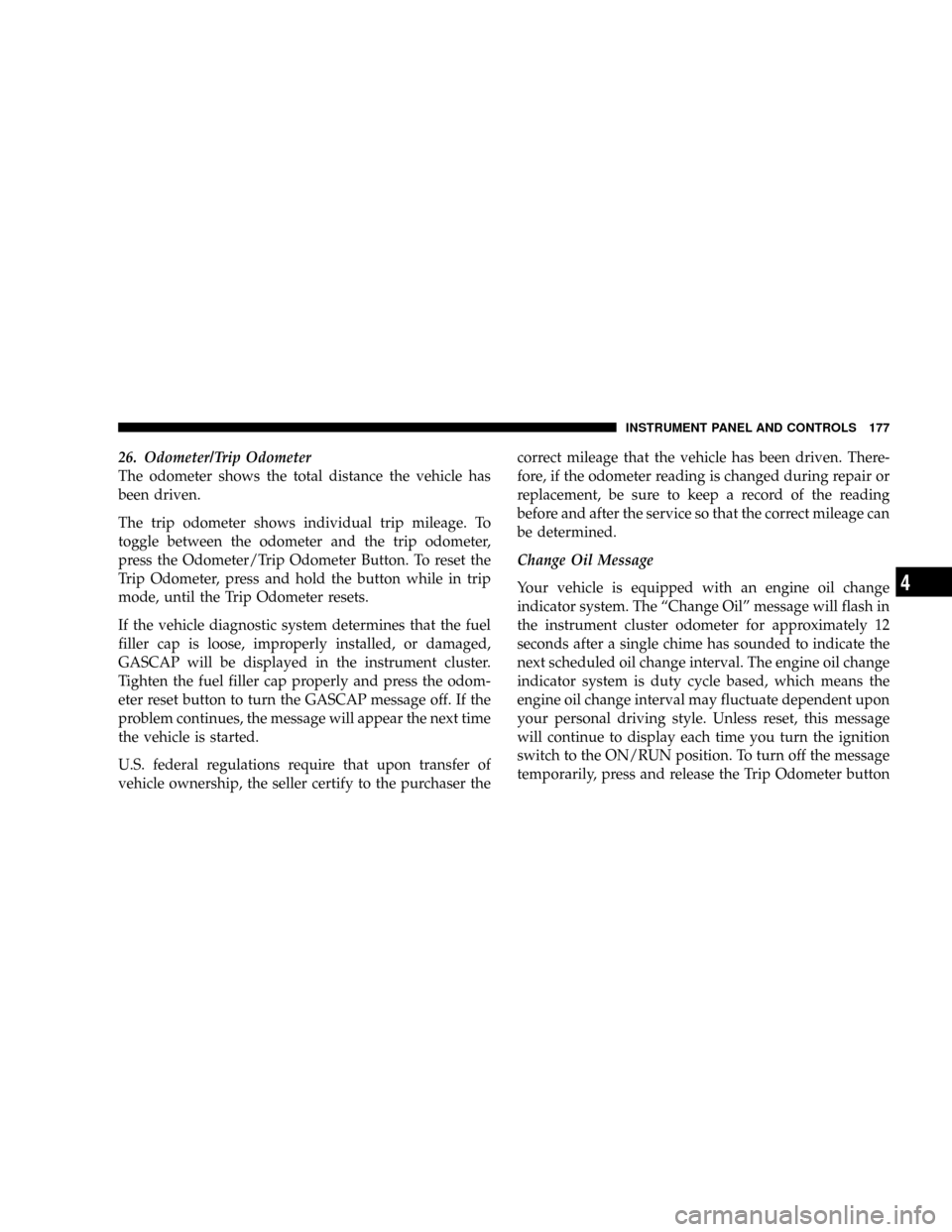
26. Odometer/Trip Odometer
The odometer shows the total distance the vehicle has
been driven.
The trip odometer shows individual trip mileage. To
toggle between the odometer and the trip odometer,
press the Odometer/Trip Odometer Button. To reset the
Trip Odometer, press and hold the button while in trip
mode, until the Trip Odometer resets.
If the vehicle diagnostic system determines that the fuel
filler cap is loose, improperly installed, or damaged,
GASCAP will be displayed in the instrument cluster.
Tighten the fuel filler cap properly and press the odom-
eter reset button to turn the GASCAP message off. If the
problem continues, the message will appear the next time
the vehicle is started.
U.S. federal regulations require that upon transfer of
vehicle ownership, the seller certify to the purchaser thecorrect mileage that the vehicle has been driven. There-
fore, if the odometer reading is changed during repair or
replacement, be sure to keep a record of the reading
before and after the service so that the correct mileage can
be determined.
Change Oil Message
Your vehicle is equipped with an engine oil change
indicator system. The ªChange Oilº message will flash in
the instrument cluster odometer for approximately 12
seconds after a single chime has sounded to indicate the
next scheduled oil change interval. The engine oil change
indicator system is duty cycle based, which means the
engine oil change interval may fluctuate dependent upon
your personal driving style. Unless reset, this message
will continue to display each time you turn the ignition
switch to the ON/RUN position. To turn off the message
temporarily, press and release the Trip Odometer button
INSTRUMENT PANEL AND CONTROLS 177
4
Page 179 of 434

CAUTION!
Prolonged driving with the MIL on could cause
damage to the engine control system. It also could
affect fuel economy and driveability.
If the MIL is flashing, severe catalytic converter
damage and power loss will soon occur. Immediate
service is required.
28. Cruise Indicator Light Ð If Equipped
This indicator lights when the electronic speed control
system is turned on.
29. Odometer/Trip Odometer Reset Button
Press this button to change the display from odometer to
either of the two trip odometer settings. When the trip
odometer is displayed, press once for Trip A, and press
again for Trip B. If the instrument cluster is a base cluster(no separate compass/temperature display), press the
button a third time for outside Ambient Temperature on
the odometer display. Press and hold the button for two
seconds to reset the trip odometer to 0 miles or kilome-
ters. The odometer must be in trip mode to reset.
Press this button to view the compass display (if
equipped). Refer to ªCompass/Trip Computerº in this
section.
30. Compass/Trip Computer or Electronic Vehicle
Information Center (EVIC) DisplayÐIf Equipped
When the appropriate conditions exist, this display
shows the Compass/Trip Computer or Electronic Vehicle
Information Center (EVIC) messages.
INSTRUMENT PANEL AND CONTROLS 179
4
Page 180 of 434
COMPASS AND TRIP COMPUTER Ð IF
EQUIPPED
The Compass/Trip Computer features a driver-
interactive display (displays information on outside tem-
perature, compass direction, and trip information). It is
located on the lower left part of the cluster below the fuel
and engine temperature gauge, and the tachometer.
The compass/trip computer, when the appropriate con-
ditions exist, will show the following messages in the
odometer display:
²Door Ajar (door)
²Lift Gate Ajar (gATE)
Compass/Trip Computer Display
180 INSTRUMENT PANEL AND CONTROLS
Page 181 of 434
²Loose Fuel Cap (gASCAP)
These messages can be manually turned off by pressing
the right button (on the instrument cluster).
Control Buttons
Press and release the odometer/trip odometer reset but-
ton (right side of the instrument cluster) to access the
compass/trip computer displays.
Display Button
INSTRUMENT PANEL AND CONTROLS 181
4