Page 25 of 434
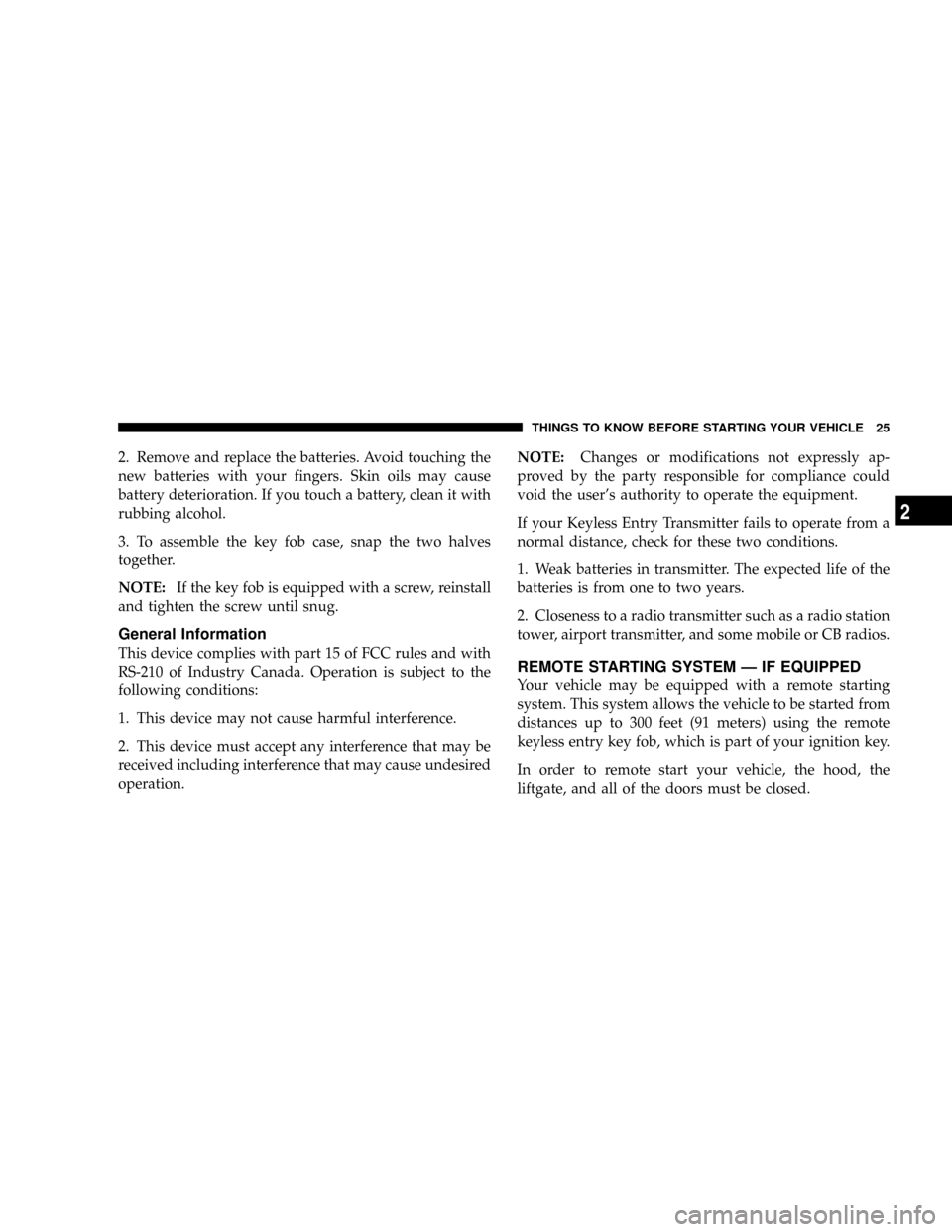
2. Remove and replace the batteries. Avoid touching the
new batteries with your fingers. Skin oils may cause
battery deterioration. If you touch a battery, clean it with
rubbing alcohol.
3. To assemble the key fob case, snap the two halves
together.
NOTE:If the key fob is equipped with a screw, reinstall
and tighten the screw until snug.
General Information
This device complies with part 15 of FCC rules and with
RS-210 of Industry Canada. Operation is subject to the
following conditions:
1. This device may not cause harmful interference.
2. This device must accept any interference that may be
received including interference that may cause undesired
operation.NOTE:Changes or modifications not expressly ap-
proved by the party responsible for compliance could
void the user's authority to operate the equipment.
If your Keyless Entry Transmitter fails to operate from a
normal distance, check for these two conditions.
1. Weak batteries in transmitter. The expected life of the
batteries is from one to two years.
2. Closeness to a radio transmitter such as a radio station
tower, airport transmitter, and some mobile or CB radios.REMOTE STARTING SYSTEM Ð IF EQUIPPED
Your vehicle may be equipped with a remote starting
system. This system allows the vehicle to be started from
distances up to 300 feet (91 meters) using the remote
keyless entry key fob, which is part of your ignition key.
In order to remote start your vehicle, the hood, the
liftgate, and all of the doors must be closed.
THINGS TO KNOW BEFORE STARTING YOUR VEHICLE 25
2
Page 26 of 434

To remote start your vehicle, press and release the
ªRemote Startº button on the key fob twice within three
seconds. To indicate that the vehicle is about to start, the
parking lights will flash and the horn will sound briefly
(if programmed).Once the engine starts it will run for 15 minutes. To
cancel remote start, press and release the ªRemote Startº
button once.
To enter the vehicle while the engine is running during a
remote start, you must first unlock the vehicle using the
ªUnlockº button on the key fob. Once the vehicle is
unlocked, you have 60 seconds to enter the vehicle and
insert the key in the ignition and turn it to the ON
position. Otherwise, the system will cancel the remote
start and automatically turn off.
Remote start will also cancel if any of the following occur:
²If the engine stalls or RPM exceeds 2500.
²Any engine warning lamps come on.
²The hood is opened.
²The hazard switch is pressed.
²The transmission is moved out of P (Park).
Remote Start Button
26 THINGS TO KNOW BEFORE STARTING YOUR VEHICLE
Page 27 of 434

The vehicle can be started remotely a maximum of two
times consecutively. The vehicle is also allowed a maxi-
mum of one failed start, where the remote start sequence
was initiated but the engine stopped cranking without
starting. Following either of these conditions, or if the
Vehicle Security Alarm (if equipped) is alarming, or if the
PANIC button was pressed, the system must be reset
before remote starting the vehicle again. To reset the
system, insert a valid key into the ignition and turn it to
the ON position and then back to the LOCK position.DOOR LOCKS
The vacuum fluorescent (VF) display located in the
odometer area displays the word ªdoorº as an indication
of a door ajar or door not completely closed. When the
vehicle is not moving and the door is ajar or not
completely closed, the VF display will show the word
ªdoor.º
If any other active warnings including ªGATEº, or ªGAS-
CAPº are present, they will be shown in the VF display
and will also continue to cycle. If the vehicle is moving,
three single chimes will occur (One chime for each
complete display cycle (three cycles total). After this, the
display will continue to cycle only (no chimes).
If the trip/reset button is pressed while the VF warnings
are being displayed, the VF display will revert back to
only displaying the odometer/trip odometer mileage.
THINGS TO KNOW BEFORE STARTING YOUR VEHICLE 27
2
Page 29 of 434

Power Door Locks
A door lock switch is on each front door panel. Press this
switch to lock or unlock the doors.
If you press the power door lock switch while the key is
in the ignition, and any front door is open, the powerlocks will not operate. This prevents you from acciden-
tally locking your keys in the vehicle. Removing the key
or closing the door will allow the locks to operate. A
chime will sound if the key is in the ignition switch and
a door is open, as a reminder to remove the key.
Automatic Door Locks
The doors will lock automatically on vehicles with power
door locks if all of the following conditions are met:
1. The Automatic Door Locks feature is enabled.
2. The transmission is in gear.
3. All doors are closed.
4. The throttle is pressed.
5. The vehicle speed is above 15 mph (24 km/h).
6. The doors were not previously locked using the power
door lock switch or remote keyless entry transmitter.
Power Door Lock Switch
THINGS TO KNOW BEFORE STARTING YOUR VEHICLE 29
2
Page 53 of 434
WARNING!
²Relying on the airbags alone could lead to more
severe injuries in a collision. The airbags work
with your seat belt to restrain you properly. In
some collisions the airbags won't deploy at all.
Always wear your seat belts even though you have
airbags.
²Being too close to the steering wheel or instrument
panel during airbag deployment could cause seri-
ous injury. Airbags need room to inflate. Sit back,
comfortably extending your arms to reach the
steering wheel or instrument panel.
²The side curtain airbags need room to inflate. Do
not lean against the door or window. Sit upright in
the center of the seat.
Airbag System Components
The airbag system consists of the following:
²Occupant Restraint Control Module
²Airbag Warning Light
²Driver Airbag
²Passenger Airbag
²Side Curtain Airbags above Side Windows
²Side Remote Acceleration Sensors
²Steering Wheel and Column
²Instrument Panel
²Interconnecting Wiring
THINGS TO KNOW BEFORE STARTING YOUR VEHICLE 53
2
Page 54 of 434

²Front Remote Acceleration Sensors
²Seat Track Position Sensors (STPS) Ð If Present
²Driver and Front Passenger Seat Belt Pretensioner
²Driver and Front Passenger Seat Belt Retractors
²Occupant Classification System (OCS) Ð Front Pas-
senger Seat Only
þOccupant Classification Module
þPassenger Airbag Disable (PAD) Indicator Light
þWeight Sensors
How The Airbag System Works
²
TheOccupant Restraint Control (ORC) Modulede-
termines if a frontal, side, or rollover collision is severe
enough to require the airbags to inflate. The front
airbag inflators are designed to provide different rates
of airbag inflation from direction provided by the
ORC. The ORC may also modify the rate of inflation
based on the occupant size provided by the Occupant
Classification Module. The ORC will detect roll over,
but not rear impacts.
The ORC also monitors the readiness of the electronic
parts of the system whenever the ignition switch is in
the START or ON positions. These include all of the
items listed above except the instrument panel, and
the steering wheel and column. If the key is in the
LOCK position, in the ACC position, or not in the
ignition, the airbags are not on and will not inflate.
54 THINGS TO KNOW BEFORE STARTING YOUR VEHICLE
Page 203 of 434

²Angle ± Repeatedly Pressing SELECT will change
the viewing angle if supported by the DVD disc (If
Equipped).
NOTE:The available selections for each of the above
entries varies depending upon the disc.
NOTE:These selections can only be made while playing
a DVD.
²VES Power -Allows you to turn VES ON and OFF (If
Equipped).
²VES Lock -Locks out rear VES remote controls (If
Equipped).
²VES CH1/CH2 -Allows the user to change mode of
either the IR1 or IR2, wireless headphones, by pressing
the Audio/Select button (If Equipped).
²Set Home Clock -Pressing the SELECT button will
allow user to set the clock. Turn the TUNE controlknob to adjust the hours and then press and turn the
TUNE control knob to adjust the minutes. Press the
TUNE control knob again to save changes.
²Player Defaults -Selecting this item will allow the
user to scroll through the following items, and set
defaults according to customer preference.
Menu Language Ð If Equipped
Selecting this item will allow the user to choose the
default startup DVD menu language (effective only if
language supported by disc). If customer wishes to select
a language not listed, then scroll down and select9other.9
Enter the 4-digit country code using the TUNE control
knob to scroll up and down to select the # and then push
to select.
Audio Language Ð If Equipped
Selecting this item will allow the user to choose a default
audio language (effective only if language supported by
INSTRUMENT PANEL AND CONTROLS 203
4
Page 428 of 434

Refrigerant............................ 363
Release, Hood.......................... 121
Reminder, Lights On..................... 124
Reminder, Seat Belt....................... 46
Remote Keyless Entry (RKE)................. 20
Remote Sound System (Radio) Controls........ 233
Remote Starting System.................... 25
Replacement Keys........................ 15
Replacement Parts....................... 353
Replacement Tires....................... 292
Reporting Safety Defects................... 409
Restraint, Head......................... 116
Restraints, Child......................... 66
Restraints, Occupant...................... 39
Roll Over Warning........................ 4
Roof Type Carrier....................... 160
Rotation, Tires.......................... 295
Safety Checks Inside Vehicle................. 77Safety Checks Outside Vehicle............... 78
Safety Defects, Reporting.................. 409
Safety Information, Tire................... 279
Safety Tips............................. 76
Satellite Radio.......................226,227
Satellite Radio Antenna................... 228
Schedule, Maintenance.................... 398
Seat Belt Maintenance..................... 77
Seat Belt Reminder....................... 46
Seat Belts.............................. 40
Adjustable Upper Shoulder Anchorage........ 44
And Pregnant Women................... 48
Child Restraint.......................66,73
Extender............................. 48
Front Seat............................ 40
Inspection............................ 77
Maintenance........................77,381
Pretensioners.......................... 46
Reminder............................ 169
428 INDEX