Page 232 of 476

SEEK Buttons
Press and release the SEEK buttons to search for the next
listenable station in AM/FM mode. Press the right switch
to seek up and the left switch to seek down. The radio
will remain tuned to the new station until you make
another selection. Holding either button will bypass
stations without stopping until you release it.
SCAN Button
Pressing the SCAN button causes the tuner to search for
the next listenable station in AM or FM frequencies,
pausing for five seconds at each listenable station before
continuing to the next. To stop the search, press the
SCAN button a second time.
Voice Recognition System (Radio) — If Equipped
Refer to “Voice Recognition System (VR)” in Section 3.
Voice Recognition Button (UConnect�Hands-Free
Phone) — If Equipped
Press this button to operate the Hands-Free Phone
(UConnect�) feature (if equipped). Refer to “Hands-Free
Communication (UConnect�)” in Section 3.
If your vehicle is not equipped with this or this feature is
not available on your vehicle, a “Not Equipped With
UConnect” message will display on the radio screen.
PHONE Button (UConnect�Hands-Free Phone) —
If Equipped
Press this button to operate the Hands-Free Phone
(UConnect�) feature (if equipped). Refer to “Hands-Free
Communication (UConnect�)” in Section 3.
If your vehicle is not equipped with this or this feature is
not available on your vehicle, a “Not Equipped With
UConnect�” message will display on the radio screen.
230 UNDERSTANDING YOUR INSTRUMENT PANEL
Page 243 of 476

Press and hold the INFO button again for three seconds
to return to�elapsed time�display.
Operation Instructions - Auxiliary Mode
The auxiliary (AUX) jack is an audio input jack, which
allows the user to plug in a portable device such as an
MP3 player, or cassette player, and utilize the vehicle’s
audio system to amplify the source and play through the
vehicle speakers.
Pressing the AUX button will change the mode to auxil-
iary device if the AUX jack is connected.
NOTE:The AUX device must be turned on and the
device’s volume set to proper level. If the AUX audio is
not loud enough, turn the device’s volume up. If the AUX
audio sounds distorted, turn the device’s volume down.
TIME Button (Auxiliary Mode)
Press this button to change the display to time of day. The
time of day will display for five seconds (when ignition is
OFF).
Operating Instructions - Hands-Free Phone
(UConnect�) (If Equipped)
Refer to “Hands-Free Communication (UConnect�)” in
Section 3.
Operating Instructions - Satellite Radio Mode (If
Equipped)
Refer to “Satellite Radio” in this section.
Operating Instructions - Video Entertainment
System™ (VES™) (If Equipped)
Refer to separate “Video Entertainment System™
(VES™) Guide.”
UNDERSTANDING YOUR INSTRUMENT PANEL 241
4
Page 248 of 476

SET Button – To Set the Pushbutton Memory
When you are receiving a channel that you wish to
commit to pushbutton memory, press the SET button.
The symbol SET 1 will now show in the display window.
Select the button (1-6) you wish to lock onto this channel
and press and release that button. If a button is not
selected within five seconds after pressing the SET but-
ton, the channel will continue to play but will not be
stored into pushbutton memory.
You may add a second channel to each pushbutton by
repeating the above procedure with this exception: Press
the SET button twice and SET 2 will show in the display
window. Each button can be set for SET 1 and SET 2. This
allows a total of 12 Satellite channels to be stored into
pushbutton memory. The channels stored in SET 2
memory can be selected by pressing the pushbutton
twice.Every time a preset button is used, a corresponding
button number will display.
Buttons1-6
These buttons tune the radio to the channels that you
commit to pushbutton memory (12 Satellite stations).
Operating Instructions - Hands-Free Phone (If
Equipped)
Refer to “Hands-Free Communication (UConnect�)” in
Section 3.
Operating Instructions - Video Entertainment
System (VES™) (If Equipped)
Refer to separate “Video Entertainment System (VES™)
Guide.”
246 UNDERSTANDING YOUR INSTRUMENT PANEL
Page 259 of 476

CD/DVD DISC MAINTENANCE
To keep the CD/DVD discs in good condition, take the
following precautions:
1. Handle the disc by its edge; avoid touching the
surface.
2. If the disc is stained, clean the surface with a soft cloth,
wiping from center to edge.
3. Do not apply paper, paper CD labels, or tape to the
disc; avoid scratching the disc.
4. Do not use solvents such as benzine, thinner, cleaners,
or antistatic sprays.
5. Store the disc in its case after playing.6. Do not expose the disc to direct sunlight.
7. Do not store the disc where temperatures may become
too high.
RADIO OPERATION AND CELLULAR PHONES
Under certain conditions, the cellular phone being on in
your vehicle can cause erratic or noisy performance from
your radio. This condition may be lessened or eliminated
by relocating the cellular phone antenna. This condition
is not harmful to the radio. If your radio performance
does not satisfactorily “clear” by the repositioning of the
antenna, it is recommended that the radio volume be
turned down or off during cellular phone operation.
UNDERSTANDING YOUR INSTRUMENT PANEL 257
4
Page 421 of 476
Cavity Car-
tridge
FuseMini-
FuseDescription
34 — — —
35 — 5 Amp
OrangeAntenna Module - if
equipped/Power Mir-
rors
36 — 20 Amp
YellowHands-Free Phone - if
equipped/Video Moni-
tor - if equipped/Radio
37 — 15 Amp
BlueTransmission
38 — 10 Amp
RedCargo Light/Satellite
Receiver (SDARS) Video
- if equipped/Vehicle
Information Module - if
equipped
39 — 10 Amp
RedHeated Mirrors - if
equippedCavity Car-
tridge
FuseMini-
FuseDescription
40 — 5 Amp
OrangeAuto Inside Rearview
Mirror/Heated Seats - if
equipped/Switch Bank
41 — 10 Amp
RedAC Heater Control/
Headlights/Tire Pres-
sure Monitoring - if
equipped
42 30 Amp
Pink— Front Blower Motor
43 30 Amp
Pink— Rear Window Defroster
44 20 Amp
Blue— Amplifier - if equipped/
Sunroof - if equipped
*Cavities 11, 12, and 13 contain self-resetting fuses
(circuit breakers) that are only serviceable by an autho-
rized dealer. The cluster and the driver SEAT switch are
MAINTAINING YOUR VEHICLE 419
7
Page 446 of 476

special tools, and the latest information to ensure your
vehicle is fixed correctly and in a timely manner.
This is why you should always talk to your authorized
dealer’s service manager first. Most matters can be re-
solved with this process.
•If for some reason you are still not satisfied, talk to the
general manager or owner of the authorized dealer-
ship. They want to know if you need assistance.
•If your authorized dealership is unable to resolve the
concern, you may contact the Manufacturer’s Cus-
tomer Center.
Any communication to the Manufacturer’s Customer
Center should include the following information:
•Owner’s name and address
•Owner’s telephone number (home and office)
•Authorized dealership name
•Vehicle Identification Number (VIN)
•Vehicle delivery date and mileage
DaimlerChrysler Motors Corporation Customer
Center
P.O. Box 21–8004
Auburn Hills, MI 48321–8004
Phone: (800) 992-1997
DaimlerChrysler Canada Inc. Customer Center
P.O. Box 1621
Windsor, Ontario N9A 4H6
Phone: (800) 465–2001
In Mexico contact:
Av. Prolongacion Paseo de la Reforma, 1240
Sante Fe C.P. 05109
Mexico, D. F.
In Mexico: (915) 729–1248 or 729–1240
Outside Mexico: (525) 729–1248 or 729–1240
444 IF YOU NEED CONSUMER ASSISTANCE
Page 449 of 476

To contact NHTSA, you may either call the Auto Safety
Hotline toll free at 1–888–327–4236 (TTY: 1–800–424– 9153),
or go to http://www.safercar.gov; or write to: Adminis-
trator, NHTSA, 400 Seventh Street, SW., Washington, D.C.
20590. You can also obtain other information about motor
vehicle safety from http://www.safercar.gov.
In Canada
If you believe that your vehicle has a safety defect, you
should contact the Customer Service Department imme-
diately. Canadian customers who wish to report a safety
defect to the Canadian government should write to:
Transport Canada, Motor Vehicle Defect Investigations
and Recalls, 2780 Sheffield Road, Ottawa, Ontario K1B
3V9.
PUBLICATION ORDER FORMS
To order the following manuals, you may use either the
website or the phone numbers listed below. Visa, Mas-
tercard, American Express, and Discover orders are ac-
cepted. If you prefer mailing your payment, please call
for an order form.
NOTE:A street address is required when ordering
manuals (no P.O. Boxes).
•Service Manuals
These comprehensive Service Manuals provide the
information that students and professional technicians
need in diagnosing/troubleshooting, problem solving,
maintaining, servicing, and repairing DaimlerChrysler
Corporation vehicles. A complete working knowledge
of the vehicle, system, and/or components is written
in straightforward language with illustrations, dia-
grams, and charts.
IF YOU NEED CONSUMER ASSISTANCE 447
9
Page 456 of 476
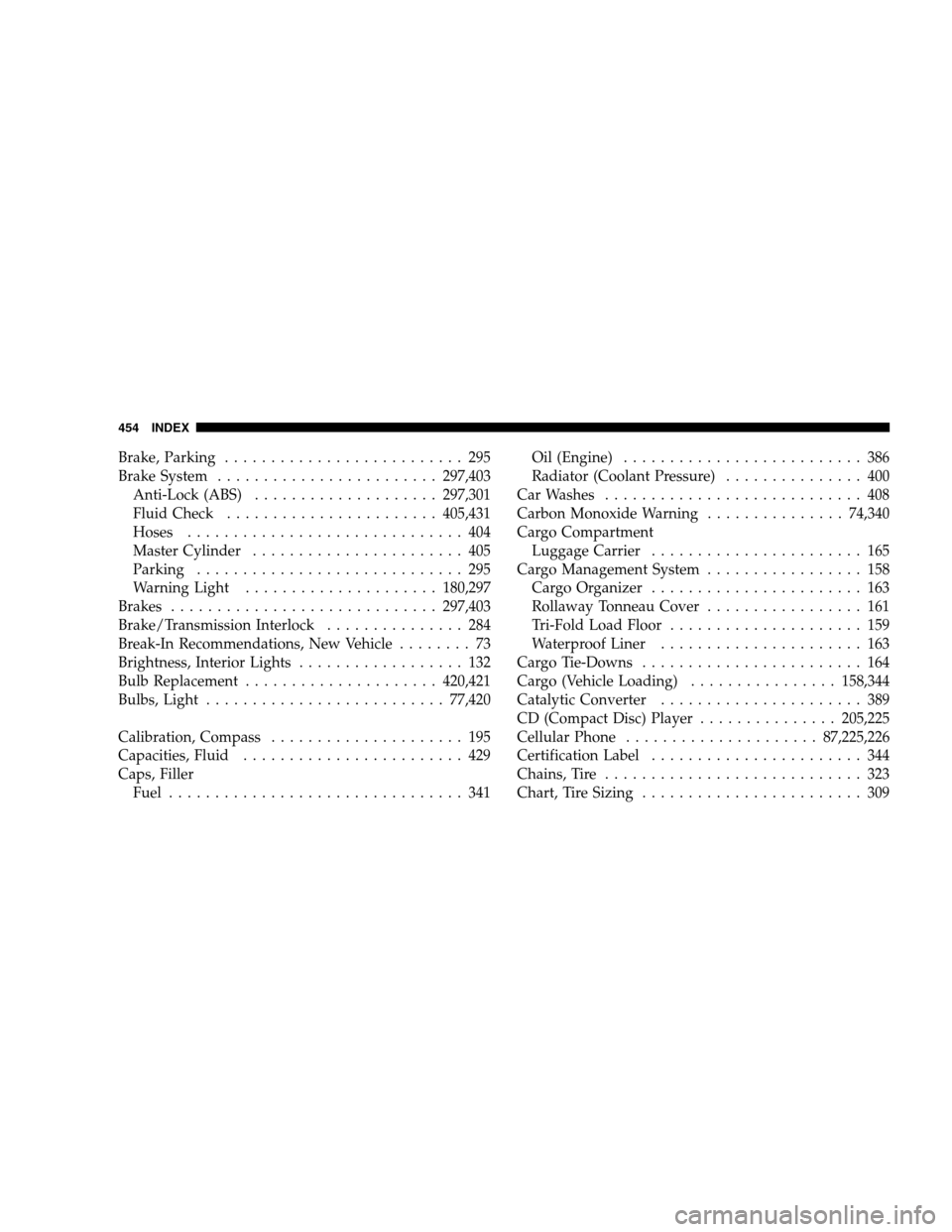
Brake, Parking.......................... 295
Brake System........................297,403
Anti-Lock (ABS)....................297,301
Fluid Check.......................405,431
Hoses.............................. 404
Master Cylinder....................... 405
Parking............................. 295
Warning Light.....................180,297
Brakes.............................297,403
Brake/Transmission Interlock............... 284
Break-In Recommendations, New Vehicle........ 73
Brightness, Interior Lights.................. 132
Bulb Replacement.....................420,421
Bulbs,Light .......................... 77,420
Calibration, Compass..................... 195
Capacities, Fluid........................ 429
Caps, Filler
Fuel................................ 341Oil (Engine).......................... 386
Radiator (Coolant Pressure)............... 400
Car Washes............................ 408
Carbon Monoxide Warning............... 74,340
Cargo Compartment
Luggage Carrier....................... 165
Cargo Management System................. 158
Cargo Organizer....................... 163
Rollaway Tonneau Cover................. 161
Tri-Fold Load Floor..................... 159
Waterproof Liner...................... 163
Cargo Tie-Downs........................ 164
Cargo (Vehicle Loading)................158,344
Catalytic Converter...................... 389
CD (Compact Disc) Player...............205,225
Cellular Phone..................... 87,225,226
Certification Label....................... 344
Chains, Tire............................ 323
Chart, Tire Sizing........................ 309
454 INDEX