2008 DODGE MAGNUM service indicator
[x] Cancel search: service indicatorPage 17 of 482

location. This number is required for dealer replacement
of Fobs. Duplication of Fobs may be performed at an
authorized dealer or by using the Customer Key Pro-
gramming procedure. This procedure consists of pro-
gramming a blank Fob to the vehicle electronics. A blank
Fob is one, which has never been programmed.
NOTE: When having the Sentry Key Immobilizer
System serviced, bring all vehicle Fobs with you to the
dealer.
Customer Key (Fob) Programming
If you have two valid sentry keys, you can program new
sentry keys to the system by performing the following
procedure:
1. Insert the first valid key into the ignition switch and
turn the ignition switch ON for at least 3 seconds but no
longer than 15 seconds. Turn the ignition switch OFF and
remove the first key.2. Insert the second valid key and turn the ignition
switch ON within 15 seconds. After ten seconds, a chime
will sound and the Vehicle Security Alarm Indicator
Light will begin to flash. Turn the ignition switch OFF
and remove the second key.
3. Insert a blank Sentry Key into the ignition switch and
turn the ignition switch ON within 60 seconds. After 10
seconds, a single chime will sound and the Vehicle
Security Alarm Indicator Light will stop flashing, turn on
again for 3 seconds, and then turn off.
The new Sentry Key is programmed.The Keyless Entry
Transmitter will also be programmed during this pro-
cedure.
Repeat this procedure to program up to 8 keys. If you do
not have a programmed sentry key, contact your dealer
for details.
THINGS TO KNOW BEFORE STARTING YOUR VEHICLE 17
2
Page 18 of 482

NOTE:If a programmed key is lost, see your dealer to
have all remaining keys erased from the systems
memory. This will prevent the lost key from starting your
vehicle. The remaining keys must then be repro-
grammed. All vehicle keys must be taken to the dealer at
the time of service to be reprogrammed.
General Information
The Sentry Key system complies with FCC rules part 15
and with RSS-210 of Industry Canada. Operation is
subject to the following conditions:
²This device may not cause harmful interference.
²This device must accept any interference that may be
received, including interference that may cause undes-
ired operation.
SECURITY ALARM SYSTEM Ð IF EQUIPPED
The Vehicle Security Alarm system monitors the vehicle
doors for unauthorized entry and the ignition switch for
unauthorized operation. If something triggers the alarm,
the system will prevent the vehicle from starting and
provide the following audible and visual signals: the
horn will pulse; the headlights will flash; the park lights
will flash; and the Vehicle Security Alarm Indicator light
in the instrument cluster will flash.
Rearming of the System:
If something triggers the alarm, and no action is taken to
disarm it, the system will turn off the horn after 3
minutes, turn off all of the visual signals after 15 minutes,
and then the system will rearm itself.
18 THINGS TO KNOW BEFORE STARTING YOUR VEHICLE
Page 128 of 482

Turn Signals
Move the Multi-Function Lever up or down and the
corresponding turn signal indicator in the instrument
cluster flashes to show proper operation of the front and
rear turn signal lights. You can also signal a lane change
by moving the lever partially up or down without
moving beyond the detent. Releasing the lever at the
detent will provide 3 flashes.
If either indicator has a very fast flash rate, check for a
defective outside light bulb. If an indicator fails to light
when the lever is moved, see your authorized dealer for
service.
NOTE:A ªTurn Signal Onº message will appear in the
Electronic Vehicle Information Center (EVIC) Ð if
equipped and a continuous chime will sound if the
vehicle is driven more than 1 mile (1.6 km) with either
turn signal on.
Highbeam/Lowbeam Select Switch
Push the Multi-Function Lever away from you to switch
the headlights to HIGH beam. Pull the Lever towards
you to switch the headlights back to LOW beam.
Flash to Pass
You can signal another vehicle with your headlights by
lightly pulling the Multi-Function Lever toward you.
This will cause the headlights to turn on at high beam
and remain on until the lever is released.
Overhead Console Map/Reading Lights
These lights are mounted between the sun visors on the
overhead console. Each light is turned ON by pressing
the lens. Press the lens a second time to turn OFF the
light. These lights also turn on when a door is opened, or
when the unlock button on the remote keyless entry
transmitter is pressed, or when the dimmer control is
turned fully upward, past the second detent.
128 UNDERSTANDING THE FEATURES OF YOUR VEHICLE
Page 176 of 482

The gauge pointer will likely indicate a higher tempera-
ture when driving in hot weather, up mountain grades,
or when towing a trailer. It should not be allowed to
exceed the upper limits of the normal operating range.
CAUTION!
Driving with a hot engine cooling system could
damage your vehicle. If temperature gauge reads (H),
pull over and stop the vehicle. Idle the vehicle with
the air conditioner turned off until the pointer drops
back into the normal range. If the pointer remains on
the ªH,º and you hear a chime, turn the engine off
immediately, and call for service.
WARNING!
A hot engine cooling system is dangerous. You or
others could be badly burned by steam or boiling
coolant. You may want to call a service center if your
vehicle overheats. If you decide to look under the
hood yourself, see Section 7 of this manual. Follow
the warnings under the Cooling System Pressure Cap
paragraph.
9. Turn Signal Indicators
The arrow will flash with the exterior turn signal
when the turn signal lever is operated.
NOTE:
A continuous chime will sound if the vehicle is
driven more than 1 mile (1.6 km) with either turn signal on.
176 UNDERSTANDING YOUR INSTRUMENT PANEL
Page 177 of 482

NOTE:Check for a defective outside light bulb if either
indicator flashes at a rapid rate. (See page 128 for more
information.)
10. Airbag Warning Light
This light will turn on for 6 to 8 seconds as a
bulb check when the ignition switch is first
turned ON. If the light is either not on during
starting, or stays on, or turns on while driving,
then have the system inspected at your authorized dealer
as soon as possible. (See page 63 for more information.)
11. Engine Temperature Warning Light
This light will turn on and a single chime will
sound to warn of an overheated engine condition.
When this light turns on, the engine temperature
is critically hot. The vehicle should be turned off imme-
diately and serviced as soon as possible. (See page 361 for
more information.)12. Electronic Stability Program (ESP)/Traction
Control System (TCS) Indicator Light Ð If Equipped
If this indicator light flashes during accelera-
tion, ease up on the accelerator and apply as
little throttle as possible. Adapt your speed and
driving to the prevailing road conditions, and
do not switch off the ESP. (See page 296 for more
information.) (See page 299 for more information.)
13. Electronic Stability Program (ESP) / Brake Assist
System (BAS) Malfunction Indicator Light Ð If
Equipped
The yellow ESP/BAS malfunction indicator
light will turn on when the key in the ignition
switch is turned to the ªONº position. The light
should go out with the engine running. The
system will turn this light on continuously while the
engine running if it detects a malfunction in either the
ESP or the BAS or both. (See page 299 for more informa-
tion.)
UNDERSTANDING YOUR INSTRUMENT PANEL 177
4
Page 179 of 482
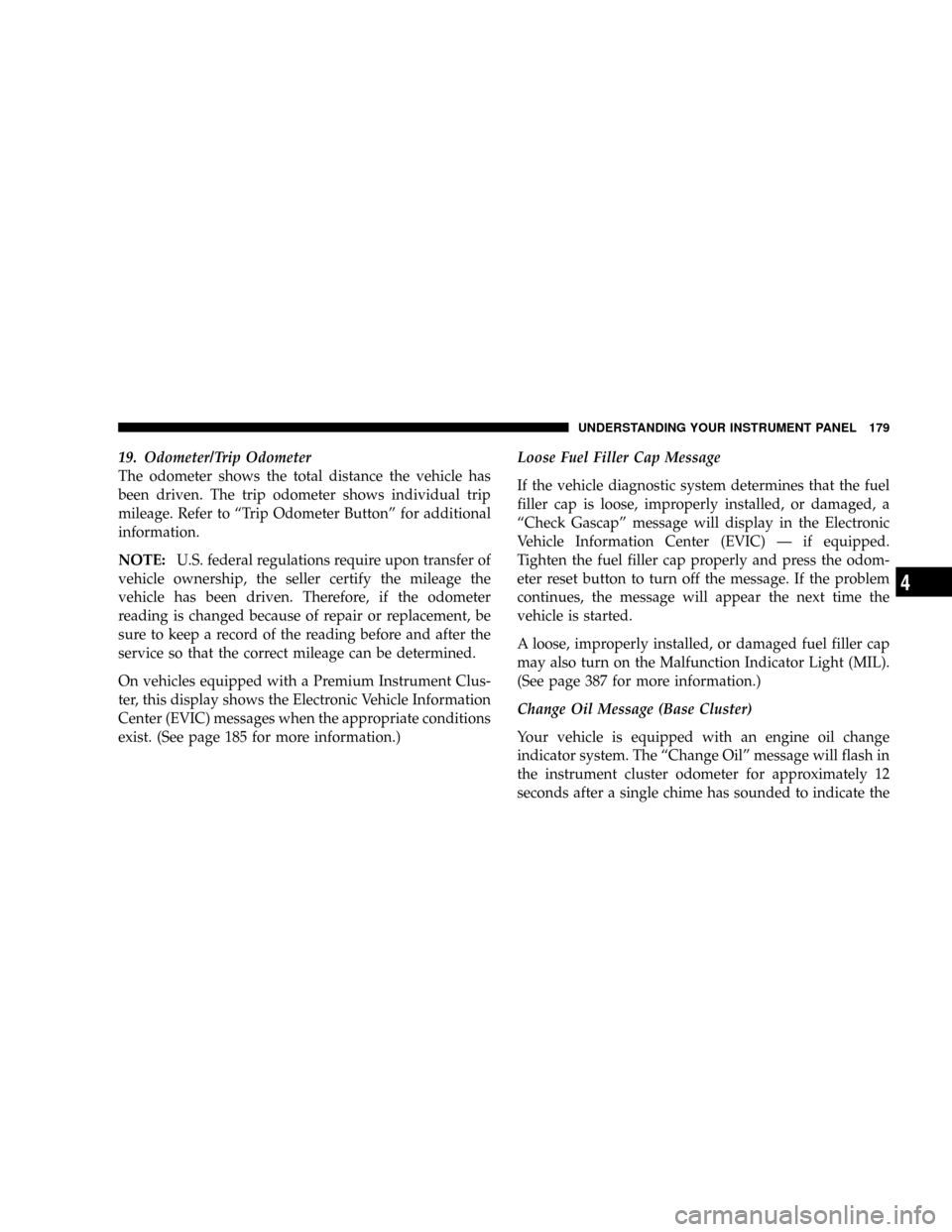
19. Odometer/Trip Odometer
The odometer shows the total distance the vehicle has
been driven. The trip odometer shows individual trip
mileage. Refer to ªTrip Odometer Buttonº for additional
information.
NOTE:U.S. federal regulations require upon transfer of
vehicle ownership, the seller certify the mileage the
vehicle has been driven. Therefore, if the odometer
reading is changed because of repair or replacement, be
sure to keep a record of the reading before and after the
service so that the correct mileage can be determined.
On vehicles equipped with a Premium Instrument Clus-
ter, this display shows the Electronic Vehicle Information
Center (EVIC) messages when the appropriate conditions
exist. (See page 185 for more information.)Loose Fuel Filler Cap Message
If the vehicle diagnostic system determines that the fuel
filler cap is loose, improperly installed, or damaged, a
ªCheck Gascapº message will display in the Electronic
Vehicle Information Center (EVIC) Ð if equipped.
Tighten the fuel filler cap properly and press the odom-
eter reset button to turn off the message. If the problem
continues, the message will appear the next time the
vehicle is started.
A loose, improperly installed, or damaged fuel filler cap
may also turn on the Malfunction Indicator Light (MIL).
(See page 387 for more information.)
Change Oil Message (Base Cluster)
Your vehicle is equipped with an engine oil change
indicator system. The ªChange Oilº message will flash in
the instrument cluster odometer for approximately 12
seconds after a single chime has sounded to indicate the
UNDERSTANDING YOUR INSTRUMENT PANEL 179
4
Page 184 of 482
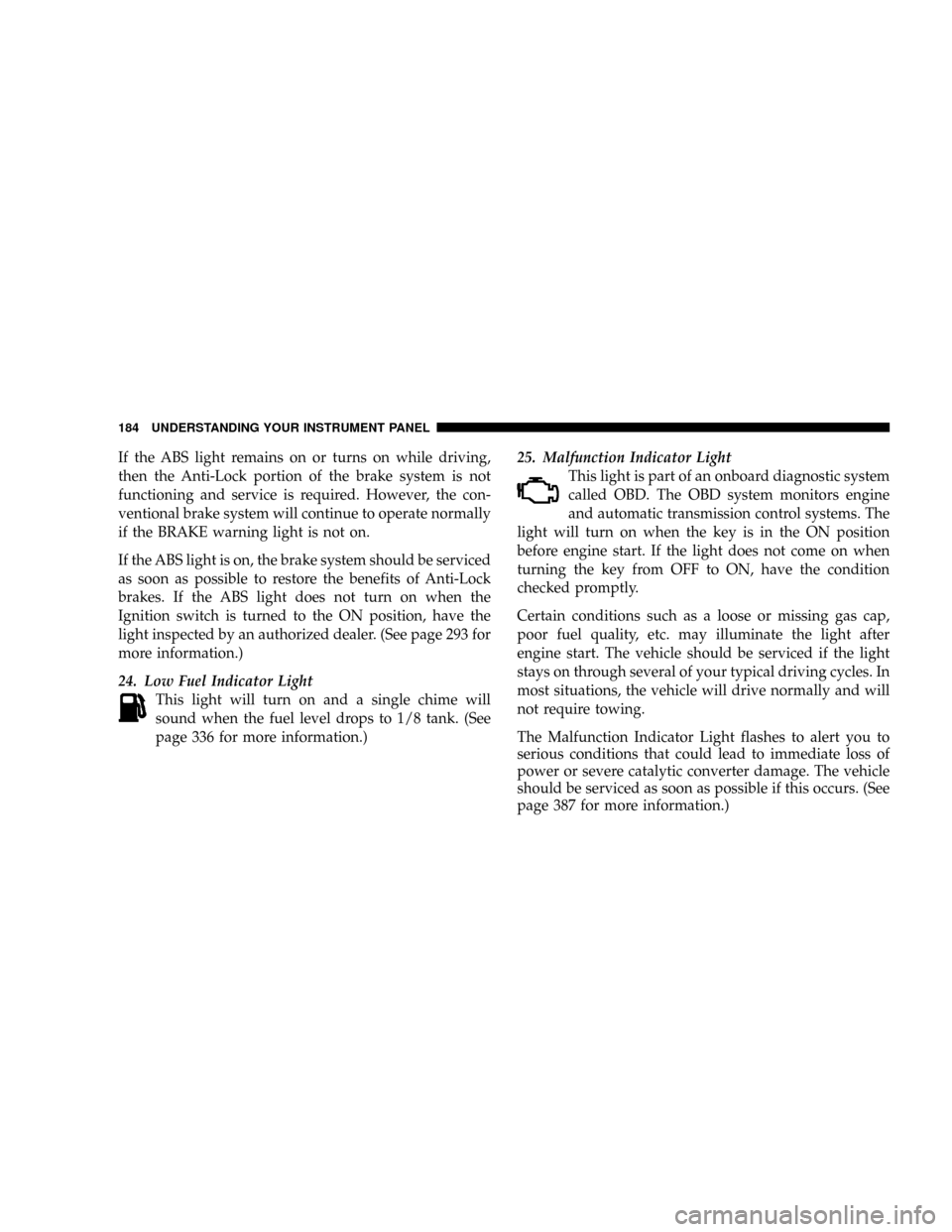
If the ABS light remains on or turns on while driving,
then the Anti-Lock portion of the brake system is not
functioning and service is required. However, the con-
ventional brake system will continue to operate normally
if the BRAKE warning light is not on.
If the ABS light is on, the brake system should be serviced
as soon as possible to restore the benefits of Anti-Lock
brakes. If the ABS light does not turn on when the
Ignition switch is turned to the ON position, have the
light inspected by an authorized dealer. (See page 293 for
more information.)
24. Low Fuel Indicator Light
This light will turn on and a single chime will
sound when the fuel level drops to 1/8 tank. (See
page 336 for more information.)25. Malfunction Indicator Light
This light is part of an onboard diagnostic system
called OBD. The OBD system monitors engine
and automatic transmission control systems. The
light will turn on when the key is in the ON position
before engine start. If the light does not come on when
turning the key from OFF to ON, have the condition
checked promptly.
Certain conditions such as a loose or missing gas cap,
poor fuel quality, etc. may illuminate the light after
engine start. The vehicle should be serviced if the light
stays on through several of your typical driving cycles. In
most situations, the vehicle will drive normally and will
not require towing.
The Malfunction Indicator Light flashes to alert you to
serious conditions that could lead to immediate loss of
power or severe catalytic converter damage. The vehicle
should be serviced as soon as possible if this occurs. (See
page 387 for more information.)
184 UNDERSTANDING YOUR INSTRUMENT PANEL
Page 285 of 482

damage, the transmission will engage Limp Home Mode.
If vehicle acceleration worsens, or the transmission no
longer shifts, the transmission is most likely operating in
the Limp Home Mode. In this mode, the transmission
will remain in the current gear until the vehicle is
brought to a stop. After the vehicle has stopped, ªPº
(Park), ªRº (Reverse), and ªNº (Neutral) will continue to
operate. Second gear will operate in the ªDº (Drive)
shifter position. The Malfunction Indicator Light may be
illuminated.
A reset feature is available to allow the vehicle to be
driven to a dealer for service. To reset the transmission,
use the following procedure:
1. Stop the vehicle.
2. Move the selector lever to the ªPº (Park) position.
3. Turn off the engine.
4. Wait approximately 10 seconds.5. Restart the engine.
6. Move the selector lever to the desired range. If the
problem is no longer detected, the transmission will
return to normal operation.
NOTE:Even if the transmission can be reset, we recom-
mend that you visit a dealer at your earliest possible
convenience. Your dealer has diagnostic equipment to
determine if the problem could recur.
Have the transmission checked at your authorized dealer
as soon as possible.
If the problem has been momentary, the transmission can
be reset to regain all forward gears.
Permanent Transmission Limp Home Mode
Permanent Limp Home Mode will be activated if the
transmission enters temporary Limp Home Mode three
times. Follow the reset procedure described under ªTem-
porary Transmission Limp Home Modeº in this section.
STARTING AND OPERATING 285
5