Page 328 of 482

²3 Trigger Modules (mounted in three of the four
wheel-wells)
²Various Tire Pressure Monitoring System Messages,
which display in the Electronic Vehicle Information
Center (EVIC)
²Tire Pressure Monitoring Telltale Light
The matching full size spare wheel and tire assembly (if
equipped) has a tire pressure monitoring sensor. The full
size spare can be used in place of any of the four road
tires. A spare with a pressure below the low-pressure
limit will not cause the Tire Pressure Monitoring Telltale
Light to illuminate or the chime to sound.
Tire Pressure Monitoring Low Pressure Warnings
The Tire Pressure Monitoring Telltale Light will
illuminate in the instrument cluster and a chime
will sound when tire pressure is low in one or
more of the four active road tires. In addition, theElectronic Vehicle Information Center (EVIC) will display
one or more Low Pressure messages (Left Front, Left
Rear, Right Front, Right Rear) for 3 seconds and a graphic
showing the pressure values of each tire with the low tire
pressure values flashing.
328 STARTING AND OPERATING
Page 329 of 482

Should this occur, you should stop as soon as possible,
and inflate the tires with low pressure (those flashing in
the EVIC graphic) to the vehicle's recommended cold
placard pressure value. Once the system receives the
updated tire pressures, the system will automatically
update, the graphic display in the EVIC will stop flash-
ing, and the Tire Pressure Monitoring Telltale Light will
turn off. The vehicle may need to be driven for up to 10
minutes above 15 mph (25 km/h) in order for the TPMS
to receive this information.
Check TPMS Warning
If a system fault is detected, the Tire Pressure Monitoring
Telltale Light will flash on and off for 75 seconds and then
remain on solid. The system fault will also sound a
chime. In addition, the EVIC will display a9CHECK TPM
SYSTEM9message for 3 seconds and then display dashes
(- -) in place of the pressure value to indicate which
sensor is not being received.If the ignition key is cycled, this sequence will repeat,
providing the system fault still exists. If the system fault
no longer exists, the Tire Pressure Monitoring Telltale
Light will no longer flash, and the9CHECK TPM SYS-
TEM9message will no longer display, and a pressure
value will display in place of the dashes. A system fault
can occur due to any of the following:
STARTING AND OPERATING 329
5
Page 330 of 482
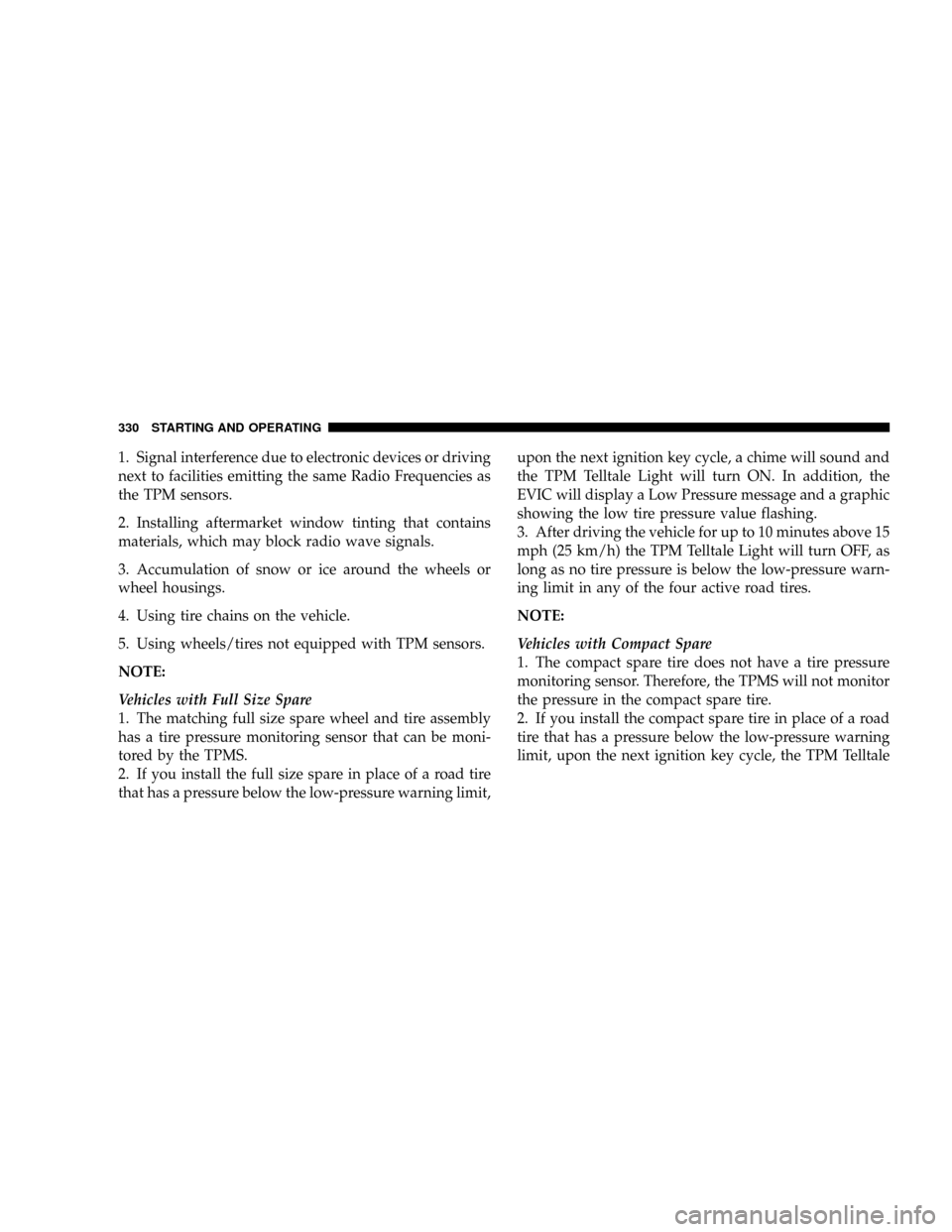
1. Signal interference due to electronic devices or driving
next to facilities emitting the same Radio Frequencies as
the TPM sensors.
2. Installing aftermarket window tinting that contains
materials, which may block radio wave signals.
3. Accumulation of snow or ice around the wheels or
wheel housings.
4. Using tire chains on the vehicle.
5. Using wheels/tires not equipped with TPM sensors.
NOTE:
Vehicles with Full Size Spare
1. The matching full size spare wheel and tire assembly
has a tire pressure monitoring sensor that can be moni-
tored by the TPMS.
2. If you install the full size spare in place of a road tire
that has a pressure below the low-pressure warning limit,upon the next ignition key cycle, a chime will sound and
the TPM Telltale Light will turn ON. In addition, the
EVIC will display a Low Pressure message and a graphic
showing the low tire pressure value flashing.
3. After driving the vehicle for up to 10 minutes above 15
mph (25 km/h) the TPM Telltale Light will turn OFF, as
long as no tire pressure is below the low-pressure warn-
ing limit in any of the four active road tires.
NOTE:
Vehicles with Compact Spare
1. The compact spare tire does not have a tire pressure
monitoring sensor. Therefore, the TPMS will not monitor
the pressure in the compact spare tire.
2. If you install the compact spare tire in place of a road
tire that has a pressure below the low-pressure warning
limit, upon the next ignition key cycle, the TPM Telltale
330 STARTING AND OPERATING
Page 331 of 482

Light will remain ON and a chime will sound. In
addition, the graphic in the EVIC will still display a
flashing pressure value.
3. After driving the vehicle for up to 10 minutes above 15
mph (25 km/h), the TPM Telltale Light will flash on and
off for 75 seconds and then remain on solid. In addition,
the EVIC will display a9CHECK TPM SYSTEM9message
for 3 seconds and then display dashes (- -) in place of the
pressure value.
4. For each subsequent ignition key cycle, a chime will
sound, the TPM Telltale Light will flash on and off for 75
seconds and then remain on solid, and the EVIC will
display a9CHECK TPM SYSTEM9message for 3 seconds
and then display dashes (- -) in place of the pressure
value.
5. Once you repair or replace the original road tire, and
reinstall it on the vehicle in place of the compact spare,
the TPMS will update automatically. In addition, the
TPM Telltale Light will turn OFF and the graphic in theEVIC will display a new pressure value instead of dashes
(- -), as long as no tire pressure is below the low-pressure
warning limit in any of the four active road tires. The
vehicle may need to be driven for up to 10 minutes above
15 mph (25 km/h) in order for the TPMS to receive this
information.
General Information
This device complies with part 15 of the FCC rules and
RSS 210 of Industry Canada. Operation is subject to the
following conditions:
²This device may not cause harmful interference.
²This device must accept any interference received,
including interference that may cause undesired op-
eration.
STARTING AND OPERATING 331
5
Page 335 of 482

²An out-of-tune engine, or certain fuel or ignition
malfunctions, can cause the catalytic converter to
overheat. If you notice a pungent burning odor or
some light smoke, your engine may be out of tune or
malfunctioning and may require immediate service.
Contact your dealer for service assistance.
²The use of fuel additives, which are now being sold as
octane enhancers, is not recommended. Most of these
products contain high concentrations of methanol.
Fuel system damage or vehicle performance problems
resulting from the use of such fuels or additives is not
the responsibility of the manufacturer.
NOTE:Intentional tampering with emissions control
systems can result in civil penalties being assessed
against you.
Carbon Monoxide Warnings
WARNING!
Carbon monoxide (CO) in exhaust gases is deadly.
Follow the precautions below to prevent carbon
monoxide poisoning:
²Do not inhale exhaust gases. They contain carbon
monoxide, a colorless and odorless gas, which can kill.
Never run the engine in a closed area, such as a
garage, and never sit in a parked vehicle with the
engine running for an extended period. If the vehicle is
stopped in an open area with the engine running for
more than a short period, adjust the ventilation system
to force fresh, outside air into the vehicle.
STARTING AND OPERATING 335
5
Page 338 of 482

WARNING!
²Never have any smoking materials lit in or near
the vehicle when the gas cap is removed or the
tank filled.
²Never add fuel to the vehicle when the engine is
running.
²A fire may result if gasoline is pumped into a
portable container that is inside of a vehicle. You
could be burned. Always place gas containers on
the ground while filling.
NOTE:
²Tighten the gas cap until you hear a ªclickingº sound.
This is an indication that the gas cap is tightenedproperly. The Malfunction Indicator Light in the in-
strument cluster may turn on if the gas cap is not
secured properly. Make sure that the gas cap is tight-
ened each time the vehicle is refueled.
²When the fuel nozzle ªclicksº or shuts off, the fuel
tank is full.
Loose Fuel Filler Cap Message
If the vehicle diagnostic system determines that the fuel
filler cap is loose, improperly installed, or damaged, a
ªCheck Gascapº message will display in the Electronic
Vehicle Information Center (EVIC) Ð if equipped. If this
occurs, tighten the fuel filler cap properly and press the
odometer reset button to turn off the message. If the
problem continues, the message will appear the next time
the vehicle is started.
338 STARTING AND OPERATING
Page 353 of 482
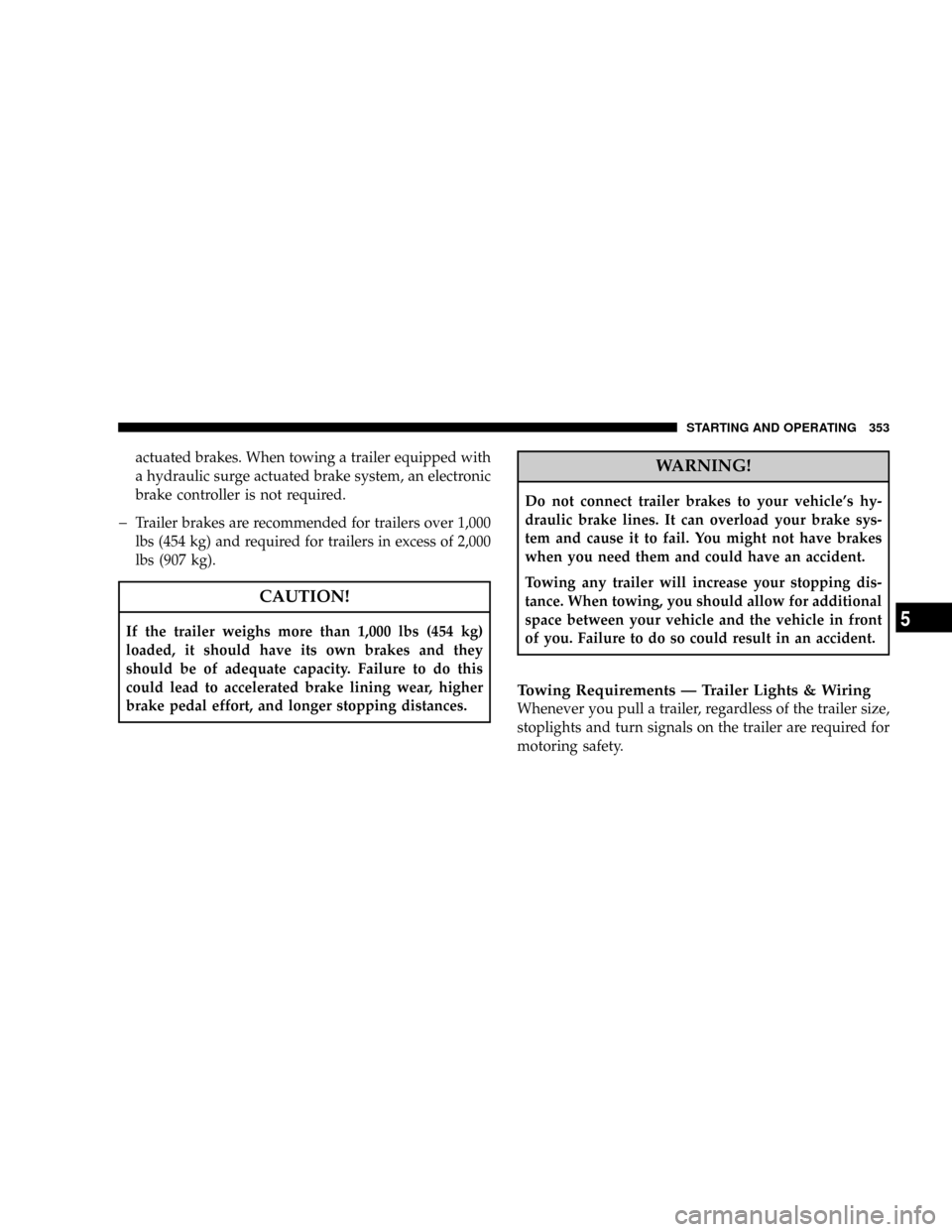
actuated brakes. When towing a trailer equipped with
a hydraulic surge actuated brake system, an electronic
brake controller is not required.
þTrailer brakes are recommended for trailers over 1,000
lbs (454 kg) and required for trailers in excess of 2,000
lbs (907 kg).
CAUTION!
If the trailer weighs more than 1,000 lbs (454 kg)
loaded, it should have its own brakes and they
should be of adequate capacity. Failure to do this
could lead to accelerated brake lining wear, higher
brake pedal effort, and longer stopping distances.
WARNING!
Do not connect trailer brakes to your vehicle's hy-
draulic brake lines. It can overload your brake sys-
tem and cause it to fail. You might not have brakes
when you need them and could have an accident.
Towing any trailer will increase your stopping dis-
tance. When towing, you should allow for additional
space between your vehicle and the vehicle in front
of you. Failure to do so could result in an accident.
Towing Requirements Ð Trailer Lights & Wiring
Whenever you pull a trailer, regardless of the trailer size,
stoplights and turn signals on the trailer are required for
motoring safety.
STARTING AND OPERATING 353
5
Page 370 of 482

6. Raise the vehicle just enough to remove the flat tire
and install the spare tire.
WARNING!
Raising the vehicle higher than necessary can make
the vehicle less stable. It could slip off the jack and
hurt someone near it. Raise the vehicle only enough
to remove the tire.
7. Remove the lug nuts, wheel cover (if equipped), and
tire. Remove the cover by hand. Do not pry it off.
8. Mount the spare tire.
NOTE:For vehicles so equipped, do not attempt to
install a center cap or wheel cover on the compact spare.
However, when reinstalling the road tire, follow the
procedure under ªWheel Cover or Center Cap Installa-
tionº in place of the remaining steps in this procedure.9. Install the lug nuts with the cone shaped end of the
nut toward the wheel. Lightly tighten the lug nuts. To
avoid the risk of forcing the vehicle off the jack, do not
tighten the lug nuts fully until the vehicle is lowered to
the ground.
10. Lower the vehicle to the ground by turning the jack
handle counter-clockwise.
11. Finish tightening the lug nuts. Push down on the
wrench while tightening for increased leverage. Alternate
lug nuts until each nut has been tightened twice. The
correct tightness of each lug nut is 100 ft/lb. (135 N. m).
If in doubt about the correct tightness, have them
checked with a torque wrench by your dealer or at a
service station.
12. Stow the jack, tools, and flat tire. Make sure the base
of the jack faces the rear of the vehicle before tightening
down the fastener.
370 WHAT TO DO IN EMERGENCIES