2008 DODGE DURANGO engine
[x] Cancel search: enginePage 281 of 481

light throttle. It engages at higher speeds under heavier
acceleration. This may result in a slightly different feeling
or response during normal operation in high gear. When
the vehicle speed drops below a calibrated speed, or
during acceleration, the clutch automatically and
smoothly disengages. The feature is operational in Over-
drive and in Drive.
NOTE:The torque converter clutch will not engage
until the transmission fluid and engine coolant are warm
[usually after 1-3 miles (1.6 - 4.8 km) of driving]. Because
the engine speed is higher when the torque converter
clutch is not engaged, it may seem as if the transmission
is not shifting into Overdrive when cold. This is normal.
Pressing the9TOW/HAUL9button will demonstrate that
the transmission is able to shift into and out of Overdrive.
NOTE:If the vehicle has not been driven in several
days, the first few seconds of operation after shifting the
transmission into gear may seem sluggish. This is due tothe fluid partially draining from the torque converter into
the transmission. This condition is normal and will not
cause damage to the transmission. The torque converter
will refill within five seconds of shifting from Park into
any other gear position.
FOUR-WHEEL DRIVE OPERATION
NV 140 Transfer Case Operating
Information/Precautions ± If Equipped
The NV 140 is a single speed (HI range only) transfer case
which provides convenient full-time 4±wheel drive. No
driver interaction is required. This transfer case divides
engine torque almost evenly with 48 percent of engine
torque to the front axle and 52 percent of engine torque to
the rear axle.
Proper operation of four-wheel-drive vehicles depends
on tires of equal size, type and circumference on each
wheel. Any difference in tire size can cause damage to the
transfer case.
STARTING AND OPERATING 281
5
Page 283 of 481

LOCK and 4WD LOW positions on dry hard surfaced
roads may cause increased tire wear and damage to the
driveline components.
The transfer case Neutral (N) position is selected by
depressing the recessed button located on the lower left
hand corner of the 4WD Control Switch.
NOTE:The transfer case Neutral (N) position is to be
used for recreational towing only. See Recreational Tow-
ing section for specific procedures on shifting into and
out of Neutral (N).
Transfer Case Position Indicator Lights
Transfer case position indicator lights are located on the
instrument cluster. If there are no indicator lights on or
flashing the transfer case position is Four-Wheel Drive
(4WD) and indicate the current and desired transfer case
selection (4WD,4WD LOCK).The ªSVC 4WDº warning light monitors the electric shift
4WD system. If this light remains on after engine start up
or illuminates during driving, it means that the 4WD
system is not functioning properly and that service is
required.
WARNING!
Always engage the parking brake when powering
down the vehicle if the(Service 4WD(light is illu-
minated. Not engaging the parking brake may allow
the vehicle to roll which may cause personal injury.
NOTE:Do not attempt to make a shift while only the
front or rear wheels are spinning. The NV 244 Generation
II transfer case is not equipped with a synchronizer and
therefore the front and rear driveshaft speeds must be
STARTING AND OPERATING 283
5
Page 284 of 481

equal for the shift to take place. Shifting while only the
front or rear wheels are spinning can cause damage to the
transfer case.
When operating your vehicle in 4WD LOW, the engine
speed is approximately three times that of the 4WD or
4WD LOCK positions at a given road speed. Take care
not to overspeed the engine and do not exceed 40 km/h
(25 mph).
Proper operation of four-wheel-drive vehicles depends
on tires of equal size, type and circumference on each
wheel. Any difference in tire size can cause damage to the
transfer case.
Because four-wheel drive provides improved traction,
there is a tendency to exceed safe turning and stopping
speeds. Do not go faster than road conditions permit.WARNING!
You or others could be injured if you leave the
vehicle unattended with the transfer case in the
Neutral (N) position without first fully engaging the
parking brake. The transfer case Neutral (N) position
disengages both the front and rear driveshafts from
the powertrain and will allow the vehicle to move
regardless of the transmission position. The parking
brake should always be applied when the driver is
not in the vehicle.
284 STARTING AND OPERATING
Page 286 of 481

Shifting Procedure - NV 244 Generation II
Transfer Case
NOTE:The 4x4 system will not allow shifts between
4WD/ 4WD LOCK if the rear wheels are spinning (no
traction). In this situation a position indicator light will
flash and the original position indicator light will remain
ON. At this time, reduce speed and stop spinning thewheels to complete the shift. There may be a delay up to
13 seconds for the shift to complete after the wheels have
stopped spinning.
NOTE:Delayed shifting out of the 4WD LOCK position
may be experienced due to uneven tire wear, low tire
pressure, or excessive loading.
NOTE:When shifting into or out of 4WD LOW some
gear noise may be heard. This noise is normal and is not
detrimental to the vehicle or occupants.
Shifting can be performed with the vehicle rolling 2 to 3
mph (3 to 5 km/h) or completely stopped. USE EITHER
OF THE FOLLOWING PROCEDURES:
Preferred Procedure
1. With the engine RUNNING, slow vehicle to 2 to 3
mph (3 to 5 km/h).
2. Shift the transmission into NEUTRAL.
286 STARTING AND OPERATING
Page 287 of 481
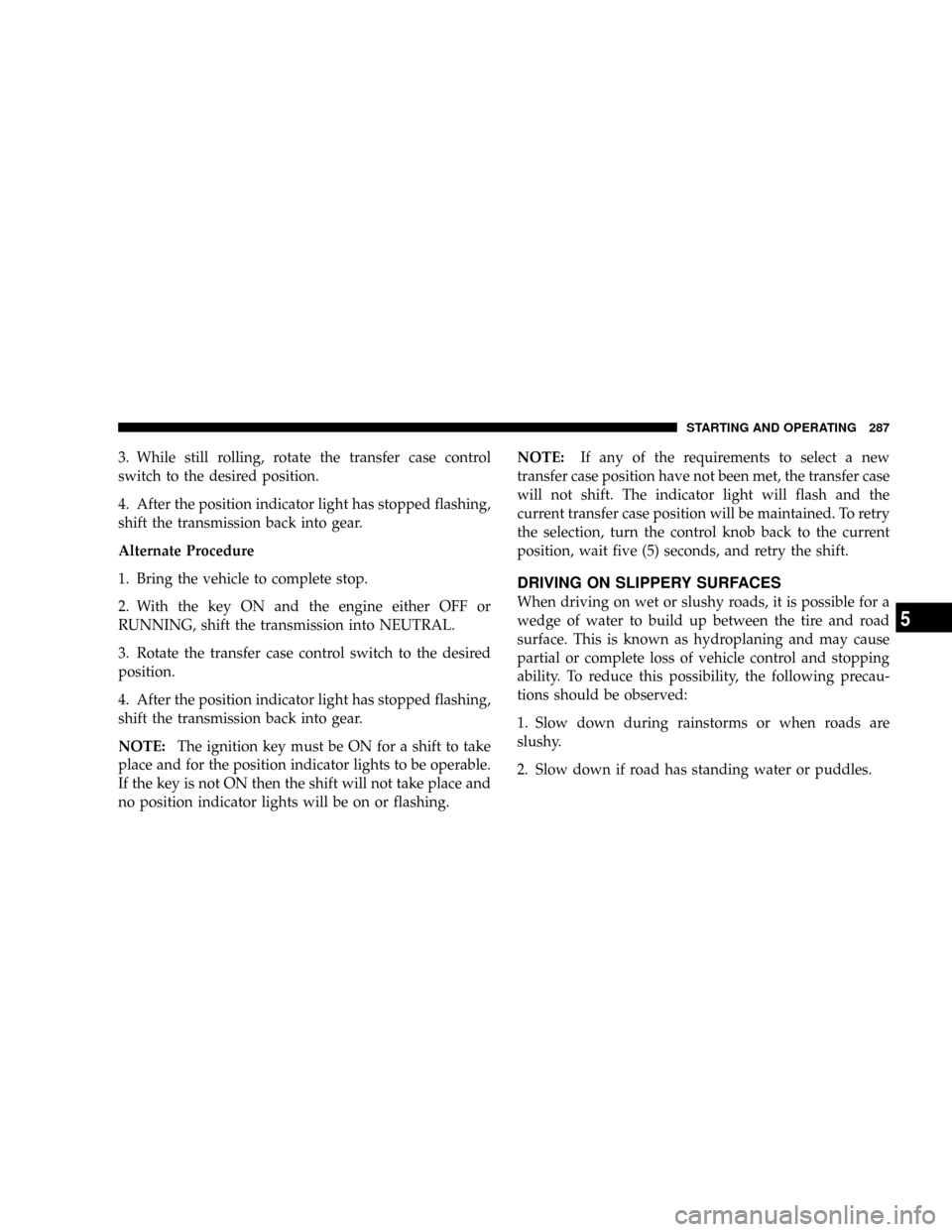
3. While still rolling, rotate the transfer case control
switch to the desired position.
4. After the position indicator light has stopped flashing,
shift the transmission back into gear.
Alternate Procedure
1. Bring the vehicle to complete stop.
2. With the key ON and the engine either OFF or
RUNNING, shift the transmission into NEUTRAL.
3. Rotate the transfer case control switch to the desired
position.
4. After the position indicator light has stopped flashing,
shift the transmission back into gear.
NOTE:The ignition key must be ON for a shift to take
place and for the position indicator lights to be operable.
If the key is not ON then the shift will not take place and
no position indicator lights will be on or flashing.NOTE:If any of the requirements to select a new
transfer case position have not been met, the transfer case
will not shift. The indicator light will flash and the
current transfer case position will be maintained. To retry
the selection, turn the control knob back to the current
position, wait five (5) seconds, and retry the shift.
DRIVING ON SLIPPERY SURFACES
When driving on wet or slushy roads, it is possible for a
wedge of water to build up between the tire and road
surface. This is known as hydroplaning and may cause
partial or complete loss of vehicle control and stopping
ability. To reduce this possibility, the following precau-
tions should be observed:
1. Slow down during rainstorms or when roads are
slushy.
2. Slow down if road has standing water or puddles.
STARTING AND OPERATING 287
5
Page 289 of 481

CAUTION!
²Always check the depth of the standing water before
driving through it. Never drive through standing water that
is deeper than the bottom of the tire rims mounted on the
vehicle.
²Determine the condition of the road or the path that is
under water and if there are any obstacles in the way before
driving through the standing water.
²Do not exceed 5 mph (8 km/h) when driving through
standing water. This will minimize wave effects.
²Driving through standing water may cause damage to your
vehicle's drivetrain components. Always inspect your ve-
hicle's fluids (i.e. engine oil, transmission, axle, etc.) for
signs of contamination (i.e. fluid that is milky or foamy in
appearance) after driving through standing water. Do not
continue to operate the vehicle if any fluid appears con-
taminated, as this may result in further damage. Such
damage is not covered by the new vehicle limited warranty.
²Getting water inside your vehicle's engine can cause it to
lockup and stall out and cause serious internal damage to
the engine. Such damage is not covered by the new vehicle
limited warranty.
WARNING!
²Driving through standing water limits your vehi-
cle's traction capabilities. Do not exceed 5 mph (8
km/h) when driving through standing water.
²Driving through standing water limits your vehi-
cle's braking capabilities, which increases stop-
ping distances. Therefore, after driving through
standing water, drive slowly and lightly press on
the brake pedal several times to dry the brakes.
²Getting water inside your vehicle's engine can
cause it to lockup and stall out and leave you
stranded.
²Failure to follow these warnings may result in
injuries that are serious or fatal to you, your
passengers, and others around you.
STARTING AND OPERATING 289
5
Page 291 of 481
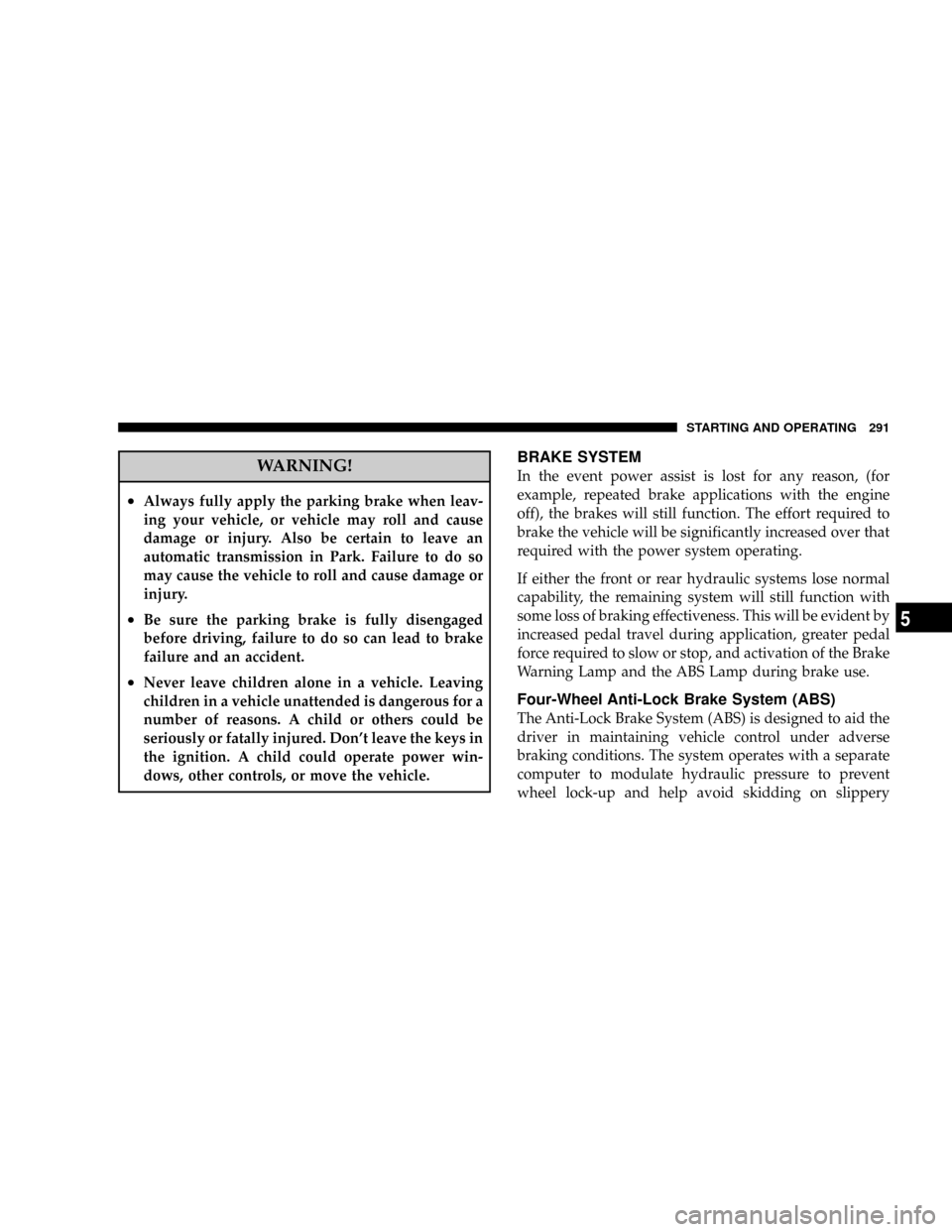
WARNING!
²Always fully apply the parking brake when leav-
ing your vehicle, or vehicle may roll and cause
damage or injury. Also be certain to leave an
automatic transmission in Park. Failure to do so
may cause the vehicle to roll and cause damage or
injury.
²Be sure the parking brake is fully disengaged
before driving, failure to do so can lead to brake
failure and an accident.
²Never leave children alone in a vehicle. Leaving
children in a vehicle unattended is dangerous for a
number of reasons. A child or others could be
seriously or fatally injured. Don't leave the keys in
the ignition. A child could operate power win-
dows, other controls, or move the vehicle.
BRAKE SYSTEM
In the event power assist is lost for any reason, (for
example, repeated brake applications with the engine
off), the brakes will still function. The effort required to
brake the vehicle will be significantly increased over that
required with the power system operating.
If either the front or rear hydraulic systems lose normal
capability, the remaining system will still function with
some loss of braking effectiveness. This will be evident by
increased pedal travel during application, greater pedal
force required to slow or stop, and activation of the Brake
Warning Lamp and the ABS Lamp during brake use.
Four-Wheel Anti-Lock Brake System (ABS)
The Anti-Lock Brake System (ABS) is designed to aid the
driver in maintaining vehicle control under adverse
braking conditions. The system operates with a separate
computer to modulate hydraulic pressure to prevent
wheel lock-up and help avoid skidding on slippery
STARTING AND OPERATING 291
5
Page 298 of 481

TCS (Traction Control System)
This system monitors the amount of wheel spin of each of
the driven wheels. If wheel spin is detected, brake
pressure is applied to the slipping wheel(s) and engine
power is reduced to provide enhanced acceleration and
stability. A feature of the TCS system functions similar to
a limited slip differential and controls the wheel spin
across a driven axle. If one wheel on a driven axle is
spinning faster than the other, the system will apply the
brake of the spinning wheel. This will allow more engine
torque to be applied to the wheel that is not spinning.
This feature remains active even if TCS and ESP are in the
ªPartial Offº mode. Refer to ªESP (Electronic Stability
Program)º in this Section of this manual. This brake
pressure modulation transfers drive torque from slipping
to non-slipping wheels to provide optimal forward trac-
tion.
ERM (Electronic Roll Mitigation)
This system anticipates the potential for wheel lift by
monitoring the driver 's steering wheel input and the
speed of the vehicle. When ERM determines that the rate
of change of the steering wheel angle and vehicles speed
are sufficient to potentially cause wheel lift, it applies the
appropriate brake and may reduce engine power to
lessen the chance that wheel lift will occur. ERM will only
intervene during very severe or evasive driving maneu-
vers.
ERM can only reduce the chance of wheel lift occurring
during severe or evasive driving maneuvers. It can not
prevent wheel lift due to other factors such as road
conditions, leaving the roadway or striking objects or
other vehicles.
298 STARTING AND OPERATING