Page 244 of 481
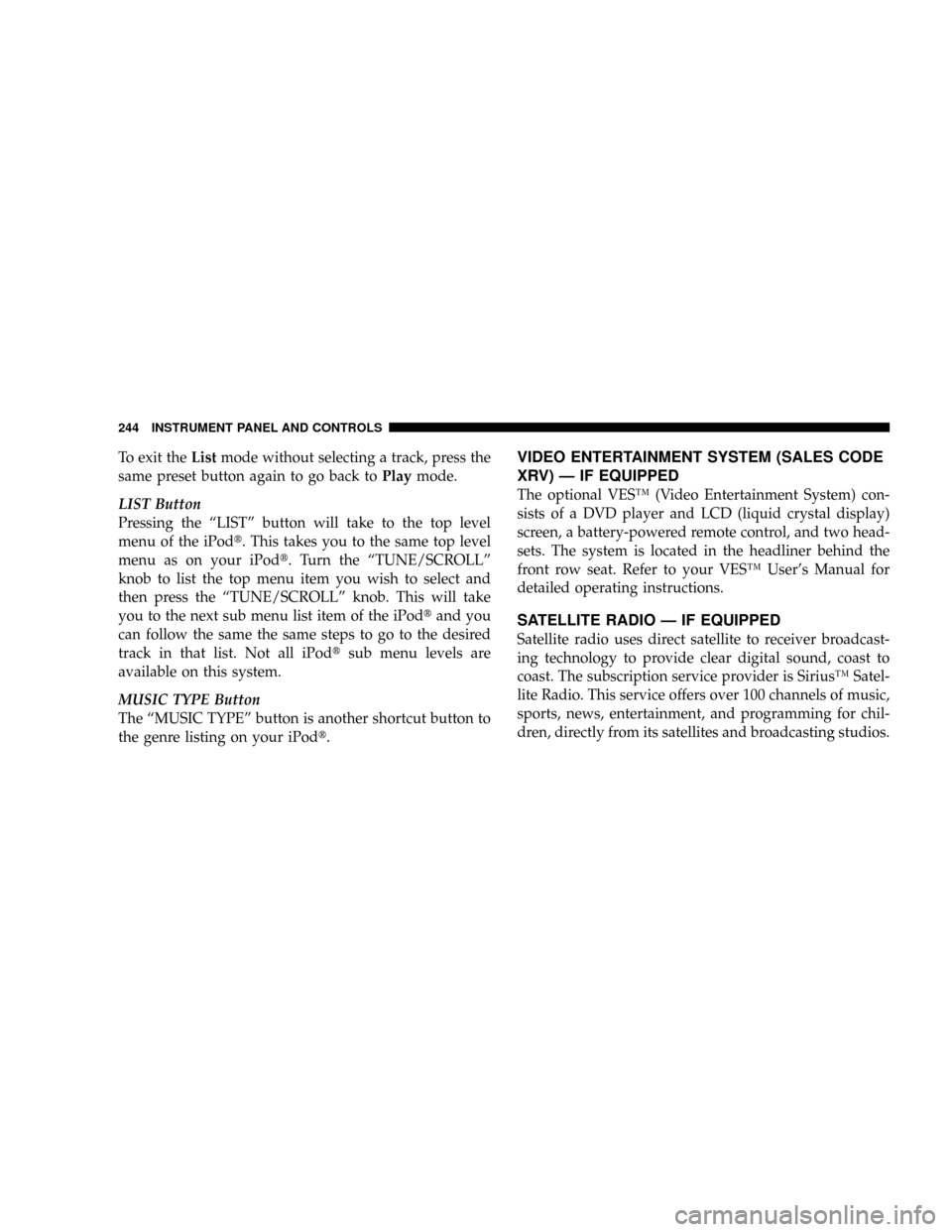
To exit theListmode without selecting a track, press the
same preset button again to go back toPlaymode.
LIST Button
Pressing the ªLISTº button will take to the top level
menu of the iPodt. This takes you to the same top level
menu as on your iPodt. Turn the ªTUNE/SCROLLº
knob to list the top menu item you wish to select and
then press the ªTUNE/SCROLLº knob. This will take
you to the next sub menu list item of the iPodtand you
can follow the same the same steps to go to the desired
track in that list. Not all iPodtsub menu levels are
available on this system.
MUSIC TYPE Button
The ªMUSIC TYPEº button is another shortcut button to
the genre listing on your iPodt.VIDEO ENTERTAINMENT SYSTEM (SALES CODE
XRV) Ð IF EQUIPPED
The optional VESŸ (Video Entertainment System) con-
sists of a DVD player and LCD (liquid crystal display)
screen, a battery-powered remote control, and two head-
sets. The system is located in the headliner behind the
front row seat. Refer to your VESŸ User's Manual for
detailed operating instructions.
SATELLITE RADIO Ð IF EQUIPPED
Satellite radio uses direct satellite to receiver broadcast-
ing technology to provide clear digital sound, coast to
coast. The subscription service provider is SiriusŸ Satel-
lite Radio. This service offers over 100 channels of music,
sports, news, entertainment, and programming for chil-
dren, directly from its satellites and broadcasting studios.
244 INSTRUMENT PANEL AND CONTROLS
Page 245 of 481
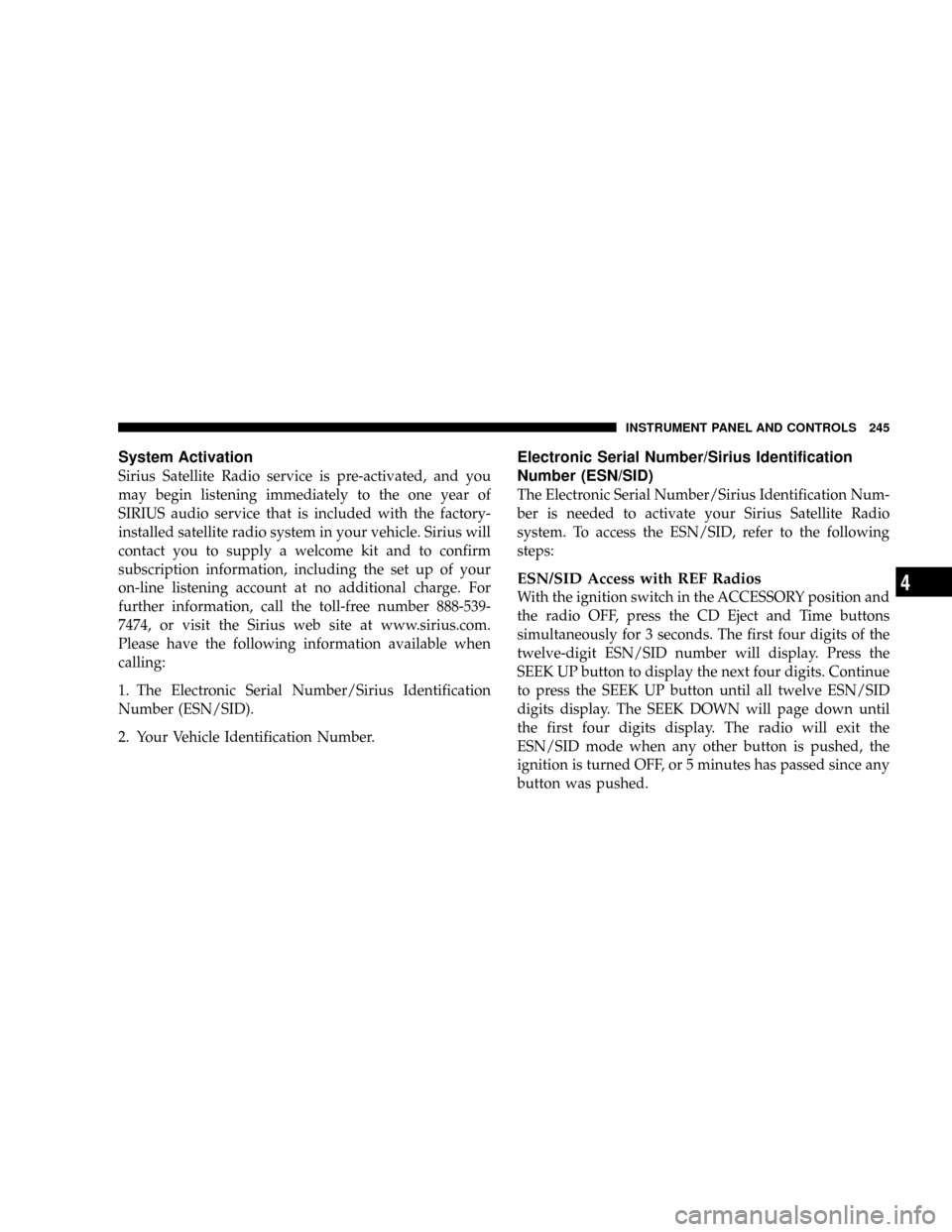
System Activation
Sirius Satellite Radio service is pre-activated, and you
may begin listening immediately to the one year of
SIRIUS audio service that is included with the factory-
installed satellite radio system in your vehicle. Sirius will
contact you to supply a welcome kit and to confirm
subscription information, including the set up of your
on-line listening account at no additional charge. For
further information, call the toll-free number 888-539-
7474, or visit the Sirius web site at www.sirius.com.
Please have the following information available when
calling:
1. The Electronic Serial Number/Sirius Identification
Number (ESN/SID).
2. Your Vehicle Identification Number.
Electronic Serial Number/Sirius Identification
Number (ESN/SID)
The Electronic Serial Number/Sirius Identification Num-
ber is needed to activate your Sirius Satellite Radio
system. To access the ESN/SID, refer to the following
steps:
ESN/SID Access with REF Radios
With the ignition switch in the ACCESSORY position and
the radio OFF, press the CD Eject and Time buttons
simultaneously for 3 seconds. The first four digits of the
twelve-digit ESN/SID number will display. Press the
SEEK UP button to display the next four digits. Continue
to press the SEEK UP button until all twelve ESN/SID
digits display. The SEEK DOWN will page down until
the first four digits display. The radio will exit the
ESN/SID mode when any other button is pushed, the
ignition is turned OFF, or 5 minutes has passed since any
button was pushed.
INSTRUMENT PANEL AND CONTROLS 245
4
Page 246 of 481

ESN/SID Access with RAQ and RAK Radios
With the ignition switch in the ACCESSORY position and
the radio OFF, press the CD Eject and TIME buttons
simultaneously for 3 seconds. All twelve ESN/SID num-
bers will display. The radio will exit the ESN/SID mode
when any other button is pushed, the ignition is turned
OFF, or 5 minutes has passed since any button was
pushed.
ESN/SID Access with REC Navigation Radios
Please refer to your Navigation User's Manual.
With the ignition in the ACCESSORY position and the
radio off, press the CD Eject and Set buttons simulta-
neously until the 12 digits of the ESN/SID appear on the
screen.
Selecting Satellite Mode in REF, RAQ, and RAK
Radios
Selecting Satellite Mode Ð REF Radio
Press the MODE button repeatedly until the word9SAT9
appears in the display.
A CD may remain in the radio while in the Satellite radio
mode.
Selecting Satellite Mode Ð RAQ and RAK Radio
Press the MODE button repeatedly until the word9SAT9
appears in the display.
These radios will also display the current station name
and program type. For more information, such as song
title and artist, press the MSG or INFO button.
A CD or tape may remain in the radio while in the
Satellite radio mode.
246 INSTRUMENT PANEL AND CONTROLS
Page 247 of 481

Selecting a Channel
Press and release the SEEK or TUNE knob to search for
the next channel. Press the top of the button to search up
and the bottom of the button to search down. Holding the
TUNE button causes the radio to bypass channels until
the button is released.
Press and release the SCAN button (if equipped) to
automatically change channels every 7 seconds. The
radio will pause on each channel for 7 seconds before
moving on to the next channel. The word9SCAN9will
appear in the display between each channel change. Press
the SCAN button a second time to stop the search.
NOTE:Channels that may contain objectionable content
can be blocked. Contact Sirius Customer Care at 888-539-
7474 to discuss options for channel blocking or unblock-
ing. Please have your ESN/SID information available.
Storing and Selecting Pre-Set Channels
In addition to the 12 AM and 12 FM pre-set stations, you
may also commit 12 satellite stations to push button
memory. These satellite channel pre-set stations will not
erase any AM or FM pre-set memory stations. Follow the
memory pre-set procedures that apply to your radio.
Using the PTY (Program Type) Button Ð If
Equipped
Follow the PTY button instructions that apply to your
radio.
PTY Button(SCAN(
When the desired program type is obtained, press the
9SCAN9button within five seconds. The radio will play 7
seconds of the selected channel before moving to the next
channel of the selected program type. Press the9SCAN9
button a second time to stop the search.
INSTRUMENT PANEL AND CONTROLS 247
4
Page 249 of 481
REMOTE SOUND SYSTEM CONTROLS Ð IF
EQUIPPED
The remote sound system controls are located on the rear
surface of the steering wheel. The left- and right-hand
controls are rocker-type switches with a push-button in
the center of each switch. Reach behind the steering
wheel to access the switches.
Right-Hand Switch Functions
²
Press the top of the switch to increase the volume.
²Press the bottom of the switch to decrease the volume.
²Press the button in the center of the switch to change
modes (i.e., AM, FM, etc).
Left-Hand Switch Functions for Radio Operation
²
Press the top of the switch to SEEK the next listenable
station up from the current setting.
²Press the bottom of the switch to SEEK the next
listenable station down from the current setting.
²Press the button in the center of the switch to tune to
the next preset that you have programmed.
Remote Sound Controls
INSTRUMENT PANEL AND CONTROLS 249
4
Page 251 of 481
NOTE:If you experience difficulty in playing a particu-
lar disc, it may be damaged (i.e. scratched, reflective
coating removed, a hair, moisture or dew on the disc)
oversized, or have theft protection encoding. Try a
known good disc before considering disc player service.
RADIO OPERATION AND CELLULAR PHONES
Under certain conditions, the cellular phone being ON in
your vehicle can cause erratic or noisy performance from
your radio. This condition may be lessened or eliminated
by relocating the cellular phone antenna. This condition
is not harmful to the radio. If your radio performance
does not satisfactorily ªclearº by the repositioning of the
antenna, it is recommended that the radio volume be
turned down or off during cellular phone operation.
CLIMATE CONTROLS
Manual Control
The Air Conditioning and Heating System is designed to
make you comfortable in all types of weather. The
following describes its operation:
INSTRUMENT PANEL AND CONTROLS 251
4
Page 474 of 481

Power
Brakes.............................. 410
Distribution Center (Fuses).......384,385,386,424
Door Locks.........................20,29
Lift Gate............................. 36
Mirrors.............................. 85
Outlet (Auxiliary Electrical Outlet).......... 177
Steering..........................294,399
Steering Filler Cap................384,385,386
Sunroof............................. 174
Windows............................. 33
Power Steering Fluid..................... 441
Pregnant Women and Seat Belts.............. 52
Preparation for Jacking.................... 370
Pretensioners
Seat Belts............................. 50
Programmable Electronic Features............ 162
Programming Transmitters
(Remote Keyless Entry).................... 25Radial Ply Tires......................... 316
Radiator Cap (Coolant Pressure Cap).......404,406
Radio Broadcast Signals................... 205
Radio, Navigation....................... 236
Radio Operation...................206,237,251
Radio Remote Controls.................... 249
Radio, Satellite..............206,207,236,237,244
Radio (Sound Systems).................206,236
Rear Axle (Differential).................... 415
Rear Camera........................... 156
Rear Cup Holder........................ 182
Rear Liftgate............................ 35
Rear Park Sense System................... 152
Rear Window Defroster................... 267
Rear Window Features.................... 266
Rear Wiper/Washer...................... 266
Rearview Mirrors........................ 83
Reclining Front Seats..................... 115
Recorder, Event Data...................... 62
474 INDEX
Page 475 of 481

Recreational Towing...................... 360
Shifting into Transfer Case Neutral (N)....... 361
Shifting out of Transfer Case Neutral (N)..... 363
Reformulated Gasoline.................... 333
Refrigerant............................ 400
Release, Hood.......................... 135
Reminder, Seat Belt....................... 50
Remote Keyless Entry (RKE)................. 20
Remote Sound System (Radio) Controls........ 249
Remote Starting System.................... 27
Replacement Keys........................ 15
Replacement Parts....................... 390
Replacement Tires....................... 320
Reporting Safety Defects................... 456
Resetting Oil Change Indicator...........162,197
Restraints, Child.......................64,70
Restraints, Occupant...................... 39
Rocking Vehicle When Stuck................ 377
Roll Over Warning........................ 4Roof Type Carrier....................... 183
Rotation, Tires.......................... 324
Safety Checks Inside Vehicle................. 76
Safety Checks Outside Vehicle............... 77
Safety Defects, Reporting.................. 456
Safety, Exhaust Gas....................... 39
Safety Information, Tire................... 305
Safety Tips............................. 75
Satellite Radio...............206,207,236,237,244
Satellite Radio Antenna................... 248
Schedule, Maintenance.................... 444
Seat Belt Maintenance.................... 419
Seat Belt Reminder....................... 50
Seat Belts..........................39,40,76
And Pregnant Women................... 52
Child Restraint.......................64,65
Extender............................. 52
Front Seat............................ 40
INDEX 475
10