2008 DODGE DURANGO clock setting
[x] Cancel search: clock settingPage 222 of 481
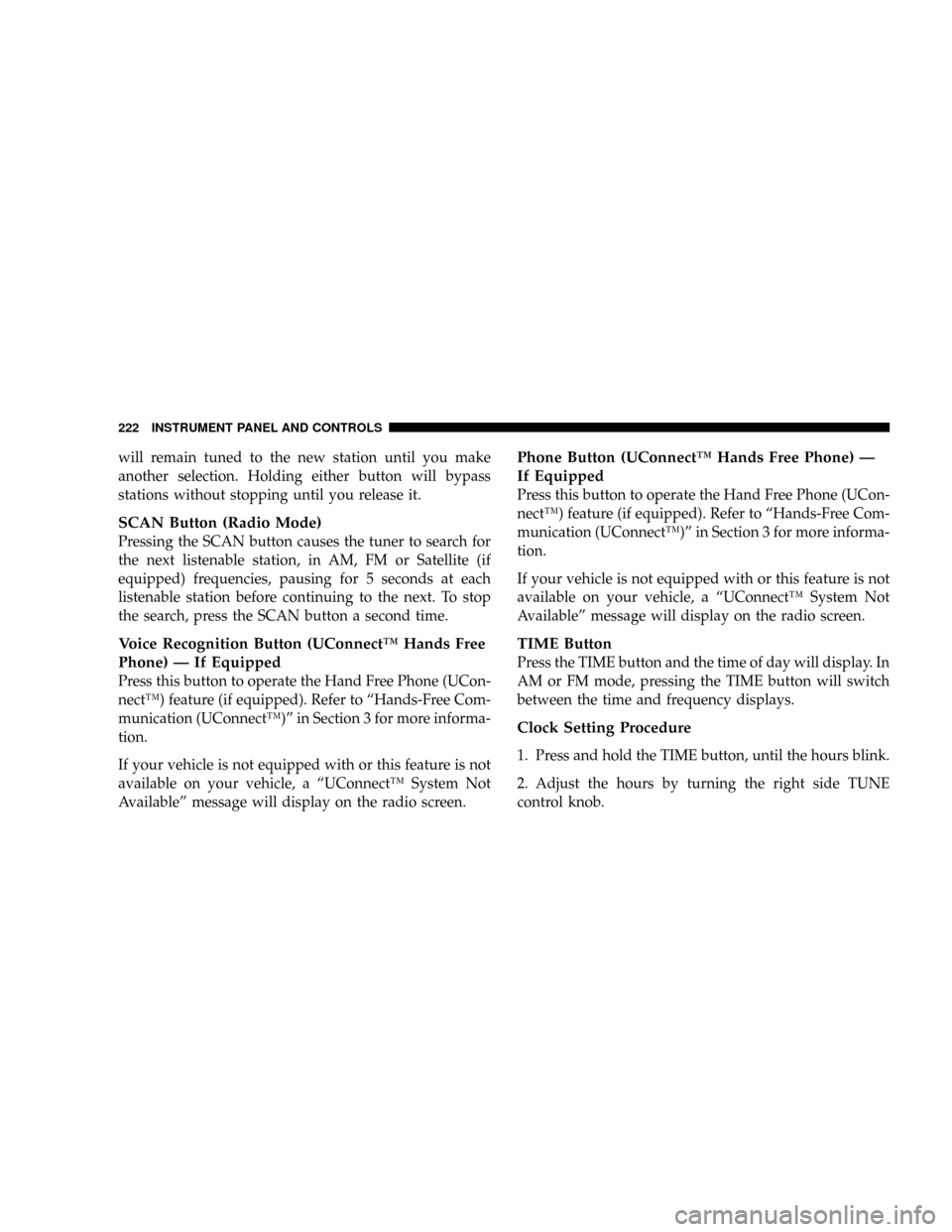
will remain tuned to the new station until you make
another selection. Holding either button will bypass
stations without stopping until you release it.
SCAN Button (Radio Mode)
Pressing the SCAN button causes the tuner to search for
the next listenable station, in AM, FM or Satellite (if
equipped) frequencies, pausing for 5 seconds at each
listenable station before continuing to the next. To stop
the search, press the SCAN button a second time.
Voice Recognition Button (UConnectŸ Hands Free
Phone) Ð If Equipped
Press this button to operate the Hand Free Phone (UCon-
nectŸ) feature (if equipped). Refer to ªHands-Free Com-
munication (UConnectŸ)º in Section 3 for more informa-
tion.
If your vehicle is not equipped with or this feature is not
available on your vehicle, a ªUConnectŸ System Not
Availableº message will display on the radio screen.
Phone Button (UConnectŸ Hands Free Phone) Ð
If Equipped
Press this button to operate the Hand Free Phone (UCon-
nectŸ) feature (if equipped). Refer to ªHands-Free Com-
munication (UConnectŸ)º in Section 3 for more informa-
tion.
If your vehicle is not equipped with or this feature is not
available on your vehicle, a ªUConnectŸ System Not
Availableº message will display on the radio screen.
TIME Button
Press the TIME button and the time of day will display. In
AM or FM mode, pressing the TIME button will switch
between the time and frequency displays.
Clock Setting Procedure
1. Press and hold the TIME button, until the hours blink.
2. Adjust the hours by turning the right side TUNE
control knob.
222 INSTRUMENT PANEL AND CONTROLS
Page 223 of 481
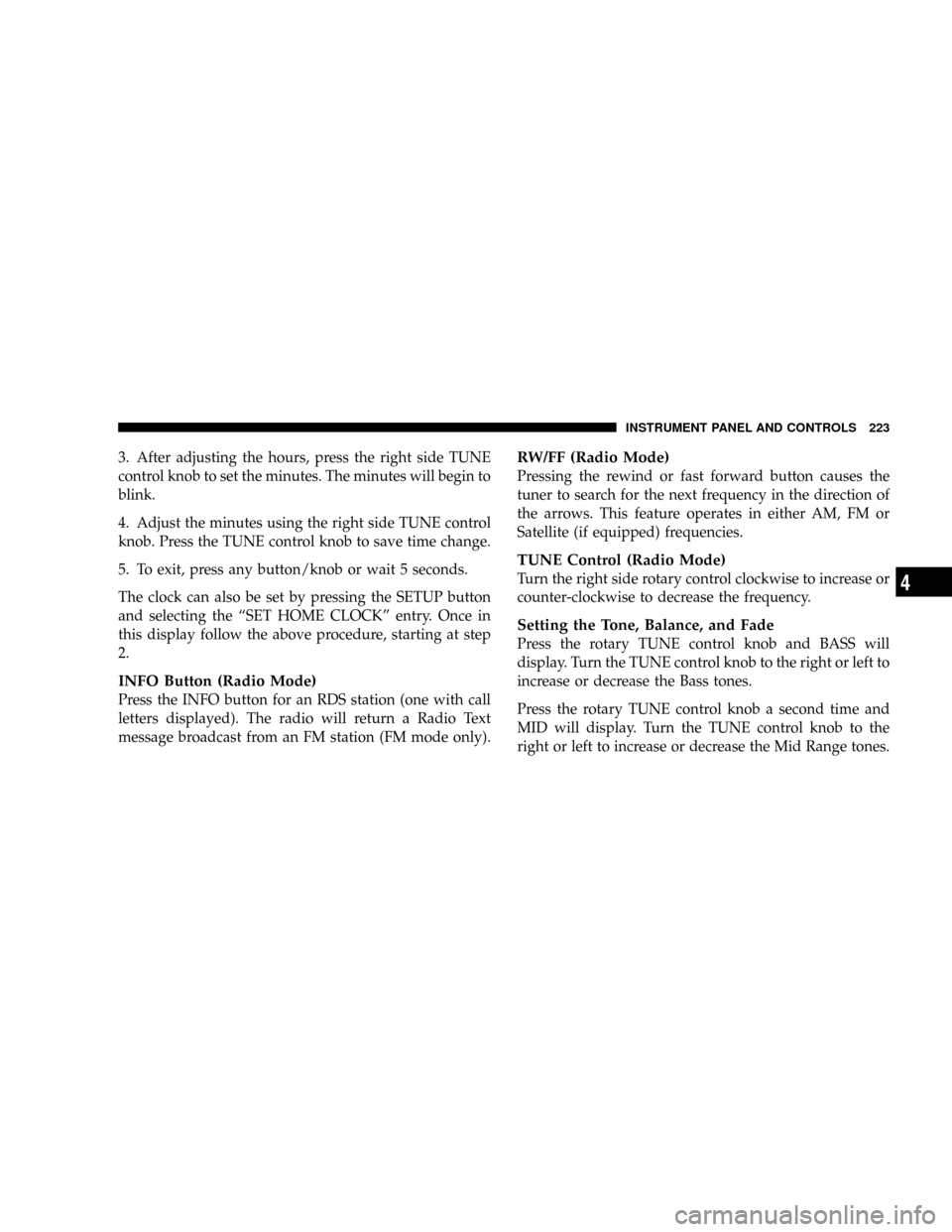
3. After adjusting the hours, press the right side TUNE
control knob to set the minutes. The minutes will begin to
blink.
4. Adjust the minutes using the right side TUNE control
knob. Press the TUNE control knob to save time change.
5. To exit, press any button/knob or wait 5 seconds.
The clock can also be set by pressing the SETUP button
and selecting the ªSET HOME CLOCKº entry. Once in
this display follow the above procedure, starting at step
2.
INFO Button (Radio Mode)
Press the INFO button for an RDS station (one with call
letters displayed). The radio will return a Radio Text
message broadcast from an FM station (FM mode only).
RW/FF (Radio Mode)
Pressing the rewind or fast forward button causes the
tuner to search for the next frequency in the direction of
the arrows. This feature operates in either AM, FM or
Satellite (if equipped) frequencies.
TUNE Control (Radio Mode)
Turn the right side rotary control clockwise to increase or
counter-clockwise to decrease the frequency.
Setting the Tone, Balance, and Fade
Press the rotary TUNE control knob and BASS will
display. Turn the TUNE control knob to the right or left to
increase or decrease the Bass tones.
Press the rotary TUNE control knob a second time and
MID will display. Turn the TUNE control knob to the
right or left to increase or decrease the Mid Range tones.
INSTRUMENT PANEL AND CONTROLS 223
4
Page 237 of 481
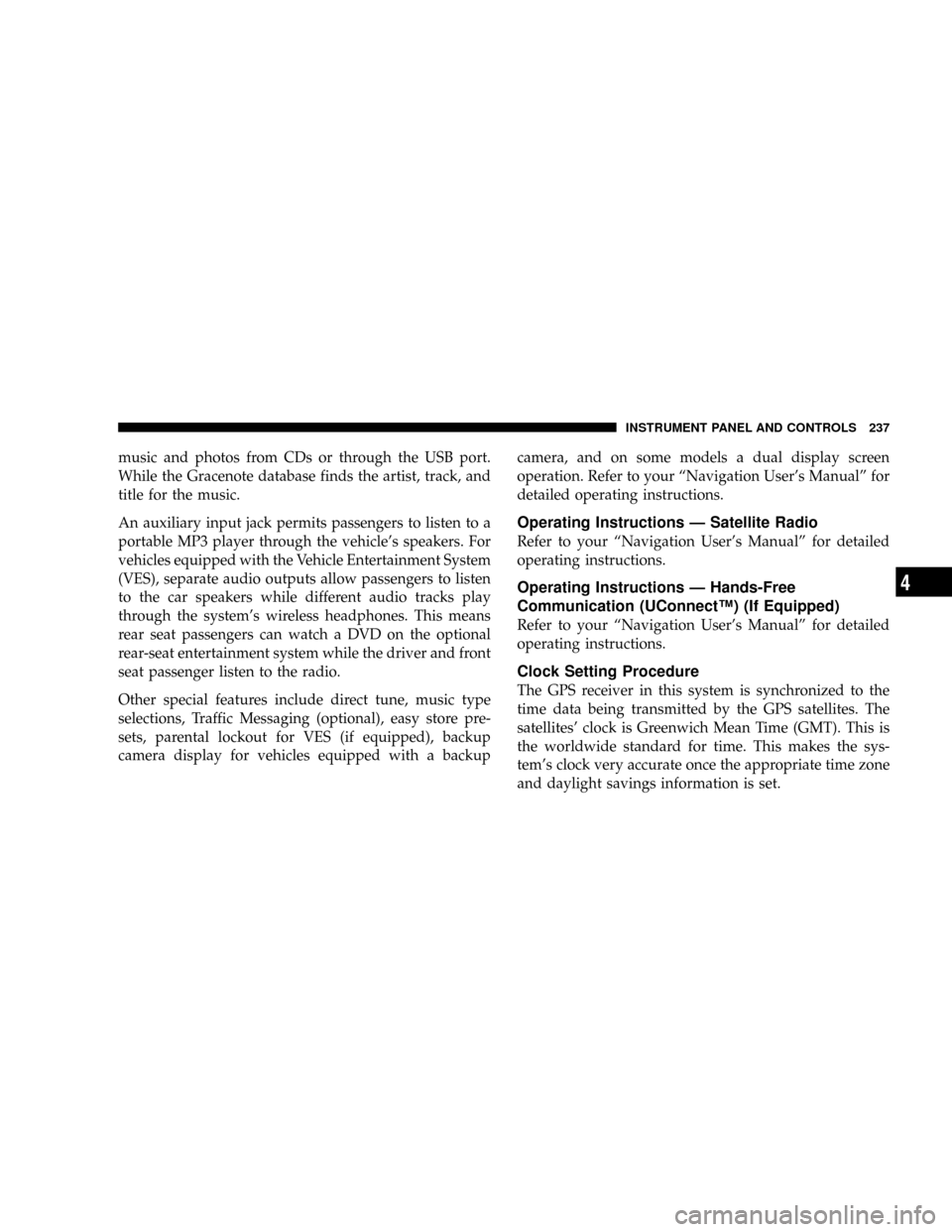
music and photos from CDs or through the USB port.
While the Gracenote database finds the artist, track, and
title for the music.
An auxiliary input jack permits passengers to listen to a
portable MP3 player through the vehicle's speakers. For
vehicles equipped with the Vehicle Entertainment System
(VES), separate audio outputs allow passengers to listen
to the car speakers while different audio tracks play
through the system's wireless headphones. This means
rear seat passengers can watch a DVD on the optional
rear-seat entertainment system while the driver and front
seat passenger listen to the radio.
Other special features include direct tune, music type
selections, Traffic Messaging (optional), easy store pre-
sets, parental lockout for VES (if equipped), backup
camera display for vehicles equipped with a backupcamera, and on some models a dual display screen
operation. Refer to your ªNavigation User's Manualº for
detailed operating instructions.
Operating Instructions Ð Satellite Radio
Refer to your ªNavigation User's Manualº for detailed
operating instructions.
Operating Instructions Ð Hands-Free
Communication (UConnectŸ) (If Equipped)
Refer to your ªNavigation User's Manualº for detailed
operating instructions.
Clock Setting Procedure
The GPS receiver in this system is synchronized to the
time data being transmitted by the GPS satellites. The
satellites' clock is Greenwich Mean Time (GMT). This is
the worldwide standard for time. This makes the sys-
tem's clock very accurate once the appropriate time zone
and daylight savings information is set.
INSTRUMENT PANEL AND CONTROLS 237
4
Page 238 of 481

Changing the Time Zone
1. Turn on the system.
2. Touch the screen where the time is displayed. The
clock setting menu will appear on the screen. If the words
ªTime: GPS Timeº are displayed at the top of the screen,
proceed to Step 4. Otherwise, proceed to Step 3.
3. If the words ªTime: User Clockº are displayed at the
top of the screen, touch the bottom of the screen where
the words ªUser Clockº are displayed. The GPS time
setting menu will appear on the screen.
4. Touch the screen where the words ªSet Time Zoneº are
displayed. The time zone selection menu will appear on
the screen.
5. Select a time zone by touching the screen where your
selection appears. If you do not see a time zone that you
want to select, touch the screen where the word ªPageº is
displayed to view additional time zones in the menu.
Changing Daylight Savings Time
When selected, this feature will display the time of day in
daylight savings time. Proceed as follows to change the
current setting:
1. Turn on the system.
2. Touch the screen where the time is displayed. The
clock setting menu will appear on the screen.
3. When this feature is on, a check mark will appear in
the box next to the words ªDaylight Savings.º Touch the
screen where the words ªDaylight Savingsº are dis-
played to change the current setting.
Setting the User Clock
If you wish to set the clock to a time different from the
system clock, you can manually adjust the time by
performing the following:
1. Turn on the system.
238 INSTRUMENT PANEL AND CONTROLS
Page 239 of 481

2. Touch the screen where the time is displayed. The
clock setting menu will appear on the screen. If the words
ªTime: User Clockº are displayed at the top of the screen,
proceed to Step 4. Otherwise, proceed to Step 3.
3. If the words ªTime: GPS Timeº are displayed at the top
of the screen, touch the bottom of the screen where the
words ªGPS Timeº are displayed. The user clock time
setting menu will appear on the screen.
4. To move the hour forward, touch the screen where the
word ªHourº with the arrow pointing upward is dis-
played. To move the hour backward, touch the screen
where the word ªHourº with the arrow pointing down-
ward is displayed.
5. To move the minute forward, touch the screen where
the word ªMinº with the arrow pointing upward is
displayed. To move the minute backward, touch the
screen where the word ªMinº with the arrow pointing
downward is displayed.6. To save the new time setting, touch the screen where
the word ªSaveº is displayed.
Show Time if Radio is Off
When selected, this feature will display the time of day
on the touch screen when the system is turned off.
Proceed as follows to change the current setting:
1. Turn on the system.
2. Touch the screen where the time is displayed. The
clock setting menu will appear on the screen.
3. When this feature is on, a check mark will appear in
the box next to the words ªShow Time if Radio is Off.º
Touch the screen where the words ªShow Time if Radio is
Offº are displayed to change the current setting.
INSTRUMENT PANEL AND CONTROLS 239
4
Page 252 of 481

Air Conditioning Operation
To turn the air conditioning On or Off perform the
following steps:
²Position the mode control button to the desired airflow
setting.
²Set the front blower control to any desired speed.
²Press the Snowflake (A/C) button which is located to
the right of the temperature control slide. An indicator
light on the Snowflake (A/C) button shows that the air
conditioning is On.
²Press the Snowflake (A/C) button a second time to
turn the air conditioning Off.
NOTE:The compressor will not engage until the engine
has been running for several seconds. Slight changes inengine speed or power may be noticed when the com-
pressor cycles. This is a normal occurrence since the
compressor will cycle on and off to maintain comfort and
improve fuel economy.
Front Blower Control
The Front Blower controls the
amount of air delivered to the
passenger compartment.
There are four blower speeds.
The fan speed increases as
you turn the control clock-
wise. When the front blower
control is turned to OFF, the
blower will be turned off and
the system will be positioned
in recirculation mode.
252 INSTRUMENT PANEL AND CONTROLS
Page 476 of 481

Pretensioners.......................... 50
Reminder............................ 194
Seats................................. 114
Adjustment.......................... 114
Cleaning............................ 417
Fold and Tumble Rear................121,123
Heated.............................. 118
Lumbar Support....................... 116
Memory............................. 131
Rear Folding.......................121,123
Reclining............................ 115
Security Alarm (Theft Alarm).............18,195
Selection of Coolant (Antifreeze)..........404,440
Selection of Oil......................... 393
Sentry Key (Immobilizer)................... 13
Sentry Key Programming................... 15
Sentry Key Replacement................... 15
Service and Maintenance................391,444
Service Assistance....................... 452Service Contract......................... 454
Service Manuals........................ 457
Setting the Clock.............204,207,210,222,237
Settings, Personal........................ 162
Shifting
Automatic Transmission................. 276
Transfer Case......................... 281
Transfer Case, Shifting into Transfer Case
Neutral (N).......................... 361
Transfer Case, Shifting out of Transfer Case
Neutral (N).......................... 363
Shoulder Belt Upper Anchorage.............. 45
Shoulder Belts........................... 40
Signals, Turn.....................142,193,432
Snow Chains (Tire Chains)................. 322
Snow Plow............................ 359
Snow Tires............................ 323
Sound Systems (Radio).................206,236
Spare Tire............................. 317
476 INDEX
Page 481 of 481

INTRODUCTION INTRODUCTION ROLLOVER WARNING HOW TO USE THIS MANUAL WARNINGS AND CAUTIONS VEHICLE IDENTIFICATION NUMBER VEHICLE MODIFICATIONS/ALTERATIONS THINGS TO KNOW BEFORE STARTING YOUR VEHICLE A WORD
ABOUT YOUR KEYS Ignition Key RemovalLocking Doors With The KeySENTRY KEY Replacement KeysCustomer Key ProgrammingGeneral InformationIGNITION AND STEERING LOCK Ignition Accessory Delay FeatureSECURITY ALARM SYSTEM - IF EQUIPPED
To Set the AlarmTo Disarm the SystemILLUMINATED ENTRY Vehicles Equipped With Power Door LocksREMOTE KEYLESS ENTRY To unlock the doors and liftgateTolock the doors and liftgateUsing the Panic AlarmGeneral InformationProgramming Additional Transmitters
Battery ReplacementREMOTE STARTING SYSTEM - IF EQUIPPED DOOR LOCKS Manual Door LocksPower Door LocksChild Protection Door LockWINDOWS Power Windows Auto DownAuto Up Feature with Anti-Pinch Protection (Drivers and Front Passenger Door
Only)Window Lockout SwitchLIFTGATE Power Liftgate - If EquippedOCCUPANT RESTRAINTS Lap/Shoulder BeltsAdjustable Upper Shoulder Belt AnchorageSecond Row Center Seat BeltAutomatic Locking Retractors (ALR) Mode - If EquippedRear 60/40 Seat Third Row
Center Three Point Belt - If EquippedSeat Belt PretensionersEnhanced Driver Seat Belt Reminder System (BeltAlert) Seat Belts and Pregnant WomenSeat Belt ExtenderDriver And Right Front Passenger Supplemental Restraint System (SRS)-Airbags Event Data Recorder
(EDR)Child RestraintENGINE BREAK-IN RECOMMENDATIONS SAFETY TIPS Exhaust SystemSafety Checks You Should Make Inside The VehicleSafety Checks YouShould Make Outside The VehicleUNDERSTANDING THE FEATURES OF YOUR VEHICLE MIRRORS
Inside Day/Night MirrorAutomatic Dimming Mirror - If EquippedOutside MirrorsExterior Mirrors Folding Feature - If EquippedElectric Remote-Control MirrorsIlluminated Vanity Mirrors - If EquippedHeated Mirrors - If EquippedAutomatic Dimming Drivers Exterior Mirror - If
EquippedHANDS-FREE COMMUNICATION (UConnect) - IF EQUIPPED OperationPhone Call FeaturesUConnect System FeaturesAdvanced Phone ConnectivityThings You Should Know About Your UConnect SystemGeneral InformationSEATS Front Seat Manual Seat
AdjustmentFront Seats Manual Seat ReclinersManual Lumbar Support Adjustment - If EquippedAdjustable Head Restraints - All Seating Positions8 - Way Drivers Power Seat - If Equipped4 - Way Passengers Power Seat - If EquippedHeated Seats - If EquippedSecond
Row Bucket Seats - Fold and TumbleSecond Row 40/20/40 Seat - Fold and TumbleThird Row Seat Bench - If EquippedThird Row 60/40 Folding - If Equipped DRIVER MEMORY SYSTEM - IF EQUIPPED Setting Memory Positions and Linking Remote Keyless Entry
Transmitter to MemoryMemory Position RecallTo Disable A Transmitter Linked to MemorySelf-Limiting ControlDriver Easy Exit and Easy Entry ControlTO OPEN AND CLOSE THE HOOD LIGHTS Interior Lights Battery SaverHeadlight DelayAutomatic Headlights - If Equipped
Headlights, Parking Lights, Panel LightsIlluminated EntryDaytime Running Lights (Canada Only)Lights-on ReminderFog Lights - If Equipped Multifunction Control LeverWINDSHIELD WIPERS AND WASHERS Windshield Wipers Windshield WashersTILT STEERING
COLUMN DRIVER ADJUSTABLE PEDALS - IF EQUIPPED AdjustmentELECTRONIC SPEED CONTROL - IF EQUIPPED To ActivateTo Set At A Desired SpeedTo DeactivateTo Resume SpeedTo Vary The Speed SettingTo Accelerate For PassingREAR PARK ASSIST
SYSTEM - IF EQUIPPED REAR CAMERA - IF EQUIPPED OVERHEAD CONSOLE Courtesy/Reading LightsOVERHEAD CONSOLE WITH ELECTRONIC VEHICLE INFORMATION CENTER (EVIC) - IF EQUIPPED Dome/Reading LightsElectronic Vehicle Information
Center (EVIC) - If Equipped Compass/Temperature ButtonGARAGE DOOR OPENER - IF EQUIPPED Programming HomeLinkGate Operator/Canadian ProgrammingUsing HomeLinkReprogramming a Single HomeLink ButtonSecurityTroubleshooting TipsGeneral Information
POWER SUNROOF - IF EQUIPPED Express Open FeatureWind BuffetingSunroof MaintenanceELECTRICAL POWER OUTLETS 115V Inverter Outlet - If EquippedElectrical Outlet Use With Engine OFF (Battery Fed Configuration)FLOOR CONSOLE Floor Console Features
Rear Floor Console Features - If EquippedFACTORY INSTALLED ROOF LUGGAGE RACK CARGO MANAGEMENT SYSTEM-IF EQUIPPED INSTRUMENT PANEL AND CONTROLS INSTRUMENTS AND CONTROLS Instrument Cluster INSTRUMENT CLUSTER
DESCRIPTION ELECTRONIC DIGITAL CLOCK Clock Setting ProcedureRADIO GENERAL INFORMATION Radio Broadcast SignalsTwo Types of SignalsElectrical DisturbancesAM ReceptionFM ReceptionSALES CODE REN - MULTIMEDIA SYSTEM - IF EQUIPPED
Operating Instructions - Satellite Radio (If Equipped)Operating Instructions - Hands-Free Communication (UConnect) (If Equipped)Clock SettingProcedureSALES CODE RES - AM/FM STEREO RADIO WITH CD PLAYER (MP3 AUX JACK) Operating Instructions - Radio
ModeOperation Instructions - CD MODE for CD and MP3 Audio PlayNotes On Playing MP3 FilesLIST Button (CD Mode for MP3 Play)INFO Button (CD Mode for MP3 Play)SALES CODE REQ - AM/FM STEREO RADIO AND 6-DISC CD/DVD CHANGER (MP3/WMA AUX
JACK) Operating Instructions - Radio ModeOperation Instructions - (DISC MODE for CD and MP3/WMA Audio Play, DVD-VIDEO)Notes On Playing MP3/WMA FilesLIST Button (DISC Mode for MP3/WMA Play)INFO Button (DISC Mode for MP3/WMA Play)SALES CODE
RER - MULTIMEDIA SYSTEM - IF EQUIPPED Operating Instructions - Satellite RadioOperating Instructions - Hands-Free Communication (UConnect) (If Equipped)Clock Setting ProcedureUNIVERSAL CONSUMER INTERFACE (UCI) - IF EQUIPPED Connecting the iPod
Controlling the iPod using Radio ButtonsPlay ModeList or Browse ModeVIDEO ENTERTAINMENT SYSTEM (SALES CODE XRV) - IF EQUIPPED SATELLITE RADIO - IF EQUIPPED System ActivationElectronic Serial Number/Sirius Identification Number (ESN/SID)Selecting
Satellite Mode in REF, RAQ, and RAK RadiosSelecting a ChannelStoring and Selecting Pre-Set ChannelsUsing the PTY (Program Type) Button - If EquippedPTY Button SCANPTY Button SEEKSatellite AntennaReception QualityREMOTE SOUND SYSTEM CONTROLS
- IF EQUIPPED Right-Hand Switch FunctionsLeft-Hand Switch Functions for Radio OperationLeft-Hand Switch Functions for Media (i.e. CD) OperationCOMPACT DISC MAINTENANCE RADIO OPERATION AND CELLULAR PHONES CLIMATE CONTROLS Manual Control
Air Conditioning OperationFront Blower ControlFront Mode ControlRear Temperature Control - If EquippedRear Window Defrosting and Rear Window Washer/WiperAutomatic Temperature Control (ATC) - If EquippedAutomatic ControlLevel Of Automatic ControlManual
Control (ATC)Rear Zone Climate Control - If Equipped Rear Rotary Temperature ControlFront Unit to Rear Unit ChartOperating TipsOperating Tips Chart REAR WINDOW FEATURES Rear Window Wiper/Washer Rear Window DefrostingSTARTING AND OPERATING
STARTING PROCEDURES Automatic TransmissionNormal StartingENGINE BLOCK HEATER - IF EQUIPPED AUTOMATIC TRANSMISSION Automatic TransmissionFOUR-WHEEL DRIVE OPERATION NV 140 Transfer Case Operating Information/Precautions - If
EquippedNV 244 Generation II Transfer Case Operating Information / PrecautionsShifting Procedure - NV 244 Generation II Transfer Case DRIVING ON SLIPPERY SURFACES DRIVING THROUGH WATER Flowing/Rising WaterShallow Standing WaterPARKING BRAKE
BRAKE SYSTEM Four-Wheel Anti-Lock Brake System (ABS)POWER STEERING ELECTRONIC BRAKE CONTROL SYSTEM ABS (Anti-Lock Brake System)BAS (Brake AssistSystem) TCS (Traction Control System)ERM (Electronic Roll Mitigation)ESP (Electronic Stability
Program)MULTI DISPLACEMENT SYSTEM (MDS) - 5.7L Engine Only TIRE SAFETY INFORMATION Tire Markings Tire Identification Number (TIN)Tire Loading andTire PressureTIRES - GENERAL INFORMATION Tire PressureTire Inflation PressuresRadial-Ply Tires
Compact Spare Tire - If EquippedLimited Use Spare - If EquippedTire SpinningTread Wear IndicatorsLife of TireReplacement TiresAlignment And BalanceSUPPLEMENTAL TIRE PRESSURE
INFORMATION - IF EQUIPPED TIRE CHAINS SNOW TIRES TIRE ROTATION RECOMMENDATIONS TIRE PRESSURE MONITOR SYSTEM (TPMS) - IF EQUIPPED Base System - If EquippedPremium System - If EquippedGeneral InformationFUEL REQUIREMENTS
Reformulated GasolineGasoline/Oxygenate BlendsMMT In GasolineMaterials Added To FuelFuel System CautionsCarbon Monoxide WarningsADDING FUELFuel Filler Cap (Gas Cap)Loose Fuel Filler Cap (Gas Cap) MessageFLEXIBLE FUEL - IF EQUIPPED E-85 General InformationETHANOL FUEL (E-85)Fuel RequirementsSelection Of Engine Oil For Flexible Fuel Vehicles (E-85) and Gasoline VehiclesStartingCruising RangeReplacement PartsMaintenanceVEHICLE LOADING Certification LabelCurb WeightLoadingTRAILER TOWING
Common Towing DefinitionsTrailer Hitch ClassificationTrailer Towing Weights (Maximum Trailer Weight Ratings)Trailer and Tongue WeightTowing RequirementsTowing TipsSNOWPLOW RECREATIONAL TOWING (BEHIND MOTORHOME, ETC.) Recreational Towing 2WD
ModelsRecreational Towing 4WD ModelsEQUIPMENT IDENTIFICATION PLATE WHAT TO DO IN EMERGENCIES HAZARD WARNING FLASHER JACKING AND TIRE CHANGING Jack LocationJACKING INSTRUCTIONS Removing The Spare TireTire Changing
ProcedureJUMP STARTING PROCEDURES FREEING A STUCK VEHICLE EMERGENCY TOW HOOKS - IF EQUIPPED TOWING A DISABLED VEHICLE Four-Wheel Drive VehiclesTwo-Wheel Drive VehiclesMAINTAINING YOUR VEHICLE ENGINE COMPARTMENT
3.7L V6 ENGINE COMPARTMENT 4.7L V-8 ENGINE COMPARTMENT 5.7L HEMI V-8 ONBOARD DIAGNOSTIC SYSTEM - OBD II Loose Fuel Filler Cap MessageEMISSIONS INSPECTION AND MAINTENANCE PROGRAMS REPLACEMENT PARTS DEALER SERVICE
MAINTENANCE PROCEDURES Engine OilEngine Oil FilterDrive Belts - Check Condition and TensionSpark PlugsEngine Air Cleaner FilterEngine Fuel FilterCatalytic ConverterMaintenance Free BatteryPower Steering - Fluid CheckAir Conditioner MaintenanceFront
Suspension Ball JointsDrive Shaft Constant Velocity JointsBody LubricationWindshield Wiper BladesWindshield and Rear Window WashersExhaust SystemCooling SystemEmission Related ComponentsBrake SystemAutomatic TransmissionTransfer CaseAxlesAppearance
Care and Protection from CorrosionFUSE BLOCK Fuses (Interior)Fuses (Power Distribution Center) Fuses (Integrated Power Module) VEHICLE STORAGE REPLACEMENT LIGHT BULBS BULB REPLACEMENT Headlights/Parking/Turn SignalRear Side Marker, Tail Lights,
Turn Signals And Backup Lights - ReplacementLicense LightsCenter High-Mounted StoplightFog Lights FLUIDS AND CAPACITIES FLUIDS, LUBRICANTS AND GENUINE PARTS EngineChassisMAINTENANCE SCHEDULES EMISSION CONTROL SYSTEM
MAINTENANCE MAINTENANCE SCHEDULE Required Maintenance IntervalsIF YOU NEED CONSUMER ASSISTANCE SUGGESTIONS FOR OBTAINING SERVICE FOR YOUR VEHICLE Prepare For The AppointmentPrepare A ListBe Reasonable With RequestsIF YOU
NEED ASSISTANCE WARRANTY INFORMATION (U.S. Vehicles Only) MOPAR PARTS REPORTING SAFETY DEFECTS In CanadaPUBLICATION ORDER FORMS DEPARTMENT OF TRANSPORTATION UNIFORM TIRE QUALITY GRADES TreadwearTraction Grades
Temperature GradesINDEX