2008 DODGE DURANGO alarm
[x] Cancel search: alarmPage 24 of 481

Using the Panic Alarm
To activate the Panic mode while the ignition is OFF press
and release the PANIC button on the transmitter once.
When the Panic mode is activated, the interior lights will
illuminate, the headlamps and parking lights will flash,
and the horn will sound.
To cancel the Panic mode press and release the PANIC
button on the transmitter a second time. Panic mode will
automatically cancel after 3 minutes or if the vehicle is
started or exceeds 15 mph (24 km/h). During the Panic
Mode, the door locks and remote keyless entry systems
will function normally. Panic mode will not disarm the
security system on vehicles so equipped.
General Information
This device complies with part 15 of FCC rules and with
RS-210 of Industry Canada. Operation is subject to the
following conditions:
1. This device may not cause harmful interference.2. This device must accept any interference that may be
received including interference that may cause undesired
operation.
NOTE:Changes or modifications not expressly ap-
proved by the party responsible for compliance could
void the user's authority to operate the equipment.
If your Remote Lock Control fails to operate from a
normal distance, check for these two conditions.
1. Weak batteries in transmitter. The expected life of
batteries is five years.
2. Closeness to a radio transmitter such as a radio station
tower, airport transmitter, military base, and some mobile
or CB radios.
24 THINGS TO KNOW BEFORE STARTING YOUR VEHICLE
Page 28 of 481

To enter the vehicle while the engine is running during a
remote start, you must first unlock the vehicle using the
UNLOCK button on the key fob. After the vehicle is
unlocked, you have 60 seconds to enter the vehicle, insert
the key in the Ignition and move it to the RUN position,
otherwise the engine will cancel remote start and auto-
matically turn off.
Remote start will also cancel if any of the following occur:
²If the engine stalls or RPM exceeds 2500
²Any engine warning lamps come on
²The hood is opened
²The hazard switch is pressed
²The transmission is moved out of park
²Pressing the brake pedal.The vehicle can be started remotely up to a maximum of
two times. The vehicle is also allowed a maximum of one
failed start, where the remote start sequence was initiated
but the engine stopped cranking without starting. After
either of these conditions, or if the Vehicle Theft Alarm is
alarming, or if the PANIC button was pressed, the vehicle
must be reset by inserting a valid key into the ignition
and moving it to the RUN position, then back to LOCK.
DOOR LOCKS
Manual Door Locks
All the doors can be ªmanuallyº locked from the inside
by pushing down the door lock plunger, located at the
rear of the door. Both front doors may be opened from the
inside with the door lock plunger in the down or locked
position.
28 THINGS TO KNOW BEFORE STARTING YOUR VEHICLE
Page 168 of 481

1.Turn the ignition switch to the ON/RUN position.
2.Press the menu buttonuntil Personal Set-
tings is displayed.
3.Press the STEP buttonuntil ªCompass Varianceº is
displayed.
4.Press and release RESET buttonuntil the proper
variance zone is selected according to the variance map.
5.Press and release the Compass/Temperature button
to exit.
GARAGE DOOR OPENER Ð IF EQUIPPED
HomeLinktreplaces up to three remote controls (hand
held transmitters) that operate devices such as garage
door openers, motorized gates, lighting, or home security
systems. The HomeLinktunit operates off of your vehi-
cle's battery.NOTE:HomeLinktis disabled when the Vehicle Secu-
rity Alarm is active.
WARNING!
Your motorized door or gate will open and close while
you are training the Universal Transceiver. Do not
train the transceiver if people or pets are in the path of
the door or gate. Only use this transceiver with a
garage door opener that has a ªstop and reverseº
feature as required by federal safety standards. This
includes most garage door opener models manufac-
tured after 1982. Do not use a garage door opener
without these safety features. Call toll-free 1±800±355±
3515 or, on the Internet at www.HomeLink.com for
safety information or assistance.
168 UNDERSTANDING THE FEATURES OF YOUR VEHICLE
Page 173 of 481

3.Without releasing the button,proceed with PRO-
GRAMMING HOMELINK Step #2 and follow all remain-
ing steps.
Security
It is advised to erase all channels before you sell or turn
in your vehicle.
To do this, press and hold the two outside buttons for 20
seconds until the EVIC message states ªCHANNELS
CLEARED.º Note that all channels will be erased. Indi-
vidual channels cannot be erased.
The HomeLinktUniversal Transceiver is disabled when
the Vehicle Security Alarm is active.
Troubleshooting Tips
If you are having trouble programming HomeLinkt, here
are some of the most common solutions:
²Replace the battery in the original transmitter.
²Press the Learn Button on the Garage Door Opener to
complete the training for Rolling Code.
²Did you unplug the device for training, and remember
to plug it back in?
If you are have any problems, or require assistance,
please call toll-free 1±800±355±3515 or, on the Internet at
www.HomeLink.com for information or assistance.
General Information
This device complies with FCC rules part 15 and Industry
Canada RSS-210. Operation is subject to the following
two conditions:
1. This device may not cause harmful interference
2. This device must accept any interference that may be
received including interference that may cause undesired
operation
UNDERSTANDING THE FEATURES OF YOUR VEHICLE 173
3
Page 195 of 481

WARNING!
A hot engine cooling system is dangerous. You or
others could be badly burned by steam or boiling
coolant. You may want to call a service center if your
vehicle overheats. If you decide to look under the
hood yourself, see Section 7 of this manual. Follow
the warnings under the Cooling System Pressure Cap
paragraph.
8. Speedometer
Shows the vehicles speed.
9. Voltage Light
This light monitors the electrical system voltage.
The light should turn on momentarily as the
engine is started. If the light stays on or turns on while
driving, it indicates a problem with the charging system.
Immediate service should be obtained.10. Security Light
This light will flash rapidly for approximately 15 seconds
when the vehicle theft alarm is arming. The light will
flash at a slower speed continuously after the alarm is set.
The security light will also come on for about three
seconds when the ignition is first turned on.
11. ABS Warning Light
This light monitors the Anti-Lock Brake System
which is described elsewhere in this manual.
This light will come on when the ignition key is
turned to the ON position and may stay on for
approximately 3 seconds. If this light remains on or
comes on during driving, it indicates that the Anti-Lock
portion of the brake system is not functioning and that
service is required. See your authorized dealer immedi-
ately. With the ABS malfunctioning, the BAS and ESP are
also switched off. Both malfunction indicator lights illu-
minate with the engine running. If the charging voltage
falls below 10 volts, the malfunction indicator light
INSTRUMENT PANEL AND CONTROLS 195
4
Page 462 of 481

ABS (Anti-Lock Brake System)............195,291
Adding Fuel........................... 336
Adjustable Pedals....................... 148
Air Cleaner, Engine (Engine Air Cleaner Filter) . . . 395
Air Conditioner Maintenance............252,399
Air Conditioning........................ 251
Air Conditioning, Operating Tips............ 263
Air Conditioning, Rear Zone................ 255
Air Conditioning Refrigerant.............399,400
Air Conditioning System................251,399
Air Filter.....................384,385,386,395
Air Pressure, Tires....................314,322
Airbag.............................53,203
Airbag Light..........................61,76
Alarm, Panic............................ 24
Alarm (Security Alarm).................18,195
Alignment and Balance................... 321
Alterations/Modifications, Vehicle............. 8
Antenna, Satellite Radio................... 248Antifreeze (Engine Coolant)...........404,405,439
Disposal............................ 407
Anti-Lock Brake System (ABS)............291,295
Anti-Lock Warning Light.................. 195
Anti-Theft System.....................18,195
Appearance Care........................ 415
Arming Theft System (Security Alarm)......... 19
Audio Systems (Radio).................206,236
Auto Unlock, Doors...................... 162
Automatic Dimming Mirror...............83,87
Automatic Door Locks..................30,162
Automatic Headlights.................... 140
Automatic Transaxle....................12,276
Automatic Transmission.............273,276,411
Adding Fluid......................... 412
Fluid and Filter Changes................. 413
Fluid Level Check...................... 411
Fluid Type........................... 441
Gear Ranges.......................... 276
462 INDEX
Page 473 of 481
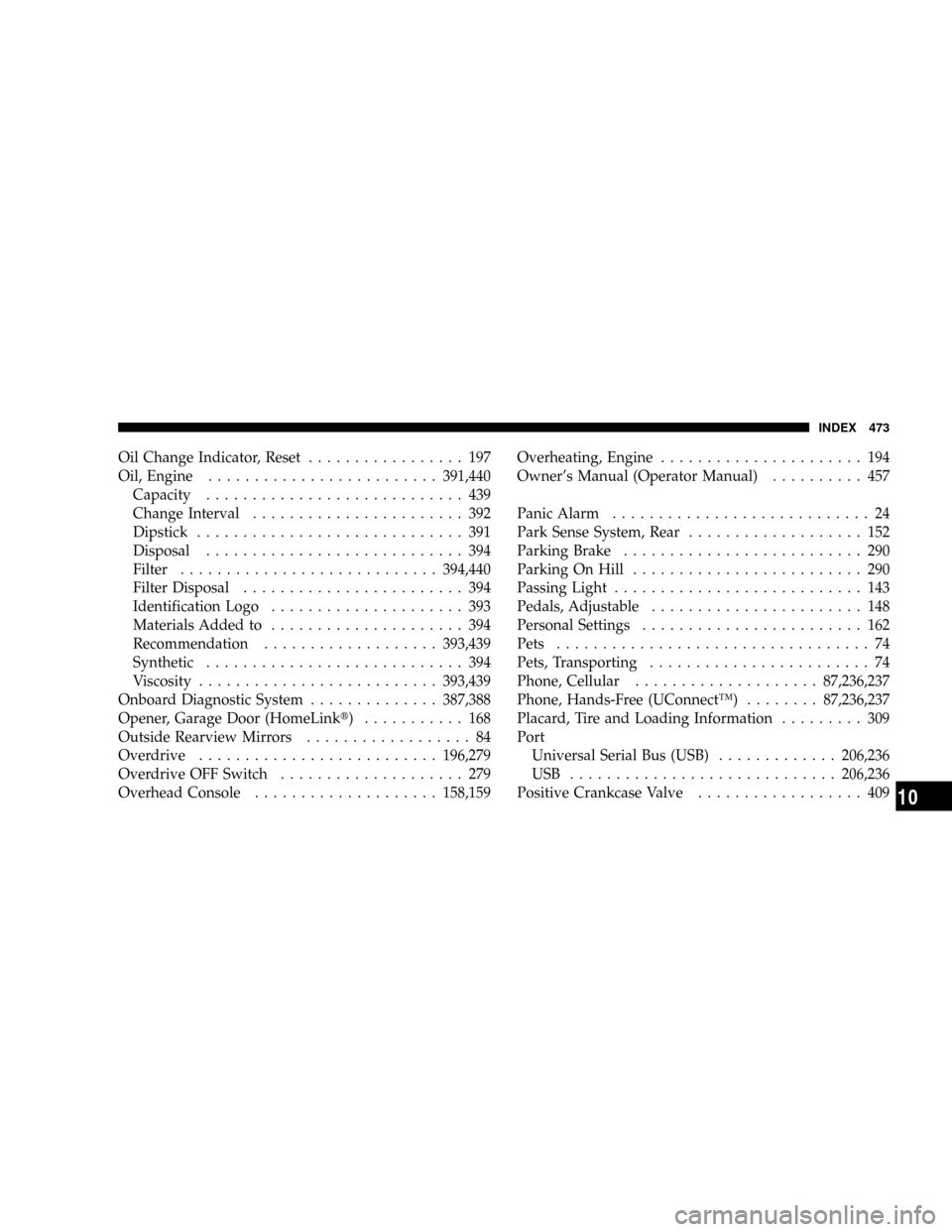
Oil Change Indicator, Reset................. 197
Oil, Engine.........................391,440
Capacity............................ 439
Change Interval....................... 392
Dipstick............................. 391
Disposal............................ 394
Filter............................394,440
Filter Disposal........................ 394
Identification Logo..................... 393
Materials Added to..................... 394
Recommendation...................393,439
Synthetic............................ 394
Viscosity..........................393,439
Onboard Diagnostic System..............387,388
Opener, Garage Door (HomeLinkt) ........... 168
Outside Rearview Mirrors.................. 84
Overdrive..........................196,279
Overdrive OFF Switch.................... 279
Overhead Console....................158,159Overheating, Engine...................... 194
Owner's Manual (Operator Manual).......... 457
Panic Alarm............................ 24
Park Sense System, Rear................... 152
Parking Brake.......................... 290
Parking On Hill......................... 290
Passing Light........................... 143
Pedals, Adjustable....................... 148
Personal Settings........................ 162
Pets.................................. 74
Pets, Transporting........................ 74
Phone, Cellular....................87,236,237
Phone, Hands-Free (UConnectŸ)........87,236,237
Placard, Tire and Loading Information......... 309
Port
Universal Serial Bus (USB).............206,236
USB .............................206,236
Positive Crankcase Valve.................. 409
INDEX 473
10
Page 476 of 481

Pretensioners.......................... 50
Reminder............................ 194
Seats................................. 114
Adjustment.......................... 114
Cleaning............................ 417
Fold and Tumble Rear................121,123
Heated.............................. 118
Lumbar Support....................... 116
Memory............................. 131
Rear Folding.......................121,123
Reclining............................ 115
Security Alarm (Theft Alarm).............18,195
Selection of Coolant (Antifreeze)..........404,440
Selection of Oil......................... 393
Sentry Key (Immobilizer)................... 13
Sentry Key Programming................... 15
Sentry Key Replacement................... 15
Service and Maintenance................391,444
Service Assistance....................... 452Service Contract......................... 454
Service Manuals........................ 457
Setting the Clock.............204,207,210,222,237
Settings, Personal........................ 162
Shifting
Automatic Transmission................. 276
Transfer Case......................... 281
Transfer Case, Shifting into Transfer Case
Neutral (N).......................... 361
Transfer Case, Shifting out of Transfer Case
Neutral (N).......................... 363
Shoulder Belt Upper Anchorage.............. 45
Shoulder Belts........................... 40
Signals, Turn.....................142,193,432
Snow Chains (Tire Chains)................. 322
Snow Plow............................ 359
Snow Tires............................ 323
Sound Systems (Radio).................206,236
Spare Tire............................. 317
476 INDEX