Page 213 of 481

Program Type16 Digit-Character
Display
Nostalgia Nostalga
Oldies Oldies
Personality Persnlty
Public Public
Rhythm and Blues R & B
Religious Music Rel Musc
Religious Talk Rel Talk
Rock Rock
Soft Soft
Soft Rock Soft Rck
Soft Rhythm and Blues Soft R&B
Sports Sports
Talk Talk
Top 40 Top 40
Weather WeatherBy pressing the SEEK button when the Music Type icon
is displayed, the radio will be tuned to the next frequency
station with the same selected Music Type name. The
Music Type function only operates when in the FM
mode.
If a preset button is activated while in the Music Type
(Program Type) mode, the Music Type mode will be
exited and the radio will tune to the preset station.
SETUP Button
Pressing the SETUP button allows you to select between
the following items:
²Set ClockÐ Pressing the SELECT button will allow
user to set the clock. Turn the TUNE control knob to
adjust the hours and then press and turn the TUNE
control knob to adjust the minutes. Press the TUNE
control knob again to save changes.
INSTRUMENT PANEL AND CONTROLS 213
4
Page 225 of 481
Program Type16 Digit-Character
Display
Nostalgia Nostalga
Oldies Oldies
Personality Persnlty
Public Public
Rhythm and Blues R & B
Religious Music Rel Musc
Religious Talk Rel Talk
Rock Rock
Soft Soft
Soft Rock Soft Rck
Soft Rhythm and Blues Soft R&B
Sports Sports
Talk Talk
Top 40 Top 40
Weather WeatherBy pressing the SEEK button when the Music Type icon
is displayed, the radio will be tuned to the next frequency
station with the same selected Music Type name. The
Music Type function only operates when in the FM
mode.
If a preset button is activated while in the Music Type
(Program Type) mode, the Music Type mode will be
exited and the radio will tune to the preset station.
SETUP Button
Pressing the SETUP button allows you to select between
the following items:
NOTE:Use the Tune Control Knob to scroll through the
entries. Push the Audio/Select button to select an entry
and make changes.
INSTRUMENT PANEL AND CONTROLS 225
4
Page 236 of 481
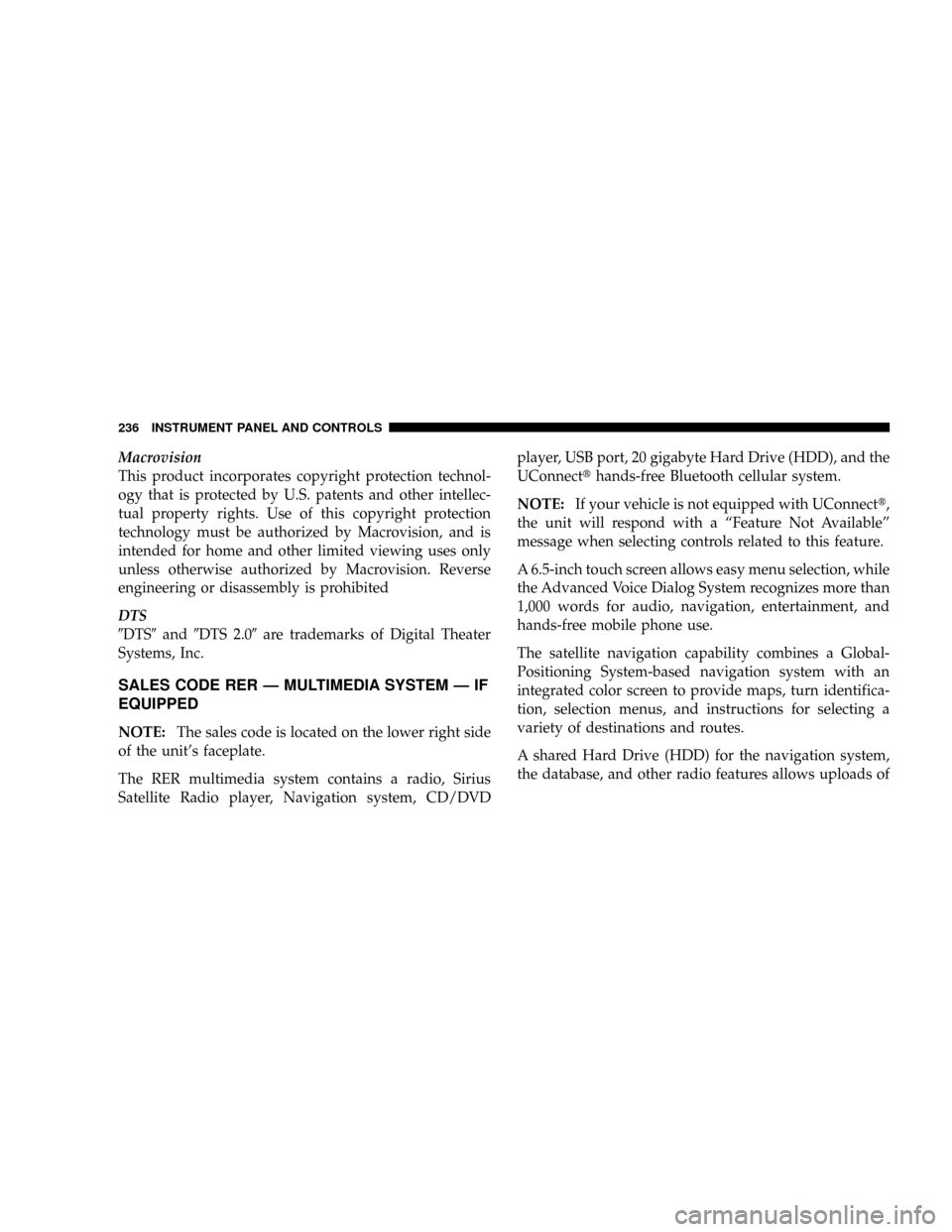
Macrovision
This product incorporates copyright protection technol-
ogy that is protected by U.S. patents and other intellec-
tual property rights. Use of this copyright protection
technology must be authorized by Macrovision, and is
intended for home and other limited viewing uses only
unless otherwise authorized by Macrovision. Reverse
engineering or disassembly is prohibited
DTS
9DTS9and9DTS 2.09are trademarks of Digital Theater
Systems, Inc.
SALES CODE RER Ð MULTIMEDIA SYSTEM Ð IF
EQUIPPED
NOTE:The sales code is located on the lower right side
of the unit's faceplate.
The RER multimedia system contains a radio, Sirius
Satellite Radio player, Navigation system, CD/DVDplayer, USB port, 20 gigabyte Hard Drive (HDD), and the
UConnectthands-free Bluetooth cellular system.
NOTE:If your vehicle is not equipped with UConnectt,
the unit will respond with a ªFeature Not Availableº
message when selecting controls related to this feature.
A 6.5-inch touch screen allows easy menu selection, while
the Advanced Voice Dialog System recognizes more than
1,000 words for audio, navigation, entertainment, and
hands-free mobile phone use.
The satellite navigation capability combines a Global-
Positioning System-based navigation system with an
integrated color screen to provide maps, turn identifica-
tion, selection menus, and instructions for selecting a
variety of destinations and routes.
A shared Hard Drive (HDD) for the navigation system,
the database, and other radio features allows uploads of
236 INSTRUMENT PANEL AND CONTROLS
Page 255 of 481

Temperature Control
The temperature of the air is controlled by a slide located
on the top center of the control panel. Move the slide left
or right to change the temperature. The blue area of the
scale indicates cooler temperatures while the red area
indicates warmer temperatures.
Rear Temperature Control Ð If Equipped
Rotating this knob left to the
ªREAR CONTROLº position
allows the passengers in the
second and third row seats to
control the blower speed and
temperature by means of the
rear control located in the rear
of the center floor console as
described under ªRear Zone
Control.º Rotating this knob
to the ªOFFº position, turns off the rear climate controls.
Rotating this knob to the right of the ªOFFº position
allows the Driver and front passenger to control the rear
blower speed, and the rear temperature using the front
temperature slide. The mode, front or rear, is always
controlled by the front mode control. For example: Panel
INSTRUMENT PANEL AND CONTROLS 255
4
Page 262 of 481

The rear compartment control uses two rotary knobs: one
for the temperature control and the other for the fan
speed control. The mode for the rear air conditioning and
heating system is always controlled by the front control
unit. Fan and temperature can be controlled from the
front control unit or the rear control unit.
Rear Rotary Blower Control
The second row seat occupants have control of the rear
blower speed, only when the front control unit is in the
ªREAR CONTROLº position or CONTROL IN REAR9
for ATC.9
The rear blower switch has an ªOffº position and a range
of blower speeds. Rotating the rear blower control clock-
wise will increase the blower speed.
Rear Rotary Temperature Control
The second row seat occupants have contorl of the rear
temperature only when the front control unit is in the
9REAR CONTROL9position.
To change the temperature in the rear of the vehicle,
rotate the temperature control knob to the right or left.
The blue area indicates cooler temperatures while the red
area indicates warmer temperatures.
262 INSTRUMENT PANEL AND CONTROLS
Page 422 of 481
Cavity Mini Fuse/Color Description
F1 15 Amp BlueInstrument Clus-
ter Battery Feed
F 2 10 Amp Red Spare
F3 10 Amp RedIgnition Run/
Start for Next
Generation Con-
troller (NGC),
Integrated
Power Module
(IPM), AC Relay
and Fuel Pump
Relay
F4 10 Amp RedDoor Node and
Non-Memory
Power Mirror
Switch Battery
FeedCavity Mini Fuse/Color Description
F5 (2) 10 Amp RedAirbags
(2 Fuses in Yel-
low Holder)
F6 2 Amp ClearIgnition Run/
Start Unlock
F7 25 Amp NaturalRadio Battery
Feed
F8 10 Amp RedIgnition Run/
Start for
Cluster/Transfer
Case/Seat Sw.
Back lighting
F9 10 Amp RedSatellite Digital
Audio Receiver
(SDAR)/Digital
Video Disc
(DVD) Battery
Feed
422 MAINTAINING YOUR VEHICLE
Page 423 of 481
Cavity Mini Fuse/Color Description
F10 10 Amp Red Spare
F11 10 Amp Red Heated Mirrors
F12 20 Amp YellowCluster Battery
Feed
F13 10 Amp RedIgnition Run
HVAC Module/
Heated Rear
Glass (EBL) Re-
lay
F14 10 Amp RedABS Module Ig-
nition Run
F15 15 Amp BlueBattery Feed
Blue Tooth,
Compass/Trip
Computer
(CMTC), Sentry
Key DiagnosticsCavity Mini Fuse/Color Description
F16 20 Amp YellowReconfigurable
Power Outlets
F17 20 Amp YellowIgnition Run /
Rear Park Assist
/ Second Row
Heated Seats
F18 20 Amp YellowCigar Lighter
Ignition
F19 10 Amp Red Spare Fuse
F20 15 Amp BlueHeating & Air
Conditioning
w/ATC Only
Battery Feed
F21 25 Amp NaturalAmplifier Bat-
tery Feed
MAINTAINING YOUR VEHICLE 423
7
Page 426 of 481
CavityCartridge
Fuse /
RelayMini
FuseDescription
23 20 Amp
YellowTrailer Tow
24 15 Amp
BlueA/C Clutch
25 15 Amp
BlueStop Lamp Switch
26 Spare
27 20 Amp
YellowRun/Start Relay
Feed
28 Spare
29 Relay Run Start
30 Relay Run Remote
31 SpareCavityCartridge
Fuse /
RelayMini
FuseDescription
32 Relay Starter
33 Relay Electronic Auto-
matic Transaxle
(EATX)
34 Relay AC Clutch
35 Relay Fuel Pump Rly
36 Spare
37 Relay Stop Lamp Switch
38 Spare
39 Relay Blower Motor
40 Relay Auto Shut Down
(ASD) Rly
426 MAINTAINING YOUR VEHICLE