Page 31 of 442

6. The doors were not previously locked using the power
door LOCK switch or Remote Keyless Entry (RKE)
transmitter.
Automatic Door Locks Programming
The Automatic Door Locks feature can be enabled or
disabled. Refer to “Lock Doors Automatically at 15 mph
(24 km/h),” under “Personal Settings (Customer Pro-
grammable Features),” under “Electronic Vehicle Infor-
mation Center (EVIC)” in Section 4.
NOTE:Use the Automatic Door Locks feature in accor-
dance with local laws.
Automatic Unlock Doors on Exit
The doors will unlock automatically on vehicles with
power door locks if:
1. The Automatic Unlock Doors On Exit feature is en-
abled2. The transmission was in gear and the vehicle speed
returned to 0 mph (0 km/h)
3. The transmission is in NEUTRAL or PARK
4. The driver door is opened
5. The doors were not previously unlocked, and
6. The vehicle speed is 0 mph (0 km/h).
Automatic Unlock Doors on Exit Programming
The Automatic Unlock Doors On Exit feature can be
enabled or disabled. Refer to “Unlock Doors Automati-
cally on Exit,” under “Personal Settings (Customer Pro-
grammable Features),” under “Electronic Vehicle Infor-
mation Center (EVIC)” in Section 4.
NOTE:Use the Automatic Unlock Doors On Exit feature
in accordance with local laws.
THINGS TO KNOW BEFORE STARTING YOUR VEHICLE 29
2
Page 38 of 442
TRUNK LOCK AND RELEASE
The trunk lid can be released from inside the vehicle by
pressing the TRUNK RELEASE Button located on the
instrument panel to the left of the steering wheel.
NOTE:The transmission must be in PARK before the
switch will operate.The trunk lid can be released from outside the vehicle by
pressing the TRUNK button on the Remote Keyless Entry
(RKE) transmitter twice within five seconds.
With the ignition switch in the ON position, the Trunk
Open symbol will display in the instrument cluster
indicating that the trunk is open. The odometer display
will reappear once the trunk is closed.
With the ignition switch in the LOCK position or the key
removed from the ignition switch, the Trunk Open sym-
bol will display until the trunk is closed.
TRUNK RELEASE Button
36 THINGS TO KNOW BEFORE STARTING YOUR VEHICLE
Page 132 of 442

Highbeam/Lowbeam Select Switch
Push the multifunction lever away from you to switch
the headlights to HIGH beam. Pull the lever toward you
to switch the headlights back to LOW beam.
Flash to Pass
You can signal another vehicle with your headlights by
lightly pulling the multifunction lever toward you. This
will cause the headlights to turn on at high beam and
remain on until the lever is released.
Overhead Console Map/Reading Lights
These lights are mounted between the sun visors on the
overhead console. Each light is turned ON by pressing
the lens. Press the lens a second time to turn OFF the
light. These lights also turn on when a door is opened, or
when the UNLOCK button on the Remote Keyless Entry
(RKE) transmitter is pressed, or when the dimmer control
is turned fully upward, past the second detent.
Interior Lights
The interior lights come on when a door is opened.
To protect the battery, the interior lights will turn off
automatically 10 minutes after the ignition switch is
moved to the LOCK position. This will occur if the
interior lights were switched ON manually or are on
Overhead Console
130 UNDERSTANDING THE FEATURES OF YOUR VEHICLE
Page 143 of 442
Courtesy/Reading Lights
At the forward end of the console are two courtesy/
reading lights.
Press the lens to turn on the light. Press it a second time
to turn off the light.
These lights also turn on when a door is opened, or when
the UNLOCK button on the Remote Keyless Entry (RKE)
transmitter is pressed, or when the dimmer control is
turned fully upward, past the second detent.
Sunglasses Storage
At the rear of the console, a compartment is provided for
the storage of a pair of sunglasses.The storage compartment access is a�push/push�design.
Push on the raised bar on the compartment door to open.
Push on the raised bar to close.
GARAGE DOOR OPENER — IF EQUIPPED
HomeLink�replaces up to three remote controls (hand-
held transmitters) that operate devices such as garage
door openers, motorized gates, lighting, or home security
systems. The HomeLink�unit operates off your vehicle’s
battery.
UNDERSTANDING THE FEATURES OF YOUR VEHICLE 141
3
Page 193 of 442

“Remote Key Unlock”
WhenDriver Door 1st Pressis selected, only the driver’s
door will unlock on the first press of the Remote Keyless
Entry (RKE) UNLOCK button. When Driver Door 1st
Press is selected, you must press the RKE UNLOCK
button twice to unlock the passenger’s doors. WhenAll
Doors 1st Pressis selected, all of the doors will unlock on
the first press of the RKE UNLOCK button. To make your
selection, press and release the FUNCTION SELECT
button until “Driver Door 1st Press” or “All Doors 1st
Press” appears.
“Sound Horn with Remote Key Lock”
When ON is selected, a short horn sound will occur when
the RKE LOCK button is pressed. This feature may be
selected with or without the flash lights on lock/unlock
feature. To make your selection, press and release the
FUNCTION SELECT button until “ON” or “OFF” ap-
pears.
“Flash Lights with Remote Key Lock”
When ON is selected, the front and rear turn signals will
flash when the doors are locked or unlocked with the
RKE transmitter. This feature may be selected with or
without the sound horn on lock feature selected. To make
your selection, press and release the FUNCTION SE-
LECT button until “ON” or “OFF” appears.
“Headlights On with Wipers” (Available with Auto
Headlights Only)
When ON is selected, and the HEADLIGHT switch is in
the AUTO position, the headlights will turn on approxi-
mately 10 seconds after the wipers are turned on. The
headlights will also turn off when the wipers are turned
off if they were turned on by this feature. To make your
selection, press and release the FUNCTION SELECT
button until “ON” or “OFF” appears.
UNDERSTANDING YOUR INSTRUMENT PANEL 191
4
Page 421 of 442
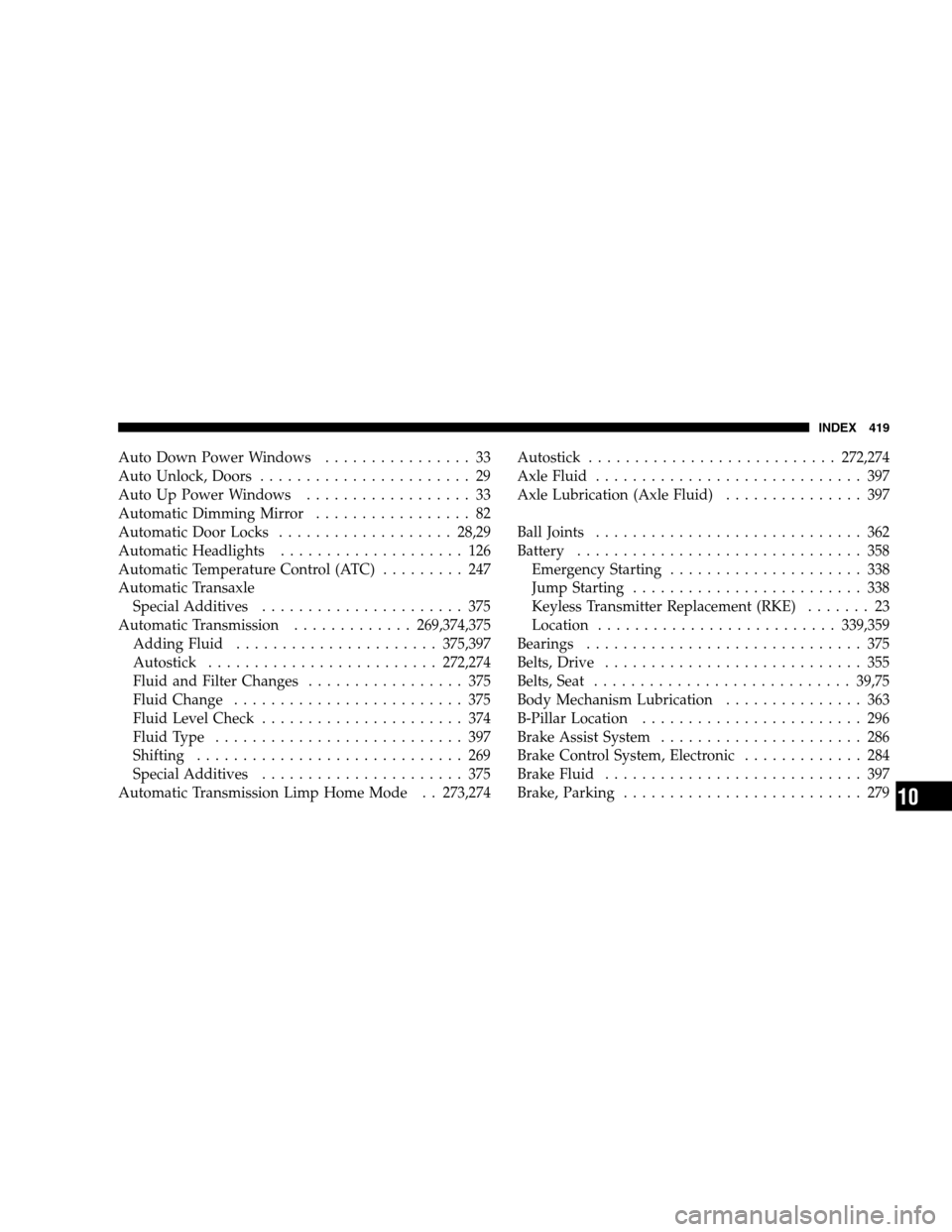
Auto Down Power Windows................ 33
Auto Unlock, Doors....................... 29
Auto Up Power Windows.................. 33
Automatic Dimming Mirror................. 82
Automatic Door Locks................... 28,29
Automatic Headlights.................... 126
Automatic Temperature Control (ATC)......... 247
Automatic Transaxle
Special Additives...................... 375
Automatic Transmission.............269,374,375
Adding Fluid......................375,397
Autostick.........................272,274
Fluid and Filter Changes................. 375
Fluid Change......................... 375
Fluid Level Check...................... 374
FluidType ........................... 397
Shifting ............................. 269
Special Additives...................... 375
Automatic Transmission Limp Home Mode . . 273,274Autostick ...........................272,274
AxleFluid ............................. 397
Axle Lubrication (Axle Fluid)............... 397
BallJoints ............................. 362
Battery............................... 358
Emergency Starting..................... 338
Jump Starting......................... 338
Keyless Transmitter Replacement (RKE)....... 23
Location..........................339,359
Bearings.............................. 375
Belts,Drive ............................ 355
Belts, Seat............................ 39,75
Body Mechanism Lubrication............... 363
B-Pillar Location........................ 296
Brake Assist System...................... 286
Brake Control System, Electronic............. 284
Brake Fluid............................ 397
Brake, Parking.......................... 279
INDEX 419
10
Page 429 of 442

Interior Lights.......................... 130
Intermittent Wipers (Delay Wipers)........... 132
Introduction............................. 4
Jump Starting.......................... 338
Key, Programming........................ 17
Key, Replacement........................ 16
Key, Sentry (Immobilizer)................... 15
Key-In Reminder......................... 15
Keyless Entry System...................... 20
Keys................................. 12
Knee Bolster............................ 48
Lane Change and Turn Signals.............. 129
Lap/Shoulder Belts....................... 39
LATCH (Lower Anchors and Tether for
CHildren) ............................ 67,68
Latch Plate............................. 40Latches................................ 76
Hood............................... 123
Lead Free Gasoline...................... 321
Leaks, Fluid............................ 76
LifeofTires ............................ 305
LightBulbs .......................... 76,388
Lights .............................. 76,125
Airbag........................ 55,60,75,167
Anti-Lock.........................173,283
Automatic Headlights................... 126
Brake Assist Warning................... 291
Brake Warning.....................169,281
Bulb Replacement...................388,389
Courtesy/Reading...................130,141
Cruise .............................. 165
Daytime Running...................... 128
Dimmer Switch, Headlight.............129,130
Electronic Stability Program (ESP) Indicator . . . 291
Electronic Throttle Control Warning......... 166
INDEX 427
10
Page 433 of 442

Phone, Hands-Free (UConnect™)........ 85,213,214
Placard, Tire and Loading Information......... 296
Port
Universal Serial Bus (USB).............194,213
USB .............................194,213
Power
Brakes.............................. 281
Deck Lid Release....................... 36
Distribution Center (Fuses)............... 380
Door Locks........................... 28
Mirrors .............................. 84
Outlet (Auxiliary Electrical Outlet).......... 151
Seats............................... 117
Steering............................. 283
Steering, Checking..................... 362
Sunroof............................. 148
Windows............................. 32
Power Steering Fluid..................362,397
Pregnant Women and Seat Belts.............. 47Pretensioners
Seat Belts............................. 44
Programmable Electronic Features............ 190
Programming Transmitters (Remote Keyless
Entry) ................................. 20
Radial Ply Tires......................... 303
Radiator Cap (Coolant Pressure Cap).......... 368
Radio Broadcast Signals................... 193
Radio, Navigation....................... 213
Radio Operation...................195,214,244
Radio Remote Controls.................... 242
Radio, Satellite............194,195,213,214,229,234
Radio (Sound Systems).................194,213
Rear Cup Holder........................ 154
Rear Seat, Folding....................... 122
Rear Wheel Bearings..................... 375
Rear Window Defroster................... 256
Rear Window Features.................... 256
INDEX 431
10