2008 DODGE CHARGER sat nav
[x] Cancel search: sat navPage 209 of 466
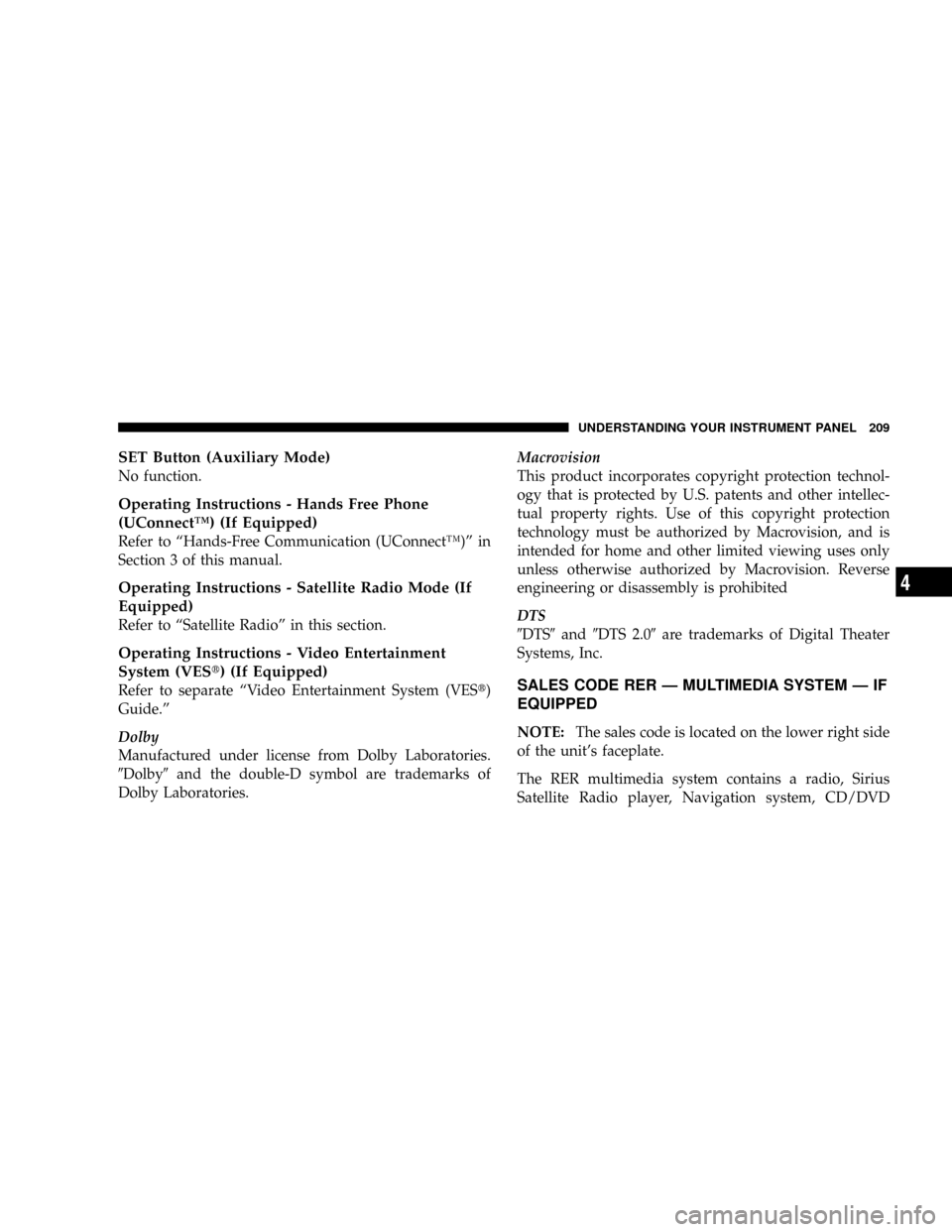
SET Button (Auxiliary Mode)
No function.
Operating Instructions - Hands Free Phone
(UConnectŸ) (If Equipped)
Refer to ªHands-Free Communication (UConnectŸ)º in
Section 3 of this manual.
Operating Instructions - Satellite Radio Mode (If
Equipped)
Refer to ªSatellite Radioº in this section.
Operating Instructions - Video Entertainment
System (VESt) (If Equipped)
Refer to separate ªVideo Entertainment System (VESt)
Guide.º
Dolby
Manufactured under license from Dolby Laboratories.
9Dolby9and the double-D symbol are trademarks of
Dolby Laboratories.Macrovision
This product incorporates copyright protection technol-
ogy that is protected by U.S. patents and other intellec-
tual property rights. Use of this copyright protection
technology must be authorized by Macrovision, and is
intended for home and other limited viewing uses only
unless otherwise authorized by Macrovision. Reverse
engineering or disassembly is prohibited
DTS
9DTS9and9DTS 2.09are trademarks of Digital Theater
Systems, Inc.SALES CODE RER Ð MULTIMEDIA SYSTEM Ð IF
EQUIPPED
NOTE:The sales code is located on the lower right side
of the unit's faceplate.
The RER multimedia system contains a radio, Sirius
Satellite Radio player, Navigation system, CD/DVD
UNDERSTANDING YOUR INSTRUMENT PANEL 209
4
Page 210 of 466
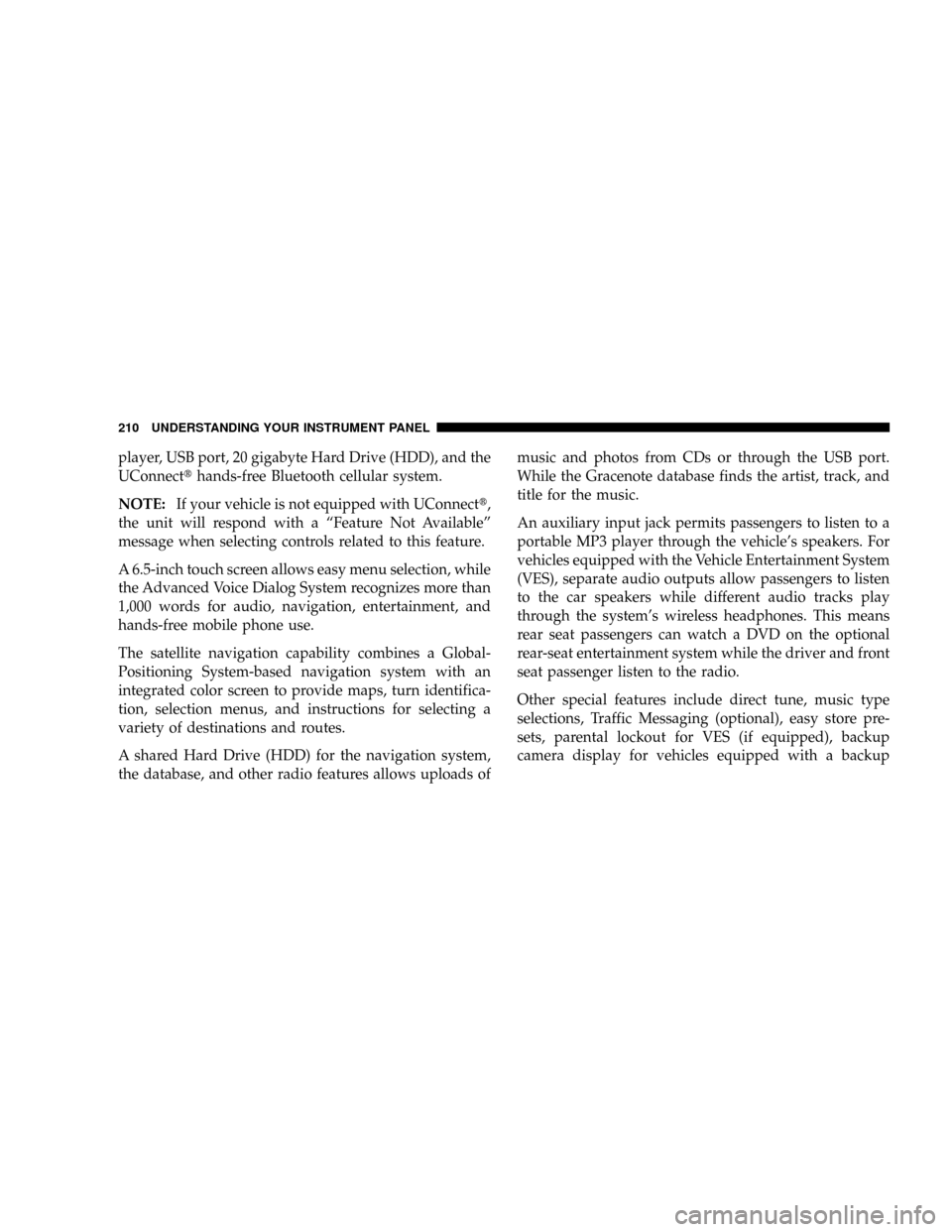
player, USB port, 20 gigabyte Hard Drive (HDD), and the
UConnectthands-free Bluetooth cellular system.
NOTE:If your vehicle is not equipped with UConnectt,
the unit will respond with a ªFeature Not Availableº
message when selecting controls related to this feature.
A 6.5-inch touch screen allows easy menu selection, while
the Advanced Voice Dialog System recognizes more than
1,000 words for audio, navigation, entertainment, and
hands-free mobile phone use.
The satellite navigation capability combines a Global-
Positioning System-based navigation system with an
integrated color screen to provide maps, turn identifica-
tion, selection menus, and instructions for selecting a
variety of destinations and routes.
A shared Hard Drive (HDD) for the navigation system,
the database, and other radio features allows uploads ofmusic and photos from CDs or through the USB port.
While the Gracenote database finds the artist, track, and
title for the music.
An auxiliary input jack permits passengers to listen to a
portable MP3 player through the vehicle's speakers. For
vehicles equipped with the Vehicle Entertainment System
(VES), separate audio outputs allow passengers to listen
to the car speakers while different audio tracks play
through the system's wireless headphones. This means
rear seat passengers can watch a DVD on the optional
rear-seat entertainment system while the driver and front
seat passenger listen to the radio.
Other special features include direct tune, music type
selections, Traffic Messaging (optional), easy store pre-
sets, parental lockout for VES (if equipped), backup
camera display for vehicles equipped with a backup
210 UNDERSTANDING YOUR INSTRUMENT PANEL
Page 211 of 466

camera, and on some models a dual display screen
operation. Refer to your ªNavigation User's Manualº for
detailed operating instructions.
Operating Instructions Ð Satellite Radio
Refer to your ªNavigation User's Manualº for detailed
operating instructions.
Operating Instructions Ð Hands-Free
Communication (UConnectŸ) (If Equipped)
Refer to your ªNavigation User's Manualº for detailed
operating instructions.
Clock Setting Procedure
The GPS receiver in this system is synchronized to the
time data being transmitted by the GPS satellites. The
satellites' clock is Greenwich Mean Time (GMT). This is
the worldwide standard for time. This makes the sys-
tem's clock very accurate once the appropriate time zone
and daylight savings information is set.
Changing the Time Zone
1. Turn on the system.
2. Touch the screen where the time is displayed. The
clock setting menu will appear on the screen. If the words
ªTime: GPS Timeº are displayed at the top of the screen,
proceed to Step 4. Otherwise, proceed to Step 3.
3. If the words ªTime: User Clockº are displayed at the
top of the screen, touch the bottom of the screen where
the words ªUser Clockº are displayed. The GPS time
setting menu will appear on the screen.
4. Touch the screen where the words ªSet Time Zoneº are
displayed. The time zone selection menu will appear on
the screen.
5. Select a time zone by touching the screen where your
selection appears. If you do not see a time zone that you
want to select, touch the screen where the word ªPageº is
displayed to view additional time zones in the menu.
UNDERSTANDING YOUR INSTRUMENT PANEL 211
4
Page 458 of 466
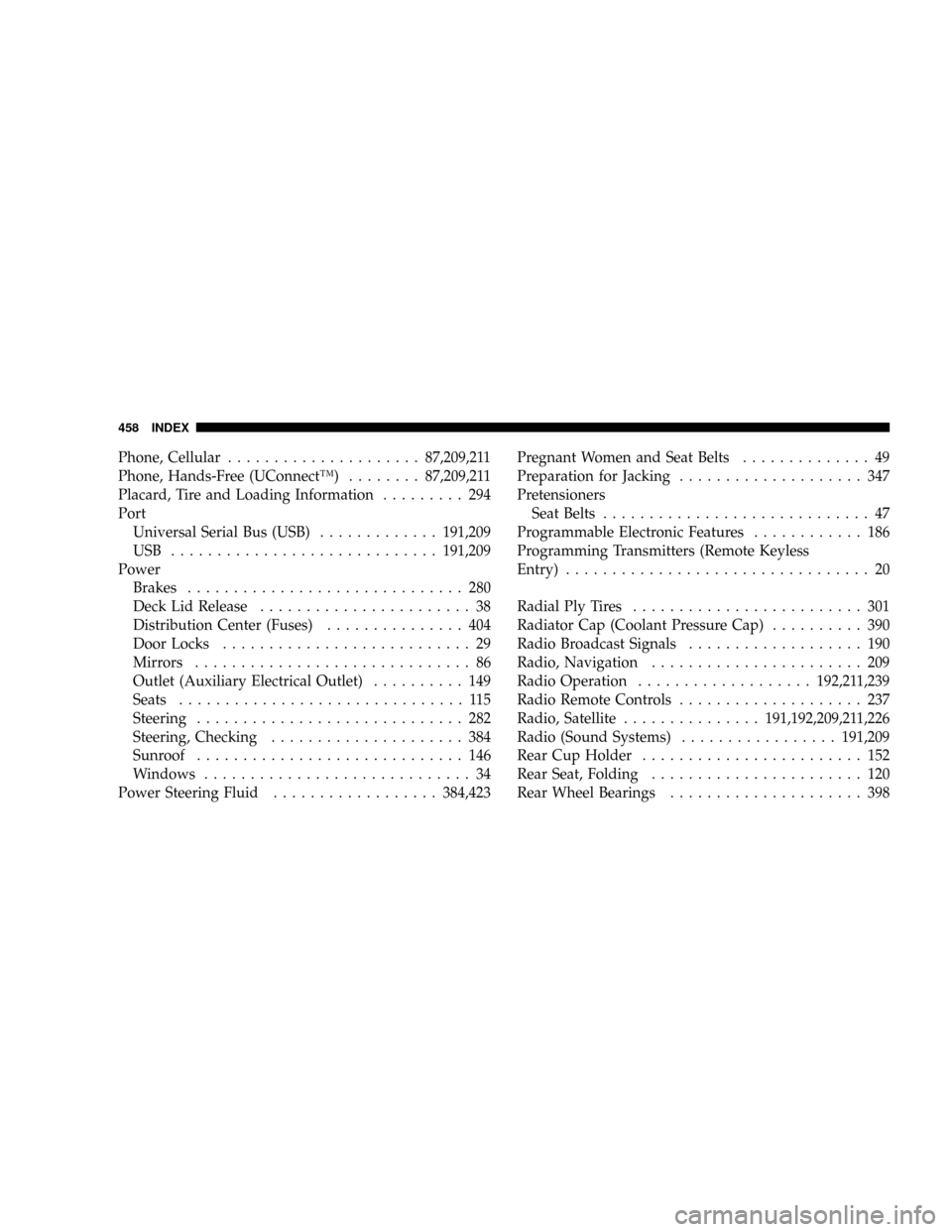
Phone, Cellular.....................87,209,211
Phone, Hands-Free (UConnectŸ)........87,209,211
Placard, Tire and Loading Information......... 294
Port
Universal Serial Bus (USB).............191,209
USB .............................191,209
Power
Brakes.............................. 280
Deck Lid Release....................... 38
Distribution Center (Fuses)............... 404
Door Locks........................... 29
Mirrors.............................. 86
Outlet (Auxiliary Electrical Outlet).......... 149
Seats............................... 115
Steering............................. 282
Steering, Checking..................... 384
Sunroof............................. 146
Windows............................. 34
Power Steering Fluid..................384,423Pregnant Women and Seat Belts.............. 49
Preparation for Jacking.................... 347
Pretensioners
Seat Belts............................. 47
Programmable Electronic Features............ 186
Programming Transmitters (Remote Keyless
Entry)................................. 20
Radial Ply Tires......................... 301
Radiator Cap (Coolant Pressure Cap).......... 390
Radio Broadcast Signals................... 190
Radio, Navigation....................... 209
Radio Operation...................192,211,239
Radio Remote Controls.................... 237
Radio, Satellite...............191,192,209,211,226
Radio (Sound Systems).................191,209
Rear Cup Holder........................ 152
Rear Seat, Folding....................... 120
Rear Wheel Bearings..................... 398
458 INDEX
Page 466 of 466

INTRODUCTION INTRODUCTION HOW TO USE THIS MANUAL WARNINGS AND CAUTIONS VEHICLE IDENTIFICATION NUMBER VEHICLE MODIFICATIONS / ALTERATIONS THINGS TO KNOW BEFORE STARTING YOUR VEHICLE A WORD ABOUT YOUR KEYS
Wireless Ignition Node (WIN)Fob with Integrated KeyTip Start FeatureIgnition Key RemovalKey-In-Ignition ReminderSENTRY KEY Replacement KeysCustomer Key (Fob) ProgrammingGeneral InformationSECURITY ALARM SYSTEM - IF EQUIPPED Rearming of the
SystemTo Arm the SystemTo Disarm the SystemILLUMINATED ENTRY SYSTEM REMOTE KEYLESS ENTRY To unlock the doorsTo lock the doorsTo unlatch the trunkUsing The Panic AlarmProgramming Additional TransmittersTransmitter Battery ServiceGeneral Information
REMOTE STARTING SYSTEM - IF EQUIPPED How To Use Remote StartDOOR LOCKS Manual Door LocksPower Door LocksChild Protection Door LockWINDOWS Power WindowsWind BuffetingTRUNK LOCK AND RELEASE TRUNK SAFETY WARNING Trunk
Emergency Release OCCUPANT RESTRAINTS Lap/Shoulder BeltsLap/Shoulder Belt Untwisting ProcedureSeat Belt PretensionersEnhanced Seat Belt Reminder System (BeltAlert) Automatic Locking Mode - If EquippedSeat Belts and Pregnant WomenSeat Belt Extender
Driver and Front Passenger Supplemental Restraint System (SRS) - AirbagEvent Data Recorder (EDR)Child RestraintENGINE BREAK-IN RECOMMENDATIONSSAFETY TIPS Transporting PassengersLock Your VehicleExhaust GasSafety Checks You Should Make Inside
The VehiclePeriodic Safety Checks You Should Make Outside The VehicleUNDERSTANDING THE FEATURES OF YOUR VEHICLE MIRRORS Inside Day/Night MirrorAutomatic Dimming Inside Mirror - If EquippedOutside MirrorsExterior Mirrors Folding Feature - If Equipped
Drivers Side Outside Mirror Auto Dimmer - If EquippedPower Remote-Control MirrorsHeated Remote Control Mirrors - If EquippedIlluminated Vanity Mirrors - If EquippedHANDS-FREE COMMUNICATION (UConnect) - IF EQUIPPED OperationPhone Call FeaturesUConnect
System FeaturesAdvanced Phone ConnectivityThings You Should Know About Your UConnect SystemGeneral InformationSEATS Manual Seats - If EquippedPower Seats - If EquippedPower Reclining Seats - If EquippedLumbar Support - If EquippedHead RestraintsHeated
Seats - If EquippedFolding Rear Seat TO OPEN AND CLOSE THE HOOD LIGHTS Headlight SwitchAutomatic Headlights - If EquippedHeadlights On with Wipers (Available with Auto Headlights Only)Headlight Time DelayDaytime Running Lights - If EquippedLights-on
ReminderFog Lights - If EquippedMulti-Function LeverOverhead Console Map/Reading LightsInterior LightsWINDSHIELD WIPERS AND WASHERS Intermittent Wiper SystemMist FeatureWindshield WashersHeadlights On with Wipers (Available with Auto Headlights Only)
Adding Washer FluidTILT/TELESCOPING STEERING COLUMN ADJUSTABLE PEDALS - IF EQUIPPED ELECTRONIC SPEED CONTROL Electronic Speed Control OperationTo ActivateTo Set At A Desired SpeedTo DeactivateTo Resume SpeedTo Vary the Speed Setting
To Accelerate For PassingOVERHEAD CONSOLE Courtesy/Reading LightsSunglasses StorageGARAGE DOOR OPENER - IF EQUIPPED Programming HomeLinkGate Operator/Canadian ProgrammingUsing HomeLinkReprogramming a Single HomeLink ButtonSecurity
Troubleshooting TipsGeneral InformationPOWER SUNROOF - IF EQUIPPED Opening Sunroof - ExpressClosing Sunroof - ExpressPinch Protect FeaturePinch Protect OverrideVenting Sunroof - ExpressSunshade OperationWind BuffetingSunroof MaintenanceIgnition Off
OperationSunroof Fully ClosedELECTRICAL POWER OUTLETS Electrical Outlet Use With Engine OffCUP HOLDERS Front Seat Cup HoldersRear Seat Cup HoldersSTORAGE Console FeaturesCargo AreaLOAD LEVELING SYSTEM - IF EQUIPPED UNDERSTANDING
YOUR INSTRUMENT PANEL INSTRUMENT PANEL AND CONTROLS BASE INSTRUMENT CLUSTER PREMIUM INSTRUMENT CLUSTER - IF EQUIPPED INSTRUMENT CLUSTER DESCRIPTIONS ELECTRONIC VEHICLE INFORMATION CENTER (EVIC) - IF
EQUIPPED Electronic Vehicle Information Center (EVIC) DisplaysOil Change RequiredTrip FunctionsCompass DisplayTelephone - If EquippedNavigation - If EquippedPersonal Settings (Customer Programmable Features)RADIO GENERAL INFORMATION Radio Broadcast
SignalsTwo Types of SignalsElectrical DisturbancesAM ReceptionFM ReceptionSALES CODE REN - MULTIMEDIA SYSTEM - IF EQUIPPED Operating Instructions - Satellite Radio (If Equipped)Operating Instructions - Hands-Free Communication (UConnect) (If Equipped)
Clock Setting ProcedureSALES CODE REQ - AM/FM STEREO RADIO AND 6-DISC CD/DVD CHANGER (MP3/WMA AUX JACK) Operating Instructions - Radio ModeOperation Instructions - (DISC MODE for CD and MP3/WMA Audio Play, DVD-VIDEO)Notes On Playing
MP3/WMA FilesLIST Button (DISC Mode for MP3/WMA Play)INFO Button (DISC Mode for MP3/WMA Play)SALES CODE RER - MULTIMEDIA SYSTEM - IF EQUIPPED Operating Instructions - Satellite RadioOperating Instructions - Hands-Free Communication (UConnect)
(If Equipped)Clock Setting ProcedureSALES CODE RES - AM/FM STEREO RADIO WITH CD PLAYER (MP3 AUX JACK) Operating Instructions - Radio ModeOperation Instructions - CD MODE for CD and MP3 Audio PlayNotes On Playing MP3 FilesLIST Button (CD Mode
for MP3 Play)INFO Button (CD Mode for MP3 Play)SATELLITE RADIO (RSC) - IF EQUIPPED (REQ AND RES RADIOS ONLY) System ActivationElectronic Serial Number/Sirius Identification Number (ENS/SID)Selecting Satellite ModeSatellite AntennaReception Quality
Operating Instructions - Satellite ModeOperating Instructions - Hands Free Phone (If Equipped)Operating Instructions - Video Entertainment System (VES) (If Equipped)VIDEO ENTERTAINMENT SYSTEM - IF EQUIPPED UNIVERSAL CONSUMER INTERFACE (UCI) -
IF EQUIPPED Connecting the iPodControlling the iPod using Radio ButtonsPlay ModeList or Browse ModeREMOTE SOUND SYSTEM CONTROLS CD/DVD DISC MAINTENANCE RADIO OPERATION AND CELLULAR PHONES CLIMATE CONTROLS Manual Air
Conditioning and Heating System Automatic Temperature Control - If Equipped Operating TipsREAR WINDOW FEATURES Electric Rear Window DefrosterSTARTING AND OPERATING STARTING PROCEDURES Automatic TransmissionNormal Starting (Tip Start)
Extremely Cold Weather (below -20 degrees F or -29 degrees C)If Engine Fails To StartAfter StartingENGINE BLOCK HEATER - IF EQUIPPED AUTOMATIC TRANSMISSION Automatic Transmission - General InformationBrake/Transmission Shift Interlock System4 Speed
Automatic Transmission5 Speed Automatic TransmissionAUTOSTICK - IF EQUIPPED Autostick - 3.5L EngineAutostick - 5.7L EngineALL WHEEL DRIVE - IF EQUIPPED DRIVING ON SLIPPERY SURFACES AccelerationTractionDRIVING THROUGH WATER Flowing/Rising
WaterShallow Standing WaterPARKING BRAKE BRAKE SYSTEM Anti-Lock Brake System - If EquippedPOWER STEERING MULTI DISPLACEMENT SYSTEM (MDS) - 5.7L Engine Only TRACTION CONTROL SYSTEM (TCS) - IF EQUIPPED BRAKE ASSIST SYSTEM
(BAS) - IF EQUIPPED ELECTRONIC STABILITY PROGRAM (ESP) - IF EQUIPPED Synchronizing ESPESP/BAS Malfunction Indicator and ESP/TCS Indicator LightsTIRE SAFETY INFORMATION Tire Markings Tire Identification Number (TIN)Tire Loading and Tire Pressure
TIRES - GENERAL INFORMATION Tire PressureTire Inflation PressuresRadial-Ply TiresCompact Spare Tire - If EquippedLimited Use Spare - If EquippedTire SpinningTread Wear IndicatorsLife of TireReplacement TiresAlignment And BalanceSELF-SEALING TIRES - IF
EQUIPPED TIRE CHAINS SNOW TIRES TIRE ROTATION RECOMMENDATIONS TIRE PRESSURE MONITOR SYSTEM (TPMS) - IF EQUIPPED Base System - If EquippedPremium System - If EquippedGeneral InformationFUEL REQUIREMENTS 2.7L Engine3.5L and
5.7L EnginesReformulated GasolineGasoline/Oxygenate BlendsMMT In GasolineMaterials Added to FuelFuel System CautionsCarbon Monoxide WarningsADDING FUEL Fuel Filler Cap (Gas Cap)Loose Fuel Filler Cap MessageVEHICLE LOADING Vehicle Certification
LabelGross Vehicle Weight Rating (GVWR)Gross Axle Weight Rating (GAWR)OverloadingLoadingTRAILER TOWING Common Towing DefinitionsTrailer Hitch ClassificationTrailer Towing Weights (Maximum Trailer Weight Ratings)Trailer and Tongue WeightTowing
RequirementsTowing TipsRECREATIONAL TOWING (BEHIND MOTORHOME, ETC.) TOWING THIS VEHICLE BEHIND ANOTHER VEHICLE (Flat towing with all four wheelson the ground)WHAT TO DO IN EMERGENCIES HAZARD WARNING FLASHER IF YOUR
ENGINE OVERHEATS JACKING AND TIRE CHANGING Preparations For JackingJack Location/Spare Tire StowageJacking and Changing a TireCompact Spare TireWheel Cover or Center Cap Installation (If Required)JUMP-STARTING PROCEDURES FREEING A STUCK VEHICLE TOWING A DISABLED VEHICLE WITHOUT THE IGNITION KEYTOWING THIS VEHICLE BEHIND ANOTHER VEHICLE (Flat towing with all four wheels on the ground)TOWING THIS VEHICLE BEHIND ANOTHER VEHICLE WITH A TOW DOLLYMAINTAINING
YOUR VEHICLE 2.7L ENGINE COMPARTMENT 3.5L ENGINE COMPARTMENT 5.7L ENGINE COMPARTMENT - EXCEPT DAYTONA AND R/T 5.7L ENGINE COMPARTMENT - DAYTONA AND R/T ONBOARD DIAGNOSTIC SYSTEM - OBD II Loose Fuel Filler Cap
EMISSIONS INSPECTION AND MAINTENANCE PROGRAMS REPLACEMENT PARTS DEALER SERVICE MAINTENANCE PROCEDURES Engine OilEngine Oil FilterDrive Belts - Check Condition and TensionSpark PlugsEngine Air Cleaner FilterFuel FilterCatalytic
ConverterMaintenance-Free BatteryAir Conditioner MaintenanceA/C Air Filter - If EquippedPower Steering - Fluid CheckFront and Rear Suspension Ball JointsSteering LinkageBody LubricationWindshield Wiper BladesWindshield WashersExhaust SystemCooling System
Hoses And Vacuum/Vapor HarnessesFuel SystemBrake SystemAutomatic TransmissionAll Wheel Drive (AWD) - If EquippedFront And Rear Wheel BearingsAppearance Care and Protection from CorrosionCleaning The Center Console Cup HoldersFUSES (POWER
DISTRIBUTION CENTERS) Fuses (Front Power Distribution Center)Fuses (Rear Power Distribution Center)VEHICLE STORAGE REPLACEMENT LIGHT BULBS BULB REPLACEMENT Low Beam Headlight, High Beam Headlight, Park/Turn Light, and Front Side Marker
LightBackup Light, Side Marker Light, Tail/Turn Light, and Tail/Stop LightLicense LightFLUIDS AND CAPACITIES FLUIDS, LUBRICANTS, AND GENUINE PARTS EngineChassisMAINTENANCE SCHEDULES EMISSION CONTROL SYSTEM MAINTENANCE
MAINTENANCE SCHEDULE Required Maintenance IntervalsIF YOU NEED CONSUMER ASSISTANCE SUGGESTIONS FOR OBTAINING SERVICE FOR YOUR VEHICLE Prepare For The AppointmentPrepare A ListBe Reasonable With RequestsIF YOU NEED
ASSISTANCE WARRANTY INFORMATION (U.S. Vehicles Only) MOPAR PARTS REPORTING SAFETY DEFECTS In CanadaPUBLICATION ORDER FORMS DEPARTMENT OF TRANSPORTATION UNIFORM TIRE QUALITY GRADES TreadwearTraction Grades
Temperature GradesINDEX