2008 DODGE CHARGER engine
[x] Cancel search: enginePage 270 of 466
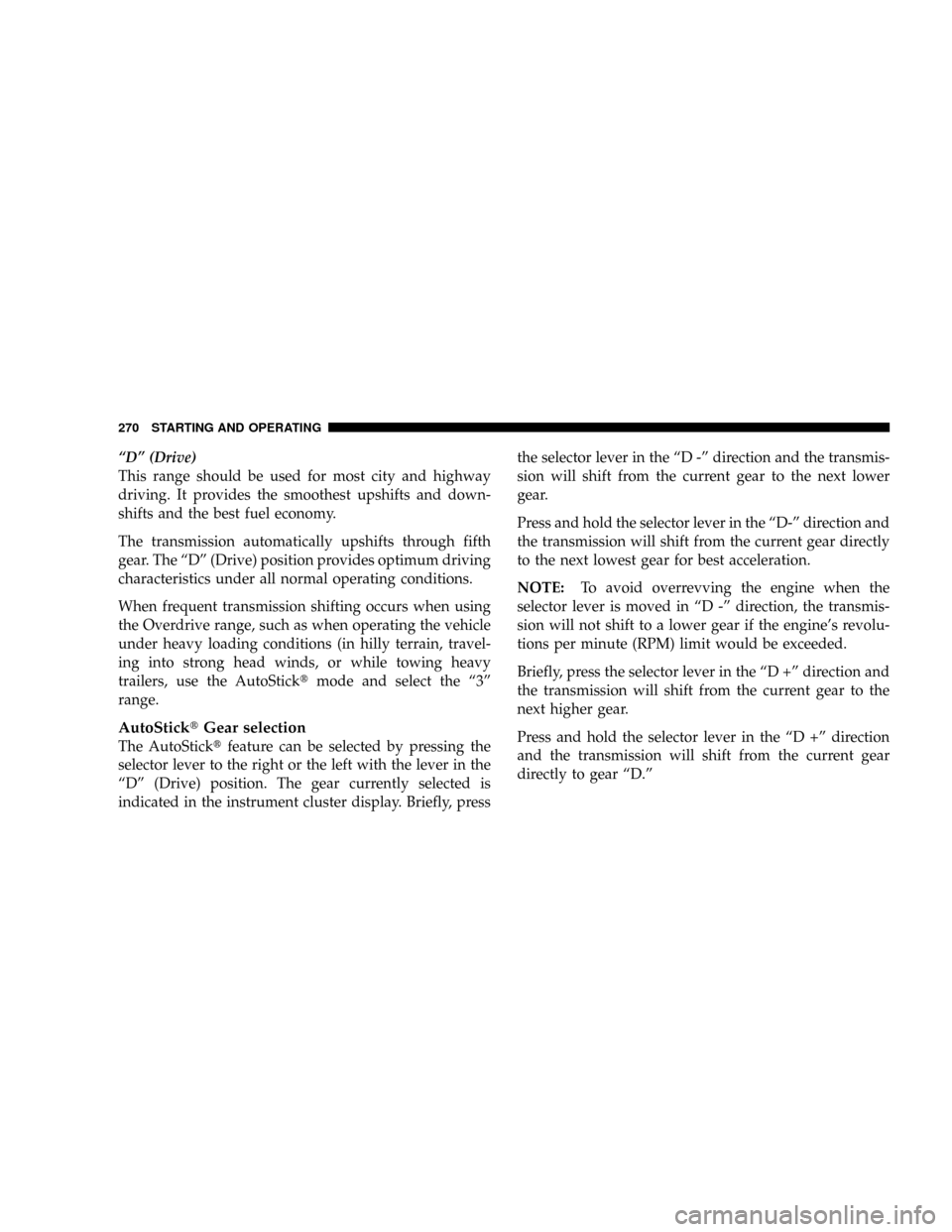
ªDº (Drive)
This range should be used for most city and highway
driving. It provides the smoothest upshifts and down-
shifts and the best fuel economy.
The transmission automatically upshifts through fifth
gear. The ªDº (Drive) position provides optimum driving
characteristics under all normal operating conditions.
When frequent transmission shifting occurs when using
the Overdrive range, such as when operating the vehicle
under heavy loading conditions (in hilly terrain, travel-
ing into strong head winds, or while towing heavy
trailers, use the AutoSticktmode and select the ª3º
range.
AutoSticktGear selection
The AutoSticktfeature can be selected by pressing the
selector lever to the right or the left with the lever in the
ªDº (Drive) position. The gear currently selected is
indicated in the instrument cluster display. Briefly, pressthe selector lever in the ªD -º direction and the transmis-
sion will shift from the current gear to the next lower
gear.
Press and hold the selector lever in the ªD-º direction and
the transmission will shift from the current gear directly
to the next lowest gear for best acceleration.
NOTE:To avoid overrevving the engine when the
selector lever is moved in ªD -º direction, the transmis-
sion will not shift to a lower gear if the engine's revolu-
tions per minute (RPM) limit would be exceeded.
Briefly, press the selector lever in the ªD +º direction and
the transmission will shift from the current gear to the
next higher gear.
Press and hold the selector lever in the ªD +º direction
and the transmission will shift from the current gear
directly to gear ªD.º
270 STARTING AND OPERATING
Page 271 of 466
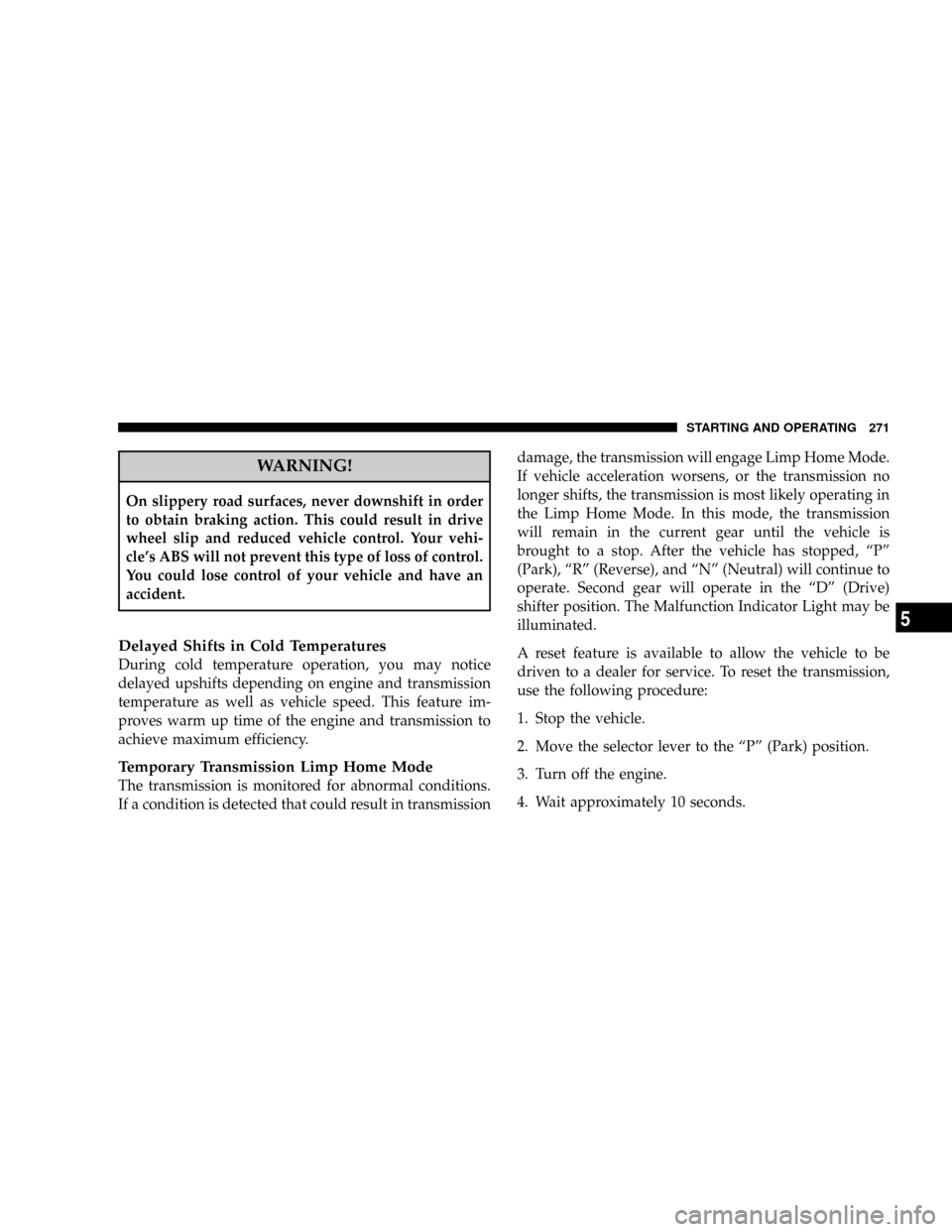
WARNING!
On slippery road surfaces, never downshift in order
to obtain braking action. This could result in drive
wheel slip and reduced vehicle control. Your vehi-
cle's ABS will not prevent this type of loss of control.
You could lose control of your vehicle and have an
accident.
Delayed Shifts in Cold Temperatures
During cold temperature operation, you may notice
delayed upshifts depending on engine and transmission
temperature as well as vehicle speed. This feature im-
proves warm up time of the engine and transmission to
achieve maximum efficiency.
Temporary Transmission Limp Home Mode
The transmission is monitored for abnormal conditions.
If a condition is detected that could result in transmissiondamage, the transmission will engage Limp Home Mode.
If vehicle acceleration worsens, or the transmission no
longer shifts, the transmission is most likely operating in
the Limp Home Mode. In this mode, the transmission
will remain in the current gear until the vehicle is
brought to a stop. After the vehicle has stopped, ªPº
(Park), ªRº (Reverse), and ªNº (Neutral) will continue to
operate. Second gear will operate in the ªDº (Drive)
shifter position. The Malfunction Indicator Light may be
illuminated.
A reset feature is available to allow the vehicle to be
driven to a dealer for service. To reset the transmission,
use the following procedure:
1. Stop the vehicle.
2. Move the selector lever to the ªPº (Park) position.
3. Turn off the engine.
4. Wait approximately 10 seconds.
STARTING AND OPERATING 271
5
Page 272 of 466
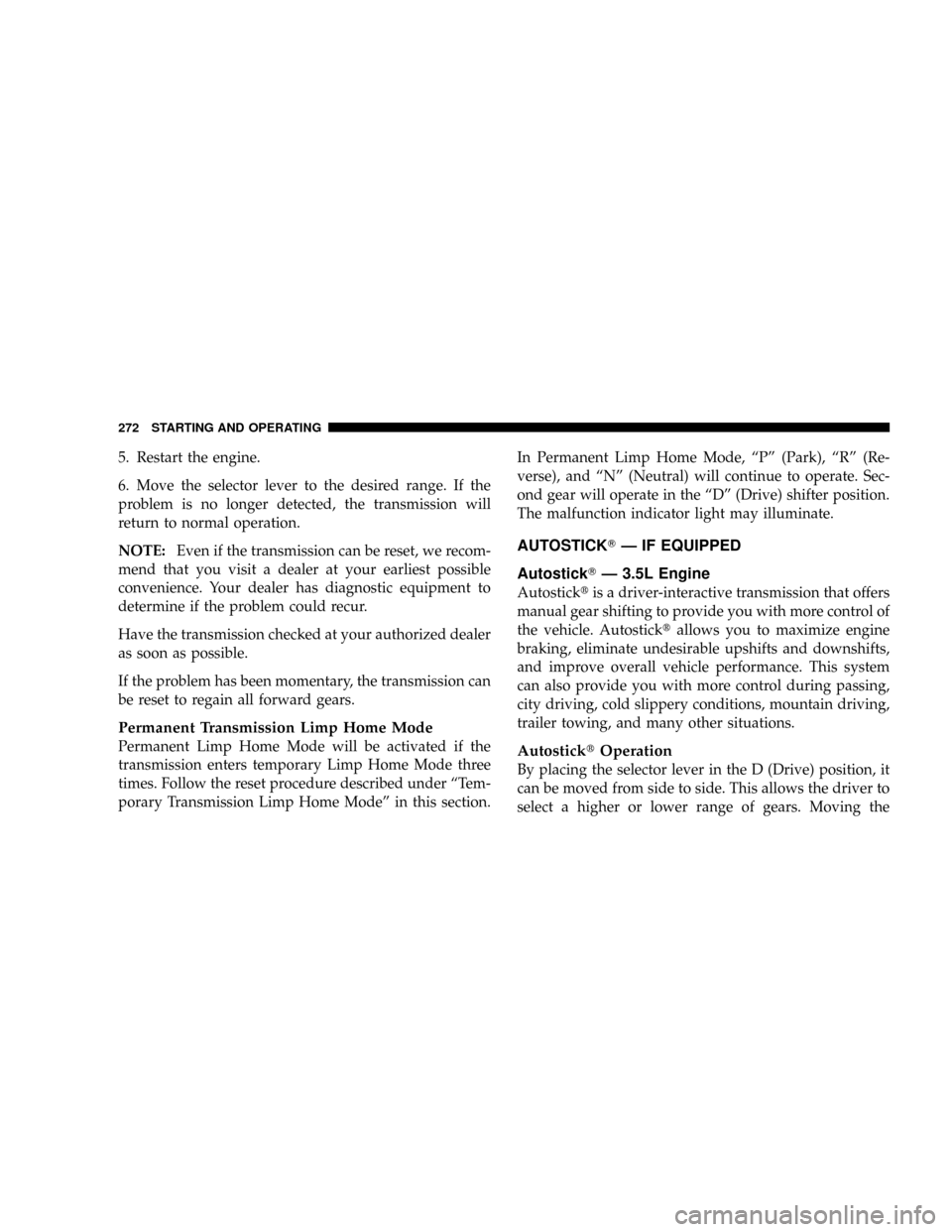
5. Restart the engine.
6. Move the selector lever to the desired range. If the
problem is no longer detected, the transmission will
return to normal operation.
NOTE:Even if the transmission can be reset, we recom-
mend that you visit a dealer at your earliest possible
convenience. Your dealer has diagnostic equipment to
determine if the problem could recur.
Have the transmission checked at your authorized dealer
as soon as possible.
If the problem has been momentary, the transmission can
be reset to regain all forward gears.
Permanent Transmission Limp Home Mode
Permanent Limp Home Mode will be activated if the
transmission enters temporary Limp Home Mode three
times. Follow the reset procedure described under ªTem-
porary Transmission Limp Home Modeº in this section.In Permanent Limp Home Mode, ªPº (Park), ªRº (Re-
verse), and ªNº (Neutral) will continue to operate. Sec-
ond gear will operate in the ªDº (Drive) shifter position.
The malfunction indicator light may illuminate.
AUTOSTICKTÐ IF EQUIPPED
AutostickTÐ 3.5L Engine
Autosticktis a driver-interactive transmission that offers
manual gear shifting to provide you with more control of
the vehicle. Autosticktallows you to maximize engine
braking, eliminate undesirable upshifts and downshifts,
and improve overall vehicle performance. This system
can also provide you with more control during passing,
city driving, cold slippery conditions, mountain driving,
trailer towing, and many other situations.
AutosticktOperation
By placing the selector lever in the D (Drive) position, it
can be moved from side to side. This allows the driver to
select a higher or lower range of gears. Moving the
272 STARTING AND OPERATING
Page 273 of 466
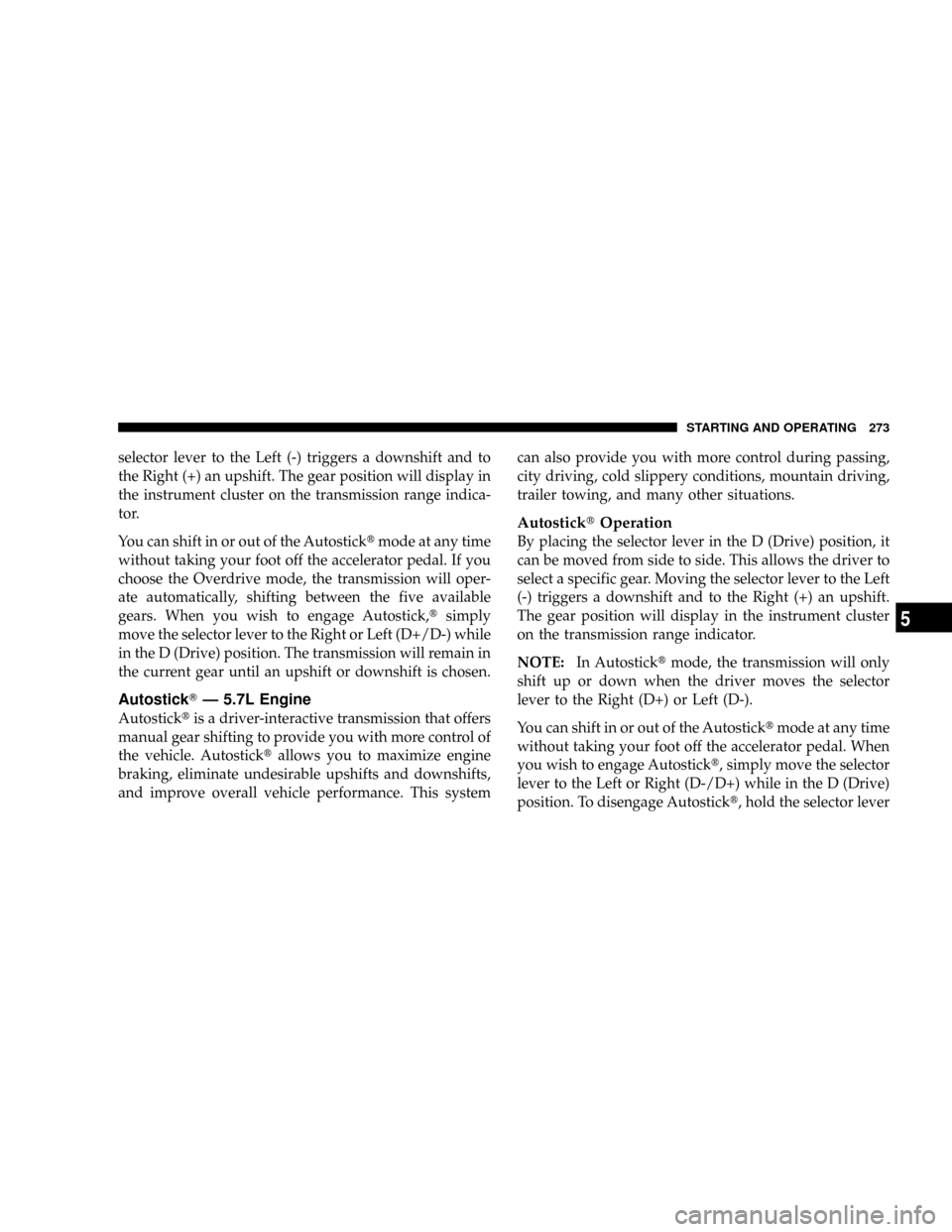
selector lever to the Left (-) triggers a downshift and to
the Right (+) an upshift. The gear position will display in
the instrument cluster on the transmission range indica-
tor.
You can shift in or out of the Autosticktmode at any time
without taking your foot off the accelerator pedal. If you
choose the Overdrive mode, the transmission will oper-
ate automatically, shifting between the five available
gears. When you wish to engage Autostick,tsimply
move the selector lever to the Right or Left (D+/D-) while
in the D (Drive) position. The transmission will remain in
the current gear until an upshift or downshift is chosen.
AutostickTÐ 5.7L Engine
Autosticktis a driver-interactive transmission that offers
manual gear shifting to provide you with more control of
the vehicle. Autosticktallows you to maximize engine
braking, eliminate undesirable upshifts and downshifts,
and improve overall vehicle performance. This systemcan also provide you with more control during passing,
city driving, cold slippery conditions, mountain driving,
trailer towing, and many other situations.
AutosticktOperation
By placing the selector lever in the D (Drive) position, it
can be moved from side to side. This allows the driver to
select a specific gear. Moving the selector lever to the Left
(-) triggers a downshift and to the Right (+) an upshift.
The gear position will display in the instrument cluster
on the transmission range indicator.
NOTE:In Autosticktmode, the transmission will only
shift up or down when the driver moves the selector
lever to the Right (D+) or Left (D-).
You can shift in or out of the Autosticktmode at any time
without taking your foot off the accelerator pedal. When
you wish to engage Autostickt, simply move the selector
lever to the Left or Right (D-/D+) while in the D (Drive)
position. To disengage Autostickt, hold the selector lever
STARTING AND OPERATING 273
5
Page 274 of 466

to the right for at least one second. The transmission will
now operate automatically, shifting between the five
available gears.
²You can start out in first or second gear. The system
will ignore attempts to upshift at too low of a vehicle
speed.
²The transmission will automatically downshift to first
gear when coming to a stop.
²Starting out in second gear is helpful in snowy or icy
conditions.
²Avoid using speed control when Autosticktis en-
gaged.
²The transmission will automatically shift up when
maximum engine speed is reached while Autosticktis
engaged.
²Transmission shifting will be more noticeable when
Autosticktis engaged.
ALL WHEEL DRIVE Ð IF EQUIPPED
This feature provides full time All Wheel Drive (AWD)
with Anti-lock Brake System (ABS)/Traction Control.
The front wheels provide 38% of the torque, and the rear
wheels provide 62% of the torque. The system is auto-
matic with no driver inputs or additional driving skills
required.
CAUTION!
All wheels must have the same size and type tires.
Unequal tire sizes must not be used. Unequal tire
size may cause failure of the front differential and/or
the transfer case.
274 STARTING AND OPERATING
Page 277 of 466
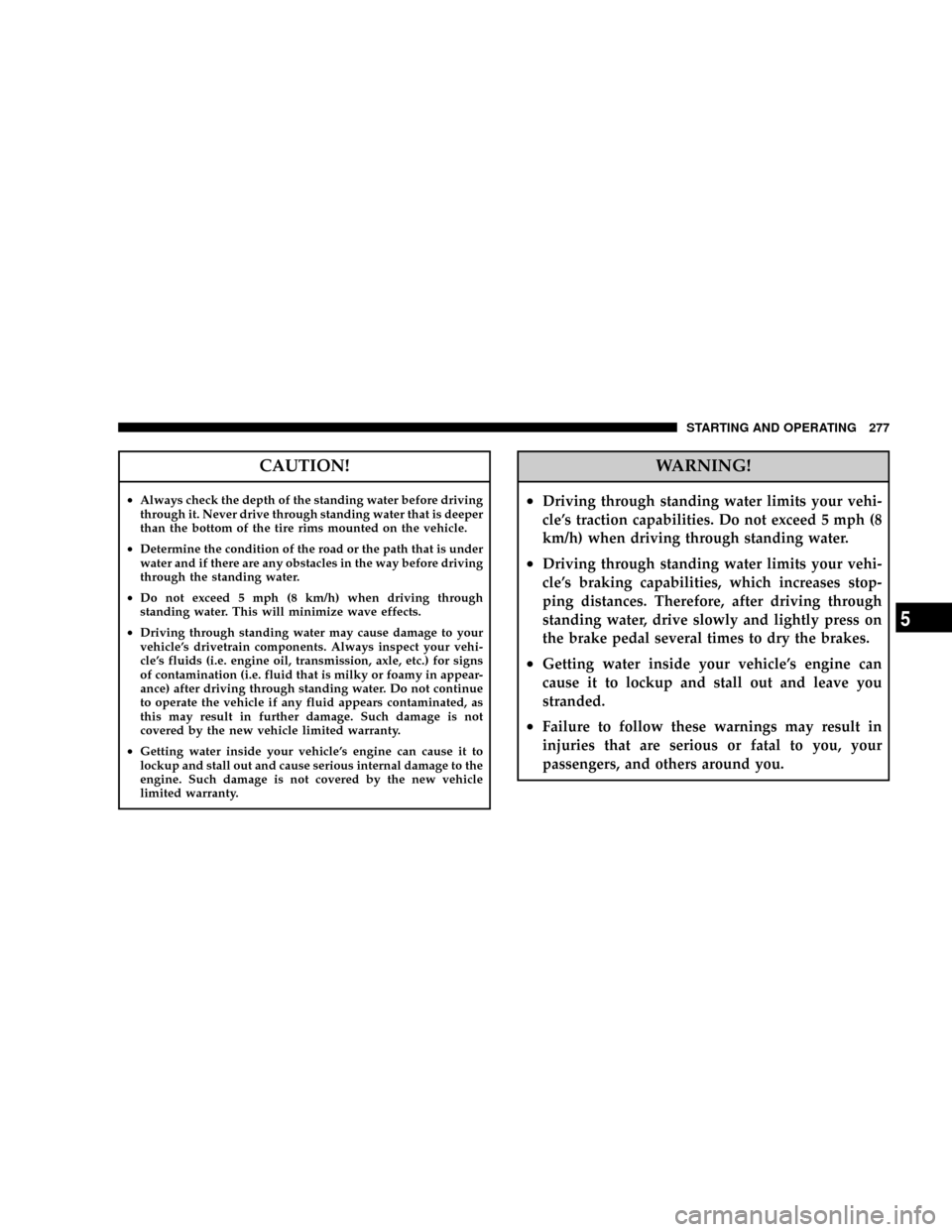
CAUTION!
²Always check the depth of the standing water before driving
through it. Never drive through standing water that is deeper
than the bottom of the tire rims mounted on the vehicle.
²Determine the condition of the road or the path that is under
water and if there are any obstacles in the way before driving
through the standing water.
²Do not exceed 5 mph (8 km/h) when driving through
standing water. This will minimize wave effects.
²Driving through standing water may cause damage to your
vehicle's drivetrain components. Always inspect your vehi-
cle's fluids (i.e. engine oil, transmission, axle, etc.) for signs
of contamination (i.e. fluid that is milky or foamy in appear-
ance) after driving through standing water. Do not continue
to operate the vehicle if any fluid appears contaminated, as
this may result in further damage. Such damage is not
covered by the new vehicle limited warranty.
²Getting water inside your vehicle's engine can cause it to
lockup and stall out and cause serious internal damage to the
engine. Such damage is not covered by the new vehicle
limited warranty.
WARNING!
²Driving through standing water limits your vehi-
cle's traction capabilities. Do not exceed 5 mph (8
km/h) when driving through standing water.
²Driving through standing water limits your vehi-
cle's braking capabilities, which increases stop-
ping distances. Therefore, after driving through
standing water, drive slowly and lightly press on
the brake pedal several times to dry the brakes.
²Getting water inside your vehicle's engine can
cause it to lockup and stall out and leave you
stranded.
²Failure to follow these warnings may result in
injuries that are serious or fatal to you, your
passengers, and others around you.
STARTING AND OPERATING 277
5
Page 280 of 466
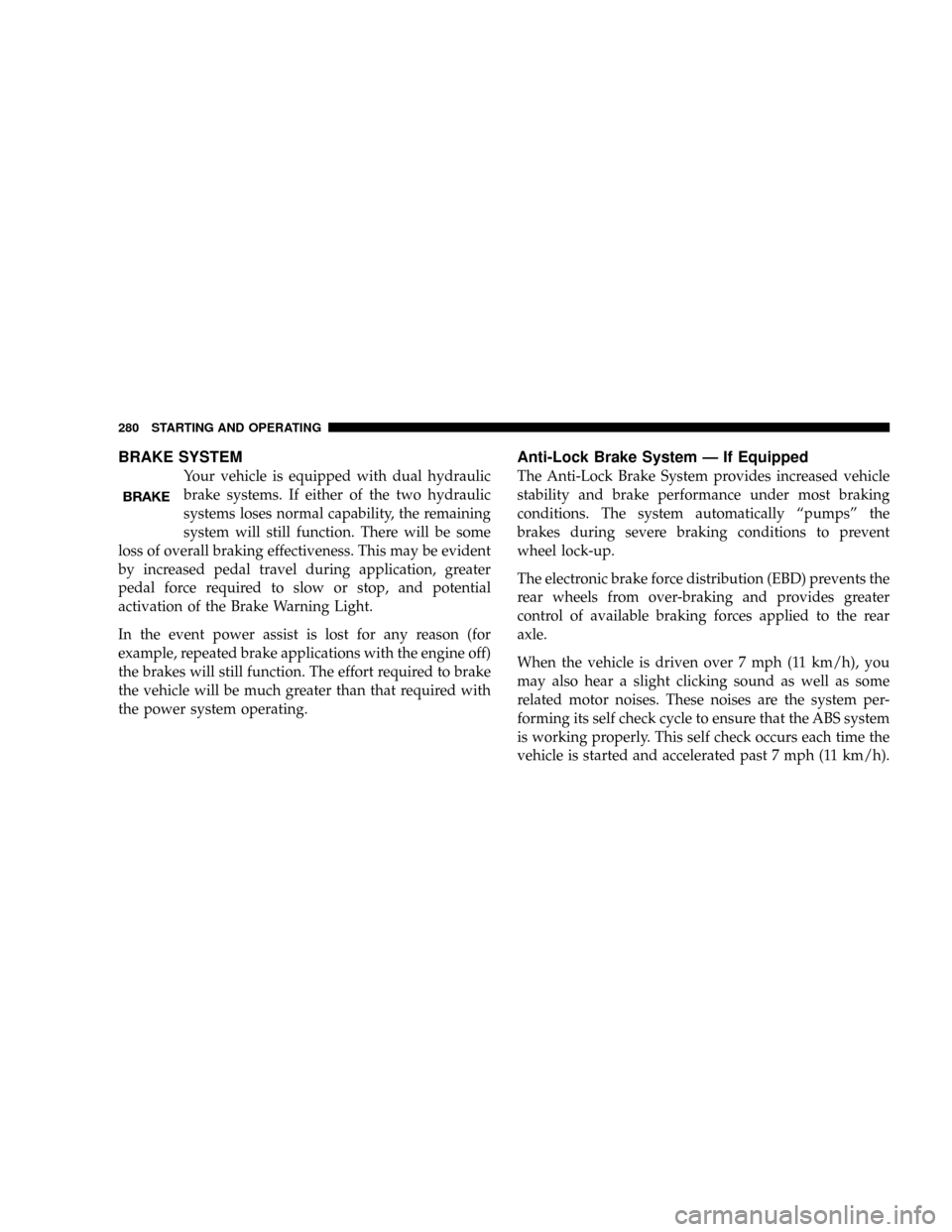
BRAKE SYSTEM
Your vehicle is equipped with dual hydraulic
brake systems. If either of the two hydraulic
systems loses normal capability, the remaining
system will still function. There will be some
loss of overall braking effectiveness. This may be evident
by increased pedal travel during application, greater
pedal force required to slow or stop, and potential
activation of the Brake Warning Light.
In the event power assist is lost for any reason (for
example, repeated brake applications with the engine off)
the brakes will still function. The effort required to brake
the vehicle will be much greater than that required with
the power system operating.
Anti-Lock Brake System Ð If Equipped
The Anti-Lock Brake System provides increased vehicle
stability and brake performance under most braking
conditions. The system automatically ªpumpsº the
brakes during severe braking conditions to prevent
wheel lock-up.
The electronic brake force distribution (EBD) prevents the
rear wheels from over-braking and provides greater
control of available braking forces applied to the rear
axle.
When the vehicle is driven over 7 mph (11 km/h), you
may also hear a slight clicking sound as well as some
related motor noises. These noises are the system per-
forming its self check cycle to ensure that the ABS system
is working properly. This self check occurs each time the
vehicle is started and accelerated past 7 mph (11 km/h).
280 STARTING AND OPERATING
Page 283 of 466
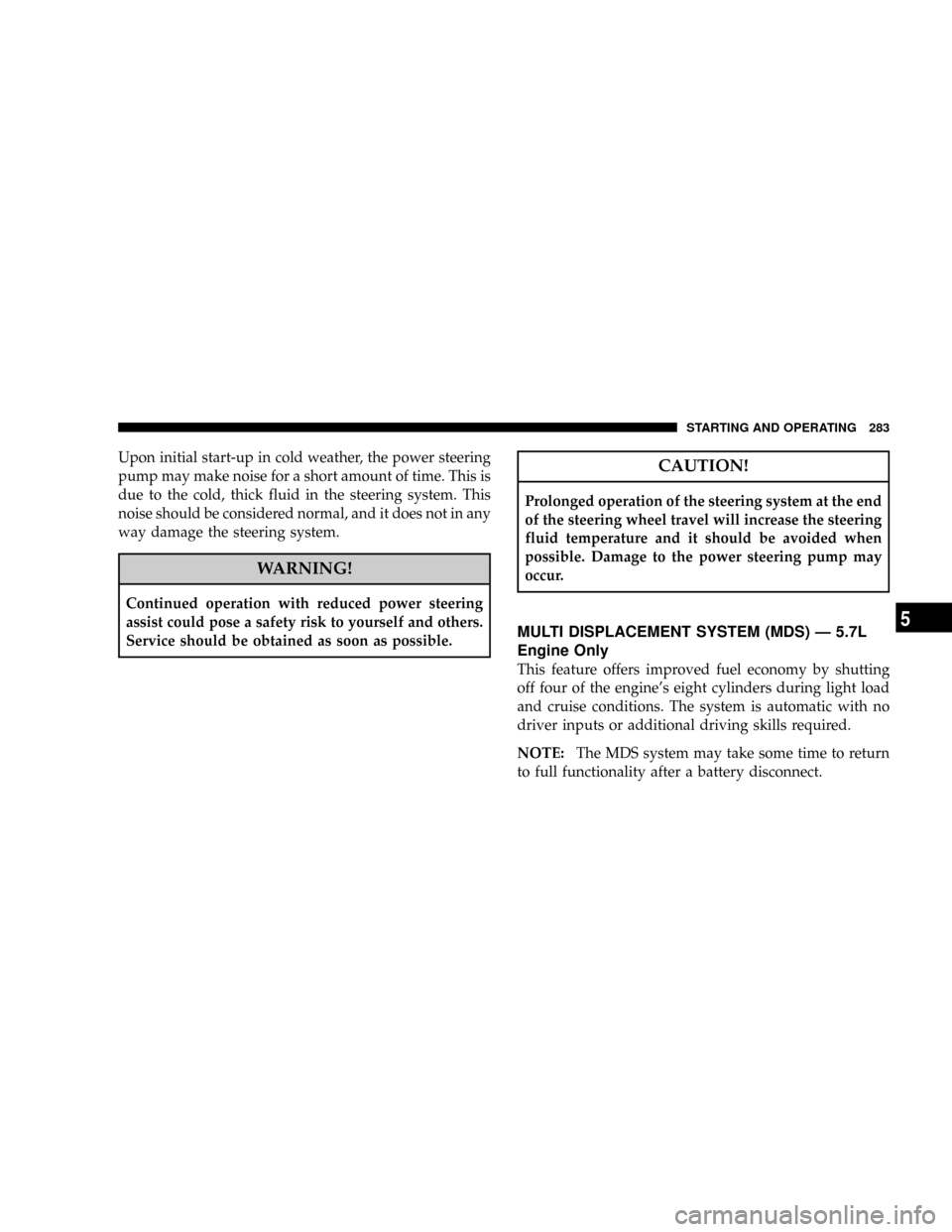
Upon initial start-up in cold weather, the power steering
pump may make noise for a short amount of time. This is
due to the cold, thick fluid in the steering system. This
noise should be considered normal, and it does not in any
way damage the steering system.
WARNING!
Continued operation with reduced power steering
assist could pose a safety risk to yourself and others.
Service should be obtained as soon as possible.
CAUTION!
Prolonged operation of the steering system at the end
of the steering wheel travel will increase the steering
fluid temperature and it should be avoided when
possible. Damage to the power steering pump may
occur.
MULTI DISPLACEMENT SYSTEM (MDS) Ð 5.7L
Engine Only
This feature offers improved fuel economy by shutting
off four of the engine's eight cylinders during light load
and cruise conditions. The system is automatic with no
driver inputs or additional driving skills required.
NOTE:The MDS system may take some time to return
to full functionality after a battery disconnect.
STARTING AND OPERATING 283
5