Page 230 of 467
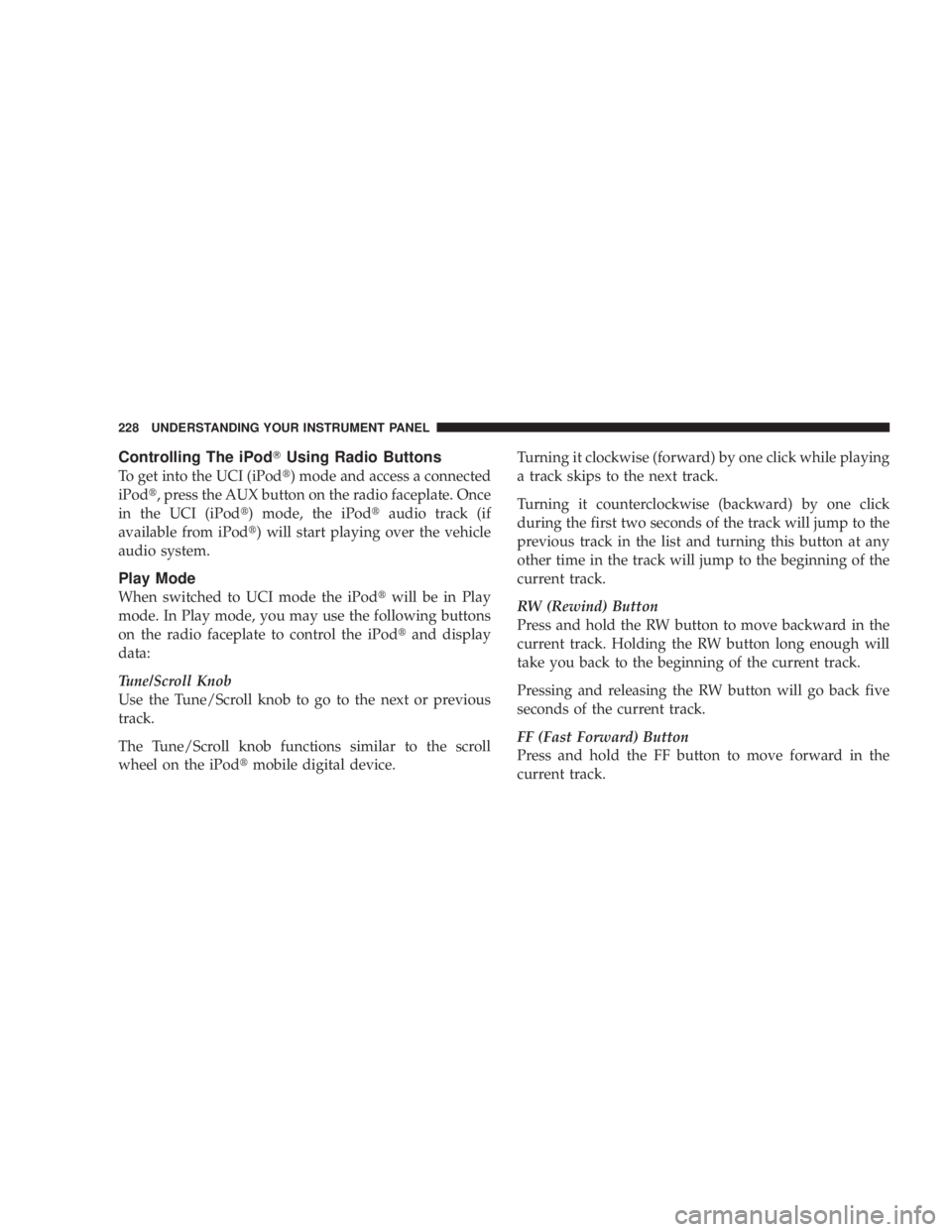
Controlling The iPod T Using Radio Buttons
To get into the UCI (iPod t ) mode and access a connected
iPod t , press the AUX button on the radio faceplate. Once
in the UCI (iPod t ) mode, the iPod t audio track (if
available from iPod t ) will start playing over the vehicle
audio system.
Play Mode
When switched to UCI mode the iPod t will be in Play
mode. In Play mode, you may use the following buttons
on the radio faceplate to control the iPod t and display
data:
Tune/Scroll Knob
Use the Tune/Scroll knob to go to the next or previous
track.
The Tune/Scroll knob functions similar to the scroll
wheel on the iPod t mobile digital device. Turning it clockwise (forward) by one click while playing
a track skips to the next track.
Turning it counterclockwise (backward) by one click
during the first two seconds of the track will jump to the
previous track in the list and turning this button at any
other time in the track will jump to the beginning of the
current track.
RW (Rewind) Button
Press and hold the RW button to move backward in the
current track. Holding the RW button long enough will
take you back to the beginning of the current track.
Pressing and releasing the RW button will go back five
seconds of the current track.
FF (Fast Forward) Button
Press and hold the FF button to move forward in the
current track.228 UNDERSTANDING YOUR INSTRUMENT PANEL
Page 232 of 467

List or Browse Mode
During Play mode, pressing any of the following buttons
will take you to List mode. List mode enables you to
scroll through the list of menus and tracks on the iPod t
device.
Tune/Scroll Knob
In the List mode, the Tune/Scroll knob functions in a
similar manner as the scroll wheel on the iPod t .
Turning the Tune/Scroll knob clockwise (forward) and
counterclockwise (backward) scrolls through lists, dis-
playing the track detail on the radio display. Once you
have the track to be played highlighted on the radio
display, press the Tune/Scroll knob to select and start
playing the track. By turning the Tune/Scroll knob fast,
you can jump through the list faster. During fast scroll,
you may notice a slight delay in updating the informa-
tion on the radio display. During all List modes, the iPod t will display all lists in
ªwrap-aroundº mode. So if the track you wish to select is
at the bottom of the list, you just turn the Tune/Scroll
knob backward (counterclockwise) to get to the track
faster.
Radio Preset Buttons
In the List mode, the radio preset buttons are used as
shortcuts to the following lists on the iPod t device.
² 1 ± Playlists
² 2 ± Artists
² 3 ± Albums
² 4 ± Genres
² 5 - Audiobooks
² 6 ± Podcasts230 UNDERSTANDING YOUR INSTRUMENT PANEL
Page 238 of 467
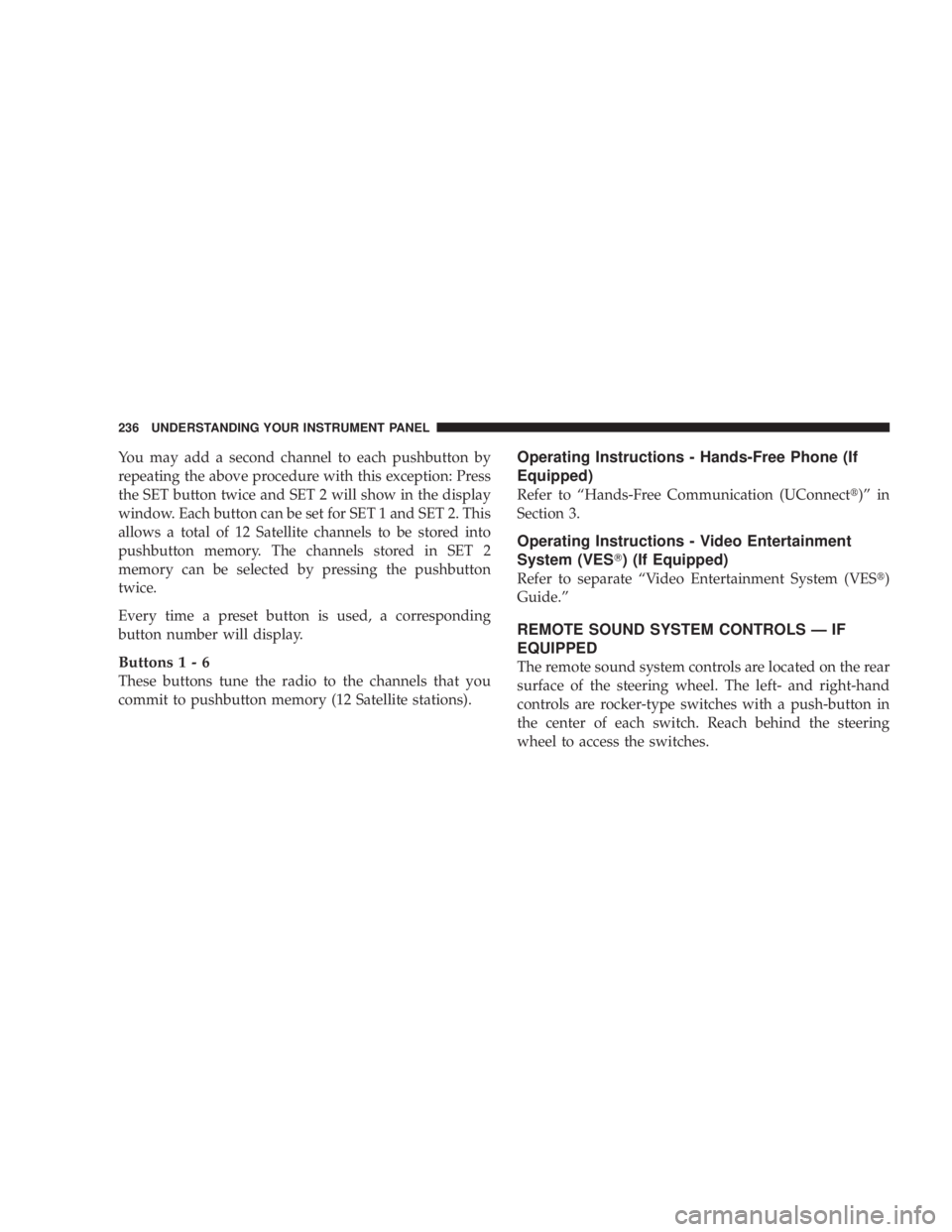
You may add a second channel to each pushbutton by
repeating the above procedure with this exception: Press
the SET button twice and SET 2 will show in the display
window. Each button can be set for SET 1 and SET 2. This
allows a total of 12 Satellite channels to be stored into
pushbutton memory. The channels stored in SET 2
memory can be selected by pressing the pushbutton
twice.
Every time a preset button is used, a corresponding
button number will display.
Button s1-6
These buttons tune the radio to the channels that you
commit to pushbutton memory (12 Satellite stations). Operating Instructions - Hands-Free Phone (If
Equipped)
Refer to ªHands-Free Communication (UConnect t )º in
Section 3.
Operating Instructions - Video Entertainment
System (VES T ) (If Equipped)
Refer to separate ªVideo Entertainment System (VES t )
Guide.º
REMOTE SOUND SYSTEM CONTROLS Ð IF
EQUIPPED
The remote sound system controls are located on the rear
surface of the steering wheel. The left- and right-hand
controls are rocker-type switches with a push-button in
the center of each switch. Reach behind the steering
wheel to access the switches.236 UNDERSTANDING YOUR INSTRUMENT PANEL
Page 260 of 467
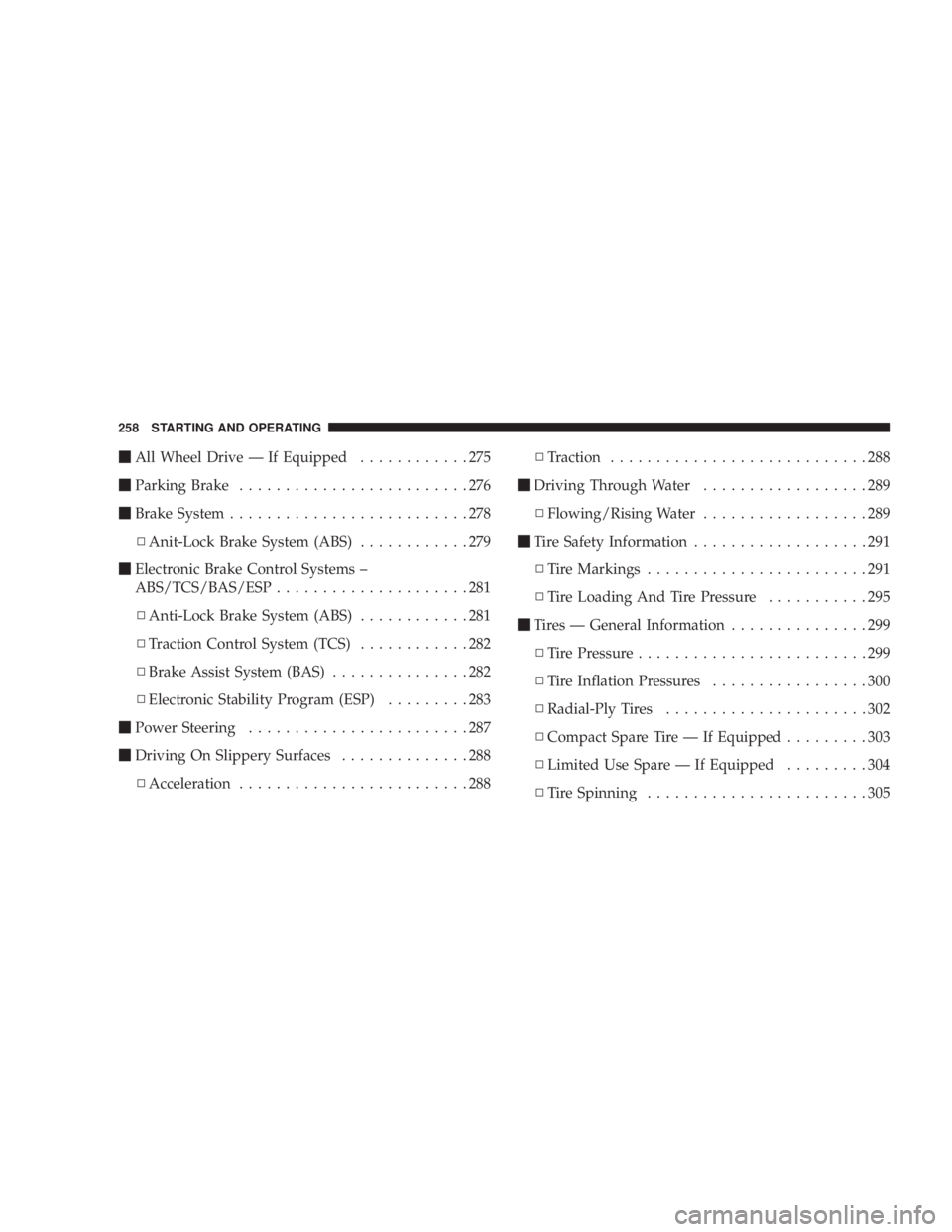
m All Wheel Drive Ð If Equipped ............275
m Parking Brake .........................276
m Brake System ..........................278
N Anit-Lock Brake System (ABS) ............279
m Electronic Brake Control Systems ±
ABS/TCS/BAS/ESP .....................281
N Anti-Lock Brake System (ABS) ............281
N Traction Control System (TCS) ............282
N Brake Assist System (BAS) ...............282
N Electronic Stability Program (ESP) .........283
m Power Steering ........................287
m Driving On Slippery Surfaces ..............288
N Acceleration .........................288 N Traction ............................288
m Driving Through Water ..................289
N Flowing/Rising Water ..................289
m Tire Safety Information ...................291
N Tire Markings ........................291
N Tire Loading And Tire Pressure ...........295
m Tires Ð General Information ...............299
N Tire Pressure .........................299
N Tire Inflation Pressures .................300
N Radial-Ply Tires ......................302
N Compact Spare Tire Ð If Equipped .........303
N Limited Use Spare Ð If Equipped .........304
N Tire Spinning ........................305258 STARTING AND OPERATING
Page 262 of 467
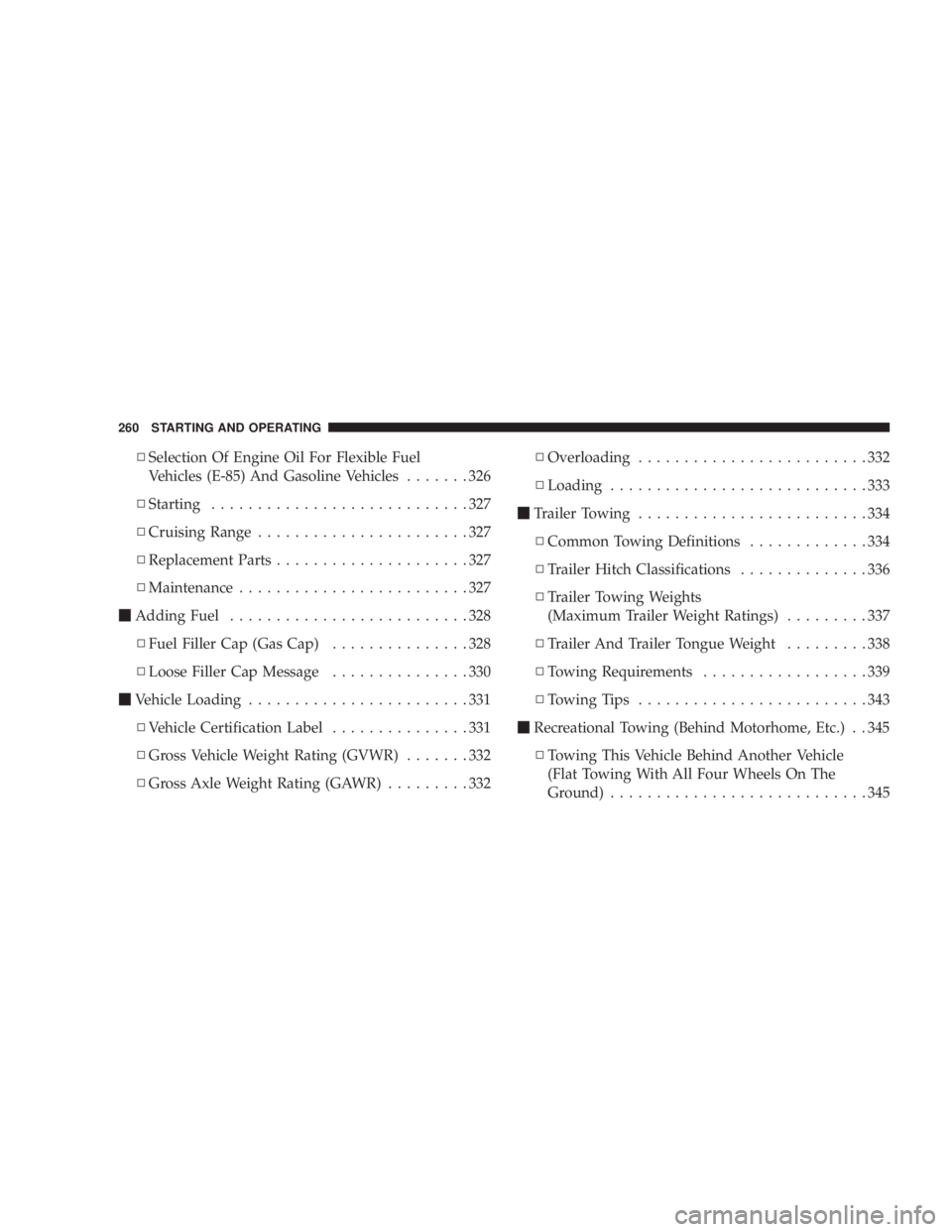
N Selection Of Engine Oil For Flexible Fuel
Vehicles (E-85) And Gasoline Vehicles .......326
N Starting ............................327
N Cruising Range .......................327
N Replacement Parts .....................327
N Maintenance .........................327
m Adding Fuel ..........................328
N Fuel Filler Cap (Gas Cap) ...............328
N Loose Filler Cap Message ...............330
m Vehicle Loading ........................331
N Vehicle Certification Label ...............331
N Gross Vehicle Weight Rating (GVWR) .......332
N Gross Axle Weight Rating (GAWR) .........332 N Overloading .........................332
N Loading ............................333
m Trailer Towing .........................334
N Common Towing Definitions .............334
N Trailer Hitch Classifications ..............336
N Trailer Towing Weights
(Maximum Trailer Weight Ratings) .........337
N Trailer And Trailer Tongue Weight .........338
N Towing Requirements ..................339
N Towing Tips .........................343
m Recreational Towing (Behind Motorhome, Etc.) . . 345
N Towing This Vehicle Behind Another Vehicle
(Flat Towing With All Four Wheels On The
Ground) ............................345260 STARTING AND OPERATING
Page 272 of 467

feature is inoperable. The engine can be started and
stopped, but the key cannot be removed until you obtain
service.
4 Speed / 6 Speed Automatic Transaxle /
AutoStick T Ð If Equipped
The electronically controlled transaxle provides a precise
shift schedule. The transaxle electronics are self-
calibrating; therefore, the first few shifts on a new vehicle
may be somewhat abrupt. This is a normal condition, and
precision shifts will develop within a few hundred miles.
Gear Ranges
PARK
Supplement to the parking brake by locking the trans-
axle. The engine can be started in this range. Never
attempt to use PARK while vehicle is in motion. Apply
parking brake when leaving vehicle in this range. When parking on a flat surface, place the gear selector
lever in the PARK position first, and then apply the
parking brake.
When parking on a hill, it is important to set the parking
brake before placing the gear selector lever in PARK,
otherwise the load on the transaxle locking mechanism
may make it difficult to move the selector out of PARK.
As an added precaution, turn the front wheels toward the
curb on a downhill grade and away from the curb on an
uphill grade.
WARNING!Never use PARK position on an Automatic Transaxle
as a substitute for the parking brake. Always apply
parking brake fully when parked to guard against
vehicle movement and possible injury or damage.270 STARTING AND OPERATING
Page 277 of 467
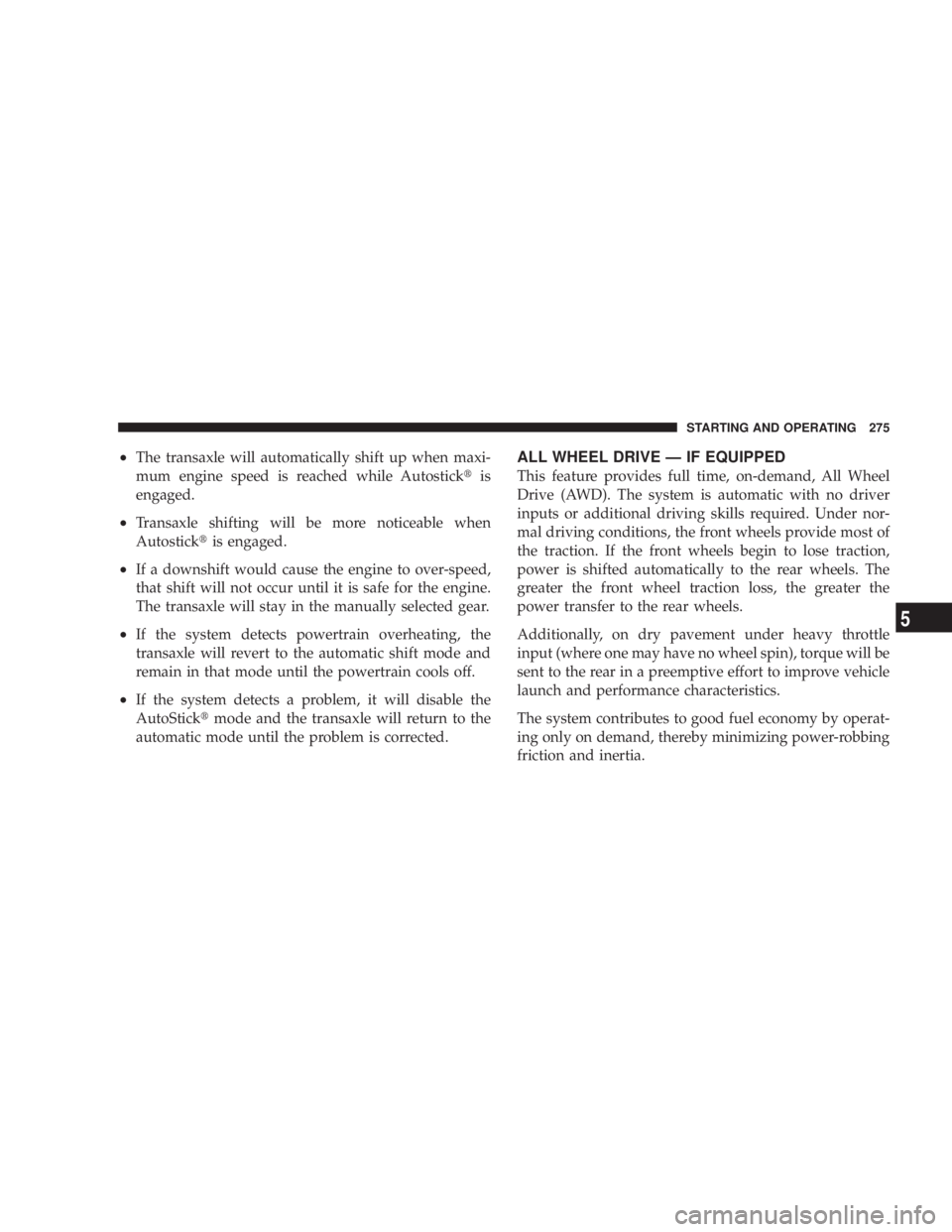
² The transaxle will automatically shift up when maxi-
mum engine speed is reached while Autostick t is
engaged.
² Transaxle shifting will be more noticeable when
Autostick t is engaged.
² If a downshift would cause the engine to over-speed,
that shift will not occur until it is safe for the engine.
The transaxle will stay in the manually selected gear.
² If the system detects powertrain overheating, the
transaxle will revert to the automatic shift mode and
remain in that mode until the powertrain cools off.
² If the system detects a problem, it will disable the
AutoStick t mode and the transaxle will return to the
automatic mode until the problem is corrected. ALL WHEEL DRIVE Ð IF EQUIPPED
This feature provides full time, on-demand, All Wheel
Drive (AWD). The system is automatic with no driver
inputs or additional driving skills required. Under nor-
mal driving conditions, the front wheels provide most of
the traction. If the front wheels begin to lose traction,
power is shifted automatically to the rear wheels. The
greater the front wheel traction loss, the greater the
power transfer to the rear wheels.
Additionally, on dry pavement under heavy throttle
input (where one may have no wheel spin), torque will be
sent to the rear in a preemptive effort to improve vehicle
launch and performance characteristics.
The system contributes to good fuel economy by operat-
ing only on demand, thereby minimizing power-robbing
friction and inertia. STARTING AND OPERATING 275
5
Page 278 of 467

CAUTION!All wheels must have the same size and type tires.
Unequal tire sizes must not be used. Unequal tire
size may cause failure of the power transfer unit.
PARKING BRAKE
When the parking brake is applied with the
ignition on, the Brake Light in the instrument
cluster will come on.
NOTE:
² This light, when illuminated with parking brake ap-
plication, shows only that the parking brake is on. It
does not show the degree of brake application. ² If the light remains on with the parking brake released,
a brake system malfunction is indicated. Have the
brake system serviced by an authorized dealer imme-
diately.
² If the parking brake is applied while the vehicle is
moving, a chime will sound to alert the driver. The
chime will sound up to 10 times or until the vehicle
has returned to a stop.
Before leaving the vehicle, make sure that the parking
brake is fully applied and the gear selector is in the PARK
position.
To release the parking brake, slightly pull up the handle
while pushing the lock button, and guide the lever
downward to its stop. The brake warning light in the
instrument cluster should go out.
NOTE: The parking brake lever will not release unless
the lever is pulled up slightly past its applied position.276 STARTING AND OPERATING