Page 198 of 467
MUSIC TYPE Button
Pressing this button once will turn on the Music Type
mode for five seconds. Pressing the MUSIC TYPE button
or turning the Tune/Scroll control knob within five
seconds will allow the program format type to be se-
lected. Many radio stations do not currently broadcast
Music Type information.
Toggle the MUSIC TYPE button to select the following
format types:
Program Type 16-Digit Character
Display
No program type or
undefined None
Adult Hits Adlt Hit
Classical Classicl
Classic Rock Cls Rock
College College
Country Country Program Type 16-Digit Character
Display
Foreign Language Language
Information Inform
Jazz Jazz
News News
Nostalgia Nostalga
Oldies Oldies
Personality Persnlty
Public Public
Rhythm and Blues R & B
Religious Music Rel Musc
Religious Talk Rel Talk
Rock Rock
Soft Soft
Soft Rock Soft Rck
Soft Rhythm and Blues Sof tR&B196 UNDERSTANDING YOUR INSTRUMENT PANEL
Page 211 of 467
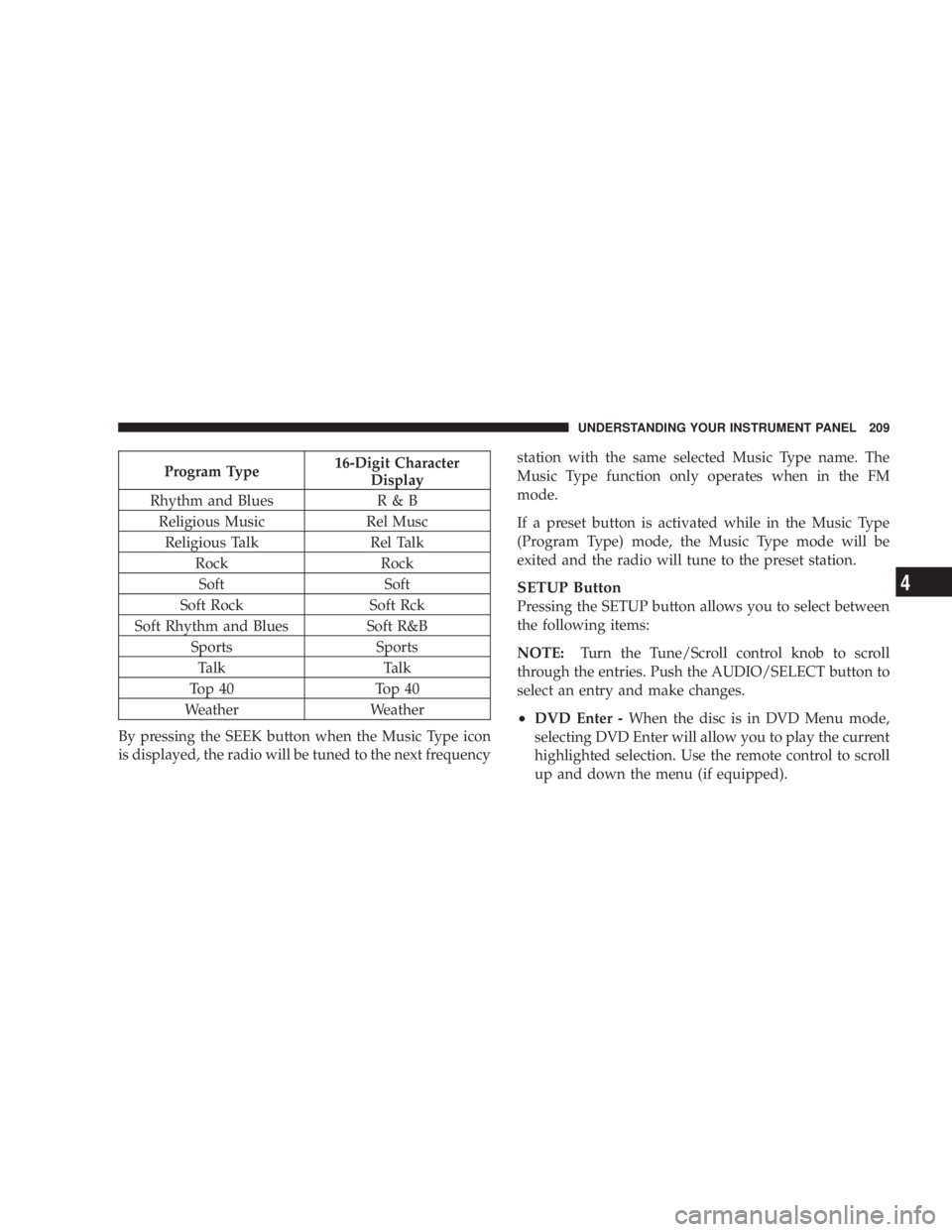
Program Type 16-Digit Character
Display
Rhythm and Blues R & B
Religious Music Rel Musc
Religious Talk Rel Talk
Rock Rock
Soft Soft
Soft Rock Soft Rck
Soft Rhythm and Blues Soft R&B
Sports Sports
Talk Talk
Top 40 Top 40
Weather Weather
By pressing the SEEK button when the Music Type icon
is displayed, the radio will be tuned to the next frequency station with the same selected Music Type name. The
Music Type function only operates when in the FM
mode.
If a preset button is activated while in the Music Type
(Program Type) mode, the Music Type mode will be
exited and the radio will tune to the preset station.
SETUP Button
Pressing the SETUP button allows you to select between
the following items:
NOTE: Turn the Tune/Scroll control knob to scroll
through the entries. Push the AUDIO/SELECT button to
select an entry and make changes.
² DVD Enter - When the disc is in DVD Menu mode,
selecting DVD Enter will allow you to play the current
highlighted selection. Use the remote control to scroll
up and down the menu (if equipped). UNDERSTANDING YOUR INSTRUMENT PANEL 209
4
Page 225 of 467

Touch the screen where the words ªShow Time if Radio is
Offº are displayed to change the current setting.
Changing the Time Zone
1. Turn on the multimedia system.
2. Touch the screen where the time is displayed. The
clock setting menu will appear on the screen.
3. Touch the screen where the words ªSet Time Zoneº are
displayed. The time zone selection menu will appear on
the screen.
4. Select a time zone by touching the screen where your
selection appears. If you do not see a time zone that you
want to select, touch the screen where the word ªPageº is
displayed to view additional time zones in the menu.
5. Touch the screen where the word ªSaveº is displayed. SALES CODE RER Ð MULTIMEDIA SYSTEM Ð IF
EQUIPPED
NOTE: The sales code is located on the lower right side
of the unit's faceplate.
The RER Multimedia system contains a radio, Sirius
Satellite Radio player, navigation system, CD/DVD
player, USB port, 20-gigabyte hard drive (HDD), and the
UConnect t Hands-Free Bluetooth t cellular system.
NOTE: If your vehicle is not equipped with UConnect t ,
the unit will respond with a ªNot Equipped With
UConnect t º message when selecting controls related to
this feature.
A 6.5 in (16.5 cm) touch screen allows easy menu selec-
tion, while the Advanced Voice Dialog System recognizes
more than 1,000 words for audio, navigation, entertain-
ment, and hands-free mobile phone use. UNDERSTANDING YOUR INSTRUMENT PANEL 223
4
Page 245 of 467
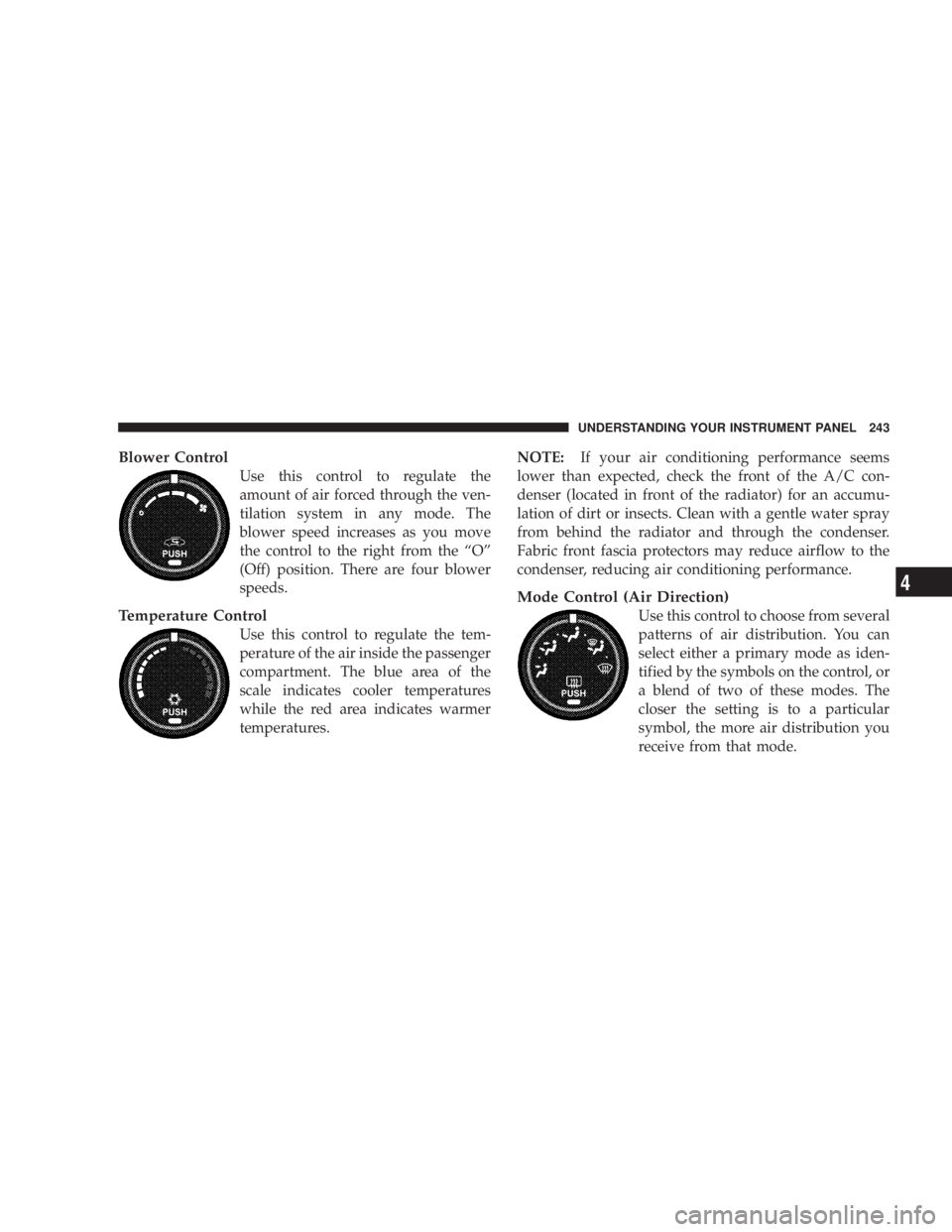
Blower Control
Use this control to regulate the
amount of air forced through the ven-
tilation system in any mode. The
blower speed increases as you move
the control to the right from the ªOº
(Off) position. There are four blower
speeds.
Temperature Control
Use this control to regulate the tem-
perature of the air inside the passenger
compartment. The blue area of the
scale indicates cooler temperatures
while the red area indicates warmer
temperatures. NOTE: If your air conditioning performance seems
lower than expected, check the front of the A/C con-
denser (located in front of the radiator) for an accumu-
lation of dirt or insects. Clean with a gentle water spray
from behind the radiator and through the condenser.
Fabric front fascia protectors may reduce airflow to the
condenser, reducing air conditioning performance.
Mode Control (Air Direction)
Use this control to choose from several
patterns of air distribution. You can
select either a primary mode as iden-
tified by the symbols on the control, or
a blend of two of these modes. The
closer the setting is to a particular
symbol, the more air distribution you
receive from that mode. UNDERSTANDING YOUR INSTRUMENT PANEL 243
4
Page 409 of 467
Cavity Car-
tridge
Fuse Mini
Fuse Description
2Ð 20 Amp
Yellow Ð
3Ð 10 Amp
Red Battery Feed Ð Cen-
ter High Mounted
Stop Light (CHMSL)/
Brake Switch
4Ð 10 Amp
Red Battery Feed Ð Igni-
tion Switch
5Ð 20 Amp
Yellow Trailer Tow Ð If
Equipped
6Ð 10 Amp
Red Ignition Off Draw
(IOD) Ð Power Mir-
ror Switch/Climate
Controls
7Ð 30 Amp
Green Ignition Off Draw
(IOD) Sense 1 Cavity Car-
tridge
Fuse Mini
Fuse Description
8Ð 30 Amp
Green Ignition Off Draw
(IOD) Sense 2
9 40 Amp
Green Battery Feed Ð
Power Seats - if
equipped/PZEV Air
Pump - if equipped
10 Ð 20 Amp
Yellow Battery Feed Ð Cabin
Compartment Node
(CCN)
11 Ð 15 Amp
Lt Blue Selectable Power Out-
let
12 Ð 20 Amp
Yellow Ð
13 Ð 20 Amp
Yellow Ð MAINTAINING YOUR VEHICLE 407
7
Page 410 of 467
Cavity Car-
tridge
Fuse Mini
Fuse Description
14 Ð 10 Amp
Red Ignition Off Draw
(IOD) Ð Cabin Com-
partment Node
(CCN)/ Interior
Lighting
15 40 Amp
Green Ð Battery Feed Ð Ra-
diator Fan Relay
16 Ð 15 Amp
Lt. Blue IGN Run/ACC Ð
Cigar Lighter/PWR
Sunroof Mod
17 Ð 10 Amp
Red Ignition Off Draw
(IOD) Ð Wireless
Control Module
(WCM)/Clock/
Steering Control
Module (SCM) Cavity Car-
tridge
Fuse Mini
Fuse Description
18 40 Amp
Green Ð Battery Feed Ð Auto
Shutdown (ASD) Re-
lay
19 Ð 20 Amp
Yellow Ignition Off Draw
(IOD) Ð Power Amp
Feed2-if equipped
20 Ð 15 Amp
Lt. Blue Ignition Off Draw
(IOD) Ð Radio
21 Ð 10 Amp
Red Ð
22 Ð 10 Amp
Red Ignition Run Ð Cli-
mate Controls/Hot
Cupholder - if
equipped
23 Ð 15 Amp
Lt. Blue Auto Shutdown
(ASD) Relay Feed 3408 MAINTAINING YOUR VEHICLE
Page 411 of 467
Cavity Car-
tridge
Fuse Mini
Fuse Description
24 Ð 25 Amp
Clear Battery Feed Ð PWR
Sunroof Feed
25 Ð 10 Amp
Red Ignition Run Ð
Heated Mirrors - If
Equipped
26 Ð 15 Amp
Lt. Blue Auto Shutdown
(ASD) Relay Feed 2
27 Ð 10 Amp
Red Ignition Run Ð Occu-
pant Classification
Module (OCM)/
Occupant Restraint
Controller (ORC) Cavity Car-
tridge
Fuse Mini
Fuse Description
28 Ð 10 Amp
Red Ignition Run Ð Occu-
pant Classification
Module (OCM)/
Occupant Restraint
Controller (ORC)
29 Ð Ð Hot Car (No Fuse Re-
quired)
30 Ð 20 Amp
Yellow Ignition Run Ð
Heated Seats - If
Equipped
31 Ð 10 Amp
Red Ð
32 30 Amp
Pink Ð Auto Shutdown
(ASD) Relay Feed 1 MAINTAINING YOUR VEHICLE 409
7