2008 Citroen C6 window
[x] Cancel search: windowPage 5 of 216
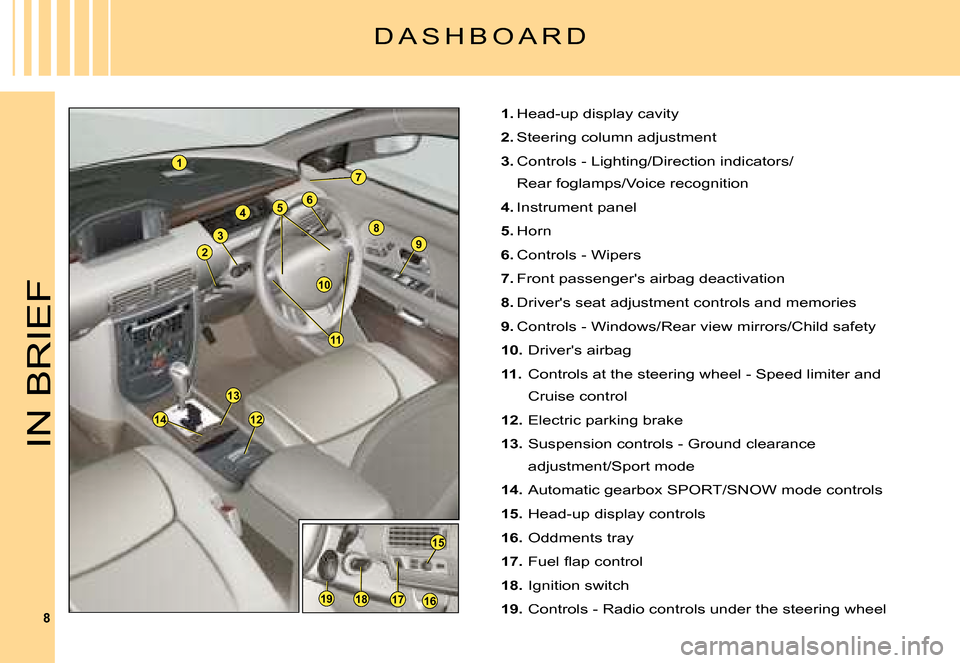
8
1
8
2
3
7
9
10
465
11
14
13
12
1617
15
1819
IN BRIEF
1. Head-up display cavity
2. Steering column adjustment
3. Controls - Lighting/Direction indicators/
Rear foglamps/Voice recognition
4. Instrument panel
5. Horn
6. Controls - Wipers
7. Front passenger's airbag deactivation
8. Driver's seat adjustment controls and memories
9. Controls - Windows/Rear view mirrors/Child safety
10. Driver's airbag
11. Controls at the steering wheel - Speed limiter and
Cruise control
12. Electric parking brake
13. Suspension controls - Ground clearance
adjustment/Sport mode
14. Automatic gearbox SPORT/SNOW mode controls
15. Head-up display controls
16. Oddments tray
17. �F�u�e�l� �fl� �a�p� �c�o�n�t�r�o�l
18. Ignition switch
19. Controls - Radio controls under the steering wheel
D A S H B O A R D
Page 9 of 216

12
12
�ba
�c15
42
3
IN BRIEF
5461
1. Driver's electric window control.
2. Passenger's electric window control.
3. Right-hand rear electric window control.
4. Left-hand rear electric window control.
5. Deactivation control for rear electric windows and rear door opening from inside.
1. Selection of rear view mirror: a - Left hand side.� �b� �- Right hand side.� �c� �- Folded/Automatic deployment.
2. Mirror directional control.
ELECTRIC EXTERIOR REAR VIEW MIRRORSELECTRIC WINDOWS CONTROL
G E T T I N G S T A R T E D
The whole or just part of the bench-seat can be folded. It is necessary to remove the head restraints.
REAR SEATS
96
Note: The benchseat backrest can be folded in two sections. When you reposition the back-rest, make sure that it locks in place.
Page 20 of 216

23
II
K E Y S
It is dangerous to operate the deadlocking when a person is in the vehicle as unlocking is impossible from the inside (without the remote control).
The key number is on the label attached to the key.
Should you lose your key or remote control, a CITROËN d ealer can supply replacements.
If you unlock your vehicle using the key because of a problem with the battery, be aware that opening/closing a door with the window closed can ser iously damage the glass, even to the point of breaking it. See "Access".
ELECTRONIC IMMOBILISER KEY
The key operates all the vehicle’s �l�o�c�k�s� �a�s� �w�e�l�l� �a�s� �t�h�e� �i�g�n�i�t�i�o�n�.Note: For safety reasons, a buzzer will sound if you have switched off the ignition and opened the driv-er’s door without having removed the ignition key.
�T�h�e� �k�e�y� �c�a�n� �b�e� �u�s�e�d� �t�o� �d�e�a�c�t�i�v�a�t�e� �t�h�e� �f�r�o�n�t� �p�a�s�s�e�n�g�e�r�’�s� �a�i�r�b�a�g�.� �S�e�e� �"�A�i�r�b�a�g�s�"�.
CENTRAL LOCKING USING THE KEY
�A� �b�r�i�e�f� �a�c�t�i�o�n� �w�i�t�h� �t�h�e� �k�e�y� �l�o�c�k�s� �t�h�e� �v�e�h�i�c�l�e�.
Deadlocking: Central locking using the key
�A� �s�e�c�o�n�d� �a�c�t�i�o�n� �s�t�r�a�i�g�h�t�a�w�a�y� �w�i�t�h� �t�h�e� �k�e�y� �d�e�a�d�l�o�c�k�s� �t�h�e� �v�e�h�i�c�l�e�. � �I�t� �i�s� �t�h�e�n� �i�m�p�o�s�s�i�b�l�e� �t�o� �o�p�e�n� �t�h�e� �d�o�o�r�s� �f�r�o�m� �e�i�t�h�e�r� �i�n�s�i�d�e� �o�r� �o�u�t�s�i�d�e� �t�h�e� �v�e�h�i�c�l�e�.Note:With the vehicle stationary and the engine switched off, locking is�s�i�g�n�a�l�l�e�d� �b�y� �t�h�e� �fl� �a�s�h�i�n�g� �o�f� �t�h�e� �i�n�t�e�r�i�o�r� �l�o�c�k�i�n�g� �c�o�n�t�r�o�l� �w�a �r�n�i�n�g� �l�a�m�p�.If any of the doors, or the boot, is open or not properly clo sed, thecentral locking does not operate.
ELECTRONIC IMMOBILISER
�T�h�e� �E�L�E�C�T�R�O�N�I�C� �I�M�M�O�B�I�L�I�S�E�R� �d�e�v�i�c�e� �l�o�c�k�s� �t�h�e� �e�n�g�i�n�e� �s�u�p�p�l�y� �s�y�s�t�e�m�.
�T�h�e� �s�y�s�t�e�m� �a�c�t�i�v�a�t�e�s� �a�u�t�o�m�a�t�i�c�a�l�l�y� �a�s� �t�h�e� �k�e�y� �i�s� �r�e�m�o�v�e�d� �f�r�o�m� �t�h�e� �i�g�n�i �t�i�o�n�.
�A�l�l� �t�h�e� �v�e�h�i�c�l�e�’�s� �k�e�y�s� �c�o�n�t�a�i�n� �a�n� �e�l�e�c�t�r�o�n�i�c� �i�m�m�o�b�i�l�i�s�e�r� �d�e�v�i�c�e�.
�A�f�t�e�r� �y�o�u� �s�w�i�t�c�h� �o�n� �t�h�e� �i�g�n�i�t�i�o�n�,� �a� �d�i�a�l�o�g�u�e� �s�t�a�r�t�s� �b�e�t�w�e�e�n� �t�h�e� �k�e�y� �a�n�d� �t�h�e� �e�l�e�c�t�r�o�n�i�c� �i�m�m�o�b�i�l�i�s�e�r� �d�e�v�i�c�e�.
If the key is not recognised, you cannot start the vehicle .
�I�f� �t�h�i�s� �o�c�c�u�r�s�,� �l�e�a�v�e� �y�o�u�r� �v�e�h�i�c�l�e� �i�m�m�o�b�i�l�i�s�e�d� �a�n�d� �c�o�n�t�a�c�t� �a� �C�I�T�R�O ��N� �d�e�a�l�e�r�.
Page 78 of 216

81
IIIA
A C C E S S
To make it easier to open the doors, the windows automatically open by a few millimetres.Note: This movement occurs immediately you touch an interior door handle.
The window recloses, automati-cally adjusting for a perfect seal.
IMPORTANT
This function has no anti-pinch. Do not leave your hand on the window when you close the door
Any interruption of your vehicle's electrical supply will prevent the windows from opening and closing correctly.
Remark: Travelling at high speed, closing of windows may be hin-dered by the aerodynamic pres-sure. Acoustic comfort may then be adversely affected.
ELECTRICALLY-CONTROLLED CHILD SAFETY
This deactivates the controls in the rear of the vehicle, both for the rear win-dows and for opening the rear doors from the inside.
For Pack Lounge seats, the seat slide adjustments, and those fo r the front seats from the rear of the vehicle, are also deactivated.
Activation
The electric safety device is activated by pressing the control A located on �t�h�e� �w�i�n�d�o�w�s� �c�o�n�t�r�o�l� �p�a�n�e�l�.� �A� �m�e�s�s�a�g�e� �a�p�p�e�a�r�s� �t�o� �c�o�n�fi� �r�m� �t�h�a�t� �t �h�e� �c�h�i�l�d� safety is activated.
It is still possible to open the doors from the outside and to operate the elec-tric windows from the front of the vehicle.
Before changing or repairing the battery, open all four windows.
If you unlock your vehicle using the key because of a problem with the battery, be aware that opening/closing a door wi th the window closed can seriously damage the glass, even to the point of breaking it.
Page 81 of 216

84
III
A U T O M A T I C A I R C O N D I T I O N I N G
AIR CONDITIONING
This system automatically adjusts the temperature, the �fl� �o�w� �o�f� �a�i�r� �a�n�d� �t�h�e� �d�i�s�t�r�i�b�u�t�i�o�n� �o�f� �a�i�r� �i�n�s�i�d�e� �t�h�e� �c�a�b�i�n�,� depending on your desired comfort level.
Provided you retain automatic mode (by pressing button "AUTO") and all the air vents are open, you will main-tain an optimum comfort level, also removing humidity and misting, whatever the ambient climatic conditions.
The temperature inside the cabin cannot be lower than the temperature outside if the air conditioning is not operating.
To be effective, the air conditioning should only be used with the windows closed. If after a lengthy stop in bright sunlight the interior temperature is excessive, air the passenger compartment by opening the windows for a few moments, then close them again.
To keep the air conditioning compressor well sealed, it is essential to operate the air conditioning at least once in every month.
The air conditioning operates by using power from the engine. This results in a slight increase in fuel con-sumption.
Sensors
The automatic regulation of the air conditioning inside the cabin makes use of a number of sensors, relieving you of the need to make adjustments, other than the desired cabin temperature.
Take care not to obstruct sensor A.
Air inlet
Check that the exterior grille for the air inlet, at the bot-tom of the windscreen, is clean and free of dead leaves, snow, etc.
If washing the vehicle with a high pressure jet, avoid targeting the air inlet zone.
Air circulation
For your comfort we advise you to maintain a proper distribution of air within the cabin, both at the front and at the rear.
The air vents to the face have thumbwheels so that you can �a�d�j�u�s�t� �t�h�e� �fl� �o�w� �o�f� �a�i�r�,� �a�n�d� �g�r�i�l�l�e�s� �t�o� �o�r�i�e�n�t� �t�h�e� �d�i�r�e�c�t�i�o�n�.
�T�h�e�r�e� �a�r�e� �a�i�r� �v�e�n�t�s� �o�n� �t�h�e� �fl� �o�o�r� �u�n�d�e�r�n�e�a�t�h� �t�h�e� �f�r�o�n�t� seats and on the rear control panel, for enhanced heat-ing of the rear seat positions.
Do not obstruct the air outlets located in the boot area.
�D�u�s�t�/�p�o�l�l�e�n� �fi� �l�t�e�r
�T�h�e�r�e� �i�s� �a� �fi� �l�t�e�r� �f�o�r� �e�x�c�l�u�d�i�n�g� �p�o�l�l�e�n� �a�n�d� �d�u�s�t�.
�T�h�i�s� �fi� �l�t�e�r� �h�a�s� �t�o� �b�e� �c�h�a�n�g�e�d� �a�c�c�o�r�d�i�n�g� �t�o� �t�h�e� �v�e�h�i�c�l�e� maintenance schedule. See "Maintenance Guide".
Page 84 of 216

87
III
3a3b
4
A U T O M A T I C A I R C O N D I T I O N I N G
3. ADJUSTING THE AIR DISTRIBUTION
Successive or continuous presses on buttons 3a and 3b� �w�i�l�l� �d�i�r�e�c�t� �t�h�e� �fl� �o�w� �o�f� �a�i�r� �t�o� �t�h�e� �p�a�s�s�e�n�g�e�r�'� �s�i�d�e� �o�r� �t�o� the driver's side.
The symbol (arrows) corresponding to the orientation chosen is displayed on the multifunction screen:Windscreen and side windows.
Central, lateral and soft diffusion air conditioning vents (if open).
Passenger footwells."AUTO" automatic distribution.
Page 85 of 216

88
III
5
6
7
A U T O M A T I C A I R C O N D I T I O N I N G
5. FRONT DEMISTING - DEICING
Press button 5 for rapid clear windows. The warning lamp comes on. This system controls the air condi-�t�i�o�n�i�n�g�,� �t�h�e� �a�i�r� �fl� �o�w� �a�n�d� �t�h�e� �e�n�t�r�y� �o�f� �a�i�r� �f�r�o�m� �o�u�t�s�i�d�e�.� �I�t� sends the ventilation towards the windscreen and side windows.
A press on the 1 button returns you to "AUTO" mode.
6. REAR DEMISTING - DEICING
Press button 6, with the engine running, to start a rapid deicing or demisting of the rear screen and rear view mirrors. The warning lamp comes on.
This mode stops automatically as a function of the out-side temperature. It can be paused by pressing again on button 6 or by stopping the engine.
In the latter case, demisting will resume when the engine is switched on again.Note: The heated rear screen operates independently of the automatic air conditioning.
7. AIR RECIRCULATION – ENTRY OF AIR FROM OUTSIDE
Press repeatedly on button 7 to select the air entry mode. The corresponding warning lamp lights up:Air intake in automatic pollution control mode (on by default, with automatic comfort regulation).
The automatic mode makes use of an air quality sen-sor. It analyses the air and isolates the cabin from the exterior if the presence of pollutants is detected. In this case it automatically activates recirculation of the cabin air.
Please note: this function does not detect and there-fore protect the cabin from unpleasant odours. It is not active when the ambient temperature is below + 5 °C so as to avoid the risk of misting the vehicle’s windows.
Closing the exterior air intake
Press button 7 to close the intake of air from the exte-rior.
While maintaining the other settings, this position allows the driver to avoid unpleasant odours and smoke out-side the vehicle at any time.
It should be cancelled as soon as possible to allow exchange of the cabin air and to avoid misting of the vehicle’s windows.
Exterior air intake
Press button 7 once to open the exterior air intake.
Page 86 of 216

89
III
A U T O M A T I C A I R C O N D I T I O N I N G
To activate/deactivate the air conditioning system
Press on the control "CLIM" to go into the "air conditioning" mode. Then press button "OK" or on the control to bring up the "Air Conditioning menu" on the multifunction screen.
This menu allows you:To deactivate the air conditioning: "Cut aircon (A/C OFF)".Press button "OK", or on the control, to validate the offer to activate or deactivate the air conditioning.
The symbol "A/C OFF" displays on the multifunctionscreen in the case of deactivation.
Note:Your temperature adjustment value may not be reached and you risk having the windows misted up.You can cancel deactivation of the air conditioning,by pressing the control 1"AUTO".