Page 86 of 216
89
III
A U T O M A T I C A I R C O N D I T I O N I N G
To activate/deactivate the air conditioning system
Press on the control "CLIM" to go into the "air conditioning" mode. Then press button "OK" or on the control to bring up the "Air Conditioning menu" on the multifunction screen.
This menu allows you:To deactivate the air conditioning: "Cut aircon (A/C OFF)".Press button "OK", or on the control, to validate the offer to activate or deactivate the air conditioning.
The symbol "A/C OFF" displays on the multifunctionscreen in the case of deactivation.
Note:Your temperature adjustment value may not be reached and you risk having the windows misted up.You can cancel deactivation of the air conditioning,by pressing the control 1"AUTO".
Page 88 of 216

91
III
The programmable heating sys-tem operates independently of the engine.
With the engine off, it is used to preheat the engine cooling system so as to have an optimum engine operating temperature on starting.
The programmable heating sys-tem is started using a long-range remote control. It can be started immediately or programmed to start later.
In the event of a malfunction of the programmable heating sys-tem, contact a CITROËN dealer.the programmable heating sys-programmable heating
Remote control
The remote control for the program-mable heating system includes the following buttons and display infor-mation:1. Menu function scroll buttons.2. Function symbols: clock, temperature, operating duration, programmed time, heater operation, heater control.3. Digital display of: time, temperature, operating duration, programmed time or heating level.4. Off button.5. On button.
Information displayed in the remote control screen
Display of functions
Press buttons 1 repeatedly to bring up the functions.
�T�h�e� �fi� �r�s�t� �p�r�e�s�s� �o�f� �t�h�e� �r�i�g�h�t� �o�r� �l�e�f�t� button displays the time.
The left button then gives access to the programming time, then the heating level (C1 to C5).
The right button gives access to the cabin temperature, then the operating duration of the heater where the system is to be started immediately.
Information on the cabin tem-perature is only available with the engine off.
P R O G R A M M A B L E H E A T I N G
Page 89 of 216

92
III
Setting the timeImmediate startAdjusting the operating duration
After displaying the time, using buttons 1, within 10 seconds press buttons 4 and 5 simultaneously
Press button 5 (ON) until the "OK"message appears.
When the signal has been received, the "OK" message is displayed together with the operating dura-tion.
Press buttons 1 to display the operating duration.
P R O G R A M M A B L E H E A T I N G
�T�h�i�s� �s�y�m�b�o�l� �fl� �a�s�h�e�s�.
Set the time using buttons 1. Press buttons 4 and 5 simultaneously to store the setting.
This symbol is displayed (constant).
The heater starts and this symbol is displayed.
To stop operation, press button 4(OFF) until the "OK" message appears
This symbol goes off.
If the "FAIL" message appears dur-ing these operations, this indicates that the signal was not received. Go to a different location and then repeat the procedure.
This symbol is displayed.
After displaying the operating dura-tion, within 10 seconds press but-tons 4 and 5 simultaneously.
�T�h�i�s� �s�y�m�b�o�l� �fl� �a�s�h�e�s�.
Set the duration using buttons 1(adjustment in steps of 10 mins up to a maximum of 30 mins).
Press buttons 4 and 5 simultane-ously to store the duration setting.
This symbol is displayed (constant).
The factory setting is 30 minutes.
Page 90 of 216

93
III
Programming the heaterActivation - deactivation Stopping the heater
You should programme your depar-ture time so that the system can automatically calculate the opti-mum start time for the heater.
Programming your departure time
The "HTM" symbol stays on.
P R O G R A M M A B L E H E A T I N G
Press buttons 1 to display the pro-gramme time.
This symbol is displayed.
After displaying the programme time, within 10 seconds press but-tons 4 and 5 simultaneously.
�T�h�i�s� �s�y�m�b�o�l� �fl� �a�s�h�e�s�.
Adjust the time by pressing buttons 1 and press buttons 4 and 5 simul-taneously to store the setting.
This symbol is displayed (constant).
When the signal has been received, the "OK" mes-sage is displayed together with the "HTM" symbol.
This symbol is displayed when the heater starts.
After displaying the programme time using buttons 1, press but-ton 5 (ON) until the "OK" message appears.
HTM: Heat Thermo Management (heater control system).
To cancel a programme, press button 5 (OFF) until the "OK"message appears
The "HTM" symbol goes off.
If the "FAIL" message appears dur-ing these operations, this indicates that the signal was not received.
Go to a different location and then repeat the procedure.
Press button 5 (ON).
�M�o�d�i�fi� �c�a�t�i�o�n� �o�f� �t�h�e� �h�e�a�t�i�n�g� level
The system offers 5 levels of heat-ing (C1, the lowest level, to C5, the highest level).
After displaying the heating level using buttons 1, press buttons 4 and 5 simultaneously.
The letter "C"� �fl� �a�s�h�e�s�.
Adjust the level of heating using buttons 1.
Press buttons 4 and 5 simultane-ously to store the level setting cho-sen. The letter "C" is displayed (constant).
The factory settings are replaced by the new values entered. The times programmed are memorised �u�n�t�i�l� �t�h�e� �n�e�x�t� �m�o�d�i�fi� �c�a�t�i�o�n�.
When the departure time is acti-vated, it is not possible to modify the heating level. The departure �t�i�m�e� �s�h�o�u�l�d� �fi� �r�s�t� �b�e� �d�e�a�c�t�i�v�a�t�e�d�.
Page 100 of 216
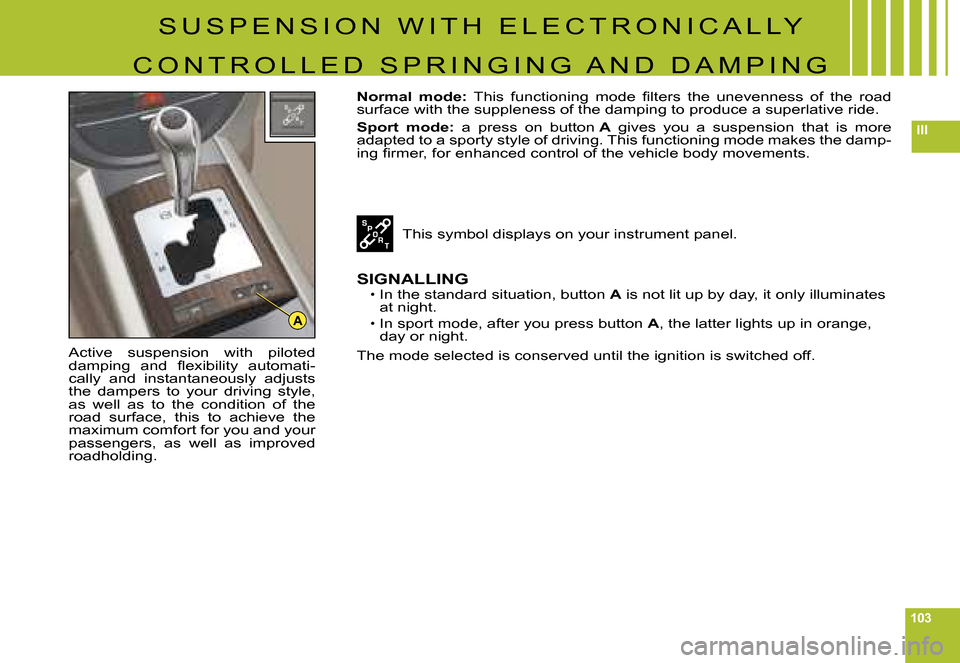
103
III
A
S U S P E N S I O N W I T H E L E C T R O N I C A L L Y
C O N T R O L L E D S P R I N G I N G A N D D A M P I N G
Active suspension with piloted �d�a�m�p�i�n�g� �a�n�d� �fl� �e�x�i�b�i�l�i�t�y� �a�u�t�o�m�a�t�i�-cally and instantaneously adjusts the dampers to your driving style, as well as to the condition of the road surface, this to achieve the maximum comfort for you and your passengers, as well as improved roadholding.
Normal mode:� �T�h�i�s� �f�u�n�c�t�i�o�n�i�n�g� �m�o�d�e� �fi� �l�t�e�r�s� �t�h�e� �u�n�e�v�e�n�n�e�s�s� �o�f� �t�h�e� �r�o�a�d� surface with the suppleness of the damping to produce a superlative ride.
Sport mode: a press on button A gives you a suspension that is more adapted to a sporty style of driving. This functioning mode makes the damp-�i�n�g� �fi� �r�m�e�r�,� �f�o�r� �e�n�h�a�n�c�e�d� �c�o�n�t�r�o�l� �o�f� �t�h�e� �v�e�h�i�c�l�e� �b�o�d�y� �m�o�v�e�m�e�n�t�s�.
This symbol displays on your instrument panel.
SIGNALLINGIn the standard situation, button A is not lit up by day, it only illuminates at night.
In sport mode, after you press button A, the latter lights up in orange, day or night.
The mode selected is conserved until the ignition is switched off.
Page 101 of 216
104
III
G R O U N D C L E A R A N C E A D J U S T M E N T
Position changes may only be made when the engine is running.
The ground clearance is adjusted automatically. You can however modify the vehicle height in certain �s�p�e�c�i�fi� �c� �c�a�s�e�s�.
To change the position
Press once on one of the adjustment controls. The change of position is indicated at the start of the adjust-ment by:A message or
Temporary display of the initial position with the symbol for the position requested.Note: You are recommended to avoid any changing of position while you have your foot on the brake.
Viewing of the position of the vehicle
On completion of the adjustmentyou see either a message or an illustration of the position attained by the vehicle, with the appropriate symbol.
Page 102 of 216

105
III
G R O U N D C L E A R A N C E A D J U S T M E N T
AUTOMATIC CORRECTION OF GROUND CLEARANCE
Your vehicle has active suspension with variable damping which is electronically controlled. This automatically regu-lates the ground clearance according to the vehicle speed and the road surface conditions.
Limits on access to the positions
Maximum height:
Impossible if speed > 10 km/h (6 mph).
Intermediate position:
Impossible if speed > 40 km/h (24 mph).
Normal road position: Always permitted.
Minimum height:
Impossible if speed > 10 km/h (6 mph).Note: If the speed authorised for a particular position is exceeded, the vehicle reverts automatically to the normal road position.
Signalling of a requested position not authorised
On the display:
The display indicates for a short time, via a message or by hatching on the requested position, that the adjustment is impossible.
The vehicle remains in the position that is authorised and the display �c�o�n�fi� �r�m�s� �t�h�i�s� �p�o�s�i�t�i�o�n�.
Automatic variation of ground clearanceIf your speed exceeds110 km/h (68 mph), on a good road, the ground clearance is lowered.The vehicle reverts to the normal road position if the road deteriorates or if your speed comes below 90 km/h (56 mph).
When the vehicle is stationary the ground clearance is lowered to the parking position.
Page 114 of 216
117
IV
B U T T O N C O N T R O L S
AOn/Off.Volume adjust.
BCD eject.
CCD aperture.
DSOURCESelection of sound source (Radio, CD, CD changer).
ETELOne press: Display of information concerning the Bluetooth®system if your vehicle is so equipped.
FCall-up of audio adjustments.
GLIST
Radio source:Short press: Display of the list of radio stations available (30 maximum).Long press: Update of list of stations.CD source: Display of list of tracks of the CD.