2008 Citroen C4 PICASSO DAG steering wheel adjustment
[x] Cancel search: steering wheel adjustmentPage 10 of 266

A
1
212
IN BRIEF
I
13
G E T T I N G S T A R T E D
Adjusting the steering wheel
The steering wheel can be adjusted in terms of height and reach.
Unlock the steering wheel by pull-ing control A towards you.
Adjust the position of the steer-ing wheel then lock it pushing the control back fully.
Automatic photochromic interior rear view mirror
�T�h�i�s� �m�o�d�i�fi� �e�s� �i�t�s� �r�o�l�e� �a�u�t�o�m�a�t�i�c�a�l�l�y� and progressively between day use and night use.
It can be deactivated using control 1.
Child mirror (2)
This allows you to monitor the rear passengers. It can be folded away to eliminate dazzle.
Rear view mirrors adjustment
This operates with the ignition switched on.
From the driver’s seat, select the rear view mirror by moving control 1 to the left or right, then adjust �t�h�e� �r�e�a�r� �v�i�e�w� �m�i�r�r�o�r� �a�s� �r�e�q�u�i�r�e�d� �i�n� the 4 directions using control 2.
Demisting-deicing of the rear view mirrors is linked to that of the rear screen.
Rear view mirrors foldback
When the vehicle is parked, the rear view mirrors can be folded back either manually or automati-cally.For safety reasons, these ad-justments must not be carried out whilst driving.
Page 86 of 266

A
II
85
For safety, these ma-noeuvres should not be performed while the vehi-cle is in motion.
FRONT SEAT BELTS
Fastening
Pull the belt down in front of you in a steady movement, making sure that it does not become twisted.
Press the fastening into its buckle.
Check that it is properly secured and that the automatic locking mechanism operates correctly by pulling sharply on the belt strap.
The abdominal part of the strap should be positioned as low down as possible in the lap and as tight as possible.
ADJUSTING THE STEERING
WHEEL
The steering wheel can be adjusted for height and reach. WITH THE VEHICLE STATION-ARY�,� �fi� �r�s�t� �a�d�j�u�s�t� �y�o�u�r� �s�e�a�t� �t�o� �t�h�e� most suitable position, then adjust the position of the steering wheel. Unlock the steering wheel by pulling the control A towards you. AAdjust the position of the steering wheel then lock it by pushing the �c�o�n�t�r�o�l� �fi� �r�m�l�y� �b�a�c�k� �i�n�t�o� �i�t�s� �i�n�i�t�i�a�l� �l�o�-cation.
Note :� �I�f� �y�o�u� �p�r�e�s�s� �fi� �r�m�l�y� �o�n� �y�o�u�r� steering wheel after locking, a small click may be heard.
S T E E R I N G W H E E L A D J U S T M E N T
S E A T B E L T A D J U S T M E N T
The chest part should be posi-tioned if possible in the channel of the shoulder.
Each belt has a reel that adjusts its length automatically to the girth of the seat occupant .
Height adjustment
The correct positioning of the seat belt reel is around mid-shoulder level.
To adjust the belt, pinch the con-trol and slide it in the direction re-quired.
Unfastening
To unfasten the belt, press on the red button in the buckle.
The belt retracts automatically when not in use.
Page 88 of 266

A
1
3
4
2II
87
This driving assistance device enables you to drive at a constant speed of your choice, without the need to action the accelerator. It is active over speeds of around 40 km/h (approx. 25 mph).
The cruise control commands are located on the steering wheel.
Note : The information relating to the cruise control is displayed in zone A of the instrument panel.
Selection of the function
Rotate the control 1 to the «REG»position.
Selection of a cruise speed
On selection of the function via control 1, no cruise speed has yet been memo-rised.
Once the desired speed has been reached via action on the accel-erator, press button 2 or button 4. The cruise speed is then memo-rised. It is displayed in zone A of the instrument panel.
You can then release the accelera-tor pedal. The vehicle will automati-cally keep to the speed chosen.
Note : The speed of your vehicle may vary slightly in relation to that memorised.
If during the operation of cruise control, the system is unable to keep within the memorised speed (for example on a steep descent), �t�h�e�n� �t�h�e� �s�p�e�e�d� �fl� �a�s�h�e�s�.� �A�d�a�p�t� �y�o�u�r� speed as necessary.
Bi-tone instrument panel
Adjustment of the memorised speed while cruise control is in operation
You can adjust the memorised speed, displayed in zone A, by pressing on :
- button 4 to increase the speed,
- button 2 to decrease the speed.
Note : successive presses will modify the cruise speed in steps of 1 km/h and a sustained press in steps of 5 km/h (3 mph).
Temporary override of the cruise speed
During the operation of cruise con-trol, it is always possible to action the accelerator to go faster than the cruise speed (for example to over-take another vehicle). The speed displayed in zone A �fl� �a�s�h�e�s�.�
You have only to release the ac-celerator pedal to return to the cruise speed.
C R U I S E C O N T R O L
Page 107 of 266

III
105
A U T O M A T I C A I R C O N D I T I O N I N G
(Function for retaining ventilation with the engine switched off : REST function, continued…)
Engine stopped, ignition switched on :- The displays will light up, with the air blower shown empty as long as the function is available.- A press on the REST button activates the function for a timing of just a few minutes. Two blades of the �b�l�o�w�e�r� �w�i�l�l� �fi� �l�l� �t�o� �s�i�g�n�i�f�y� �t�h�a�t� �t�h�e� �f�u�n�c�t�i�o�n� �i�s� �a�c�t�i�v�e�.- It can be deactivated and reactivated during the timing.- At the end of the timing, the display will go off.
On stopping the engine :- The displays remain lit up, the blower is shown em pty and the function can be activated for 30 seconds.- A press on the REST button during the next 30 sec-onds activates the function for a timing of several min-utes. The duration and availability of the function are variable according to the state of charge of the battery (a protection to guarantee engine starting). Two blower �b�l�a�d�e�s� �fi� �l�l� �u�p� �t�o� �s�i�g�n�i�f�y� �t�h�a�t� �t�h�e� �f�u�n�c�t�i�o�n� �i�s� �a�c�t�i�v�e�.� �I�t� �r�e�-mains active, even after the doors have been locked , until the end of the timing.�-� �A� �f�u�r�t�h�e�r� �p�r�e�s�s� �b�e�f�o�r�e� �t�h�e� �e�n�d� �o�f� �t�h�e� �t�i�m�i�n�g� �d�e�fi� �n�i�t�i�v�e�l�y� stops the function.
Note : This button does not activate the air conditioning, �o�n�l�y� �t�h�e� �a�i�r� �b�l�o�w�e�r�s�.� �I�n� �t�h�e� �R�E�S�T� �f�u�n�c�t�i�o�n�,� �t�h�e� �a�i�r� �fl� �o�w� �a�n�d� distribution are controlled automatically and you c annot modify them.
4 - Adjustment of the air distribution- Press on button 4 �s�o� �t�h�a�t� �t�h�e� �a�i�r� �fl� �o�w�s� �s�c�r�o�l�l� �s�u�c�c�e�s�-sively on the display.
5 - Air recirculation
This button activates the recirculation of air within the passenger compartment and also has an automatic function.
The air distribution you have chosen is con-�fi� �r�m�e�d� �b�y� �t�h�e� �l�i�g�h�t�i�n�g� �o�f� �t�h�e� �c�o�r�r�e�s�p�o�n�d�i�n�g� warning lamps in the display.
There are 7 possible adjustments.
Entry of air in automatic mode (activated by default, in automatic comfort regulation)
Automatic mode makes use of an air quality sensor. This analyses the air and isolates the passenger com-partment from the exterior as soon as it detects the presence of pollutants. Then it automatically activates recirculation of cabin air.
1
Closing of the air inlet
- Press on button 5 to close off the entry of air from outside.2
Whilst retaining the other adjustments, this position enables the driver at any time to exclude any disa-greeable odours or fumes coming from outside the vehicle.
It should be cancelled as soon as possible to permit renewal of cabin air and to prevent misting.
- Press once on button 5 to return to the initial status (entry of air in automatic mode).
Note : The airrecirculation can also be accessed by means of a press on the control located low down to one side of the steering wheel (see “Fixed centred controls steering wheel”).
Entry of air (manual mode)
- Press on button 5 to activate entry of air from the outside. The warning lamp goes out. 3
Page 157 of 266
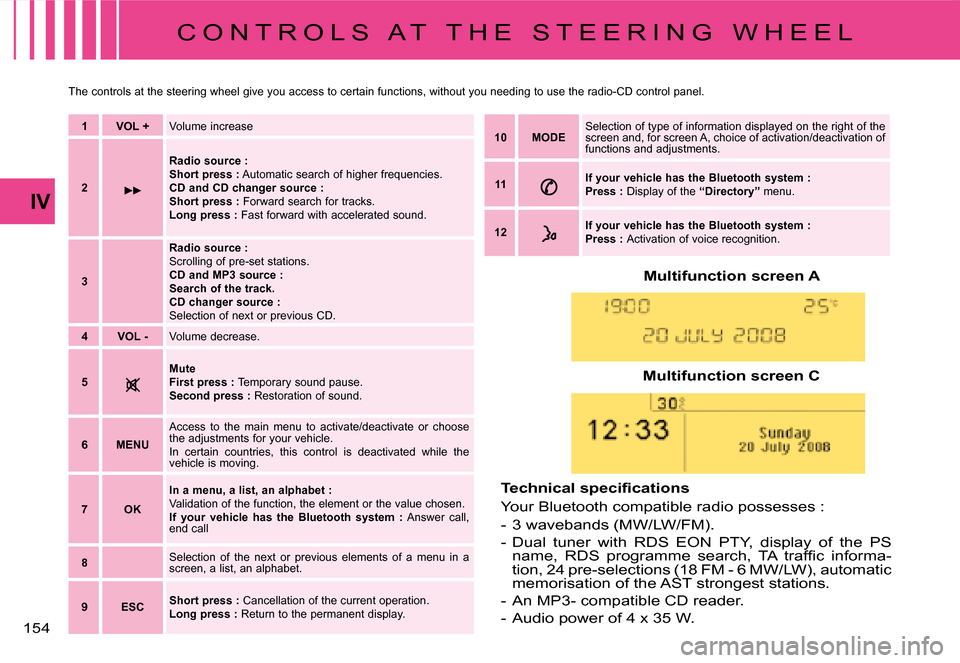
154
IV
Multifunction screen A
�T�e�c�h�n�i�c�a�l� �s�p�e�c�i�fi� �c�a�t�i�o�n�s
Your Bluetooth compatible radio possesses :
-3 wavebands (MW/LW/FM).
-Dual tuner with RDS EON PTY, display of the PS �n�a�m�e�,� �R�D�S� �p�r�o�g�r�a�m�m�e� �s�e�a�r�c�h�,� �T�A� �t�r�a�f�fi� �c� �i�n�f�o�r�m�a�-tion, 24 pre-selections (18 FM - 6 MW/LW), automatic memorisation of the AST strongest stations.
-An MP3- compatible CD reader.
-Audio power of 4 x 35 W.
Multifunction screen C
C O N T R O L S A T T H E S T E E R I N G W H E E L
The controls at the steering wheel give you access to certain functions, without you needing to use the radio-CD control panel.
1VOL +Volume increase
2
Radio source :Short press : Automatic search of higher frequencies.CD and CD changer source :Short press : Forward search for tracks.Long press : Fast forward with accelerated sound.
3
Radio source :Scrolling of pre-set stations.CD and MP3 source :Search of the track.CD changer source :Selection of next or previous CD.
4VOL -Volume decrease.
5MuteFirst press : Temporary sound pause.Second press : Restoration of sound.
6MENU
Access to the main menu to activate/deactivate or choose the adjustments for your vehicle.In certain countries, this control is deactivated while the vehicle is moving.
7OK
In a menu, a list, an alphabet :Validation of the function, the element or the value chosen.If your vehicle has the Bluetooth system : Answer call, end call
8Selection of the next or previous elements of a menu in a screen, a list, an alphabet.
9ESCShort press : Cancellation of the current operation.Long press : Return to the permanent display.
10MODESelection of type of information displayed on the right of the screen and, for screen A, choice of activation/deactivation of functions and adjustments.
11If your vehicle has the Bluetooth system : Press : Display of the “Directory” menu.
12If your vehicle has the Bluetooth system :Press : Activation of voice recognition.
Page 158 of 266

155
G E N E R A L F U N C T I O N S -
A U D I O A D J U S T M E N T S
On / Off
With the key in Drive position M, press on control A to switch the radio on or off.
Note :
- If the radio was on the last time you switched off the ignition, it will resume automatically when you switch on the ignition again. You will not have to press on control A.
- After switching off the ignition, you can still operate the audio system even without the ignition key be-ing present. Simply press on but-ton A. The system will turn itself off after approx.30minutes.
Anti-theft system
This radio is coded in such a way as to function only on your particu-lar vehicle. It would be unusable if installed on any other vehicle.
Note :
The anti-theft system is automatic and requires no action on your part.
Selection of source
To select either Radio, CD (CD already inserted and Radio source activated), or CD changer source, press on control D.
When you insert a CD it automati-cally starts being read.
Note :
When the radio is switched off, the source selected is memorised.
Volume adjustment
Rotate control A to increase or de-crease the sound volume.
You can also increase or decrease the volume using buttons 1 and 4at the steering wheel.
Note :
- The sound volume when you switch off the radio will be the same when you switch it on again.
- The radio sound volume auto-matically adjusts to the vehicle speed, provided the “volume ad-justment” function is activated.
Temporary sound pause
Press on control 5 at the steering wheel, or on the MUTE button, to activate this function.
The sound will be paused, regard-less of the source selected.
To restore the audio output, press one of the controls at the steering wheel.
Sound adjustments
Each press on button F brings up the parameter to be adjusted :�c�h�o�i�c�e� �o�f� �p�r�e�d�e�fi� �n�e�d� �s�o�u�n�d� �a�m�-biances, bass, treble, loudness, fade (front/rear sound distribu-tion), balance (left/right sound dis-tribution) and volume adjusted to vehicle speed.
Press buttons K or N to modify the values for the function displayed.
Note :
- The selection of a sound am-biance automatically adjusts bass and treble. These can be �m�o�d�i�fi� �e�d�.� �T�o� �r�e�s�t�o�r�e� �t�h�e� �o�r�i�g�i�n�a�l� adjustments for the musical am-biances, reset bass and treble to zero.
- Adjustment of loudness, as well as bass and treble when they �a�r�e� �a�v�a�i�l�a�b�l�e�,� �a�r�e� �s�p�e�c�i�fi� �c� �t�o� each sound source and to each musical ambiance.
- If you leave the audio system un-actioned for a few seconds, it will revert to the normal display.
Page 221 of 266

101010
I
e
abc
fgh
d
i
N A V I G A T I O N / G U I D A N C E
G E N E R A L
The Multifunction screenDuring a guidance, you have access to the following types of information:
a Manœuvre to be made, or direction to be taken.b Distance to the next manoeuvre.c Next manoeuvre to be made.d N ex t r o a d t o b e t a ke n a n d n a m e o f town.e �S�y�m�b�o�l� �c�o�n�c�e�r�n�i�n�g� �T�r�a�f�fi� �c� �i�n�f�o�r�m�a�t�i�o�n� �o�r� the services that are in proximity.f Road you are currently on, name of the town.g Estimated time of arrival at destination �(�b�a�s�e�d� �o�n� �fl� �o�w�i�n�g� �t�r�a�f�fi� �c�)�.h �D�i�s�t�a�n�c�e� �t�o� �fi� �n�a�l� �d�e�s�t�i�n�a�t�i�o�n�.i Altitude.
Apart from on the screen, the manœuvres t o b e m a d e a r e a n n o u n c e d by a vo i c e synthesiser.
Repeating the last piece of voice infor-mationA few seconds after enunciation of a guid-ance voice instruction, you have the pos-sibility of hearing it again.Keep the end of the lighting control stalk pressed.
How to adjust the volume for the voice instructions ?While a voice instruction is being spoken, press on the volume adjustment but ton c ontrols either on the system or on the steering wheel.�A�d�j�u�s�t�m�e�n�t� �i�s� �a�l�s�o� �p�o�s�s�i�b�l�e� �i�n� �t�h�e� �“�C�o�n�fi� �g�u�-ration” menu.
DESCRIPTION OF THE TYPES OF INFORMA -TION DISPLAYED DURING NAVIGATIONTHE VOICE SYNTHESIS
Page 237 of 266

262626
IV
B
C
D
D
�S�e�l�e�c�t�i�o�n� �o�f� �a� �p�r�e�- �d�e�fi� �n�e�d� �m�u�s�i�c�a�l� �a�m�b�i�a�n�c�e� �a�u�t�o�m�a�t�i�c�a�l�l�y� �a�d�j�u�s�t�s� �b�a�s�s� �a�n�d� �t�r�e�b�l�e�.� �S�e�l�e�c�t� �t�h�e� �m�u�s�i�c�a�l� �a�m�b�i�a�n�c�e� �“�N�o�n�e�”� �t�o� personalise your adjustment of bass and treble.�A�d�j�u�s�t�m�e�n�t�s� �o�f� �l�o�u�d�n�e�s�s�,� �b�a�s�s� �a�n�d� �t�r�e�b�l�e� �(�w�h�e�n� �t�h�e�y� �a�r�e� �a�v�a�i�l�a�b�l�e�)� �a�r�e� �s�p�e�c�i�fi� �c� �t�o� �e�a�c�h� �s�o�u�r�c�e�.�T�h�e� �s�o�u�n�d� �v�o�l�u�m�e� �i�s� �a�u�t�o�m�a�t�i�c�a�l�l�y� �c�o�r�r�e�c�t�e�d� �a�s� �a� �f�u�n�c�t�i�o�n� �o�f� �v�e�h�i�c�l�e� �s�p�e�e�d�,� �p�r�o�v�i�d�e�d� �t�h�e� �f�a�c�i�l�i�t�y� �h�a�s� �b�e�e�n� �a�c�t�i�v�a�t�e�d�.
Press button SOURCE.
Rotate the control or use the buttons at the steering B and C to increase or decrease the volume.
How to stop the sound momentarily ?Press on the Mute button D.The sound of the Audio source currently b e i n g l i s t e n e d t o i s c u t . T h e g u i d a n c e instructions remain activated. To restore sound, press on one of the buttons on your NaviDrive, or on one of the controls on the steering wheel.
or
Press on button D to select:�t�h�e� �p�r�e�-�d�e�fi� �n�e�d� �m�u�s�i�c�a�l� �a�m�b�i�a�n�c�e�s�,bass,treble,loudness,front /rear and left /right balanceautomatic correction of the volume as a function of vehicle speed.Rotate the control to modify the value of the parameter displayed.The value is automatically taken into account without the need for validation.