2008 Citroen C3 Radio control
[x] Cancel search: Radio controlPage 18 of 184

D
23
A
C
B
E
EDCB
AE
1
35
II
M U L T I F U N C T I O N D I S P L A YD I S P L A Y A
The driver is recommended not to concern himself with the display controls while driving.1. Time.2. Date - Display zone.3. Outside temperature.
When the outside temperature is between +3 °C and –3 °C, the �t�e�m�p�e�r�a�t�u�r�e� �d�i�s�p�l�a�y� �fl� �a�s�h�e�s� �(�r�i�s�k� of ice).Note: The outside temperature displayed may be higher than the actual temperature if the vehicle is stationary in bright sunlight.
Remark: The display of certain types of information is sometimes scrolled and sometimes alternated.
ControlsA. Access to the "Main menu" of the display.B. Scroll through display menus.C. Validation and Selection in the menus, of the function chosen �o�r� �v�a�l�u�e� �m�o�d�i�fi� �e�d�.D. Cancellation of the operation or return to the previous display.E. Selection of the type of information displayed in zone 2 (date, radio/CD and trip computer).In the Menus, choice of activation/deactivation of your functions and choice of your adjustments.
Main Menu
By pressing control A then B, you have access to the following func-tions:
Radio-CD (See radio-CD handbook).
�V�e�h�i�c�l�e� �c�o�n�fi� �g�u�r�a�t�i�o�n�, to activate/deactivate:Triggering of rear screen wipe.The automatic guide-me-home lighting.Automatic lighting of headlamps.Options, to display the alerts.
Display adjustments, to adjust the date and time on the display.Languages, to select the display language.
Units, to access the choices of units of Temperature and Fuel Consumption.
Page 21 of 184

EDCB
AE
231
38
II
M U L T I F U N C T I O N D I S P L A YD I S P L A Y C
The driver is recommended not to concern himself with the display controls while driving.1. Time.2. Outside temperature.3. Date - Display zone.
When the outside temperature is between +3 °C and –3 °C, the �t�e�m�p�e�r�a�t�u�r�e� �d�i�s�p�l�a�y� �fl� �a�s�h�e�s� �(�r�i�s�k� of ice).
ControlsA. Access to the "Main menu" of the display.B. Scroll through display menus.C. Validation and Selection in the menus, of the function chosen �o�r� �v�a�l�u�e� �m�o�d�i�fi� �e�d�.D. Cancellation of the operation or return to the previous display.E. Selection of the type of information you wish to see permanently displayed (date, radio-CD, trip computer) on the right of the screen.
Main Menu
Press on button A to bring up the "Main menu" of the multifunc-tion display. This menu gives you access to the following functions:
Radio-CD
(See radio-CD handbook).
Trip computer,giving you:Entering the distance to the destination.Access to the log of alerts (recall of the alerts signalled previously.
Access to status of functions, for example activation/deactivation of automatic lighting of headlamps, ESP, windscreen wipers.
Page 99 of 184

IV
115
T A B L E O F F U S E SD A S H B O A R D F U S E S
Ref.RatingFunction
35 AAirbags
410 A�D�i�a�g�n�o�s�t�i�c� �s�o�c�k�e�t� �–� �P�a�r�t�i�c�l�e� �fi� �l�t�e�r� �a�d�d�i�t�i�v�e� �–� �C�l�u�t�c�h� �s�w�i�t�c�h� �–� �S�t�e�e�r�i�n�g� �a�n�g�l�e� �s�e�n�s�o�r
530 ARear window – Sun roof
630 AScreen wash
820 ADigital clock – Controls at the steering wheel – Radio – Display
930 ACigar-lighter – Digital clock – Interior lamps – Vanity mirror
1015 AAlarm
1115 AIgnition switch – Diagnostic socket
1215 AAirbag ECU – Rain and brightness sensor
1415 AParking assistance – Instrument panel – Air conditioning – Blueto oth® telephone®
1530 A Central locking – Deadlocking
1740 AHeated rear screen
18SHUNTCUSTOMER PARK SHUNT
Page 124 of 184
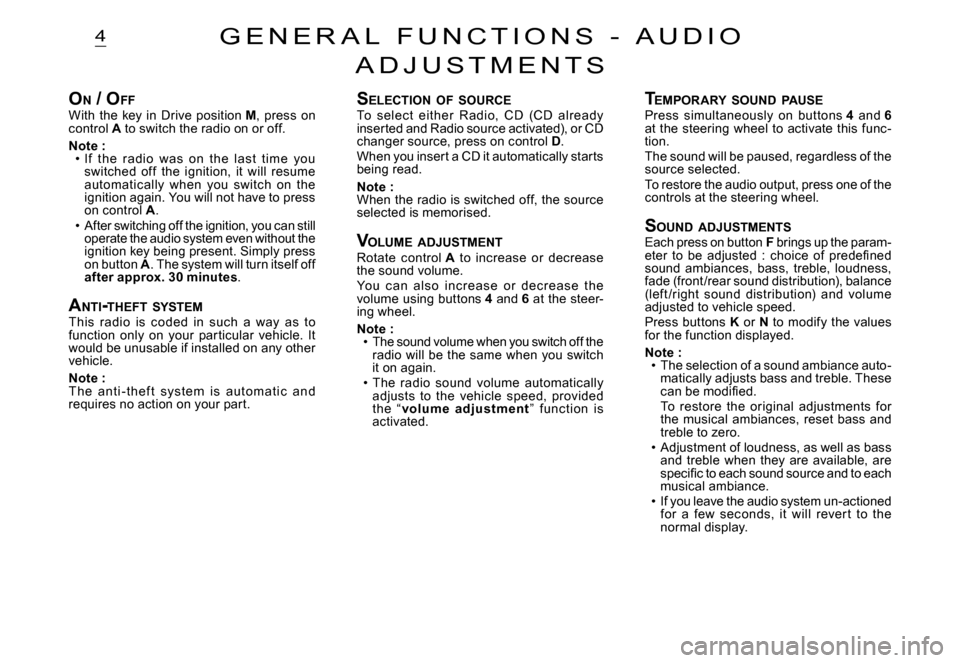
4
ON / O FFWith the key in Drive position M, press on control A to switch the radio on or off.
Note :If the radio was on the last time you switched of f the ignition, it will resume automatically when you switch on the ignition again. You will not have to press on control A.After switching off the ignition, you can still operate the audio system even without the ignition key being present. Simply press on button A. The system will turn itself off after approx.30minutes.
ANTI -THEFT SYSTEMThis radio is c oded in such a way as to function only on your par ticular vehicle. It would be unusable if installed on any other vehicle.
Note :T he ant i - t hef t system i s auto m at i c an d requires no action on your part.
Page 125 of 184

5
NOTES ON RADIO RECEPTIONYour radio will be subject to certain phenom-ena that are not encountered by domestic systems.The reception of AM and FM signals may suf fer from inter ference, which is caused by the nature and propagation of the signals �a�n�d� �d�o�e�s� �n�o�t� �r�e�fl� �e�c�t� �o�n� �t�h�e� �q�u�a�l�i�t�y� �o�f� �y�o�u�r� radio installation.In AM, the reception may be affected when passing under power lines or bridges, or when travelling through tunnels.In FM mode, the reception may be affected by the distance from the station transmit-�t�e�r�,� �t�h�e� �r�e�fl� �e�c�t�i�n�g� �o�f� �s�i�g�n�a�l�s� �o�f �f� �o�b�s�t�a�c�l�e�s� (mountains, hills, tower blocks) and radio blackspots (no coverage from the station transmitter).
S ELECTION OF RADIO SOURCEPress button D to select the source.You can also do this by means of control 5at the steering wheel.
S E L EC T I O N O F FR EQ U E N C I E S A N D MEMORY BANKSPress button E successively to go through the memor y banks FM1, FM 2 and FM 3, fo r t he FM waveband, and t he m em o r y banks MW/LW, for the AM waveband.
R A D I O S O U R C E
M ANUAL SEARCHManual seearch is via buttons J or M.By keeping button J or M pressed, you will be able to scroll through the waveband. Scrolling will stop as soon as you release the button. The radio will remain tuned to the frequency that is displayed.
T UNING SENSITIVITYAutomat ic searc hes c an be c ar r ied out according to two levels of sensitivity :To capture the most power ful transmit-ters, choose the local search mode “LO” (default option).To capture the weakest or most distant transmitters, choose the sensitive search mode “DX”.�S�e�a�r�c�h� �f�o�r� �a� �s�t�a�t�i�o�n� �i�s� �d�o�n�e� �fi� �r�s�t� �i�n� �“LO” (loc al) sensitivit y, then in “DX” (dist ant) sensitivity.To commence a search in sensitivity “DX” (distant) immediately , press twice in succes-sion on one of the buttons K or N.
Page 127 of 184

7
USING THE RDS ( RADIO DATA SYSTEM ) FUNCTION ON FMUSING THE RDS ( R RDS (R
The majority of FM radio stations use the RDS system. The radio in your vehicle has this system,.The RDS system enables these stations to transmit non-audible data in addition to the broadcasting of their programmes. The data provides access to various functions described in this chapter, such as: display of �t�h�e� �s�t�a�t�i�o�n� �n�a�m�e�,� �i�n�t�e�r�m�i�t�t�e�n�t� �t�r�a�f�fi� �c� �i�n�f�o�r�m�a�-�t�i�o�n� �fl� �a�s�h�e�s� �o�r� �a�u�t�o�m�a�t�i�c� �s�c�a�n�n�i�n�g� �o�f� �s�t�a�t�i�o�n�s�.� This enables you to continue listening to your chosen radio station, regardless of the different frequencies it uses in the regions through which you are travelling.
SCANNING OF RDS STATIONSYour radio keeps the best possible recep-tion by c ontinuously looks for any other frequencies on which the selected radio station is broadcast, automatically choosing the frequency of fering the best reception (if the station broadcasts on more than one transmitter or frequency.
R D S S Y S T E M
A CTIVATION /DEACTIVATION OF THE RDS FUNCTIONSThe RDS functions can be accessed via the following two menus :Main menu (press button O).AUDIO menu (press button L).To activate/deactivate the RDS functions on the display C :
1. Press button O.2. Select the AUDIO icon using buttons Jor M.3.� �C�o�n�fi� �r�m� �y�o�u�r� �c�h�o�i�c�e� �w�i�t�h� �a� �p�r�e�s�s� �o�n� �b�u�t�t�o�n� L.4. Select the sub-menu for the FM wave-band, via buttons J or M�.� �C�o�n�fi� �r�m� �y�o�u�r� choice with a press on button L.5. Select scanning for RDS stations, via buttons J or M.6. Validate your choice with a press on button L.7. Using control L, select /deselect to acti-vate/deactivate the function.8. Validate your choice by selecting “OK” on the display.
Page 129 of 184

9
SELECTING CD SOURCEAfter inserting a CD, with the printed side facing upwards, the player will start playing the CD automatically.To c h a n g e m a n u a l l y t o C D s o u r c e (CD already inserted), press button D until you obtain the source you require.You can also do this by means of control 5at the steering wheel.
EJECTING A CDPress button B to eject the CD, the audio system will automatically switch to radio source.I f t h e C D i s n o t r e m o v e d w i t h i n 10 t o 15 seconds of being ejected, it will auto -matically be taken back into the CD player, although it will not be played.
S ELECTING A TRACKPress button K once to play the next track.Press button N once to return to the beginning of the track currently being played, press a second time to go back to the start of the previous track.Press the buttons successively to skip several tracks at a time.This can also be done via the control G. As the list of tracks is displayed on the screen, select the desired track using buttons J or M, then validate using button L.You can also do this via the controls 2 and 3at the steering wheel.
C D S O U R C E
F AST FORWARD AND RAPID REVERSE WITH ACCELERATED SOUNDTo move swiftly through the CD, press and keep pressed button K or KN, respectively for fast for ward or rapid reverse with acceler-ated sound.Play resumes as normal when the button is released.
M ENUThis menu allows activation/deactivation of two options :�P�l�a�y�b�a�c�k� �o�f� �t�h�e� �fi� �r�s�t� �7� �s�e�c�o�n�d�s� �(�a�p�p�r�o�x�.�)� of each track of the CD.Random playback of the CD tracks.This can be accessed in two ways :Either by pressing button O and proceed-ing as for Search of Stations RDS – for screen C, the sub-menu corresponds to the Audio Preferences.Or, provided you are in CD source, by pressing onbutton L. You can then access the Audio menu (for screen C only).
Note :If one of these options is active, it remains active for CD changer source.
Page 135 of 184

2B U T T O N C O N T R O L S
ACD eject.
BSOURCES e l e c t i o n o f a u d i o s o u r c e ( R a d i o , C D , C D c h a n g e r and MP3).
CPress : On / Off.Rotate : Volume adjust.
DShor t press : Answer call.Display of telephone menu.
EShor t press : Access to the CITROËN ser vices menu.L o n g p r e s s : D i r e c t c a l l t o t h e C I T R O Ë N a s s i s t a n c e ser vice.
FMODESelection of the type of information displayed on the right of the screen (Radio, Navigation, Trip computer, etc.) .
G
If you rotate it, the control allows you :To move in the display in order to choose a function, a parameter or a value.To decrease or to increase an adjustment value.To scroll down the list of elements to be selected.To modif y the scale of the map on the display.If you press it, the control allows you :To access the contextual menu (shor t-cut to cer tain choices for the function displayed on the right.To validate the function chosen or the value modi-�fi� �e�d�.To select a parameter such as “adjust” or “list”, to be able to modify it.To activate/deactivate a function.