Page 83 of 184

III
�9�8�
S U N R O O F
PAY ESPECIAL ATTENTION TO WHERE CHILDREN ARE WHEN OPERATING THE SUN ROOF
Always remove the ignition key when leaving the vehicle, even if for a short time. When the driver �a�c�t�i�o�n�s� �t�h�e� �s�u�n� �r�o�o�f� �c�o�n�t�r�o�l�,� �h�e� �s�h�o�u�l�d� �fi� �r�s�t� �m�a�k�e� �s�u�r�e� �t�h�a�t� �p�a�s�s�e�n�g�e�r�s� �a�r�e� �n�o�t� �o�b�s�t�r�u�c�t�i�n�g� �t�h�e� �c�l�o�s�i�n�g� of the sun roof.
In the event of anything being caught by the sun roof clos ing, you must reverse the roof movement. To do that, reverse the position of the control concerned.
The driver should ensure that passengers use the sun roof correctly.
If the sun roof opens randomly when it should be closing, set the control to closing and keep it pressed until the sun roof is closed fully.
Warning: During this manœuvre, the anti-pinch does not operate.
In the event of a malfunction, consult a CITROËN dealerNote: At very high speeds: a long press on the control is necessary to close the sun roof.
Page 96 of 184
IV
�1�1�2�
Starting the engine after disconnecting and reconnecting the batteryTurn the ignition key.
Wait approximately 1 minute before operating the starter in order to allow the electronic systems to re-initialise. It may be necessary to enter the radio code.
Page 102 of 184

V
�1�1�8�
R E F U E L L I N G
�T�o� �o�p�e�n� �t�h�e� �fl� �a�p�,� �p�u�l�l� �a�t� �t�h�e� �e�d�g�e�.
�L�o�c�k�i�n�g� �fi� �l�l�e�r� �c�a�p
Turn the key a quarter turn to lock �a�n�d� �u�n�l�o�c�k� �t�h�e� �fi� �l�l�e�r� �c�a�p�.
When refuelling, place the cap in the support provided on the inside �o�f� �t�h�e� �fi� �l�l�e�r� �fl� �a�p�.
For a petrol engine with a cata-lytic converter, unleaded fuel is compulsory.
�T�h�e� �fi� �l�l�e�r� �n�e�c�k� �i�s� �n�a�r�r�o�w�e�r� �t�o� ensure that only unleaded petrol can be put in.
�W�h�e�n� �y�o�u� �a�r�e� �s�e�e�k�i�n�g� �t�o� �fi� �l�l� �y�o�u�r� �t�a�n�k�,� �d�o� �n�o�t� �p�e�r�s�i�s�t� �a�f�t�e�r� �t�h�e� �t�h�i�r�d� cut-off ; that could cause your vehicle to malfunction.
Fuel tank capacity (in litres):� �A�p�p�r�o�x�.� �4�7�.
If you should put in fuel that is not suitable for your vehicle's engine type, it is imperative to have the tank drained be fore you start the engine again.
FUEL QUALITY
�A� �l�a�b�e�l� �i�n�s�i�d�e� �t�h�e� �fi� �l�l�e�r� �fl� �a�p� �t�e�l�l�s� �y�o�u� �w�h�i�c�h� �t�y�p�e� �o�f� �f�u�e�l� �t�o� �u�s�e�.
UNLEADED PETROLDIESEL FUEL
�T�h�e� �p�e�t�r�o�l� �e�n�g�i�n�e�s� �a�r�e� �d�e�s�i�g�n�e�d� �t�o� �r�u�n� �o�n� �R�O�N� �9�5�.
�H�o�w�e�v�e�r�,� �f�o�r� �b�e�t�t�e�r� �p�e�r�f�o�r�m�a�n�c�e� �(�p�e�t�r�o�l� �e�n�g�i�n�e�)�,� �w�e� �r�e�c�o�m�m�e�n�d� �R�O�N � �9�8�.
Page 113 of 184
V
�1�2�9�
T O W I N G – L I F T I N G
Towing with wheels on the ground
�T�o�w�i�n�g� �e�y�e� �fi� �x�i�n�g�s� �a�r�e� �l�o�c�a�t�e�d� �a�t� �t�h�e� �f�r�o�n�t� �a�n�d� �a�t� �t�h�e� �r�e�a�r� �o�f� �t�h�e� �v�e�h�i�c�l�e�.
To access them:Carefully lift the access cover.
Release it by pressing on the lower part.
A lug keeps the cover attached to the bumper, so that it do es not become lost.
The ignition key must be in position M to retain steering.
Use a bar with attachments to the towing eyes as above.
Vehicles with manual gearbox (diesel models)
For vehicles with a manual gearbox, the gear lever must be in "neutral", otherwise some components in the braking system could b ecome dam-aged and impair braking assistance the next time the engine is started
Page 124 of 184
4
ON / O FFWith the key in Drive position M, press on control A to switch the radio on or off.
Note :If the radio was on the last time you switched of f the ignition, it will resume automatically when you switch on the ignition again. You will not have to press on control A.After switching off the ignition, you can still operate the audio system even without the ignition key being present. Simply press on button A. The system will turn itself off after approx.30minutes.
ANTI -THEFT SYSTEMThis radio is c oded in such a way as to function only on your par ticular vehicle. It would be unusable if installed on any other vehicle.
Note :T he ant i - t hef t system i s auto m at i c an d requires no action on your part.
Page 126 of 184
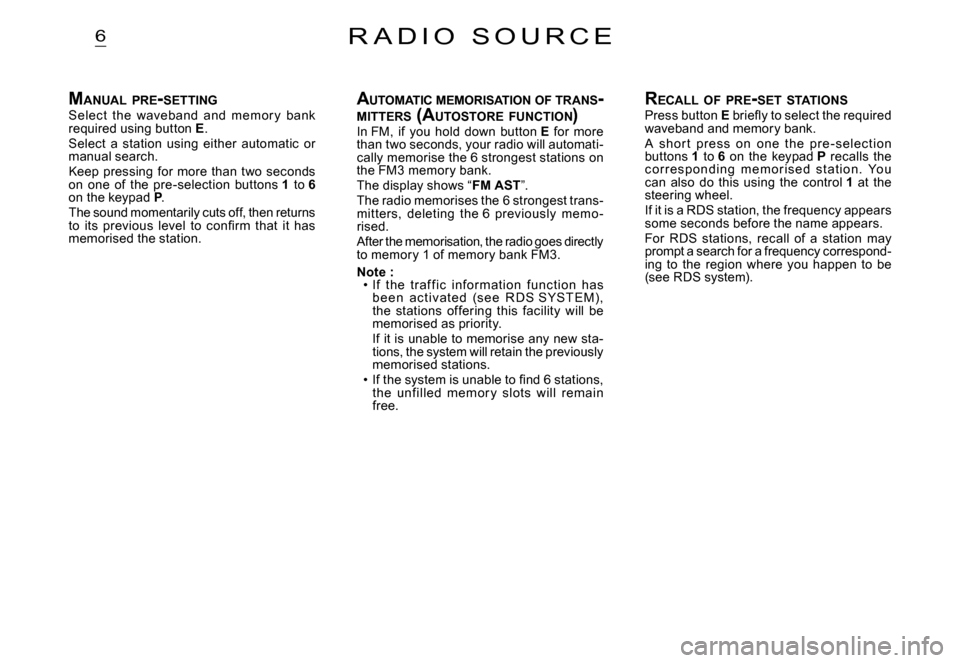
6
MANUAL PRE -SETTINGSelect the waveband and memor y bank required using button E.Select a station using either automatic or manual search.Keep pressing for more than two seconds on one of the pre-selection buttons 1 to 6on the keypad P.The sound momentarily cuts off, then returns �t�o� �i�t�s� �p�r�e�v�i�o�u�s� �l�e�v�e�l� �t�o� �c�o�n�fi� �r�m� �t�h�a�t� �i�t� �h�a�s� memorised the station.
R A D I O S O U R C E
A UTOMATIC MEMORISATION OF TRANS -MITTERS (AUTOSTORE FUNCTION )In FM, if you hold down button E for more than two seconds, your radio will automati-cally memorise the 6 strongest stations on the FM3 memory bank.The display shows “FM AST”.The radio memorises the 6 strongest trans-mit ters, deleting the 6 previously memo -rised.After the memorisation, the radio goes directly to memory 1 of memory bank FM3.
Note :If the traf f ic infor mation f unc tion has b e e n a c t i vat e d (s e e R D S SYST E M), the stations of fering this facility will be memorised as priority.If it is unable to memorise any new sta-tions, the system will retain the previously memorised stations.�I�f� �t�h�e� �s�y�s�t�e�m� �i�s� �u�n�a�b�l�e� �t�o� �fi� �n�d� �6� �s�t�a�t�i�o�n�s�,� the unf illed memor y slots will remain free.
Page 130 of 184

10C D C H A N G E R S O U R C E
SELECTING CD CHANGER SOURCEP r e s s o n b u t t o n D u n t i l y o u r e a c h C D changer.After the magazine engages, playback of the �fi� �r�s�t� �t�r�a�c�k� �o�f� �t�h�e� �fi� �r�s�t� �C�D� �w�i�l�l� �b�e�g�i�n�.You can also do this by means of control 5at the steering wheel.
S ELECTING A CDTo select a CD, either press one of the pre-selection buttons 1 to 5 on the keypad P, or scroll using buttons J or M.The CD will start to play automatically.You can also do this by means of control 1at the steering wheel.After each change of source, on return to CD changer source, playback will resume at the same point where it had been inter-rupted.
S ELECTING A TRACKPress button K once to play the next track.Press button N once to return to the beginning of the track currently being played, press a second time to go back to the start of the previous track.Press the buttons successively to skip sev-eral tracks at a time.You can also do this by means of the controls 2 and 3 at the steering wheel.
F AST FORWARD AND RAPID REVERSE WITH ACCELERATED SOUNDPress and keep pressed one of the but-tons K or N respectively for fast for ward or rapid reverse with accelerated sound. Play resumes as normal when the button is released.
M ENUThis menu is for activation/deactivation of three options :�P�l�a�y�b�a�c�k� �o�f� �t�h�e� �fi� �r�s�t� �7� �s�e�c�o�n�d�s� �(�a�p�p�r�o�x�.�)� of each track of the CD.Repetition of the current CD.Random playback of tracks, CD by CD.This can be accessed in two ways :Either by pressing button O and proceed-ing as for Search of Stations RDS – for screen C, the sub-menu corresponds to the Audio Preferences.Or if you are in CD changer source by pressing button L. You then have access to the AUDIO menu (for screen C only).
Note :If one of these options is active, it remains active for CD source.
Page 139 of 184
5O P E R A T I O N - G E N E R A L
ON / O FFWith the ignition key in Drive position M, press on the c ontrol C to turn the audio part on or off.
Note :If the audio par t of NaviDrive was on before you last switched off the ignition, it will automatically resume when you switch on the ignition again.The source selected when you switch off NaviDrive is memorised and will resume when you switch on again.After the ignition is switched off, with or without the key being present, NaviDrive can continue to operate for a maximum of 3 0 minutes if you press one of the buttons S, V, D, or E, or if you inser t a CD in the CD reader.
DESCRIPTIONA long press on P brings up a technic al description of your equipment.