2008 Citroen C CROSSER display
[x] Cancel search: displayPage 38 of 216

I N S T R U M E N T S a n d C O N T R O L S
I
41
1.
RDS Auto Correction:
Activate / deactivate the automatic
adjustment.
2.
GMT / GMT+1 / GMT+2
Select the time zone.
3.
Summer Time:
Activate / deactivate summer time.
�� � Press button D �t�o� �c�o�n�fi� �r�m� �a�n�d� �r�e�-
turn to the previous menu.
�� � Press button C to access the “Time”
menu .
Once this menu has been selected, you
can access the following functions: It is essential to deactivate the
automatic adjustment (RDS Auto
Correction) in order to be able to
change the time zone and summer
time.
On each screen, you can return to
the previous screen by pressing
button
D “Return” .
Select the “AV Mode” menu by
pressing the “MODE” button on the
control panel.
From the “AV MODE” menu on the
touch screen, press:
- the “RearDisplay” button to access
�t�h�e� �A�u�x�i�l�i�a�r�y� �m�e�n�u�,�
- the “Video parameters” button to
set the display format, the brightness,
the contrast and the colours.
VIDEO MENU
You can connect video equipment
(camcorder, digital camera, etc.) to the
three video sockets located on the back
of the front central armrest.
Video sources can only be displayed
when stationary.
Press the “Back” �b�u�t�t�o�n� �t�o� �e�x�i�t� �v�i�d�e�o�
mode.
Page 39 of 216

C O M F O R T
II
42
For even air distribution, take care not
�t�o� �o�b�s�t�r�u�c�t� �t�h�e� �e�x�t�e�r�i�o�r� �a�i�r� �i�n�t�a�k�e� �g�r�i�l�l�e�
located at the bottom of the windscreen,
the vents, the air outlets under the front
�s�e�a�t�s� �a�n�d� �t�h�e� �a�i�r� �e�x�t�r�a�c�t�o�r� �l�o�c�a�t�e�d� �b�e�-
�h�i�n�d� �t�h�e� �fl� �a�p�s� �i�n� �t�h�e� �b�o�o�t�.� The water formed by the air conditioning
condensation is discharged via an open-
ing provided for this purpose. Therefore,
a puddle of water may form underneath
the vehicle when stationary.
If the system does not produce cold air,
do not use it and have it checked by a
CITROËN dealer.
THE AIR CONDITIONING
Do not cover the temperature and hu-
midity sensor
2 and the sunshine sen-
sor
7 .
They are required for regulation of the
air conditioning.
Advice on operation
In hot weather, in order to obtain in-
tense ventilation, it is advisable to
use vents 1 and
4 only.
If, when the vehicle has been parked
in the sun for a long time, the interior
temperature remains very high, do
not hesitate to ventilate the passen-
ger compartment for a few minutes. Switch off the air conditioning when
the climatic conditions permit.
Use of the automatic regulation of the
air conditioning is recommended. It per-
mits automatic and optimised control of
�a�l�l� �o�f� �t�h�e� �f�o�l�l�o�w�i�n�g� �f�u�n�c�t�i�o�n�s�:� �a�i�r� �fl� �o�w�,�
passenger compartment temperature
and air distribution, by means of vari-
�o�u�s� �s�e�n�s�o�r�s� �(�e�x�t�e�r�i�o�r� �t�e�m�p�e�r�a�t�u�r�e�,� �i�n�-
terior temperature, sunshine), so pre-
venting the need for you to change your
reference settings other than the value
displayed.
In certain cases of particularly arduous
�u�s�e� �(�t�o�w�i�n�g� �t�h�e� �m�a�x�i�m�u�m� �l�o�a�d� �o�n� �a�
steep gradient in hot weather), cutting
off the air conditioning permits recovery
of the engine power and therefore im-
provement of the towing capacity.
� �C�l�o�s�e� �t�h�e� �w�i�n�d�o�w�s� �t�o� �b�e�n�e�fi� �t� �f�r�o�m� �t�h�e�
full effectiveness of the air condition-
ing.
Ensure that the passenger compart-
�m�e�n�t� �fi� �l�t�e�r� �i�s� �i�n� �g�o�o�d� �c�o�n�d�i�t�i�o�n�.� �H�a�v�e�
�t�h�e� �fi� �l�t�e�r� �e�l�e�m�e�n�t�s� �r�e�p�l�a�c�e�d� �p�e�r�i�o�d�i�c�a�l�l�y�.�
If you drive in a dusty environment, re-
place it twice as often.
The air conditioning system does not
contain chlorine and is not harmful to
the ozone layer.
Operate the air conditioning system for
5 to 10 minutes, once or twice a month,
to keep it in perfect working order.
1. Centre panel vents.
2. Temperature sensor .
3. Air outlet to passenger footwells.
4. Side vents.
5. Front windows de-icing or demisting
vents.
6. Windscreen de-icing or demisting
vents.
7. Sunshine sensor.
Page 41 of 216

C O M F O R T
II
44
AUTOMATIC AIR
CONDITIONING
Automatic operation
�� � Set the temperature control dial 3 to
the temperature required.
�� � �P�l�a�c�e� �t�h�e� �a�i�r� �fl� �o�w� �c�o�n�t�r�o�l� �d�i�a�l� � 2 in
the �
“AUTO” position.�
�� � Place the air distribution adjustment
dial 1 in the
“AUTO” position. � � When the engine is cold, to avoid
�a�n� �e�x�c�e�s�s�i�v�e� �d�i�s�t�r�i�b�u�t�i�o�n� �o�f� �c�o�l�d� �a�i�r�,�
the ventilation will reach its optimum
level gradually.
On entering the vehicle, the interior
temperature may be much colder
(or warmer) than the comfort
temperature. There is no need to
change the temperature displayed in
order to reach the comfort required
rapidly.
The automatic regulation of the air
�c�o�n�d�i�t�i�o�n�i�n�g� �w�i�l�l� �o�p�e�r�a�t�e� �a�t� �m�a�x�i�m�u�m�
performance to eliminate the
temperature difference as quickly as
possible.
1. Air distribution adjustment
2. �A�i�r� �fl� �o�w� �a�d�j�u�s�t�m�e�n�t�
3. Temperature adjustment
4. Rear screen de-icing �
5. Air conditioning On / Off
6. �I�n�t�a�k�e� �o�f� �e�x�t�e�r�i�o�r� �a�i�r� �/� �R�e�c�i�r�c�u�l�a�t�i�o�n�
of interior air
In automatic mode:
�� � when the temperature is set to
�m�a�x�i�m�u�m� �(�R�a�p�i�d� �h�e�a�t�i�n�g�)�,� �t�h�e�
�i�n�t�a�k�e� �o�f� �e�x�t�e�r�i�o�r� �a�i�r� �i�s� �a�c�t�i�v�a�t�e�d� �a�n�d�
the air conditioning stops.
�� � when the temperature is set to
minimum (Rapid cooling), the air
recirculation is activated and the air
conditioning operates.
In accordance with the level of comfort
selected, the system controls the air
�d�i�s�t�r�i�b�u�t�i�o�n�,� �t�h�e� �fl� �o�w�,� �t�h�e� �t�e�m�p�e�r�a�t�u�r�e�
and the air intake to guarantee comfort
�a�n�d� �a� �s�u�f�fi� �c�i�e�n�t� �c�i�r�c�u�l�a�t�i�o�n� �o�f� �a�i�r� �i�n� �t�h�e�
passenger compartment. No further ac-
tion on your part is required.
Page 56 of 216

C O M F O R T
II
59
EXTERIOR MIRRORS
Electric folding / unfolding
- from inside, with the ignition switch in the “ON” or “ACC” position
�� � by pressing the control C .
- from inside, with the ignition switch in the “LOCK” position:
�� � by pressing the control C, within
30 seconds.
- from outside using the remote control:
�� � by pressing the “closed padlock”
�b�u�t�t�o�n� �b�r�i�e�fl� �y� �3� �t�i�m�e�s� �t�o� �f�o�l�d�
them,
�� � by pressing the “open padlock”
�b�u�t�t�o�n� �b�r�i�e�fl� �y� �3� �t�i�m�e�s� �t�o� �u�n�f�o�l�d�
them.
Adjustment
The mirrors can be adjusted when the
ignition switch is in the “ON” or “ACC”
position.
�� � Move control �
A to the right or to
the left to select the corresponding
mirror.
�� � Direct control �
B in all four direc-
tions to adjust the mirror.
When adjustment is complete, return
control A to the central position. If you switch the engine off then re-
start it with the mirrors folded, they
will unfold automatically when the
vehicle reaches 20 mph (30 km/h).
If the mirrors have been folded man-
ually or electrically after starting the
engine, they are not unfolded auto-
matically.
In this case:
�� Press the control C to unfold
them. If you have folded the mirrors
using the control
C , you must
use this control to unfold them,
otherwise the mirrors will not be
locked correctly.
� � � �T�h�e� �f�o�l�d�i�n�g� �a�n�d� �u�n�f�o�l�d�i�n�g� �o�f� �t�h�e� �e�x�t�e�-
�r�i�o�r� �m�i�r�r�o�r�s� �c�a�n� �b�e� �c�o�n�fi� �g�u�r�e�d� �v�i�a� �t�h�e�
colour display “Equipment” menu or
deactivated by a CITROËN dealer.
The mirrors can also be folded manually.
Page 75 of 216
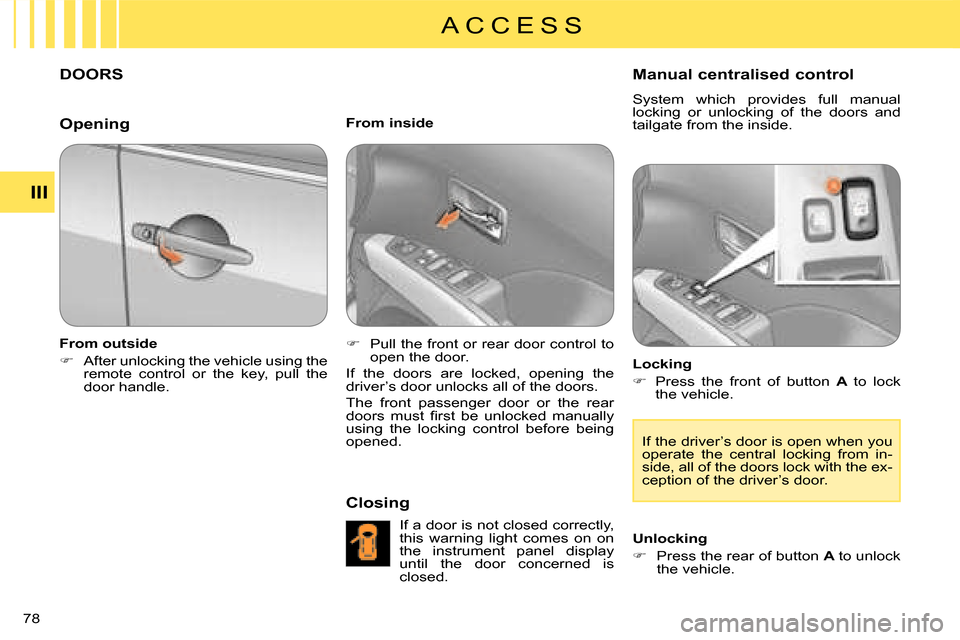
A C C E S S
III
78
DOORS
From outside
�� � After unlocking the vehicle using the
remote control or the key, pull the
door handle. From inside
�� � Pull the front or rear door control to
open the door.
If the doors are locked, opening the
driver’s door unlocks all of the doors.
The front passenger door or the rear
�d�o�o�r�s� �m�u�s�t� �fi� �r�s�t� �b�e� �u�n�l�o�c�k�e�d� �m�a�n�u�a�l�l�y�
using the locking control before being
opened.
Closing
If a door is not closed correctly,
this warning light comes on on
the instrument panel display
until the door concerned is
closed. Manual centralised control
System which provides full manual
locking or unlocking of the doors and
tailgate from the inside.
Locking
� Press the front of button A to lock
the vehicle.
If the driver’s door is open when you
operate the central locking from in-
�s�i�d�e�,� �a�l�l� �o�f� �t�h�e� �d�o�o�r�s� �l�o�c�k� �w�i�t�h� �t�h�e� �e�x�-
ception of the driver’s door.
Unlocking
�� � Press the rear of button A to unlock
the vehicle.
Opening
Page 77 of 216

A C C E S S
III
80
Opening
�� � After unlocking the vehicle using the
remote control or the key, press the
handle A and raise the tailgate.
“Tailgate open” warning
This warning light comes on on
the instrument panel display
when the tailgate is not closed
correctly.
TAILGATE LOWER TAILGATE
Opening
�� � Push the handle C to the right and
tilt the tailgate
D gently.
Closing
�� � Pull the handle B downwards to
guide the tailgate,
�� � release the handle and press the
�e�x�t�e�r�i�o�r� �s�u�r�f�a�c�e� �o�f� �t�h�e� �t�a�i�l�g�a�t�e� �g�e�n�t�l�y�
to close it. Closing
�� � Raise the tailgate D , push it to close
it, then check that it is secured
correctly. Before opening the tailgate, ensure
that no one is within the radius of
opening.
For reasons of safety and correct op-
eration, do not drive with the tailgate
open.
If the battery is disconnected, the
tailgate cannot be opened.
Do not climb onto the lower tailgate
and do not subject it to heavy knocks,
it may be damaged.
Always close the lower tailgate and
check that it is secured correctly be-
fore closing the main tailgate.
When closing the lower tailgate, en-
sure that no person or object is in the
�p�r�o�x�i�m�i�t�y� �o�f� �t�h�e� �m�o�v�i�n�g� �p�a�r�t�s� �t�o� �a�v�o�i�d�
any risk of injury or damage.
Do not open the lower tailgate when
�a� �t�o�w�b�a�r� �i�s� �fi� �t�t�e�d�.� �
�M�a�x�i�m�u�m� �a�u�t�h�o�r�i�s�e�d� �w�e�i�g�h�t� �o�n� �t�h�e�
lower tailgate when open: 200 kg .
Page 81 of 216

A C C E S S
III
83
FUEL TANK
� �T�o� �fi� �l�l� �t�h�e� �t�a�n�k� �s�a�f�e�l�y�:�
�� �
it is imperative that the engine is
switched off,
�� � pull the control A located at the bot-
tom right of the driver’s seat to re-
�l�e�a�s�e� �t�h�e� �f�u�e�l� �fi� �l�l�e�r� �fl� �a�p�,�
�� � �o�p�e�n� �t�h�e� �f�u�e�l� �fi� �l�l�e�r� �fl� �a�p� � B ,
�� � turn the cap C to the left,
� �W�h�e�n� �y�o�u� �h�a�v�e� �fi� �l�l�e�d� �t�h�e� �t�a�n�k�:�
�� � �r�e�fi� �t� �t�h�e� �c�a�p�,� �i�n�s�e�r�t�i�n�g� �t�h�e� �u�p�p�e�r� �p�a�r�t�
�fi� �r�s�t�,�
�� � screw in the cap to the right,
�� � �c�l�o�s�e� �t�h�e� �fl� �a�p�.� �
� �E�n�s�u�r�e� �t�h�a�t� �t�h�e� �f�u�e�l� �fi� �l�l�e�r� �fl� �a�p� �i�s� �c�l�o�s�e�d�
correctly.
�� � remove the cap C ,
�� � �fi� �l�l� �t�h�e� �t�a�n�k�,� �b�u�t� � do not continue
after the 3rd cut-off of the nozzle ;
this could cause malfunctions.
Low fuel level
Filling
� �A� �l�a�b�e�l�,� �a�f�fi� �x�e�d� �o�n� �t�h�e� �i�n�s�i�d�e� �o�f� �t�h�e� �fl� �a�p�,�
reminds you of the type of fuel to be
used in relation to your engine. When the tank minimum
�l�e�v�e�l� �i�s� �r�e�a�c�h�e�d� �(�a�p�p�r�o�x�i�-
mately 10 litres), this indi-
cation appears on the in-
strument panel display.
The symbol
�fl� �a�s�h�e�s� �s�l�o�w�l�y� �
�(�a�p�p�r�o�x�i�m�a�t�e�l�y� �o�n�c�e� �p�e�r� �s�e�c�o�n�d�)�.�
You have enough fuel remaining to
drive approximately 30 miles (50 km) .
When the symbol begins to
�fl� �a�s�h� �r�a�p�i�d�l�y� � �(�a�p�p�r�o�x�i�m�a�t�e�l�y�
twice per second), there is not
much fuel remaining in your tank (ap-
�p�r�o�x�i�m�a�t�e�l�y� �5� �l�i�t�r�e�s�)�.� �
This symbol indicates that the
fuel tank cap is located on the
left-hand side of the vehicle.
Location of the cap
1. Opening.
2. Closing.
� � �S�y�s�t�e�m� �f�o�r� �fi� �l�l�i�n�g� �w�i�t�h� �f�u�e�l�,� �a�f�t�e�r� �t�a�k�i�n�g�
into account the detection of the associ-
ated low level.
Capacity of the tank: approximately
60 litres.
Page 82 of 216

V I S I B I L I T Y
IV
84
LIGHTS STALK
Main lighting
The various front and rear lights of
the vehicle are designed to adapt the
driver’s visibility progressively in relation
to the climatic conditions:
- side lights, to be seen,
- dipped headlamps to see without dazzling other drivers,
- main beam headlamps to see clearly when the road is clear.
Additional lighting
� �O�t�h�e�r� �l�i�g�h�t�s� �a�r�e� �i�n�s�t�a�l�l�e�d� �t�o� �f�u�l�fi� �l� �t�h�e� �r�e�-
quirements of particular driving condi-
tions:
- rear fog lamps to be seen from a distance,
- front fog lamps for even better visibility,
- daytime lights to be seen during the day. Manual controls
The lighting commands are issued di-
rectly by the driver by means of the ring
A and the lever B . lights off,
automatic switching on of the
lights,
side lights only,
B. lever for inversion of the lights by
pulling: dipped headlamps / main
beam headlamps.
In the lights off and side lights modes,
the driver can switch on the main beam
�h�e�a�d�l�a�m�p�s� �d�i�r�e�c�t�l�y� �(�“�h�e�a�d�l�a�m�p� �fl� �a�s�h�”�)�
for as long as he pulls the lever.
Displays
Lighting of the corresponding indicator
�l�i�g�h�t� �o�n� �t�h�e� �i�n�s�t�r�u�m�e�n�t� �p�a�n�e�l� �c�o�n�fi� �r�m�s�
the selective switching on of the lighting
selected.
A. main lighting mode selection ring,
with:
dipped headlamps or main
beam headlamps.
System for selection and control of the
various front and rear lights providing
the vehicle’s lighting.
Certain functions of the lights stalk
(automatic lighting, sensitivity) can
�b�e� �c�o�n�fi� �g�u�r�e�d� �v�i�a� �t�h�e� �c�o�l�o�u�r� �d�i�s�p�l�a�y�
“Equipment” menu.