2008 Citroen C CROSSER fuel
[x] Cancel search: fuelPage 33 of 216

I N S T R U M E N T S a n d C O N T R O L S
I
36
Restoring the manufacturer’s
parameters (REINITIALISE)
You can restore all of the manufacturer’s
settings for all of the functions.
On the menus screen:
�� � press the INFO button to select
“REINITIALISE”
(located on menu
2/2) .
�� � press and hold the �
INFO button for
at least 5 seconds .
An audible signal is heard and all of the
manufacturer’s settings are restored for
all of the functions. The manufacturer’s settings are: LIGHTING RHEOSTAT
With the lights on or off, press the button
to change the intensity of the lighting of
the instruments and controls in “day” or
“night” mode.
� �W�h�e�n� �t�h�e� �l�i�g�h�t�i�n�g� �r�e�a�c�h�e�s� �t�h�e� �m�a�x�i�m�u�m�
setting, press again to change to the
minimum setting.
When the lighting reaches the required
intensity, release the button.
The setting is saved when the ignition
switch is turned to OFF. An audible signal is heard and the
intensity of the lighting increases
each time the button is pressed.
System for manual adjustment of the
brightness of the instruments and
�c�o�n�t�r�o�l�s� �i�n� �r�e�l�a�t�i�o�n� �t�o� �t�h�e� �e�x�t�e�r�i�o�r�
brightness.
Functions
Manufacturer’s
setting
Reinitialisation
of the average
consumption and
average speed
1 (automatic)
Fuel consumption
units
L/100 km
Temperature
display unit
°C
Display language ENGLISH
INFO button
sound
ON (activated)
Displaying of the
“BREAK ADVISED”
message
OFF (deactivated)
Page 44 of 216

C O M F O R T
II
47
Windows and windscreen de-icing
De-icing
1. Press button A� � �t�o� �s�e�l�e�c�t� �“�e�x�t�e�r�i�o�r� �a�i�r�
intake”. The indicator light on this
button is switched off.
2. Place the air distribution dial in the
“windscreen, side windows and foot-
wells” position.
3. �S�e�l�e�c�t� �t�h�e� �a�i�r� �fl� �o�w� �r�e�q�u�i�r�e�d�.�
4. Select the temperature required.
5. Press the “air conditioning on / off”
button
B to activate the air condi-
tioning. The indicator light on this
button comes on. Rapid de-icing
1. Place the air distribution dial in the
“windscreen and side windows”
position.
2. �S�e�l�e�c�t� �t�h�e� �m�a�x�i�m�u�m� �a�i�r� �fl� �o�w�.�
3. �S�e�l�e�c�t� �t�h�e� �m�a�x�i�m�u�m� �t�e�m�p�e�r�a�t�u�r�e�.� � � �
Rear screen de-icing (6)
With the engine running, press but-
ton 6 to activate the de-icing of the rear
�s�c�r�e�e�n� �a�n�d� �e�x�t�e�r�i�o�r� �m�i�r�r�o�r�s�.�
The indicator light on the button comes
on while the de-icing is in operation.
The de-icing switches off automatically
�t�o� �p�r�e�v�e�n�t� �a�n� �e�x�c�e�s�s�i�v�e� �c�o�n�s�u�m�p�t�i�o�n� �o�f�
current.
The operation of the de-icing can be
stopped before it is switched off auto-
matically by pressing the button again.
It is advisable to switch off the rear
screen de-icing as soon as pos-
sible as lower current consumption
reduces the fuel consumption.
Page 81 of 216

A C C E S S
III
83
FUEL TANK
� �T�o� �fi� �l�l� �t�h�e� �t�a�n�k� �s�a�f�e�l�y�:�
�� �
it is imperative that the engine is
switched off,
�� � pull the control A located at the bot-
tom right of the driver’s seat to re-
�l�e�a�s�e� �t�h�e� �f�u�e�l� �fi� �l�l�e�r� �fl� �a�p�,�
�� � �o�p�e�n� �t�h�e� �f�u�e�l� �fi� �l�l�e�r� �fl� �a�p� � B ,
�� � turn the cap C to the left,
� �W�h�e�n� �y�o�u� �h�a�v�e� �fi� �l�l�e�d� �t�h�e� �t�a�n�k�:�
�� � �r�e�fi� �t� �t�h�e� �c�a�p�,� �i�n�s�e�r�t�i�n�g� �t�h�e� �u�p�p�e�r� �p�a�r�t�
�fi� �r�s�t�,�
�� � screw in the cap to the right,
�� � �c�l�o�s�e� �t�h�e� �fl� �a�p�.� �
� �E�n�s�u�r�e� �t�h�a�t� �t�h�e� �f�u�e�l� �fi� �l�l�e�r� �fl� �a�p� �i�s� �c�l�o�s�e�d�
correctly.
�� � remove the cap C ,
�� � �fi� �l�l� �t�h�e� �t�a�n�k�,� �b�u�t� � do not continue
after the 3rd cut-off of the nozzle ;
this could cause malfunctions.
Low fuel level
Filling
� �A� �l�a�b�e�l�,� �a�f�fi� �x�e�d� �o�n� �t�h�e� �i�n�s�i�d�e� �o�f� �t�h�e� �fl� �a�p�,�
reminds you of the type of fuel to be
used in relation to your engine. When the tank minimum
�l�e�v�e�l� �i�s� �r�e�a�c�h�e�d� �(�a�p�p�r�o�x�i�-
mately 10 litres), this indi-
cation appears on the in-
strument panel display.
The symbol
�fl� �a�s�h�e�s� �s�l�o�w�l�y� �
�(�a�p�p�r�o�x�i�m�a�t�e�l�y� �o�n�c�e� �p�e�r� �s�e�c�o�n�d�)�.�
You have enough fuel remaining to
drive approximately 30 miles (50 km) .
When the symbol begins to
�fl� �a�s�h� �r�a�p�i�d�l�y� � �(�a�p�p�r�o�x�i�m�a�t�e�l�y�
twice per second), there is not
much fuel remaining in your tank (ap-
�p�r�o�x�i�m�a�t�e�l�y� �5� �l�i�t�r�e�s�)�.� �
This symbol indicates that the
fuel tank cap is located on the
left-hand side of the vehicle.
Location of the cap
1. Opening.
2. Closing.
� � �S�y�s�t�e�m� �f�o�r� �fi� �l�l�i�n�g� �w�i�t�h� �f�u�e�l�,� �a�f�t�e�r� �t�a�k�i�n�g�
into account the detection of the associ-
ated low level.
Capacity of the tank: approximately
60 litres.
Page 119 of 216

C H E C K S
VIII
118
Bonnet strut
OPENING THE BONNET
To close
Lower the bonnet and release it at the
end of its travel. Check that the bonnet
is properly locked.
From inside: pull the handle
A , on the
right-hand side below the door, towards
you.
From outside: move the catch to the
left then raise the bonnet. Secure the strut in its housing to hold
the bonnet open.
Before closing the bonnet, replace the
strut in its clip.
RUNNING OUT OF FUEL
Protection system which also provides
access for checking the various levels
of the engine components.
� � �I�f� �y�o�u� �r�u�n� �o�u�t� �o�f� �f�u�e�l�,� �fi� �l�l� �t�h�e� �t�a�n�k� �a�n�d� �o�p�-
erate the starter until the engine starts.
Several attempts must be made before
the engine re-starts.
Page 144 of 216

P R A C T I C A L I N F O R M A T I O N
IX
142
Spare fuses
The spare fuses are located under the engine compartment
�f�u�s�e� �b�o�x� �c�o�v�e�r�.� The cover does not contain spare fuses with an amper-
age of 7.5 A, 25 A or 30 A. If one of the fuses with these
amperages develops a fault, replace it with the following
fuse:
A 7.5 A fuse must be replaced with the
10 A spare fuse ,
a
25 A fuse with a
20 A spare fuse and a
30 A fuse with
the audio system fuse (N° 31) .
� � � �*� � �T�h�e� �m�a�x�i�-�f�u�s�e�s� �p�r�o�v�i�d�e� �a�d�d�i�t�i�o�n�a�l� �p�r�o�t�e�c�t�i�o�n� �f�o�r� �t�h�e� �e�l
�e�c�t�r�i�c�a�l� �s�y�s�t�e�m�s�.� �A�l�l� �w�o�r�k� �o�n� �t�h�e� �m�a�x�i�-�f�u�s�e�s� �m�u�s�t� �b�e� �c�a�r�r�i�e�d�
out by a CITRÖEN dealer.
Fuse N° Rating
Functions
22 20 A � �E�n�g�i�n�e� �c�o�n�t�r�o�l� �u�n�i�t�,� �w�a�t�e�r� �i�n� �d�i�e�s�e�l� �d�e�t�e�c�t�o�r�,� �i�n�j�e�c�t�i�o�n�
�p�u�m�p� �(�D�i�e�s�e�l�)�,� �a�i�r� �fl� �o�w� �s�e�n�s�o�r�,� �w�a�t�e�r�
�p�r�e�s�e�n�c�e� �s�e�n�s�o�r�s�,� �o�x�y�g�e�n� �s�e�n�s�o�r�,� �c�a�m�s�h�a�f�t� �p�o�s�i�t�i�o�n� �s�e�n�s�o�r�,� �p�u�r�g�e� �c�a�n�i�s�t �e�r� �s�o�l�e�n�o�i�d� �v�a�l�v�e�,�
vehicle speed sensor, variable timing (VTC) solenoid valve, EGR so lenoid valve.
23 15 A Petrol pump, fuel gauge.
24 � �*� � �
30 A Starter.
25 - Not used.
26 � �*� � �
40 A ABS control unit, ASC control unit.
�2�7�* 30 A ABS control unit, ASC control unit.
28 � �*� � �
30 A Condenser fan.
29 � �*� � �
40 A Radiator fan.
30 30 A � �P�a�s�s�e�n�g�e�r� �c�o�m�p�a�r�t�m�e�n�t� �f�u�s�e� �b�o�x�.�
31 30 A � �A�u�d�i�o� �a�m�p�l�i�fi� �e�r�.�
32 30 A Diesel engine control unit.
Fuse N° Rating
33 10 A
34 15 A
35 20 A
Page 151 of 216

T E C H N I C A L D A T A
X
149
ENGINE AND GEARBOX
Model code VUSFZC - VVSFZC VUSFZF - VVSFZF U4HNH - V4HNH
Engine
2.4 litre 16V 2.2 litre HDI PEF 16V
Cubic capacity (cm 3
) 2360 2179
� �B�o�r�e� �x� �s�t�r�o�k�e� �(�m�m�)� � � �8�8� �x� �9�7� � � � �8�5� �x� �9�6� �
� �E�U� �s�t�a�n�d�a�r�d� �m�a�x�i�m�u�m� �p�o�w�e�r� �(�k�W�)� 125 115
� �M�a�x� �p�o�w�e�r� �e�n�g�i�n�e� �s�p�e�e�d� �(�r�p�m�)� 6000 4000
� �E�U� �s�t�a�n�d�a�r�d� �m�a�x� �t�o�r�q�u�e� �(�N�m�)� 232 380
� �M�a�x� �t�o�r�q�u�e� �e�n�g�i�n�e� �s�p�e�e�d� �(�r�p�m�)� 4100 2000
Fuel Unleaded Diesel
Catalytic converter yes yes
� �P�a�r�t�i�c�l�e� �e�m�i�s�s�i�o�n� �fi� �l�t�e�r� �(�P�E�F�)� no yes
Gearbox Manual
(5-speed) CVT
(5-speed) Manual
(6-speed)
Oil capacity (in litres)
Engine - 5.25
Page 155 of 216

T E C H N I C A L D A T A
X
153
A.
Manufacturer’s plate.
This number is indicated on a plate riveted on the centre pillar, on the
driver’s side.
B.
Serial number under the bonnet.
This number is engraved on the bodywork near the windscreen.
C.
After Sales plate.
This plate is riveted on the inside of the bonnet.
D.
Front number plate.
E.
Tyres / paint label.
� �T�h�i�s� �l�a�b�e�l� �i�s� �a�f�fi� �x�e�d� �t�o� �t�h�e� �p�a�s�s�e�n�- ger’s door centre pillar.
It indicates the following information:
- the tyres pressures without load and with load,
- the rim and tyre sizes,
- the pressure of the spare wheel,
- the paint colour reference.
F. Serial number behind the wind-
screen.
This number is engraved on the fas- cia, behind the windscreen.
IDENTIFICATION FEATURES
The tyre pressures must be checked
when cold at least once a month.
Low tyre pressures increase fuel
consumption.
Page 207 of 216
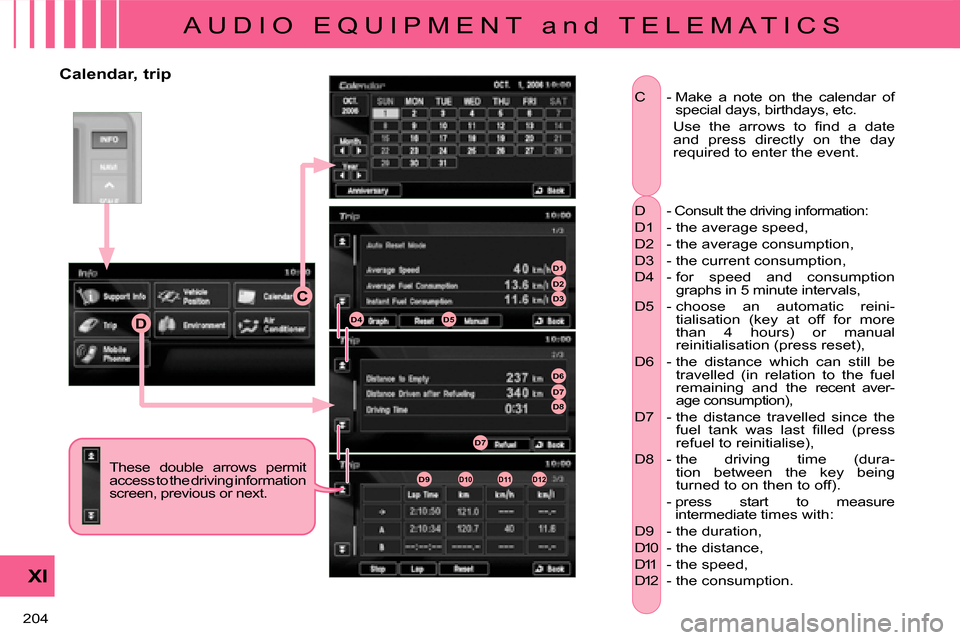
D
C
D1D2D3
D4D5
D6D7D8
D7
D9D10D11D12
A U D I O E Q U I P M E N T a n d T E L E M A T I C S
XI
204
Calendar, trip These double arrows permit
access to the driving information
�s�c�r�e�e�n�,� �p�r�e�v�i�o�u�s� �o�r� �n�e�x�t�.�
D - Consult the driving information:
D1 - the average speed,
D2 - the average consumption,
D3 - the current consumption,
D4 - for speed and consumption
graphs in 5 minute intervals,
D5 - choose an automatic reini- tialisation (key at off for more
than 4 hours) or manual
reinitialisation (press reset),
D6 - the distance which can still be
travelled (in relation to the fuel
remaining and the recent aver-
age consumption),
D7 - the distance travelled since the �f�u�e�l� �t�a�n�k� �w�a�s� �l�a�s�t� �fi� �l�l�e�d� �(�p�r�e�s�s�
refuel to reinitialise),
D8 - the driving time (dura-
tion between the key being
turned to on then to off).
- press start to measure intermediate times with:
D9 - the duration,
D10 - the distance,
D11 - the speed,
D12 - the consumption.
C - Make a note on the calendar of
special days, birthdays, etc.
� �U�s�e� �t�h�e� �a�r�r�o�w�s� �t�o� �fi� �n�d� �a� �d�a�t�e�
and press directly on the day
required to enter the event.