Page 294 of 531

or turning the Tune/Scroll control knob within five
seconds will allow the program format type to be se-
lected.
Toggle the MUSIC TYPE button again to select the music
type.
By pressing the SEEK button when the Music Type
function is active, the radio will be tuned to the next
channel with the same selected Music Type name.
If a preset button is activated while in the Music Type
(Program Type) mode, the Music Type mode will be
exited and the radio will tune to the preset channel.
MUSIC TYPE Button Ð REU Radio
Pressing this button provides a MUSIC TYPES list from
which you can make a selection. Once a selection is
made, you can seek up, or down, or scan the channels
and the radio will tune to the next station matching the
selected format. There is no time-out for this screen.Pressing the MUSIC TYPE button again will close the
MUSIC TYPE screen. Once closed, seek up, seek down,
and scan will no longer be based on your selection.
SETUP Button
Pressing the SETUP button allows you to select the
following items:
²Display Sirius ID number Ð Press the AUDIO/
SELECT button to display the Sirius ID number. This
number is used to activate, deactivate, or change the
Sirius subscription.
SET Button ± To Set the Pushbutton Memory
When you are receiving a channel that you wish to
commit to pushbutton memory, press the SET button.
The symbol SET 1 will now show in the display window.
Select the button (1-6) you wish to lock onto this channel
and press and release that button. If a button is not
292 UNDERSTANDING YOUR INSTRUMENT PANEL
Page 296 of 531

This feature allows you to plug an iPodtmobile digital
device into the vehicle's sound system through a connec-
tor (UCI connector) using an optional connection cable
(available through MOPARt). See your authorized dealer
for details.
Using this feature,
²the iPodtaudio can be played on the vehicle's sound
system, providing metadata (Track Title, Artist, Al-
bum, etc.) information display on radio.
²the iPodtcan be controlled using the radio buttons to
Play, Browse and List the iPodtcontents.
²the iPodtbattery charges when plugged into the UCI
connector.
Connecting The iPodTDevice
Use the optional connection cable to connect an iPodtto
the vehicle's UCI connector (which is located in the glove
box or center console on some vehicles. This location may
vary with vehicle). Once the iPodtis connected and
synchronized to the vehicle system (this may take a few
seconds to connect), the vehicle brand logo appears on
the iPodtdisplay, and it starts charging and is ready for
use by pressing radio switches as described below.
Controlling The iPodTUsing Radio Buttons
To get into the UCI (iPodt) mode and access a connected
iPodt, press the AUX button on the radio faceplate. Once
in the UCI (iPodt) mode, the iPodtaudio track (if
available from iPodt) will start playing over the vehicle
audio system.
294 UNDERSTANDING YOUR INSTRUMENT PANEL
Page 299 of 531

Tune/Scroll Knob
In the List mode, the Tune/Scroll knob functions in a
similar manner as the scroll wheel on the iPodt.
Turning the Tune/Scroll knob clockwise (forward) and
counterclockwise (backward) scrolls through lists, dis-
playing the track detail on the radio display. Once you
have the track to be played highlighted on the radio
display, press the Tune/Scroll knob to select and start
playing the track. By turning the Tune/Scroll knob fast,
you can jump through the list faster. During fast scroll,
you may notice a slight delay in updating the informa-
tion on the radio display.
During all List modes, the iPodtwill display all lists in
ªwrap-aroundº mode. So if the track you wish to select is
at the bottom of the list, you just turn the Tune/Scroll
knob backward (counterclockwise) to get to the track
faster.Radio Preset Buttons
In the List mode, the radio preset buttons are used as
shortcuts to the following lists on the iPodtdevice.
²1 ± Playlists
²2 ± Artists
²3 ± Albums
²4 ± Genres
²5 - Audiobooks
²6 ± Podcasts
After pressing a preset button, you will see the list you
are in on the top line and the first item in that list on the
second line.
To exit the List mode without selecting a track, press the
same preset button again to go back to Play mode.
UNDERSTANDING YOUR INSTRUMENT PANEL 297
4
Page 301 of 531
VIDEO ENTERTAINMENT SYSTEM (VEST)ÐIF
EQUIPPED
The optional VESt(Video Entertainment System) is
available with:
²One or two video screens
²Additional single-disc DVD player with twoÐscreen
system
²Battery-powered two channel remote control
²Two remote headphones
²Integrated remote storage in either screen location
²Three different medias can be played simultaneously
(Cabin speakers and Headphone Channels 1 and 2)
²Easy menu driven functions on touch screen radios
²Video and audio input jacks available in rear seating
area
²Nine different medias to choose from in each screen
(AM, FM, Sirius Radio, DVD1, DVD2, Hard Drive
Jukebox, AUX in radio, AUX1, AUX2).
The LCD screen(s) are located in the overhead compart-
ment console.
Overhead Video Screens
UNDERSTANDING YOUR INSTRUMENT PANEL 299
4
Page 477 of 531
FUSES/TIPM
CavityCartridge
FuseMini
FuseDescription
M10 Ð 20 Amp
YellowIgnition Off Draw Ð Ve-
hicle Entertainment Sys-
tem (IOD-VES), Satellite
Digital Audio Receiver
(SDARS), DVD, Hands-
Free Module (HFM), Uni-
versal Garage Door
Opener (UGDO), Vanity
Lamp (VANITY LP)
M11 Ð 10 Amp
Red(Ignition Off Draw) IOD-
HVAC/ATC, MW SENSR,
Underhood Lamp (UH
LMP)
M12 Ð 30 Amp
GreenAmplifier (AMP)FUSES/TIPM
CavityCartridge
FuseMini
FuseDescription
M13 Ð 20 Amp
YellowIgnition Off DrawÐ
Cabin Compartment Node
(IOD-CCN), Wireless Con-
trol Module (WCM), SI-
REN, Clock Module (CLK
MOD), Multi-Function
Control Switch (MULTI-
FCTN SW)
M14 Ð 20 Amp
YellowTrailer Tow (Export Only)
MAINTAINING YOUR VEHICLE 475
7
Page 510 of 531
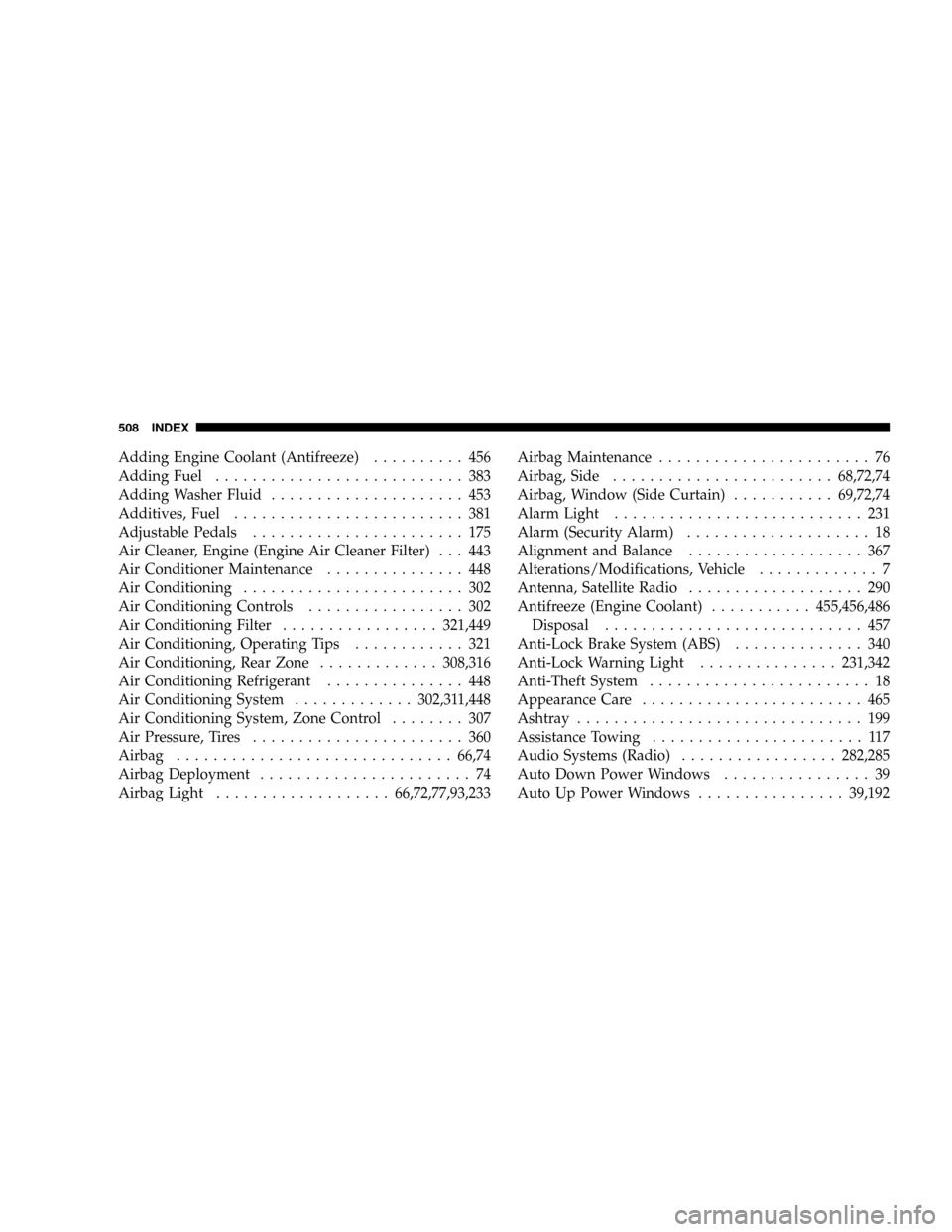
Adding Engine Coolant (Antifreeze).......... 456
Adding Fuel........................... 383
Adding Washer Fluid..................... 453
Additives, Fuel......................... 381
Adjustable Pedals....................... 175
Air Cleaner, Engine (Engine Air Cleaner Filter) . . . 443
Air Conditioner Maintenance............... 448
Air Conditioning........................ 302
Air Conditioning Controls................. 302
Air Conditioning Filter.................321,449
Air Conditioning, Operating Tips............ 321
Air Conditioning, Rear Zone.............308,316
Air Conditioning Refrigerant............... 448
Air Conditioning System.............302,311,448
Air Conditioning System, Zone Control........ 307
Air Pressure, Tires....................... 360
Airbag..............................66,74
Airbag Deployment....................... 74
Airbag Light...................66,72,77,93,233Airbag Maintenance....................... 76
Airbag, Side........................68,72,74
Airbag, Window (Side Curtain)...........69,72,74
Alarm Light........................... 231
Alarm (Security Alarm).................... 18
Alignment and Balance................... 367
Alterations/Modifications, Vehicle............. 7
Antenna, Satellite Radio................... 290
Antifreeze (Engine Coolant)...........455,456,486
Disposal............................ 457
Anti-Lock Brake System (ABS).............. 340
Anti-Lock Warning Light...............231,342
Anti-Theft System........................ 18
Appearance Care........................ 465
Ashtray............................... 199
Assistance Towing....................... 117
Audio Systems (Radio).................282,285
Auto Down Power Windows................ 39
Auto Up Power Windows................39,192
508 INDEX