2008 CHRYSLER TOWN AND COUNTRY remote control
[x] Cancel search: remote controlPage 261 of 531

²DISC Play/Pause -You can toggle between
playing the DVD and pausing the DVD by
pushing the SELECT button (if equipped).
²DVD Play Options -Selecting the DVD Play Options
will display the following:
²Subtitle ± Repeatedly pressing SELECT will switch
subtitles to different subtitle languages that are
available on the disc (if equipped).
²Audio Stream ± Repeatedly pressing SELECT will
switch to different audio languages (if supported on
the disc) (if equipped).
²Angle ± Repeatedly pressing SELECT will change
the viewing angle if supported by the DVD disc (if
equipped).
NOTE:The available selections for each of the above
entries varies depending upon the disc.NOTE:These selections can only be made while playing
a DVD.
²VEStPower -Allows you to turn VESton and off (if
equipped).
²VEStLock -Locks out rear VEStremote controls (if
equipped).
²VEStCH1/CH2 -Allows the user to change the mode
of either the IR1 or IR2, wireless headphones by
pressing the AUDIO/SELECT button (if equipped).
²Set Home Clock -Pressing the SELECT button allows
you to set the clock. Turn the Tune/Scroll control knob
to adjust the hours and then press and turn the
Tune/Scroll control knob to adjust the minutes. Press
the Tune/Scroll control knob again to save changes.
²Player Defaults -Selecting this item will allow the
user to scroll through the following items, and set
defaults according to customer preference.
UNDERSTANDING YOUR INSTRUMENT PANEL 259
4
Page 263 of 531

Aspect Ratio Ð If Equipped
Selecting this item allows you to choose between wide
screen, pan scan, and letter box.
AutoPlay Ð If Equipped
When this is set to On and a DVD video is inserted, it will
bypass the DVD menu screen and automatically play the
movie. In some rare cases, the DVD player may not
auto-play the main title. In such cases, use the MENU
button on the remote control to select desired title to play.
NOTE:The user will have to set these defaults before
loading a disc. If changes are made to these settings after
a disc is loaded, changes will not be effective. Also, the
defaults are effective only if the disc supports the
customer-preferred settings.
AM and FM Buttons
Press the buttons to select AM or FM Modes.
SET Button Ð To Set the Pushbutton Memory
When you are receiving a station that you wish to
commit to pushbutton memory, press the SET button.
The symbol SET 1 will now show in the display window.
Select the button (1-6) you wish to lock onto this station
and press and release that button. If a button is not
selected within five seconds after pressing the SET but-
ton, the station will continue to play but will not be
stored into pushbutton memory.
You may add a second station to each pushbutton by
repeating the above procedure with this exception: Press
the SET button twice and SET 2 will show in the display
window. Each button can be set for SET 1 and SET 2 in
both AM and FM. This allows a total of 12 AM, 12 FM,
and 12 Satellite (if equipped) stations to be stored into
pushbutton memory. The stations stored in SET 2
memory can be selected by pressing the pushbutton
twice.
UNDERSTANDING YOUR INSTRUMENT PANEL 261
4
Page 301 of 531

VIDEO ENTERTAINMENT SYSTEM (VEST)ÐIF
EQUIPPED
The optional VESt(Video Entertainment System) is
available with:
²One or two video screens
²Additional single-disc DVD player with twoÐscreen
system
²Battery-powered two channel remote control
²Two remote headphones
²Integrated remote storage in either screen location
²Three different medias can be played simultaneously
(Cabin speakers and Headphone Channels 1 and 2)
²Easy menu driven functions on touch screen radios
²Video and audio input jacks available in rear seating
area
²Nine different medias to choose from in each screen
(AM, FM, Sirius Radio, DVD1, DVD2, Hard Drive
Jukebox, AUX in radio, AUX1, AUX2).
The LCD screen(s) are located in the overhead compart-
ment console.
Overhead Video Screens
UNDERSTANDING YOUR INSTRUMENT PANEL 299
4
Page 302 of 531

NOTE:Refer to your VEStUser's Manual for detailed
operating instructions.
RADIO OPERATION AND CELLULAR PHONES
Under certain conditions, the cellular phone being ON in
your vehicle can cause erratic or noisy performance from
your radio. This condition may be lessened or eliminated
by relocating the cellular phone antenna. This condition
is not harmful to the radio. If your radio performance
does not satisfactorily ªclearº by the repositioning of the
antenna, it is recommended that the radio volume be
turned down or off during cellular phone operation.
REMOTE SOUND SYSTEM CONTROLS Ð IF
EQUIPPED
The remote sound system controls are located on the rear
surface of the steering wheel at the 3 and 9 O'clock
positions.
The right-hand rocker switch has a push button in the
center and controls the volume and mode of the sound
system. Pressing the top of the rocker switch will increase
the volume. Pressing the bottom of the rocker switch willVEStRemote Control Location
300 UNDERSTANDING YOUR INSTRUMENT PANEL
Page 514 of 531
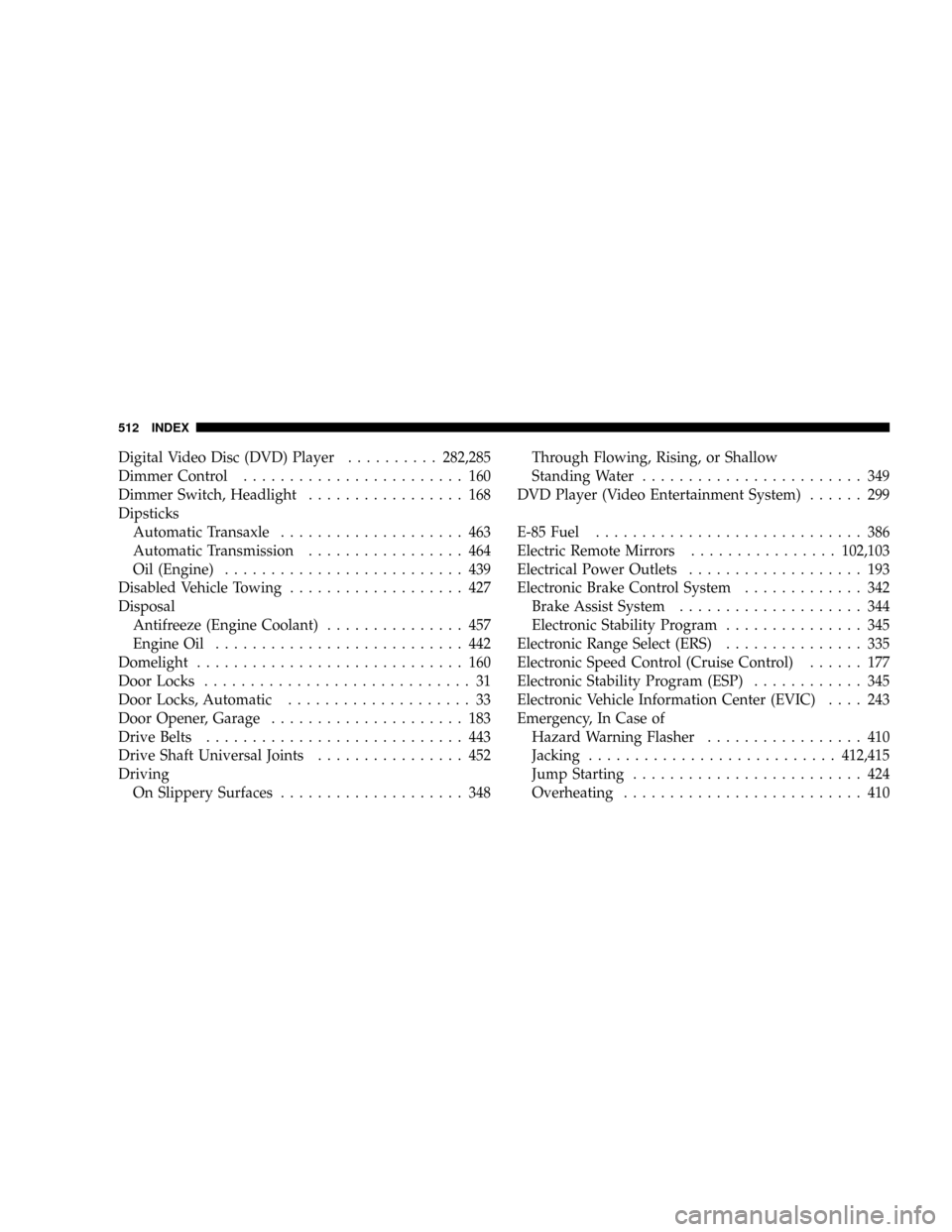
Digital Video Disc (DVD) Player..........282,285
Dimmer Control........................ 160
Dimmer Switch, Headlight................. 168
Dipsticks
Automatic Transaxle.................... 463
Automatic Transmission................. 464
Oil (Engine).......................... 439
Disabled Vehicle Towing................... 427
Disposal
Antifreeze (Engine Coolant)............... 457
Engine Oil........................... 442
Domelight............................. 160
Door Locks............................. 31
Door Locks, Automatic.................... 33
Door Opener, Garage..................... 183
Drive Belts............................ 443
Drive Shaft Universal Joints................ 452
Driving
On Slippery Surfaces.................... 348Through Flowing, Rising, or Shallow
Standing Water........................ 349
DVD Player (Video Entertainment System)...... 299
E-85 Fuel............................. 386
Electric Remote Mirrors................102,103
Electrical Power Outlets................... 193
Electronic Brake Control System............. 342
Brake Assist System.................... 344
Electronic Stability Program............... 345
Electronic Range Select (ERS)............... 335
Electronic Speed Control (Cruise Control)...... 177
Electronic Stability Program (ESP)............ 345
Electronic Vehicle Information Center (EVIC).... 243
Emergency, In Case of
Hazard Warning Flasher................. 410
Jacking...........................412,415
Jump Starting......................... 424
Overheating.......................... 410
512 INDEX
Page 521 of 531

Manual, Service......................... 504
Map/Reading Lights..................... 181
Memory Feature (Memory Seat)............. 153
Memory Seat........................104,153
Mini-Trip Computer...................239,246
Mirrors............................... 100
Automatic Dimming.................... 100
Electric Remote.....................102,103
Exterior Folding....................... 102
Memory............................. 153
Outside............................. 101
Rearview............................ 100
Vanity.............................. 101
Modifications/Alterations, Vehicle............. 7
Monitor, Tire Pressure System............... 370
Mopar Parts.........................438,503
MP3 Player.........................282,285
Multi-Function Control Lever............... 165Navigation Radio........................ 285
Navigation System....................... 285
New Vehicle Break-In Period................ 92
Occupant Restraints...................55,72,74
Occupant Restraints (Sedan)...........68,69,72,74
Odometer............................. 236
Oil Change Indicator.............236,237,238,245
Oil Change Indicator, Reset........236,237,238,245
Oil, Engine.........................439,487
Capacity............................ 486
Change Interval....................... 440
Checking............................ 439
Disposal............................ 442
Filter............................442,487
Filter Disposal........................ 442
Identification Logo..................... 441
Materials Added to..................... 442
Recommendation...................440,486
INDEX 519
10
Page 523 of 531

Power Steering Fluid..................... 488
Pregnant Women and Seat Belts.............. 65
Preparation for Jacking.................... 414
Pretensioners
Seat Belts............................. 63
Programmable Electronic Features............ 249
Radial Ply Tires......................... 362
Radiator Cap (Coolant Pressure Cap).......455,456
Radio Broadcast Signals................... 252
Radio, Navigation....................... 285
Radio Operation...................282,286,300
Radio Remote Controls.................... 300
Radio, Satellite..............282,285,286,288,298
Radio (Sound Systems).................282,285
Rear Air Conditioning.................308,316
Rear Heater............................ 308
Rear Park Sense System................... 170
Rear Window Defroster................... 321Rearview Mirrors........................ 100
Reclining Front Seats..................... 135
Recorder, Event Data...................... 77
Recreational Towing...................407,428
Reminder, Seat Belt....................... 64
Remote Keyless Entry (RKE)................. 21
Remote Sound System (Radio) Controls........ 300
Remote Starting System.................... 27
Removable Floor Console...............205,210
Replacement Keys........................ 16
Replacement Parts....................... 438
Replacement Tires....................... 366
Reporting Safety Defects................... 503
Resetting Oil Change Indicator......236,237,238,245
Restraint, Head......................... 133
Restraints, Child.......................80,88
Restraints, Infant......................... 81
Rocking Vehicle When Stuck................ 426
Roof Rack (Luggage Rack)................. 213
INDEX 521
10
Page 525 of 531

Sentry Key Programming................... 17
Sentry Key Replacement................... 16
Service Assistance....................... 499
Service Contract......................... 501
Service Engine Soon Light
(Malfunction Indicator).................... 233
Service Manuals........................ 504
Setting the Clock................255,271,283,286
Settings, Personal........................ 249
Shoulder Belts........................... 56
Signals, Turn...................165,229,482,484
Sliding Door............................ 41
Slippery Surfaces, Driving On............... 348
Snow Chains (Tire Chains)................. 368
Snow Tires............................ 369
Sound Systems (Radio).................282,285
Spare Tire.......................362,364,413
Spark Plugs............................ 443
Speed Control (Cruise Control).............. 177Speedometer........................... 229
Starting............................... 326
Automatic Transmission................. 327
Cold Weather......................... 327
Engine Fails to Start.................... 328
Remote.............................. 27
Starting and Operating.................... 326
Starting Procedures...................... 326
Steering
Column Controls...................... 165
Linkage............................. 451
Power...........................347,451
Shaft Seal............................ 451
Tilt Column.......................... 169
Steering Wheel Mounted Sound System
Controls.............................. 300
Storage............................206,479
Storage Bin............................ 206
Storage, Vehicle......................320,479
INDEX 523
10