Page 117 of 494
Voice Commands
Primary Alternate(s)
language
list names
list phones
mobile
mute
mute off
new entry
no
pager
pair a phone
phone pairing pairing
phonebook phone book
previous
record again
redialVoice Commands
Primary Alternate(s)
return to main menu return or main menu
select phone select
send
set up phone settings or phone
set up
towing assistance
transfer call
UConnect�Tutorial
try again
voice training
work
yes
UNDERSTANDING THE FEATURES OF YOUR VEHICLE 115
3
Page 158 of 494
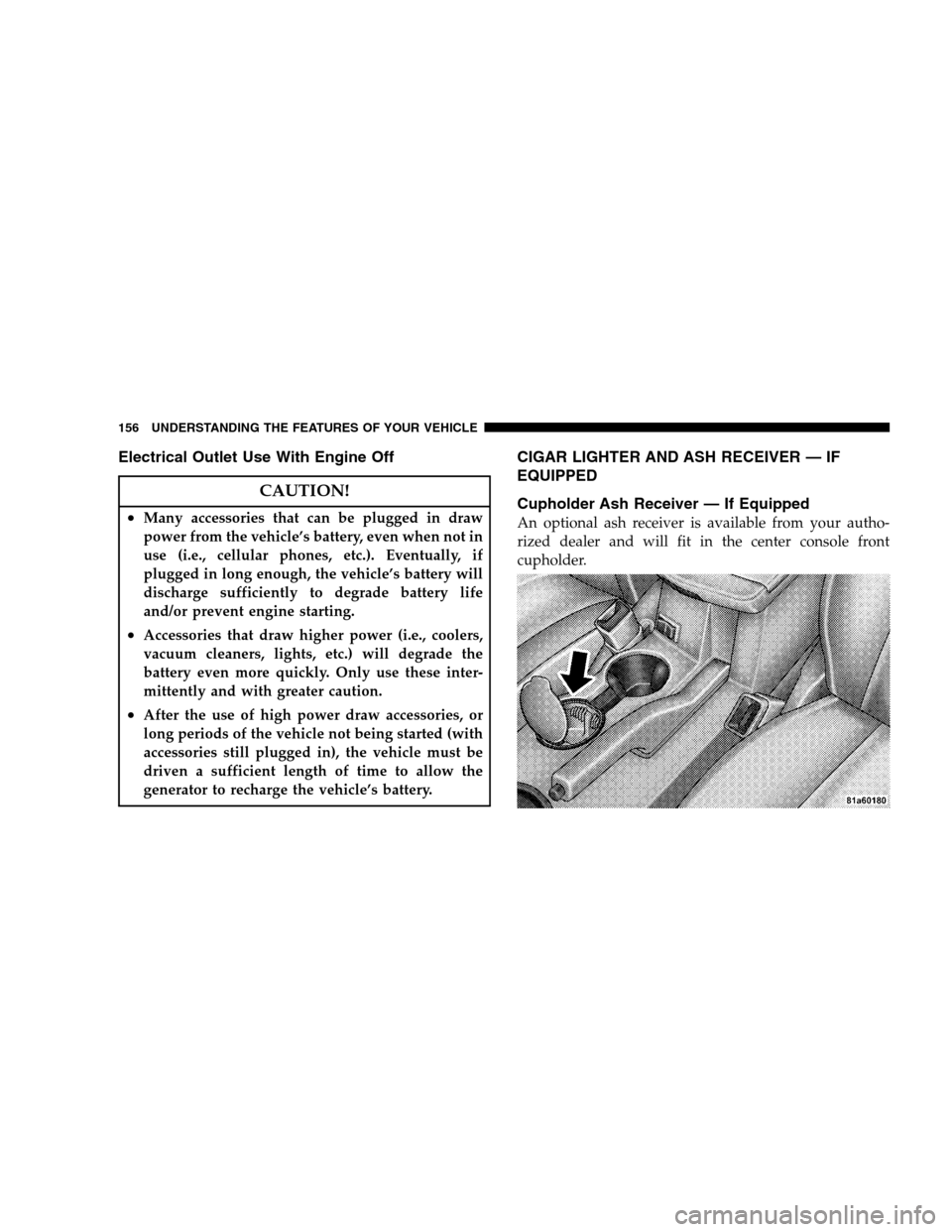
Electrical Outlet Use With Engine Off
CAUTION!
•Many accessories that can be plugged in draw
power from the vehicle’s battery, even when not in
use (i.e., cellular phones, etc.). Eventually, if
plugged in long enough, the vehicle’s battery will
discharge sufficiently to degrade battery life
and/or prevent engine starting.
•Accessories that draw higher power (i.e., coolers,
vacuum cleaners, lights, etc.) will degrade the
battery even more quickly. Only use these inter-
mittently and with greater caution.
•After the use of high power draw accessories, or
long periods of the vehicle not being started (with
accessories still plugged in), the vehicle must be
driven a sufficient length of time to allow the
generator to recharge the vehicle’s battery.
CIGAR LIGHTER AND ASH RECEIVER — IF
EQUIPPED
Cupholder Ash Receiver — If Equipped
An optional ash receiver is available from your autho-
rized dealer and will fit in the center console front
cupholder.
156 UNDERSTANDING THE FEATURES OF YOUR VEHICLE
Page 160 of 494
Dual Storage Bins
Lifting a latch at the front of the hinged armrest provides
access to these storage areas.1. The left latch opens to the top storage area.
2. The lower bin can be accessed directly, without first
exposing the upper bin, by operating the right latch with
the armrest down.
3. The first storage bin can be used to hold smaller items.
4. The lower storage bin includes a molded-in coin
holder, room for CDs, DVDs, and a power outlet that
allows a cell phone to recharge while concealed.
NOTE:A notch in the side of the console base under the
armrest will also allow use of cell phone while still
plugged into the power outlet and with the armrest
latched down.
NOTE:The power outlet located inside the console can
also energize the cigar lighter in the available Smoker’s
Package.
1 — Release Top Compartment 3 — Top Compartment
2 — Release Bottom Compart-
ment4 — Bottom Compartment 158 UNDERSTANDING THE FEATURES OF YOUR VEHICLE
Page 169 of 494

�Sales Code RER — Multimedia System —
If Equipped...........................225
▫Operating Instructions — Satellite Radio.....227
▫Operating Instructions — Hands-Free
Communication (UConnect�) (If Equipped) . . . 227
▫Clock Setting Procedure.................227
�Universal Consumer Interface (UCI) —
If Equipped...........................229
▫Connecting The iPod�Device............230
▫Controlling The iPod�Using Radio Buttons . . . 230
▫Play Mode..........................230
▫List Or Browse Mode..................232
�Satellite Radio — If Equipped
(REN/REQ/RER/RES Radios Only).........234▫System Activation.....................234
▫Electronic Serial Number/Sirius Identification
Number (ESN/SID)....................234
▫Selecting Satellite Mode.................235
▫Satellite Antenna......................235
▫Reception Quality.....................235
▫Operating Instructions - Satellite Mode......236
▫Operating Instructions - Hands-Free Phone
(If Equipped)........................238
▫Operating Instructions - Video Entertainment
System (VES�) (If Equipped).............238
�Remote Sound System Controls — If Equipped . . 238
▫Radio Operation......................239
▫CD Player..........................239
UNDERSTANDING YOUR INSTRUMENT PANEL 167
4
Page 170 of 494
�Video Entertainment System (VES)�—
If Equipped...........................240
�Radio Operation And Cellular Phones........242
�CD/DVD Disc Maintenance...............242
�Climate Controls.......................243
▫Manual Air Conditioning And Heating
System.............................243▫Automatic Temperature Control (ATC) —
If Equipped.........................248
▫Operating Tips.......................254
�Rear Window Features...................258
▫Electric Rear Window Defroster —
If Equipped.........................258
168 UNDERSTANDING YOUR INSTRUMENT PANEL
Page 191 of 494
Compass Variance
Compass Variance is the difference between magnetic
North and Geographic North. In some areas of the
country, the difference between magnetic and geographic
North is great enough to cause the compass to give false
readings. If this occurs, the compass variance must be set
using the following procedure:
NOTE:Magnetic materials and cell phones should be
kept away from the top of the Instrument Panel. This is
where the compass sensor is located.
UNDERSTANDING YOUR INSTRUMENT PANEL 189
4
Page 197 of 494

Operating Instructions - Radio Mode
NOTE:The ignition switch must be in the ON or ACC
position to operate the radio.
Power Switch/Volume Control (Rotary)
Push the ON/VOLUME control knob to turn on the
radio. Push the ON/VOLUME control knob a second
time to turn off the radio.
Electronic Volume Control
The electronic volume control turns continuously (360
degrees) in either direction without stopping. Turning the
ON/VOLUME control knob to the right increases the
volume and to the left decreases it.
When the audio system is turned on, the sound will be
set at the same volume level as last played.
SEEK Buttons
Press and release the SEEK buttons to search for the next
listenable station in AM/FM mode. Press the right switchto seek up and the left switch to seek down. The radio
will remain tuned to the new station until you make
another selection. Holding either button will bypass
stations without stopping until you release it.
SCAN Button
Pressing the SCAN button causes the tuner to search for
the next listenable station in AM or FM frequencies,
pausing for five seconds at each listenable station before
continuing to the next. To stop the search, press the
SCAN button a second time.
Voice Recognition System (Radio) — If Equipped
Refer to “Voice Recognition System (VR)” in Section 3.
Voice Recognition Button (UConnect�Hands-Free
Phone) — If Equipped
Press this button to operate the Hands-Free Phone
(UConnect�) feature (if equipped). Refer to “Hands-Free
Communication (UConnect�)” in Section 3.
UNDERSTANDING YOUR INSTRUMENT PANEL 195
4
Page 198 of 494

If your vehicle is not equipped with or this feature is not
available on your vehicle, a “Not Equipped With
UConnect” message will display on the radio screen.
Phone Button (UConnect�Hands-Free Phone) — If
Equipped
Press this button to operate the Hands-Free Phone
(UConnect�) feature (if equipped). Refer to “Hands-Free
Communication (UConnect�)” in Section 3.
If your vehicle is not equipped with or this feature is not
available on your vehicle, a “Not Equipped With
UConnect” message will display on the radio screen.
TIME Button
Press the TIME button and the time of day will display. In
AM or FM mode, pressing the TIME button will switch
between the time and frequency displays.
Clock Setting Procedure
1. Press and hold the TIME button, until the hours blink.2. Adjust the hours by turning the right side TUNE/
SCROLL control knob.
3. After adjusting the hours, press the right side TUNE/
SCROLL control knob to set the minutes. The minutes
will begin to blink.
4. Adjust the minutes using the right side TUNE/
SCROLL control knob. Press the TUNE/SCROLL control
knob to save time change.
5. To exit, press any button/knob or wait five seconds.
The clock can also be set by pressing the SETUP button.
For vehicles equipped with satellite radio, press the
SETUP button, use the TUNE/SCROLL control to select
SET CLOCK, and then follow the above procedure,
starting at Step 2. For vehicles not equipped with satellite
radio, press the SETUP button and then follow the above
procedure, starting at Step 2.
196 UNDERSTANDING YOUR INSTRUMENT PANEL