Page 82 of 494

Defroster
Check operation by selecting the defrost mode and place
the blower control on high speed. You should be able to
feel the air directed against the windshield.
NOTE:If the defrost feature is not functioning, the
cause should be located and corrected immediately by an
authorized service center. The windshield could fog up
while driving and obscure your visibility.
Periodic Safety Checks You Should Make Outside
The Vehicle
Tires
Examine tires for excessive tread wear or uneven wear
patterns. Check for stones, nails, glass, or other objects
lodged in the tread. Inspect tread and sidewall for cuts or
cracks. Check wheel nuts for tightness, and tires (includ-
ing spare) for proper pressure.
Lights
Have someone observe the operation of exterior lights
while you work the controls. Check turn signal and high
beam indicator lights on the instrument panel.
Fluid Leaks
Check area under vehicle after overnight parking for fuel,
engine coolant, oil, or other fluid leaks. In addition, if
gasoline fumes are detected or fuel, power steering fluid,
transmission fluid, or brake fluid leaks are suspected, the
cause should be located and corrected immediately.
80 THINGS TO KNOW BEFORE STARTING YOUR VEHICLE
Page 84 of 494

▫VoiceTraining........................120
�Seats................................121
▫Manual Front Seat Adjustments...........121
▫Power Seats — If Equipped..............124
▫Adjustable Head Restraints..............125
▫Heated Seats — If Equipped.............126
▫Fold Flat Front Passenger Seat............127
▫Folding Rear Seat.....................128
▫Folding Rear Seat Center Armrest..........129
�To Open And Close The Hood.............130
�Lights...............................131
▫Map/Reading/Interior Lights............131▫Headlights, Parking Lights, Instrument Panel
Lights .............................132
▫Automatic Headlight System — If Equipped . . 133
▫Headlight Time Delay..................133
▫Passing Light / Flash To Pass.............134
▫Daytime Running Lights (DRL) —
If Equipped.........................134
▫Lights On Reminder...................134
▫Fog Lights — If Equipped...............134
▫Turn Signals.........................135
▫Highbeam/Lowbeam Select Switch.........136
�Windshield Wipers And Washers............136
▫Intermittent Wiper System...............138
▫Mist Feature.........................139
82 UNDERSTANDING THE FEATURES OF YOUR VEHICLE
Page 106 of 494

NOTE:
•You may not hear all of the tones due to cellular phone
network configurations; this is normal.
•Some paging and voice mail systems have system time
out settings that are too short and may not allow the
use of this feature.
Barge In - Overriding Prompts
The “Voice Recognition” button can be used when you
wish to skip part of a prompt and issue your voice
recognition command immediately. For example, if a
prompt is asking�Would you like to pair a phone, clear
a�,�you could press the “Voice Recognition” button and
say,�Pair a Phone�to select that option without having to
listen to the rest of the voice prompt.
Turning Confirmation Prompts On/Off
Turning confirmation prompts off will stop the system
from confirming your choices (e.g., the UConnect�sys-
tem will not repeat a phone number before you dial it).
•Press the PHONE button to begin.
•After the�Ready�prompt and the following beep, say
�Setup Confirmations.�The UConnect�system will
play the current confirmation prompt status and you
will be given the choice to change it.
Phone and Network Status Indicators
If available on the radio and/or on a premium display
such as the instrument panel cluster, and supported by
your cell phone, the UConnect�system will provide
notification to inform you of your phone and network
status when you are attempting to make a phone call
using UConnect�. The status is given for roaming, net-
work signal strength, phone battery strength, etc.
Dialing Using the Cellular Phone Keypad
You can dial a phone number with your cellular phone
keypad and still use the UConnect�system (while dial-
ing via the cell phone keypad, the user must exercise
caution and take precautionary safety measures). By
104 UNDERSTANDING THE FEATURES OF YOUR VEHICLE
Page 132 of 494
TO OPEN AND CLOSE THE HOOD
To open the hood, two latches must be released. First pull
the hood release lever located under the left side of the
instrument panel.Then lift the secondary latch located under the front edge
of the hood, near the center and raise the hood.
Hood Release Lever
Hood Safety Catch
130 UNDERSTANDING THE FEATURES OF YOUR VEHICLE
Page 134 of 494
automatically. Interior lighting also comes on when a
door is opened or the dimmer control is turned fully
upward, past the second detent.
There is a second light located midway back in the
headliner.
To protect the battery, the interior lights will turn off
automatically 10 minutes after the ignition switch is
moved to the LOCK position. This will occur if the
interior lights were switched on manually or are on
because a door is open. This includes the glove box light,
but not the trunk light. To restore interior light operation,
either turn the ignition switch ON or cycle the light
switch.Headlights, Parking Lights, Instrument Panel
Lights
Turn the end of the Multifunction Control Lever to the
first detent for parking light operation. Turn to the
second detent for headlight operation. Turn to the third
detent “A” for “Auto” headlight operation (if equipped).
Headlight Switch
132 UNDERSTANDING THE FEATURES OF YOUR VEHICLE
Page 135 of 494
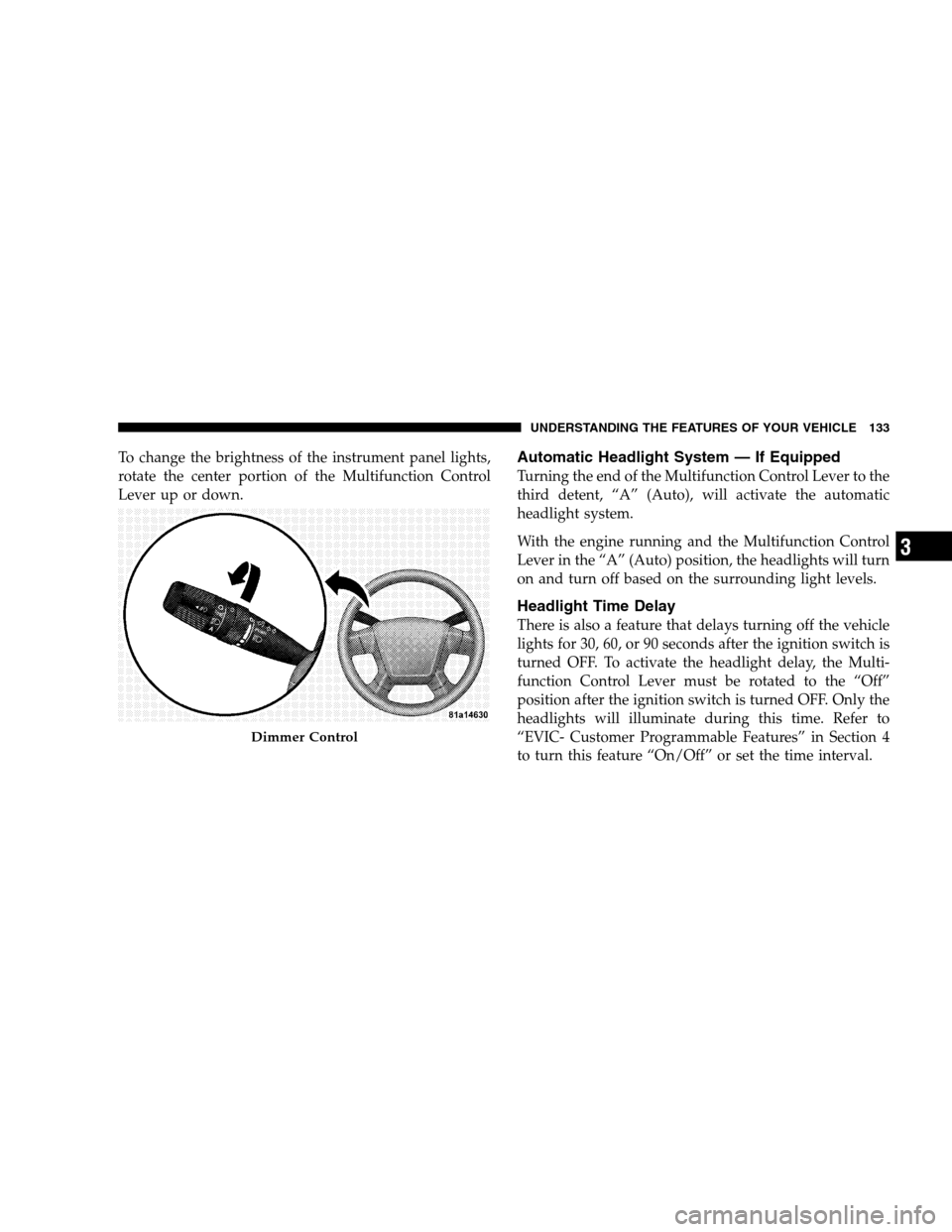
To change the brightness of the instrument panel lights,
rotate the center portion of the Multifunction Control
Lever up or down.Automatic Headlight System — If Equipped
Turning the end of the Multifunction Control Lever to the
third detent, “A” (Auto), will activate the automatic
headlight system.
With the engine running and the Multifunction Control
Lever in the “A” (Auto) position, the headlights will turn
on and turn off based on the surrounding light levels.
Headlight Time Delay
There is also a feature that delays turning off the vehicle
lights for 30, 60, or 90 seconds after the ignition switch is
turned OFF. To activate the headlight delay, the Multi-
function Control Lever must be rotated to the “Off”
position after the ignition switch is turned OFF. Only the
headlights will illuminate during this time. Refer to
“EVIC- Customer Programmable Features” in Section 4
to turn this feature “On/Off” or set the time interval.
Dimmer Control
UNDERSTANDING THE FEATURES OF YOUR VEHICLE 133
3
Page 156 of 494

Sunroof Maintenance
Use only a non-abrasive cleaner and a soft cloth to clean
the glass panel.
Ignition Off Operation
For vehicles not equipped with the Electronic Vehicle
Information Center (EVIC), the power sunroof switch
will remain active for 45 seconds after the ignition switch
is turned off. Opening either front door will cancel this
feature.
For vehicles equipped with the EVIC, the power sunroof
switch will remain active for up to 10 minutes after the
ignition switch is turned off. Opening either front door
will cancel this feature. The time is programmable. For
details, refer to “Key-Off Power Delay,” under “Personal
Settings (Customer Programmable Features)” under
“Electronic Vehicle Information Center (EVIC)” in Sec-
tion 4 of this manual.
ELECTRICAL POWER OUTLETS
There are two 12-volt electrical outlets on this vehicle.
Both of the outlets are protected by a fuse.
The instrument panel power outlet, located below the
climate control knobs, has power available only when the
ignition is on. This outlet will also operate a conventional
cigar lighter unit.
NOTE:If desired, the instrument panel power outlet
can be converted by your authorized dealer to provide
power with the ignition switch while in the LOCK
position.
154 UNDERSTANDING THE FEATURES OF YOUR VEHICLE
Page 157 of 494
The center console power outlet is powered directly from
the battery (power available at all times). Items plugged
into this outlet may discharge the battery and/or prevent
engine starting.
Instrument Panel Power OutletConsole Interior
UNDERSTANDING THE FEATURES OF YOUR VEHICLE 155
3