2008 CHRYSLER PT CRUISER automatic transmission
[x] Cancel search: automatic transmissionPage 21 of 488

AUTOMATIC DOOR LOCKS Ð IF EQUIPPED
The doors will lock automatically on vehicles with power
door locks if all of the following conditions are met:
1. The Auto Lock feature is enabled.
2. The transmission is in gear.
3. All doors are closed.
4. The throttle is pressed.
5. The vehicle speed is above 15 mph (24 km/h).
6. The doors were not previously locked using the power
door lock switch or remote keyless entry transmitter.
The Automatic Door Lock feature can be enabled or
disabled. Refer to ªPersonal Settingsº (Customer Pro-
grammable Features) in the Electronic Vehicle Informa-
tion Center (EVIC) Ð if equipped section of this manual
for details.For vehicles not equipped with the EVIC the Automatic
Door Locks can be enabled or disabled by performing the
following procedure:
1. Close all doors and place the key in the ignition.
2. Cycle the ignition switch between LOCK and ON and
back to LOCK four times ending up in the LOCK
position.
3. Depress the power door lock switch to lock the doors.
4. A single chime will indicate the completion of the
programming.
Auto Unlock
The doors will unlock automatically on vehicles with
power door locks if:
1. The Auto Unlock feature is enabled.
2. The transmission was in gear and the vehicle speed
returned to 0 mph (0 km/h).
THINGS TO KNOW BEFORE STARTING YOUR VEHICLE 21
2
Page 39 of 488

Gas props support the liftgate in the open position.
However, because the gas pressure drops with tempera-
ture, it may be necessary to assist the props when
opening the liftgate in cold weather.
DECK LID (CONVERTIBLE)
Gas props support the deck lid in the open position.
However, because the gas pressure drops with tempera-
ture, it may be necessary to assist the props when
opening the deck lid in cold weather.
POWER DECK LID RELEASE (Convertible)
You can open the deck lid by pressing the Remote
Keyless Entry Button or from inside the vehicle, using the
switch located inside the glove box. On vehicles
equipped with a manual transmission, the power deck
lid release switch is disabled if the doors are locked, or if
vehicle speed exceeds 0 mph (0 km/h), or when the
clutch pedal is depressed. On vehicles equipped with anautomatic transmission, the power deck lid release
switch is disabled if the doors are locked, or the trans-
mission is out of PARK.
WARNING!
²Driving with the deck lid open can allow poison-
ous exhaust gases into your vehicle. You and your
passengers could be injured by these fumes. Keep
the deck lid closed when you are operating the
vehicle.
²If you are required to drive with the deck lid open,
make sure that all windows are closed, and the
climate control blower switch is set at high speed.
DO NOT use the recirculation mode.
THINGS TO KNOW BEFORE STARTING YOUR VEHICLE 39
2
Page 227 of 488

5. Tachometer
The white area of the scale shows the permissible engine
revolutions-per-minute (rpm x 1000) for each gear range.
Before reaching the red area, ease up on the accelerator to
prevent engine damage.
6. Transmission Range Indicator
This display indicator shows the automatic transmission
gear selection.
7. Tire Pressure Monitor Light
Each tire, including the spare (if provided),
should be checked monthly when cold and
inflated to the inflation pressure recommended
by the vehicle manufacturer on the vehicle
placard or tire inflation pressure label. (If your vehicle
has tires of a different size than the size indicated on the
vehicle placard or tire inflation pressure label, you should
determine the proper tire inflation pressure for those
tires.)As an added safety feature, your vehicle has been
equipped with a Tire Pressure Monitoring System
(TPMS) that illuminates a low tire pressure telltale when
one or more of your tires is significantly under-inflated.
Accordingly, when the low tire pressure telltale illumi-
nates, you should stop and check your tires as soon as
possible, and inflate them to the proper pressure. Driving
on a significantly under-inflated tire causes the tire to
overheat and can lead to tire failure. Under-inflation also
reduces fuel efficiency and tire tread life, and may affect
the vehicle's handling and stopping ability.
NOTE:Please note that the TPMS is not a substitute for
proper tire maintenance, and it is the driver 's responsi-
bility to maintain correct tire pressure, even if under-
inflation has not reached the level to trigger illumination
of the TPMS low tire pressure telltale.
UNDERSTANDING YOUR INSTRUMENT PANEL 227
4
Page 229 of 488
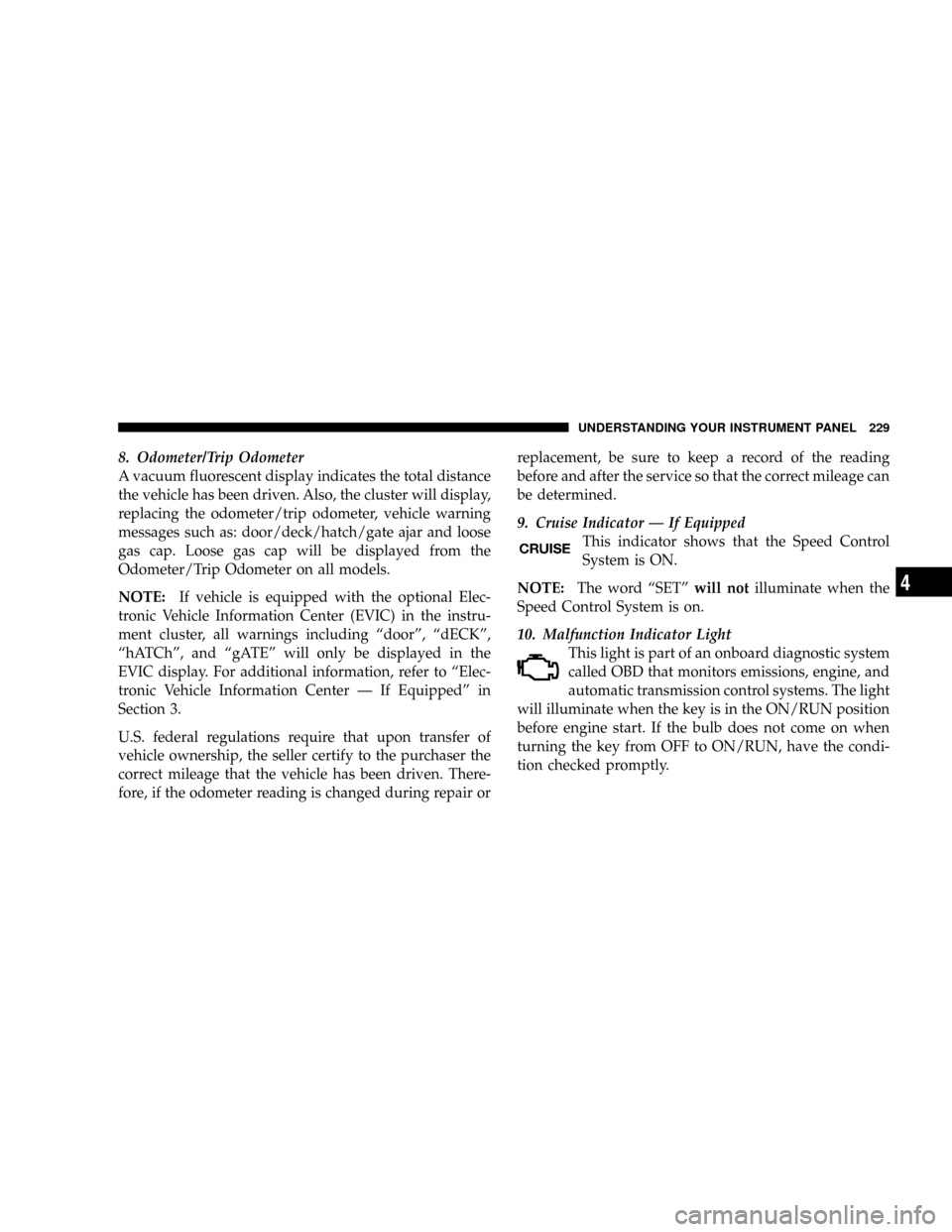
8. Odometer/Trip Odometer
A vacuum fluorescent display indicates the total distance
the vehicle has been driven. Also, the cluster will display,
replacing the odometer/trip odometer, vehicle warning
messages such as: door/deck/hatch/gate ajar and loose
gas cap. Loose gas cap will be displayed from the
Odometer/Trip Odometer on all models.
NOTE:If vehicle is equipped with the optional Elec-
tronic Vehicle Information Center (EVIC) in the instru-
ment cluster, all warnings including ªdoorº, ªdECKº,
ªhATChº, and ªgATEº will only be displayed in the
EVIC display. For additional information, refer to ªElec-
tronic Vehicle Information Center Ð If Equippedº in
Section 3.
U.S. federal regulations require that upon transfer of
vehicle ownership, the seller certify to the purchaser the
correct mileage that the vehicle has been driven. There-
fore, if the odometer reading is changed during repair orreplacement, be sure to keep a record of the reading
before and after the service so that the correct mileage can
be determined.
9. Cruise Indicator Ð If Equipped
This indicator shows that the Speed Control
System is ON.
NOTE:The word ªSETºwill notilluminate when the
Speed Control System is on.
10. Malfunction Indicator Light
This light is part of an onboard diagnostic system
called OBD that monitors emissions, engine, and
automatic transmission control systems. The light
will illuminate when the key is in the ON/RUN position
before engine start. If the bulb does not come on when
turning the key from OFF to ON/RUN, have the condi-
tion checked promptly.
UNDERSTANDING YOUR INSTRUMENT PANEL 229
4
Page 238 of 488

Automatic Compass Calibration
The compass on your vehicle is self-calibrating, eliminat-
ing the need to manually calibrate the compass. When
the vehicle is new, the compass may appear erratic and
the CAL indicator message will flash in the EVIC until
the calibration is complete.
A good calibration requires a level surface and an envi-
ronment free from large metallic objects such as build-
ings, bridges, underground cables, railroad tracks, etc.
Calibrate the compass by driving slowly, under 5 mph (8
km/h) in one or more complete circles in a area free from
large metallic objects, until the CAL indicator in the EVIC
turns off. The compass will now function normally.
NOTE:Keep all magnetic objects, such as laptop com-
puters, cell phones and PDAs (anything with a battery)
away from the compass sensor which is located in the top
of the instrument panel. These devices can interfere with
compass accuracy and performance.
Manual Compass Calibration
If the compass appears to be inaccurate, you may wish to
manually calibrate the compass. Prior to calibrating the
compass, make sure the proper compass variance value
(zone) is selected (refer to the above ªCompass Varianceº
for additional information. Then continue to calibrate the
compass as follows:
1. Start the engine, and leave the transmission in the
PARK position.
2. Press and hold (approximately 10 seconds) the
Compass/Temperature reset button until the current
variance zone number is displayed.
3. Release the reset button, then press and hold again
(approximately 10 seconds), until the direction is dis-
played with the ªCALº indicator on continuously in the
display.
238 UNDERSTANDING YOUR INSTRUMENT PANEL
Page 244 of 488

Elapsed Time
Shows the total elapsed time of travel since the last reset
when the ignition switch is in the ACC position. Elapsed
time will increment when the ignition switch is in the ON
or START position.
Tire Pressure Monitor (TPM)
Refer to Section 5, ªTire Pressure Monitoring System
(TPMS) for system operation.
Personal Settings (Customer Programmable
Features)
This allows the driver to set and recall features when the
transmission is in PARK (automatic transmission) or the
vehicle is stopped (manual transmissions).
Press and release the EVIC button until Personal Settings
is displayed in the EVIC.Use the EVIC button to display one of the following
choices:
Language
When in this display you may select different languages
for all display nomenclature, including the trip functions.
Pressing the EVIC button while in this display selects
English, Espanol, Deutsch, Italiano, or Francais depend-
ing on availability. As you continue the displayed infor-
mation will be shown in the selected language.
NOTE:UConnectŸ language will not change using the
EVIC. Please refer to ªLanguage Selectionº in the
HANDS±FREE COMMUNICATION (UConnectŸ) Ð IF
EQUIPPED section of this manual for details.
Lock Doors Automatically at 15 MPH (24 Km/h)
When ON is selected all doors lock automatically when
the speed of the vehicle reaches 15 mph (24 km/h). Press
and hold the EVIC button when in this display until ON
or OFF appears to make your selection.
244 UNDERSTANDING YOUR INSTRUMENT PANEL
Page 247 of 488
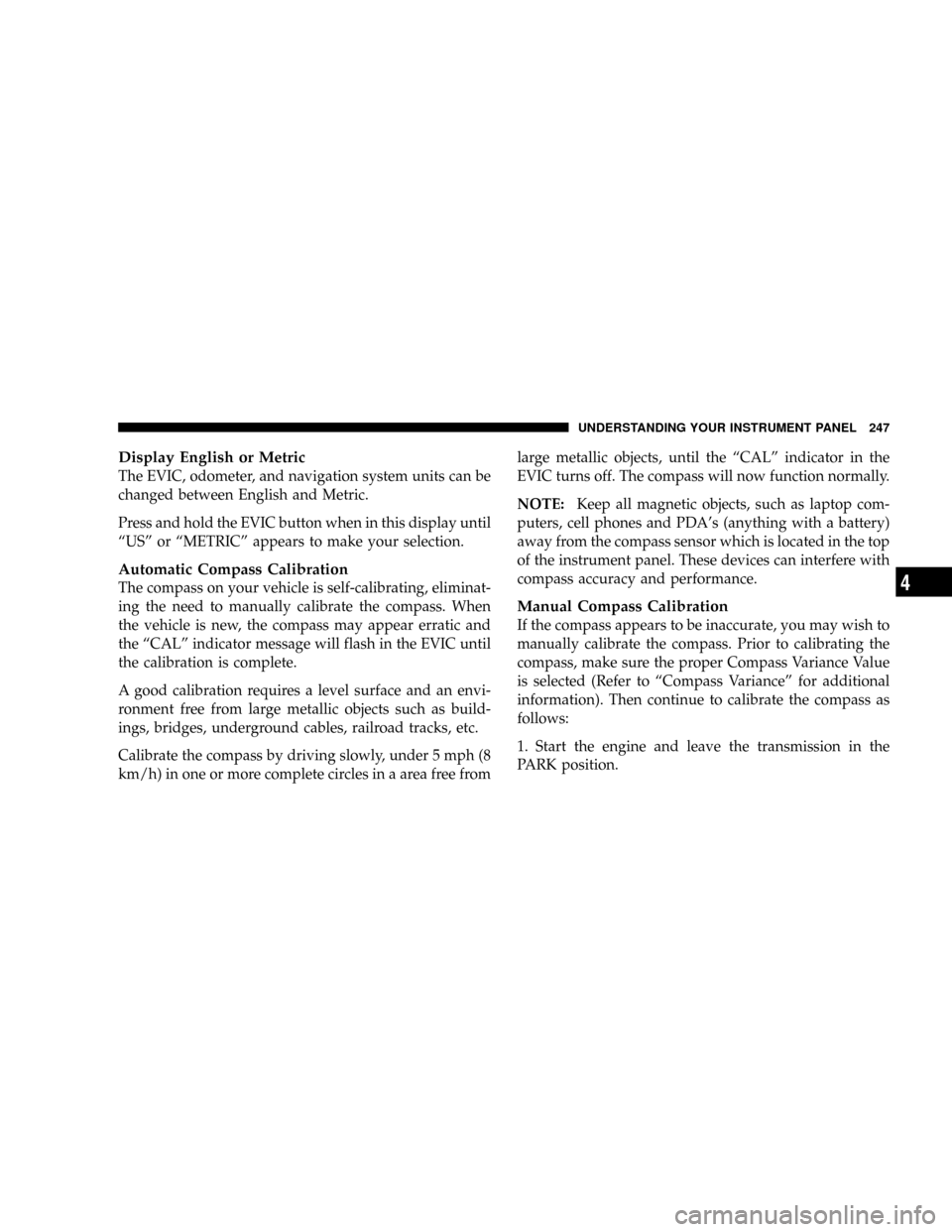
Display English or Metric
The EVIC, odometer, and navigation system units can be
changed between English and Metric.
Press and hold the EVIC button when in this display until
ªUSº or ªMETRICº appears to make your selection.
Automatic Compass Calibration
The compass on your vehicle is self-calibrating, eliminat-
ing the need to manually calibrate the compass. When
the vehicle is new, the compass may appear erratic and
the ªCALº indicator message will flash in the EVIC until
the calibration is complete.
A good calibration requires a level surface and an envi-
ronment free from large metallic objects such as build-
ings, bridges, underground cables, railroad tracks, etc.
Calibrate the compass by driving slowly, under 5 mph (8
km/h) in one or more complete circles in a area free fromlarge metallic objects, until the ªCALº indicator in the
EVIC turns off. The compass will now function normally.
NOTE:Keep all magnetic objects, such as laptop com-
puters, cell phones and PDA's (anything with a battery)
away from the compass sensor which is located in the top
of the instrument panel. These devices can interfere with
compass accuracy and performance.
Manual Compass Calibration
If the compass appears to be inaccurate, you may wish to
manually calibrate the compass. Prior to calibrating the
compass, make sure the proper Compass Variance Value
is selected (Refer to ªCompass Varianceº for additional
information). Then continue to calibrate the compass as
follows:
1. Start the engine and leave the transmission in the
PARK position.
UNDERSTANDING YOUR INSTRUMENT PANEL 247
4
Page 287 of 488

STARTING AND OPERATING
CONTENTS
mStarting Procedures.....................291
NAutomatic Transaxle...................291
NManual Transaxle.....................292
NNormal Starting......................292
NExtremely Cold Weather (Below220ÉF Or
229ÉC).............................292
NIf The Engine Fails To Start..............293
NAfter Starting........................293
NTurbocharger9Cool-Down9...............293mAutomatic Transaxle Ð If Equipped.........294
NBrake/Transmission Interlock System.......295
NAutomatic Transaxle Ignition Interlock
System.............................295
NFour-Speed Automatic Transaxle...........296
NReset Mode.........................296
NGear Ranges For The Four-Speed Automatic
Transaxle...........................297
5