2008 CHRYSLER PT CRUISER ECU
[x] Cancel search: ECUPage 10 of 488

NTo Unlock The Doors And Liftgate..........24
NTo Lock The Doors And Liftgate Ð If Equipped
With Power Options....................25
NPanic Alarm..........................26
NTo Turn Off ªFlash Lights With Lockº........26
NTo Program Additional Transmitters.........27
NGeneral Information....................28
NTransmitter Battery Service...............29
mRemote Keyless Entry (Convertible)...........30
NTo Unlock The Doors...................31
NTo Lock The Doors.....................32
NTo Unlatch The Deck Lid.................32
NPanic Alarm..........................32NTo Turn Off ªFlash Lights With Lockº........33
NTo Program Additional Transmitters.........33
NGeneral Information....................34
NTransmitter Battery Service...............35
mSecurity Alarm System Ð If Equipped.........36
NTo Set The Alarm......................36
NTo Disarm The System...................37
NSecurity System Manual Override...........37
mLiftgate (Sedan).........................37
NOpening The Liftgate While The Security Alarm
Is Activated..........................38
mDeck Lid (Convertible)....................39
NPower Deck Lid Release (Convertible)........39
10 THINGS TO KNOW BEFORE STARTING YOUR VEHICLE
Page 16 of 488

NOTE:
²The Sentry KeytImmobilizer System is not compat-
ible with remote starting systems. Use of these systems
may result in vehicle starting problems and loss of
security protection.
²Exxon/Mobil Speed Pass,Ÿ additional Sentry Keys, or
any other transponder equipped components on the
same keychain willnotcause a key-related (transpon-
der) fault unless the additional part isphysically held
against the ignition keybeing used when starting the
vehicle. Cell phones, pagers, or other RF electronics
will not cause interference with this system.
All of the keys provided with your new vehicle have
been programmed to the vehicle electronics.
Replacement Keys
NOTE:Only keys that have been programmed to the
vehicle electronics can be used to start the vehicle. Once
a Sentry Keythas been programmed to a vehicle, it
cannot be programmed to any other vehicle.
CAUTION!
Always remove Sentry Keys from the vehicle and
lock all doors when leaving the vehicle unattended.
At the time of purchase, the original owner is provided
with a four digit Personal Identification Number (PIN).
This PIN is required for replacement of keys by an
authorized dealer. Duplication of keys must be per-
formed at an authorized dealer. This procedure consists
of programming a blank key to the vehicle electronics. A
blank key is one which has never been programmed.
16 THINGS TO KNOW BEFORE STARTING YOUR VEHICLE
Page 17 of 488

NOTE: When having the Sentry KeytImmobilizer
System serviced, bring all vehicle keys with you to the
dealer.
Sentry KeyTProgramming
If you have two valid sentry keys, you can program new
sentry keys to the system by performing the following
procedure:
1. Cut the additional Sentry KeytTransponder blank(s)
to match the ignition switch lock cylinder key code.
2. Insert the first valid key into the ignition switch. Turn
the ignition switch to the ªONº position for at least three
seconds, but no longer than 15-seconds. Then, turn the
ignition switch to the ªLOCKº position and remove the
first key.3. Insert the second valid key into the ignition switch.
Turn the ignition switch to the ªONº position within 15
seconds. After ten seconds, a chime will sound. In
addition, the Vehicle Security Alarm Indicator Light will
begin to flash. Turn the ignition switch to the ªLOCKº
position and remove the second key.
4. Insert a blank Sentry Keytinto the ignition switch.
Turn the ignition switch to the ªONº position within 60
seconds. After 10 seconds, a single chime will sound. In
addition, the Vehicle Security Alarm Indicator Light will
stop flashing. To indicate that programming is complete,
the indicator light will turn on again for three seconds
and then turn off.
The new Sentry Keythas been programmed.The Key-
less Entry Transmitter will also be programmed during
this procedure.Repeat this procedure to program up to a
total of 8 keys. If you do not have a programmed Sentry
Keyt, contact your dealer for details.
THINGS TO KNOW BEFORE STARTING YOUR VEHICLE 17
2
Page 19 of 488

NOTE:If you turned the wheel to the right to engage
the lock, you must turn the wheel slightly to the right to
disengage it. If you turned the wheel to the left to engage
the lock, turn the wheel slightly to the left to disengage it.
Automatic Transaxle Ignition Interlock System
This system prevents the key from being removed unless
the shift lever is in PARK and the shift knob push-button
is out. It also prevents shifting out of PARK unless the
key is in the ACC, or ON positions, and the brake pedal
is depressed.
DOOR LOCKS
MANUAL DOOR LOCKS
Use the manual door lock plunger to lock the doors from
inside the vehicle. If the plunger is down when the door
is closed, the door will lock. Therefore, make sure the
keys are not inside the vehicle before closing the door.WARNING!
For personal security, and safety in the event of an
accident, lock the vehicle doors as you drive as well
as when you park and leave the vehicle.
Door Lock Plunger
THINGS TO KNOW BEFORE STARTING YOUR VEHICLE 19
2
Page 25 of 488

under ªPersonal Settingsº in the EVIC section of this
manual. On non EVIC ± equipped vehicles perform the
following steps:
The system can be programmed to unlock all the doors
upon the first UNLOCK button press by using the
following procedure:
1. Press and hold the LOCK button on a programmed
keyfob.
2. Continue to hold the LOCK button at least four
seconds, but not longer than 10 seconds, then press and
hold the UNLOCK button. A single chime will sound to
indicate that this feature has changed.
3. Release both buttons at the same time.
4. Test the feature while outside of the vehicle, by
pressing the LOCK/UNLOCK button on the keyfob.NOTE:Pressing the LOCK button on the keyfob while
you are inside the vehicle will activate the Security
Alarm. Opening a door with the Security Alarm activated
will cause the alarm to sound. Press the UNLOCK button
to deactivate the Security Alarm.
5. If the desired programming was not achieved or to
reactivate this feature, repeat the above steps.
TO LOCK THE DOORS AND LIFTGATE Ð IF
EQUIPPED WITH POWER OPTIONS:
Press and release the LOCK button on the transmitter to
lock all doors. The turn signal lights will flash and the
horn will chirp once to acknowledge the lock signal. If
desired, the ªSound Horn On Lockº and ªFlash Lamps
With Lockº feature can be turned on or off. On electronic
vehicle information center (EVIC) equipped vehicles re-
fer to ªPersonal Settingsº in the ªElectronic Vehicle
THINGS TO KNOW BEFORE STARTING YOUR VEHICLE 25
2
Page 27 of 488

2. While the UNLOCK button is pressed, (after four
seconds) press the LOCK button. Release both buttons.
3. Test the flash lamps with LOCK feature while outside
of the vehicle, by pressing the LOCK button on the
keyfob with the ignition in the LOCK position, and the
key removed.
NOTE:Pressing the LOCK button on the keyfob, while
you are in the vehicle, will activate the Security Alarm.
Opening a door with the Security Alarm activated will
cause the alarm to sound. Press the UNLOCK button to
deactivate the Security Alarm.
The ªFlash Lights On Lock/Unlockº feature can be
reactivated by repeating this procedure.TO PROGRAM ADDITIONAL TRANSMITTERS:
Vehicles will be shipped from the assembly plants with
two keyfob transmitters programmed only for that ve-
hicle. A total of eight fobs can be programmed for your
vehicle. Additional fobs can be programmed to your
vehicle through the use of a currently programmed fob.
NOTE:When entering program mode using that fob, all
other programmed fobs will be erased and you will have
to reprogram them for your vehicle.
Use the Following procedure to program additional key
fobs if the vehicle is not equipped with Sentry Keyt:
1. Enter your vehicle and close all doors.
2. Fasten your seat belt (Fastening the seatbelt will cancel
any chiming that may confuse you during this program-
ming procedure).
3. Place the key into the ignition.
THINGS TO KNOW BEFORE STARTING YOUR VEHICLE 27
2
Page 31 of 488
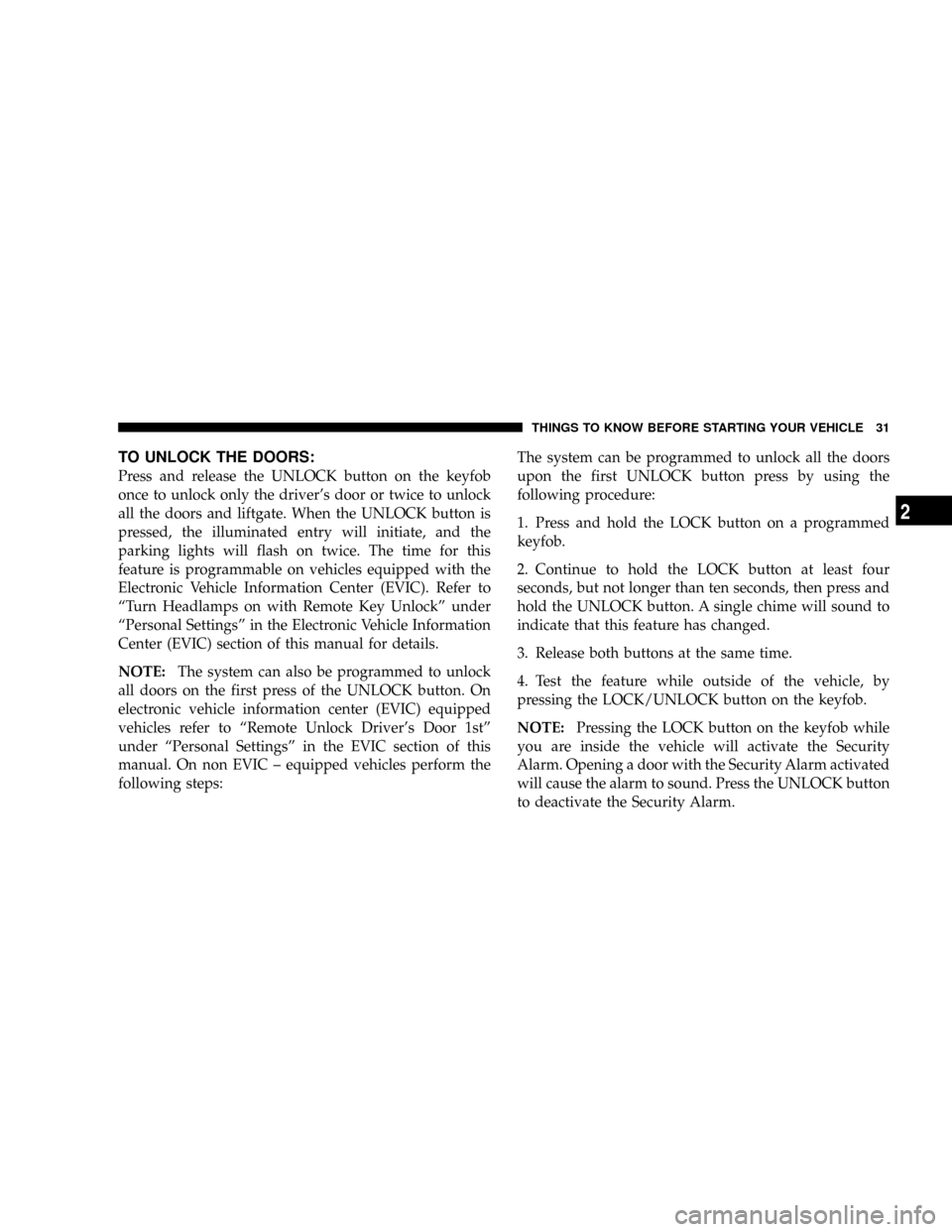
TO UNLOCK THE DOORS:
Press and release the UNLOCK button on the keyfob
once to unlock only the driver's door or twice to unlock
all the doors and liftgate. When the UNLOCK button is
pressed, the illuminated entry will initiate, and the
parking lights will flash on twice. The time for this
feature is programmable on vehicles equipped with the
Electronic Vehicle Information Center (EVIC). Refer to
ªTurn Headlamps on with Remote Key Unlockº under
ªPersonal Settingsº in the Electronic Vehicle Information
Center (EVIC) section of this manual for details.
NOTE:The system can also be programmed to unlock
all doors on the first press of the UNLOCK button. On
electronic vehicle information center (EVIC) equipped
vehicles refer to ªRemote Unlock Driver's Door 1stº
under ªPersonal Settingsº in the EVIC section of this
manual. On non EVIC ± equipped vehicles perform the
following steps:The system can be programmed to unlock all the doors
upon the first UNLOCK button press by using the
following procedure:
1. Press and hold the LOCK button on a programmed
keyfob.
2. Continue to hold the LOCK button at least four
seconds, but not longer than ten seconds, then press and
hold the UNLOCK button. A single chime will sound to
indicate that this feature has changed.
3. Release both buttons at the same time.
4. Test the feature while outside of the vehicle, by
pressing the LOCK/UNLOCK button on the keyfob.
NOTE:Pressing the LOCK button on the keyfob while
you are inside the vehicle will activate the Security
Alarm. Opening a door with the Security Alarm activated
will cause the alarm to sound. Press the UNLOCK button
to deactivate the Security Alarm.
THINGS TO KNOW BEFORE STARTING YOUR VEHICLE 31
2
Page 33 of 488
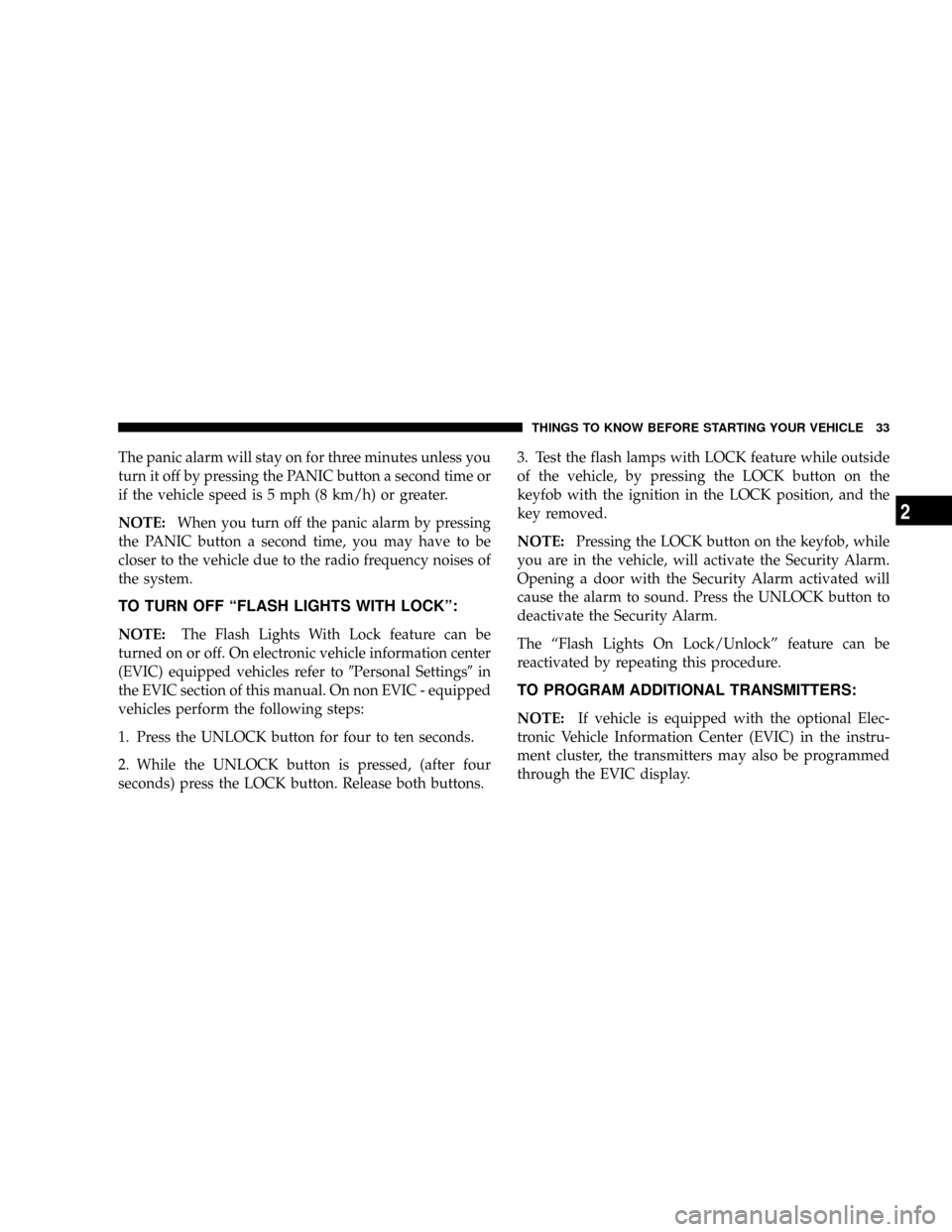
The panic alarm will stay on for three minutes unless you
turn it off by pressing the PANIC button a second time or
if the vehicle speed is 5 mph (8 km/h) or greater.
NOTE:When you turn off the panic alarm by pressing
the PANIC button a second time, you may have to be
closer to the vehicle due to the radio frequency noises of
the system.
TO TURN OFF ªFLASH LIGHTS WITH LOCKº:
NOTE:The Flash Lights With Lock feature can be
turned on or off. On electronic vehicle information center
(EVIC) equipped vehicles refer to9Personal Settings9in
the EVIC section of this manual. On non EVIC - equipped
vehicles perform the following steps:
1. Press the UNLOCK button for four to ten seconds.
2. While the UNLOCK button is pressed, (after four
seconds) press the LOCK button. Release both buttons.3. Test the flash lamps with LOCK feature while outside
of the vehicle, by pressing the LOCK button on the
keyfob with the ignition in the LOCK position, and the
key removed.
NOTE:Pressing the LOCK button on the keyfob, while
you are in the vehicle, will activate the Security Alarm.
Opening a door with the Security Alarm activated will
cause the alarm to sound. Press the UNLOCK button to
deactivate the Security Alarm.
The ªFlash Lights On Lock/Unlockº feature can be
reactivated by repeating this procedure.
TO PROGRAM ADDITIONAL TRANSMITTERS:
NOTE:If vehicle is equipped with the optional Elec-
tronic Vehicle Information Center (EVIC) in the instru-
ment cluster, the transmitters may also be programmed
through the EVIC display.
THINGS TO KNOW BEFORE STARTING YOUR VEHICLE 33
2