2008 CHRYSLER ASPEN CD player
[x] Cancel search: CD playerPage 233 of 479

TIME Button
Press this button to change the display from a large CD
playing time display to a small CD playing time display.
RW/FF
Press the RW button to stop the CD at the beginning of
the current CD track/title.
Press and hold FF (Fast Forward) and the CD player will
begin to fast forward until FF is released or RW or
another CD button is pressed. The RW (Reverse) button
works in a similar manner.
AM or FM Button
Switches the AM or FM radio to the opposite radio mode.
RND Button (Random Play Button)
Press this button while the CD is playing to activate
Random Play. This feature plays the selections on the
compact disc in random order to provide an interesting
change of pace.Press the right SEEK button to move to the next ran-
domly selected track.
Press the RND button a second time to stop Random
Play.
Notes On Playing MP3 Files
The radio can play MP3 files; however, acceptable MP3
file recording media and formats are limited. When
writing MP3 files, pay attention to the following restric-
tions.
Supported Media (Disc Types)
The MP3 file recording media supported by the radio are
CDDA, CD-R, CD-RW, MP3, and CDDA+MP3.
Supported Medium Formats (File Systems)
The medium formats supported by the radio are ISO 9660
Level 1 and Level 2 and includes the Joliet extension.
When reading discs recorded using formats other than
ISO 9660 Level 1 and Level 2, the radio may fail to read
232 INSTRUMENT PANEL AND CONTROLS
Page 236 of 479

LIST Button (CD Mode for MP3 Play)
Pressing the LIST button will bring up a list of all folders
on the disc. Scrolling up or down the list is done by
turning the TUNE/SCROLL control knob. Selecting a
folder by pressing the TUNE/SCROLL control knob will
begin playing the files contained in that folder (or the
next folder in sequence if the selection does not contain
playable files).
The folder list will time out after five seconds.
INFO Button (CD Mode for MP3 Play)
Pressing the INFO button repeatedly will scroll through
the following TAG information: Song Title, Artist, File
Name, and Folder Name (if available).
Press the INFO button once more to return to9elapsed
time9priority mode.
Press and hold the INFO button for three seconds or
more and the radio will display song titles for each file.Press and hold the INFO button again for three seconds
to return to9elapsed time9display.
Operation Instructions - Auxiliary Mode
The auxiliary (AUX) jack is an audio input jack, which
allows the user to plug in a portable device such as an
MP3 player, or cassette player, and utilize the vehicle's
audio system to amplify the source and play through the
vehicle speakers.
Pressing the AUX button will change the mode to auxil-
iary device if the AUX jack is connected.
NOTE:The AUX device must be turned on and the
device's volume set to proper level. If the AUX audio is
not loud enough, turn the device's volume up. If the AUX
audio sounds distorted, turn the device's volume down.
INSTRUMENT PANEL AND CONTROLS 235
4
Page 247 of 479

VIDEO ENTERTAINMENT SYSTEM (SALES CODE
XRV) Ð IF EQUIPPED
The optional Video Entertainment SystemŸ (VESŸ)
consists of a DVD player and LCD (liquid crystal display)
screen, a battery-powered remote control, and two head-
sets. The system is located in the headliner behind the
front row seat. Refer to your VESŸ User's Manual for
detailed operating instructions.
REMOTE SOUND SYSTEM CONTROLS Ð IF
EQUIPPED
The remote sound system controls are located on the rear
surface of the steering wheel. The left- and right-hand
controls are rocker-type switches with a pushbutton in
the center of each switch. Reach behind the steering
wheel to access the switches.
Right-Hand Switch Functions
²
Press the top of the switch to increase the volume.
²Press the bottom of the switch to decrease the volume.
²Press the button in the center of the switch to change
modes (i.e., AM, FM, etc).
Remote Sound Controls
246 INSTRUMENT PANEL AND CONTROLS
Page 249 of 479

5. Store the disc in its case after playing.
6. Do not expose the disc to direct sunlight.
7. Do not store the disc where temperatures may become
too high.
NOTE:If you experience difficulty in playing a particu-
lar disc, it may be damaged (i.e. scratched, reflective
coating removed, a hair, moisture or dew on the disc)
oversized, or have theft protection encoding. Try a
known good disc before considering disc player service.RADIO OPERATION AND CELLULAR PHONES
Under certain conditions, the cellular phone being ON in
your vehicle can cause erratic or noisy performance from
your radio. This condition may be lessened or eliminated
by relocating the cellular phone antenna. This condition
is not harmful to the radio. If your radio performance
does not satisfactorily ªclearº by the repositioning of the
antenna, it is recommended that the radio volume be
turned down or off during cellular phone operation.
248 INSTRUMENT PANEL AND CONTROLS
Page 461 of 479

Caps, Filler
Fuel................................ 336
Oil (Engine).......................... 392
Power Steering........................ 398
Radiator (Coolant Pressure)............... 405
Car Washes............................ 415
Carbon Monoxide Warning...............75,335
Cargo Management System................. 194
Cargo Organizer....................... 194
Cargo Organizer........................ 194
Cargo (Vehicle Loading)................... 342
Catalytic Converter...................... 395
CD (Compact Disc) Player...............217,220
Cellular Phone..................88,220,221,248
Center High Mounted Stop Light............ 434
Certification Label....................... 342
Charging.............................. 376
Chart, Tire Sizing........................ 305
Child Restraint......................64,65,66Child Restraint Tether Anchors.............68,73
Child Seat.............................. 69
Circuit Breakers......................... 419
Cleaning
Wheels............................. 416
Climate Control......................... 249
Climate Control, Rear Zone..............253,259
Clock.....................214,215,218,221,226
Compact Disc (CD) Maintenance............. 247
Compact Spare Tire...................... 316
Compass Calibration..................... 174
Compass Variance....................... 174
Connector
UCI ................................ 241
Universal Consumer Interface (UCI)......... 241
Console, Floor.......................189,191
Console, Overhead....................165,166
Contract, Service........................ 451
Coolant Pressure Cap (Radiator Cap)....384,385,405
460 INDEX
Page 462 of 479

Cooling System......................... 402
Adding Coolant (Antifreeze).............. 404
Coolant Capacity...................... 436
Coolant Level......................402,406
Disposal of Used Coolant................ 406
Drain, Flush, and Refill.................. 403
Inspection........................... 406
Points to Remember.................... 406
Pressure Cap......................... 405
Radiator Cap......................... 405
Selection of Coolant (Antifreeze)......403,436,437
Temperature Gauge..................... 203
Cruise Control (Speed Control).............. 156
Cup Holder............................ 189
Customer Assistance..................... 449
Data Recorder, Event...................... 62
Daytime Running Lights................... 148
Dealer Service.......................... 389Defroster, Rear Window................... 265
Defroster, Windshield................76,251,257
Delay (Intermittent) Wipers................. 152
Diagnostic System, Onboard................ 386
Digital Video Disc (DVD) Player..........217,220
Dimmer Switch, Headlight................. 204
Dipsticks
Automatic Transmission................. 410
Oil (Engine).......................... 390
Power Steering........................ 398
Disarming, Theft System................... 19
Disc Brakes............................ 408
Disposal
Antifreeze (Engine Coolant)............... 406
Door Locks............................. 29
Door Locks, Automatic.................... 170
Door Opener, Garage..................... 176
Drive Belts............................ 393
Drive Shaft Universal Joints................ 400
INDEX 461
10
Page 463 of 479
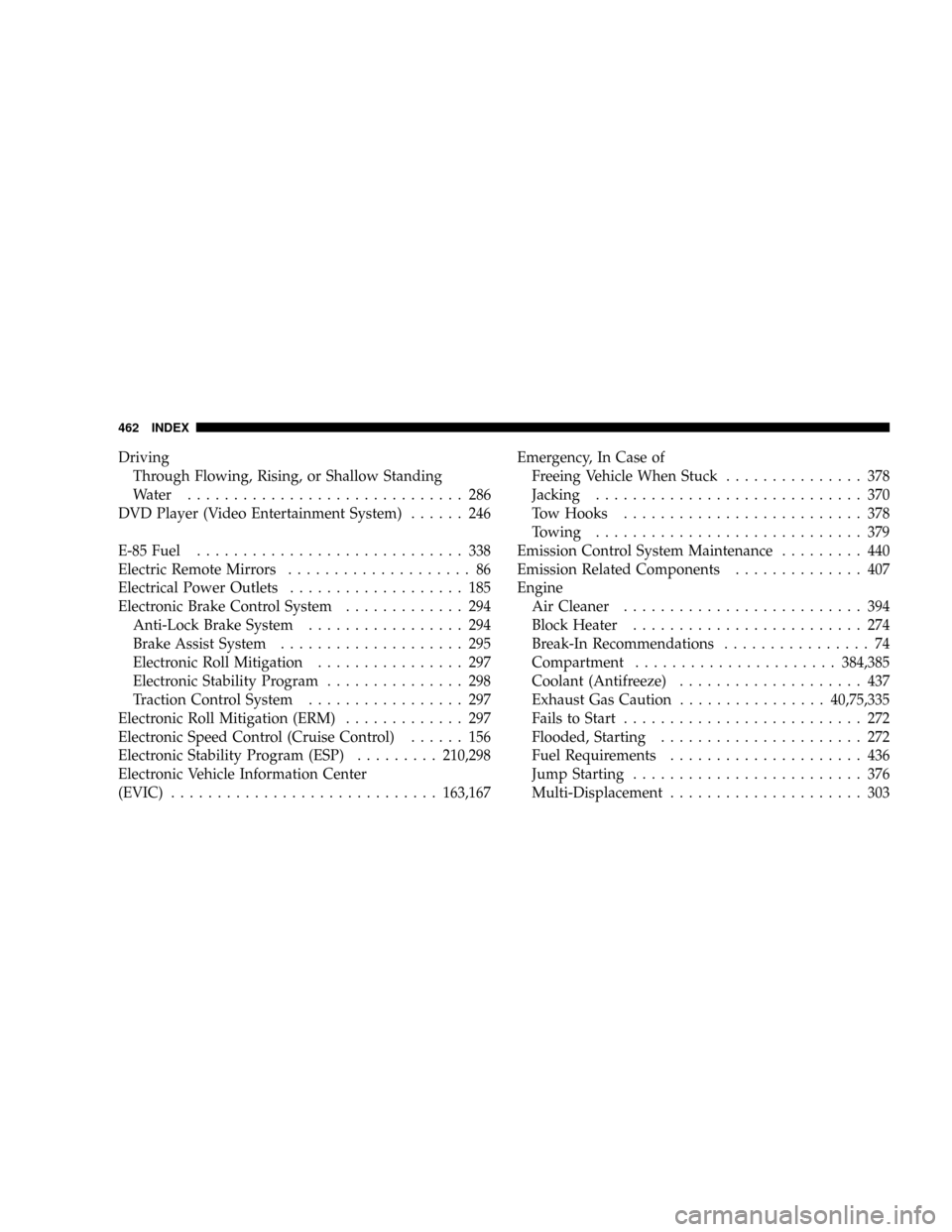
Driving
Through Flowing, Rising, or Shallow Standing
Water.............................. 286
DVD Player (Video Entertainment System)...... 246
E-85 Fuel............................. 338
Electric Remote Mirrors.................... 86
Electrical Power Outlets................... 185
Electronic Brake Control System............. 294
Anti-Lock Brake System................. 294
Brake Assist System.................... 295
Electronic Roll Mitigation................ 297
Electronic Stability Program............... 298
Traction Control System................. 297
Electronic Roll Mitigation (ERM)............. 297
Electronic Speed Control (Cruise Control)...... 156
Electronic Stability Program (ESP).........210,298
Electronic Vehicle Information Center
(EVIC).............................163,167Emergency, In Case of
Freeing Vehicle When Stuck............... 378
Jacking............................. 370
Tow Hooks.......................... 378
Towing............................. 379
Emission Control System Maintenance......... 440
Emission Related Components.............. 407
Engine
Air Cleaner.......................... 394
Block Heater......................... 274
Break-In Recommendations................ 74
Compartment......................384,385
Coolant (Antifreeze).................... 437
Exhaust Gas Caution................40,75,335
Fails to Start.......................... 272
Flooded, Starting...................... 272
Fuel Requirements..................... 436
Jump Starting......................... 376
Multi-Displacement..................... 303
462 INDEX
Page 469 of 479

Power Door........................... 30
Steering Wheel......................... 17
Lower Anchors and Tether for CHildren
(LATCH).............................. 68
Lubrication, Body....................... 400
Lug Nuts............................. 374
Luggage Carrier......................... 192
Lumbar Support........................ 122
Maintenance Free Battery.................. 396
Maintenance Procedures................... 389
Maintenance Schedule.................... 440
Malfunction Indicator Light (Check Engine) . . 211,387
Manual, Service......................... 453
Manual Transmission
Lubricant Selection..................... 438
Map/Reading Lights..................... 166
Memory Seat........................... 137
Mirrors................................ 84Automatic Dimming...................84,88
Electric Powered....................... 86
Heated.............................. 87
Memory............................. 137
Outside.............................. 85
Rearview............................. 84
Vanity............................... 87
Modifications/Alterations, Vehicle............. 8
Monitor, Tire Pressure System............... 324
Mopar Parts.........................388,452
MP3 Player.........................217,220
Multi-Displacement Engine System........... 303
Multi-Function Control Lever............... 149
Navigation Radio........................ 220
Navigation System....................163,220
New Vehicle Break-In Period................ 74
Occupant Restraints....................... 41
468 INDEX