Page 80 of 519
Door Latches
Check for positive closing, latching, and locking.
Fluid Leaks
Check area under vehicle after overnight parking for fuel,
engine coolant, oil, or other fluid leaks. Also, if gasoline
fumes are detected or if fuel, power steering fluid, or
brake fluid leaks are suspected, the cause should be
located and corrected immediately.
80 THINGS TO KNOW BEFORE STARTING YOUR VEHICLE
Page 83 of 519
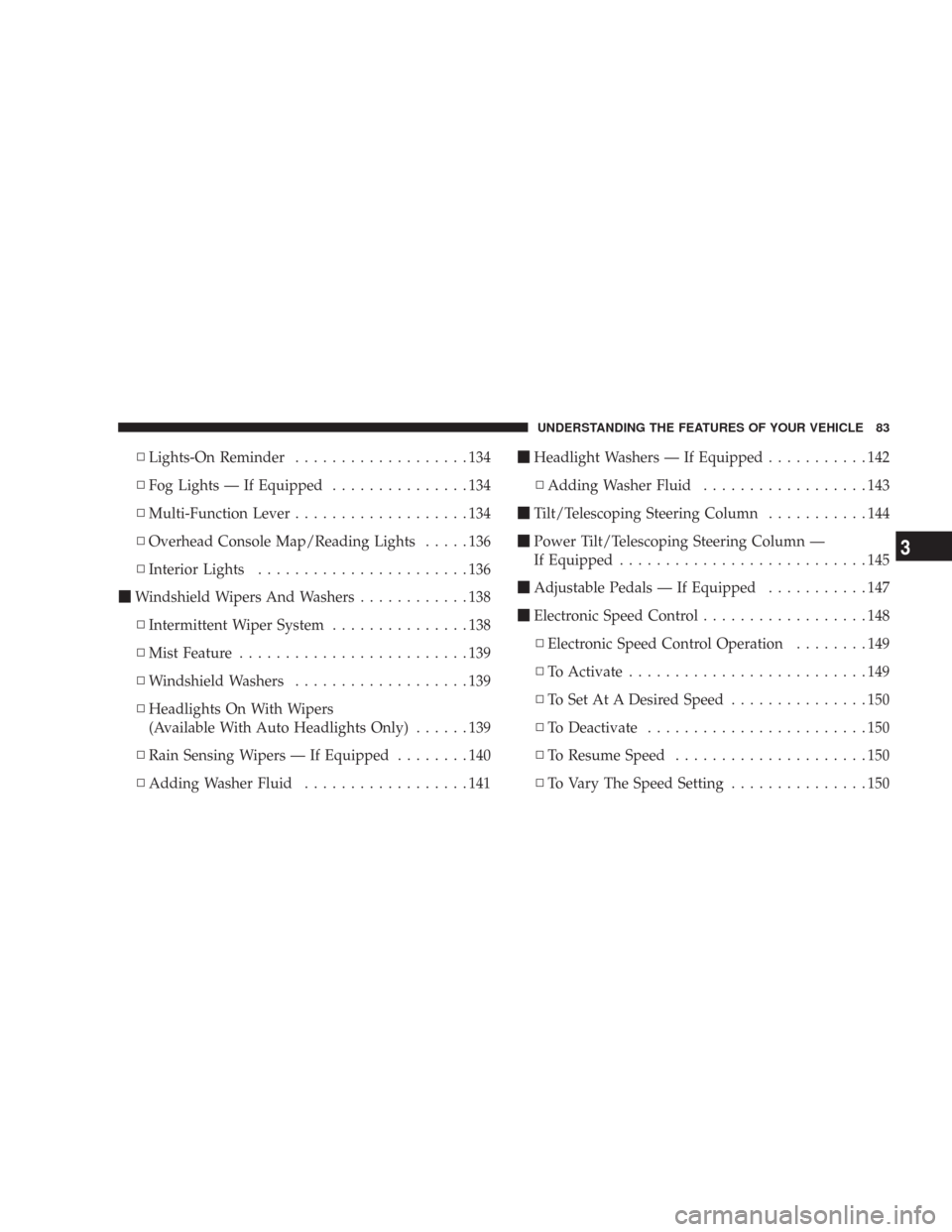
▫Lights-On Reminder...................134
▫Fog Lights — If Equipped...............134
▫Multi-Function Lever...................134
▫Overhead Console Map/Reading Lights.....136
▫Interior Lights.......................136
�Windshield Wipers And Washers............138
▫Intermittent Wiper System...............138
▫Mist Feature.........................139
▫Windshield Washers...................139
▫Headlights On With Wipers
(Available With Auto Headlights Only)......139
▫Rain Sensing Wipers — If Equipped........140
▫Adding Washer Fluid..................141�Headlight Washers — If Equipped...........142
▫Adding Washer Fluid..................143
�Tilt/Telescoping Steering Column...........144
�Power Tilt/Telescoping Steering Column —
If Equipped...........................145
�Adjustable Pedals — If Equipped...........147
�Electronic Speed Control..................148
▫Electronic Speed Control Operation........149
▫To Activate..........................149
▫To Set At A Desired Speed...............150
▫To Deactivate........................150
▫To Resume Speed.....................150
▫To Vary The Speed Setting...............150
UNDERSTANDING THE FEATURES OF YOUR VEHICLE 83
3
Page 124 of 519
DRIVER MEMORY SEAT — IF EQUIPPED
This feature allows the driver to store up to two different
memory profiles, for easy recall through a memory
switch. Each memory profile contains desired position
settings for the driver seat, side mirror, adjustable pedals
(if equipped), and power tilt and telescopic steering
column (if equipped), and a set of desired radio station
presets.
The memory switch is located on the driver’s door panel.
The switch contains an (S) button to activate the memory
save function. It also contains a rocker switch labeled
with the number (1) and the number (2). The rocker
switch allows the driver to recall either of two pre-
programmed memory profiles by pressing the appropri-
ate side of the switch.
Programming The Memory Feature
To create a new memory profile, perform the following:
NOTE:Saving a new memory profile will erase an
existing profile from memory.
Memory Switch
124 UNDERSTANDING THE FEATURES OF YOUR VEHICLE
Page 125 of 519
![CHRYSLER 300 2008 1.G Owners Manual 1. Adjust all memory profile settings to desired prefer-
ences (i.e. seat, side mirror, adjustable pedals [if
equipped], power tilt and telescopic steering column [if
equipped], and radio station pres CHRYSLER 300 2008 1.G Owners Manual 1. Adjust all memory profile settings to desired prefer-
ences (i.e. seat, side mirror, adjustable pedals [if
equipped], power tilt and telescopic steering column [if
equipped], and radio station pres](/manual-img/25/8415/w960_8415-124.png)
1. Adjust all memory profile settings to desired prefer-
ences (i.e. seat, side mirror, adjustable pedals [if
equipped], power tilt and telescopic steering column [if
equipped], and radio station presets).
2. Press and release the Set (S) button on the memory
switch, then press the side of the rocker switch labeled (1)
within 5 seconds. The Electronic Vehicle Information
Center (EVIC) — if equipped will display which memory
position is being set.
If desired, a second memory profile can be stored into
memory as follows:
1. Adjust all memory profile settings to desired prefer-
ences (i.e. seat, side mirror, adjustable pedals [if
equipped], power tilt and telescopic steering column [if
equipped], and radio station presets).
2. Press and release the Set (S) button on the memory
switch, then press the side of the rocker switch labeled (2)within 5 seconds. The Electronic Vehicle Information
Center (EVIC) — if equipped will display which memory
position is being set.
NOTE:Memory profiles can be set without the vehicle
in Park, but the vehicle must be in Park to recall a
memory profile.
NOTE:The Recall Memory with Remote Key Unlock
feature can be enabled through the Electronic Vehicle
Information Center (EVIC) — if equipped. For details,
refer to “Personal Settings (Customer Programmable
Features)” under “Electronic Vehicle Information Center
(EVIC)” in Section 4 of this manual.
Linking & Unlinking the Remote Keyless
Transmitter to the Memory Feature
Your Remote Keyless Entry Transmitters can be pro-
grammed to recall one of two pre-programmed memory
profiles by pressing the UNLOCK button on the Remote
Keyless Entry Transmitter.
UNDERSTANDING THE FEATURES OF YOUR VEHICLE 125
3
Page 145 of 519
To unlock the steering column, pull the control handle
outward. To tilt the steering column, move the steering
wheel upward or downward as desired. To lengthen or
shorten the steering column, pull the steering wheel
outward or push it inward as desired. To lock the steering
column in position, push the control handle inward until
fully engaged.
WARNING!
Do not adjust the steering wheel while driving. The
telescoping adjustment must be locked while driv-
ing. Adjusting the steering wheel while driving or
driving without the telescoping adjustment locked
could cause the driver to lose control of the vehicle.
POWER TILT/TELESCOPING STEERING COLUMN
— IF EQUIPPED
This feature allows you to tilt the steering column
upward or downward. It also allows you to lengthen or
shorten the steering column. The power tilt/telescoping
steering column lever is located below the multi-function
lever on the steering column.
UNDERSTANDING THE FEATURES OF YOUR VEHICLE 145
3
Page 146 of 519
To tilt the steering column, move the lever up or down as
desired. To lengthen or shorten the steering column, pull
the lever toward you or push the lever away from you as
desired.NOTE:For vehicles equipped with Driver Memory
Seat, you can use your remote keyless entry transmitter
or the memory switch on the driver’s door panel to
return the tilt/telescopic steering column to pre-
programmed positions. Refer to “Driver Memory Seat”
in this section for details.
WARNING!
Moving the steering column while the vehicle is
moving is dangerous. Without a stable steering col-
umn, you could lose control of the vehicle and have
an accident. Adjust the column only while the ve-
hicle is stopped.
Power Tilt/Telescoping Steering
146 UNDERSTANDING THE FEATURES OF YOUR VEHICLE
Page 228 of 519

“Remote Key Unlock”
WhenDriver Door 1st Pressis selected, only the driver’s
door will unlock on the first press of the remote keyless
entry unlock button. When Driver Door 1st Press is
selected, you must press of the remote keyless entry
unlock button twice to unlock the passenger’s doors.
WhenAll Doors 1st Pressis selected, all of the doors will
unlock on the first press of the remote keyless entry
unlock button. To make your selection, press and release
the FUNCTION SELECT button until “Driver Door 1st
Press” or “All Doors 1st Press” appears.
“Recall Memory with Remote Key Unlock” — If
Equipped
When ON is selected, you can use your Remote Keyless
Entry Transmitter to recall one of two pre-programmed
memory profiles. Each memory profile contains desired
position settings for the driver seat, side mirror, adjust-
able pedals (if equipped), and power tilt and telescopic
steering column (if equipped), and a set of desired radiostation presets. When OFF is selected, only the memory
switch on the driver’s door panel will recall memory
profiles. To make your selection, press and release the
FUNCTION SELECT button until “ON” or “OFF” ap-
pears. Refer to “Driver Memory Seat” in Section 3 of this
manual for more information.
“Sound Horn with Remote Key Lock”
When ON is selected, a short horn sound will occur when
the remote keyless entry “Lock” button is pressed. This
feature may be selected with or without the flash lights
on lock/unlock feature. To make your selection, press
and release the FUNCTION SELECT button until “ON”
or “OFF” appears.
“Rain Sensing Intermittent Wipers” — If Equipped
When ON is selected, the system will automatically
activate the windshield wipers if it senses moisture on
the windshield. To make your selection, press and release
228 UNDERSTANDING YOUR INSTRUMENT PANEL
Page 233 of 519
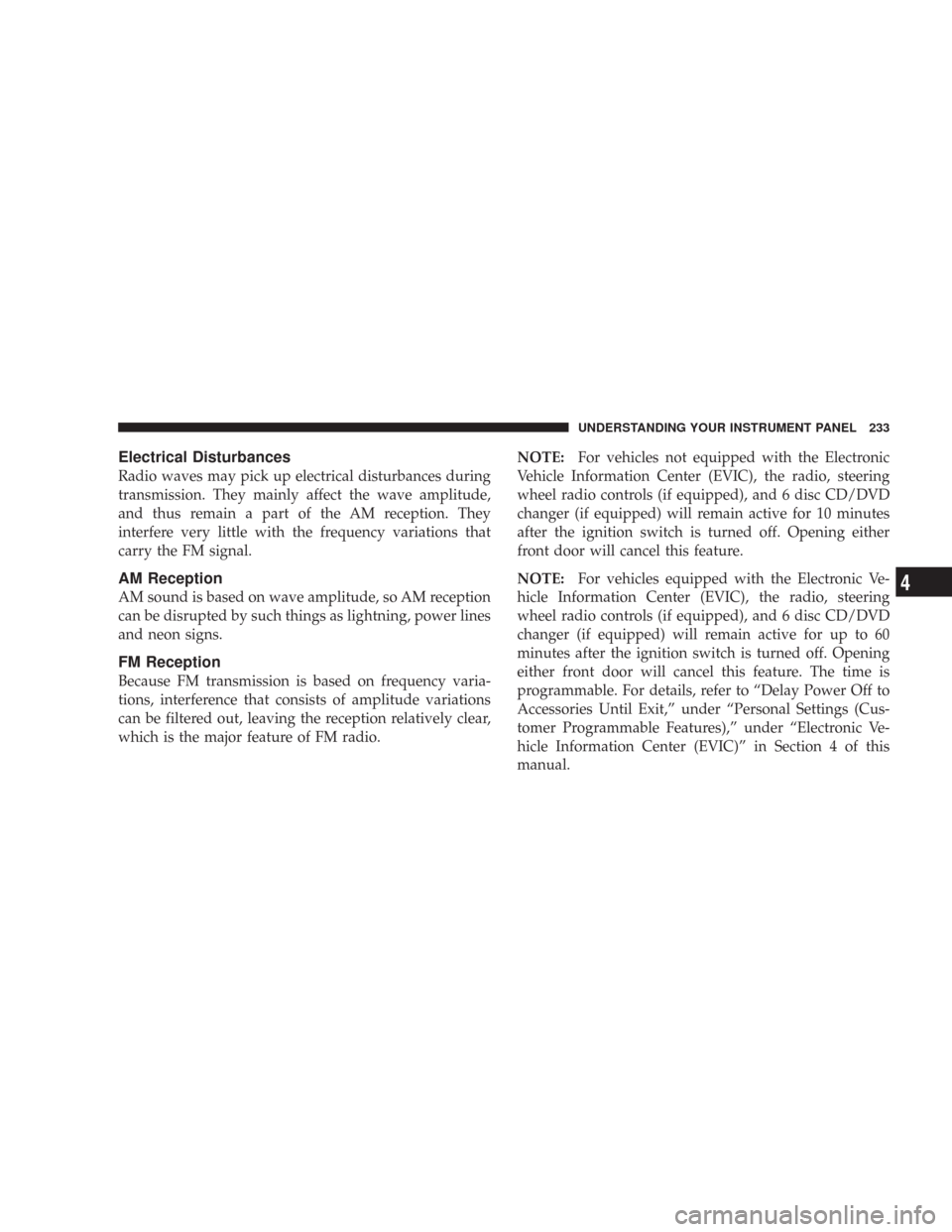
Electrical Disturbances
Radio waves may pick up electrical disturbances during
transmission. They mainly affect the wave amplitude,
and thus remain a part of the AM reception. They
interfere very little with the frequency variations that
carry the FM signal.
AM Reception
AM sound is based on wave amplitude, so AM reception
can be disrupted by such things as lightning, power lines
and neon signs.
FM Reception
Because FM transmission is based on frequency varia-
tions, interference that consists of amplitude variations
can be filtered out, leaving the reception relatively clear,
which is the major feature of FM radio.NOTE:For vehicles not equipped with the Electronic
Vehicle Information Center (EVIC), the radio, steering
wheel radio controls (if equipped), and 6 disc CD/DVD
changer (if equipped) will remain active for 10 minutes
after the ignition switch is turned off. Opening either
front door will cancel this feature.
NOTE:For vehicles equipped with the Electronic Ve-
hicle Information Center (EVIC), the radio, steering
wheel radio controls (if equipped), and 6 disc CD/DVD
changer (if equipped) will remain active for up to 60
minutes after the ignition switch is turned off. Opening
either front door will cancel this feature. The time is
programmable. For details, refer to “Delay Power Off to
Accessories Until Exit,” under “Personal Settings (Cus-
tomer Programmable Features),” under “Electronic Ve-
hicle Information Center (EVIC)” in Section 4 of this
manual.
UNDERSTANDING YOUR INSTRUMENT PANEL 233
4