Page 310 of 519

shifts, and the best fuel economy. Select the “3” range
when frequent transmission shifting occurs when using
the Overdrive range, such as when operating the vehicle
under heavy loading conditions (in hilly terrain, travel-
ing into strong head winds, or while towing heavy
trailers.
NOTE:
•If the vehicle is started in cold temperatures, shifts into
Overdrive may be delayed. Normal Overdrive and
shifting operation will resume when the temperature
of the transmission reaches the appropriate tempera-
ture. Refer to the “Note” under “Torque Converter
Clutch” later in this section.
•If the transmission temperature gets too hot, the
transmission may downshift out of Overdrive or en-
gage overdrive at higher vehicle speeds until the
transmission cools down. After cooldown, Overdrive
will resume normal operation.“3” (Third)
This range eliminates shifts into Overdrive. The transmis-
sion will operate normally in First, Second and Third
while in this range. The “3” position should also be used
when descending steep grades to prevent brake system
distress.
NOTE:Using the “3” range while operating the vehicle
under heavy operating conditions will improve perfor-
mance and extend transmission life by reducing exces-
sive shifting and heat build up.
“L” (Low)
This range should be used for engine braking when
descending very steep grades. In this range, upshifts will
occur only to prevent engine overspeed while downshifts
occur earlier than other gear range selections.
310 STARTING AND OPERATING
Page 315 of 519
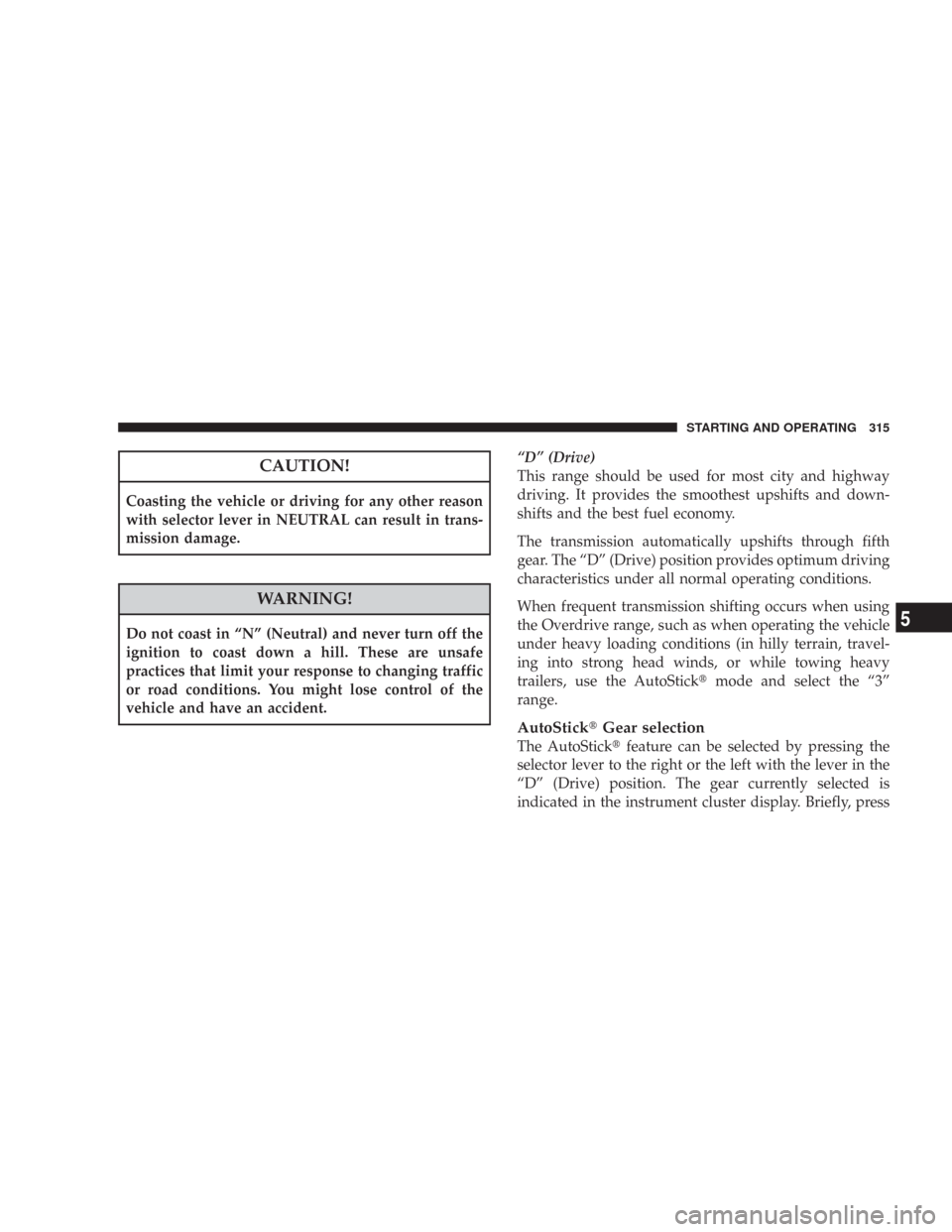
CAUTION!
Coasting the vehicle or driving for any other reason
with selector lever in NEUTRAL can result in trans-
mission damage.
WARNING!
Do not coast in “N” (Neutral) and never turn off the
ignition to coast down a hill. These are unsafe
practices that limit your response to changing traffic
or road conditions. You might lose control of the
vehicle and have an accident.“D” (Drive)
This range should be used for most city and highway
driving. It provides the smoothest upshifts and down-
shifts and the best fuel economy.
The transmission automatically upshifts through fifth
gear. The “D” (Drive) position provides optimum driving
characteristics under all normal operating conditions.
When frequent transmission shifting occurs when using
the Overdrive range, such as when operating the vehicle
under heavy loading conditions (in hilly terrain, travel-
ing into strong head winds, or while towing heavy
trailers, use the AutoStick�mode and select the “3”
range.
AutoStick�Gear selection
The AutoStick�feature can be selected by pressing the
selector lever to the right or the left with the lever in the
“D” (Drive) position. The gear currently selected is
indicated in the instrument cluster display. Briefly, press
STARTING AND OPERATING 315
5
Page 318 of 519
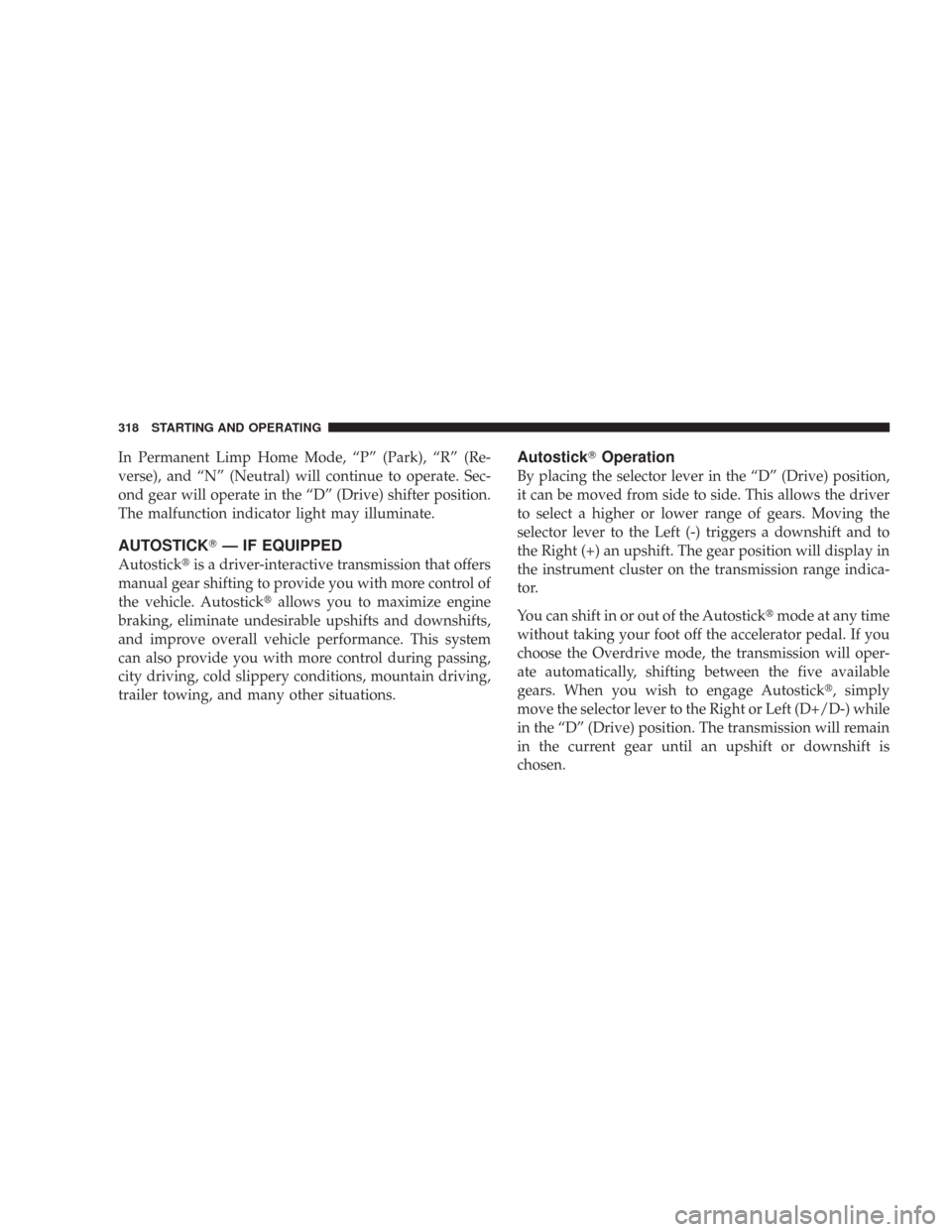
In Permanent Limp Home Mode, “P” (Park), “R” (Re-
verse), and “N” (Neutral) will continue to operate. Sec-
ond gear will operate in the “D” (Drive) shifter position.
The malfunction indicator light may illuminate.
AUTOSTICK�— IF EQUIPPED
Autostick�is a driver-interactive transmission that offers
manual gear shifting to provide you with more control of
the vehicle. Autostick�allows you to maximize engine
braking, eliminate undesirable upshifts and downshifts,
and improve overall vehicle performance. This system
can also provide you with more control during passing,
city driving, cold slippery conditions, mountain driving,
trailer towing, and many other situations.
Autostick�Operation
By placing the selector lever in the “D” (Drive) position,
it can be moved from side to side. This allows the driver
to select a higher or lower range of gears. Moving the
selector lever to the Left (-) triggers a downshift and to
the Right (+) an upshift. The gear position will display in
the instrument cluster on the transmission range indica-
tor.
You can shift in or out of the Autostick�mode at any time
without taking your foot off the accelerator pedal. If you
choose the Overdrive mode, the transmission will oper-
ate automatically, shifting between the five available
gears. When you wish to engage Autostick�, simply
move the selector lever to the Right or Left (D+/D-) while
in the “D” (Drive) position. The transmission will remain
in the current gear until an upshift or downshift is
chosen.
318 STARTING AND OPERATING
Page 341 of 519

3) the tire size designed for your vehicle
4) the cold tire inflation pressures for the front, rear,
and spare tires.
Loading
The vehicle maximum load on the tire must not exceed
the load carrying capacity of the tire on your vehicle. You
will not exceed the tire’s load carrying capacity if you
adhere to the loading conditions, tire size, and cold tire
inflation pressures specified on the “Tire and Loading
Information” placard and in the “Vehicle Loading” sec-
tion of this manual.
NOTE:Under a maximum loaded vehicle condition,
gross axle weight ratings (GAWR’s) for the front and rear
axles must not be exceeded. For further information on
GAWR’s, vehicle loading, and trailer towing, refer to the
“Vehicle Loading” section of this manual.
To determine the maximum loading conditions of your
vehicle, locate the statement “The combined weight ofoccupants and cargo should never exceed XXX kg or XXX
lbs.” on the Tire and Loading Information placard. The
combined weight of occupants, cargo/luggage and
trailer tongue weight (if applicable) should never exceed
the weight referenced here.
Steps for Determining Correct Load Limit
1. Locate the statement “The combined weight of occu-
pants and cargo should never exceed XXX pounds” on
your vehicle’s placard.
2. Determine the combined weight of the driver and
passengers that will be riding in your vehicle.
3. Subtract the combined weight of the driver and pas-
sengers from XXX kilograms or XXX pounds.
4. The resulting figure equals the available amount of
cargo and luggage load capacity. For example, if “XXX”
amount equals 1400 lbs. and there will be five 150 lb.
STARTING AND OPERATING 341
5
Page 342 of 519

passengers in your vehicle, the amount of available cargo
and luggage load capacity is 650 lbs. (since 5 x 150 = 750,
and 1400 – 750 = 650 lbs.)
5. Determine the combined weight of luggage and cargo
being loaded on the vehicle. That weight may not safely
exceed the available cargo and luggage load capacity
calculated in Step 4.
6. If your vehicle will be towing a trailer, load from your
trailer will be transferred to your vehicle. Consult this
manual to determine how this reduces the available
cargo and luggage load capacity of your vehicle.NOTE:The following table shows examples on how to
calculate total load, cargo/luggage, and towing capaci-
ties of your vehicle with varying seating configurations
and number and size of occupants. This table is for
illustration purposes only and may not be accurate for
the seating and load carry capacity of your vehicle.
NOTE:For the following example, the combined weight
of occupants and cargo should never exceed 865 lbs. (392
kg).
342 STARTING AND OPERATING
Page 375 of 519
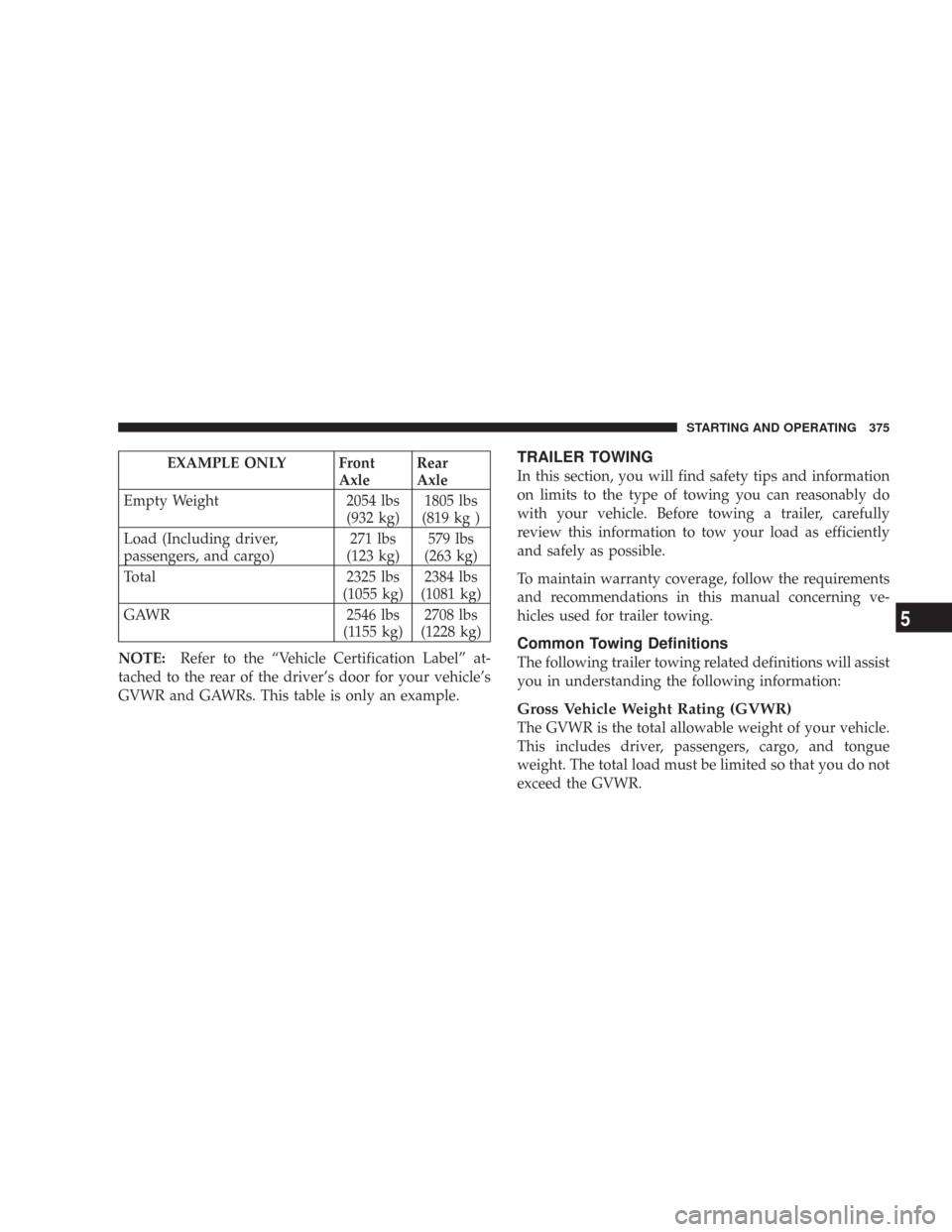
EXAMPLE ONLY Front
AxleRear
Axle
Empty Weight 2054 lbs
(932 kg)1805 lbs
(819 kg )
Load (Including driver,
passengers, and cargo)271 lbs
(123 kg)579 lbs
(263 kg)
Total 2325 lbs
(1055 kg)2384 lbs
(1081 kg)
GAWR 2546 lbs
(1155 kg)2708 lbs
(1228 kg)
NOTE:Refer to the “Vehicle Certification Label” at-
tached to the rear of the driver’s door for your vehicle’s
GVWR and GAWRs. This table is only an example.TRAILER TOWING
In this section, you will find safety tips and information
on limits to the type of towing you can reasonably do
with your vehicle. Before towing a trailer, carefully
review this information to tow your load as efficiently
and safely as possible.
To maintain warranty coverage, follow the requirements
and recommendations in this manual concerning ve-
hicles used for trailer towing.
Common Towing Definitions
The following trailer towing related definitions will assist
you in understanding the following information:
Gross Vehicle Weight Rating (GVWR)
The GVWR is the total allowable weight of your vehicle.
This includes driver, passengers, cargo, and tongue
weight. The total load must be limited so that you do not
exceed the GVWR.
STARTING AND OPERATING 375
5
Page 377 of 519

Frontal Area
Frontal area is the maximum height and maximum width
of the front of a trailer.
Trailer Sway Control
The trailer sway control is a telescoping link that can be
installed between the hitch receiver and the trailer tongue
that typically provides adjustable friction associated with
the telescoping motion to dampen any unwanted trailer
swaying motions while traveling.
Weight-Carrying Hitch
A weight-carrying hitch supports the trailer tongue
weight, just as if it were luggage located at a hitch ball or
some other connecting point of the vehicle. These kinds
of hitches are the most popular on the market today and
they are commonly used to tow small- and medium-
sized trailers.
Weight-Distributing Hitch
A weight-distributing system works by applying lever-
age through spring (load) bars. They are typically used
for heavier loads, to distribute trailer tongue weight to
the tow vehicle’s front axle and the trailer axle(s). When
used in accordance with the manufacturers’ directions, it
provides for a more level ride, offering more consistent
steering and brake control thereby enhancing towing
safety. The addition of a friction / hydraulic sway control
also dampens sway caused by traffic and crosswinds and
contributes positively to tow vehicle and trailer stability.
Trailer sway control and a weight distributing (load
equalizing) hitch are recommended for heavier Tongue
Weights (TW) and may be required depending on Vehicle
and Trailer configuration / loading to comply with Gross
Axle Weight Rating (GAWR) requirements.
STARTING AND OPERATING 377
5
Page 379 of 519
Trailer Hitch Classification
Your vehicle may be factory equipped for safe towing of
trailers weighing over 2,000 lbs (907 kg) with the optional
Trailer Tow Prep Package. See your authorized dealer for
package content.The following chart provides the industry standard for
the maximum trailer weight a given trailer hitch class can
tow and should be used to assist you in selecting the
correct trailer hitch for your intended towing condition.
Refer to the “Trailer Towing Weights (Maximum Trailer
Weight Ratings)” chart for the Max. GTW towable for
your given drivetrain.
Trailer Hitch Classification
Class Max. GTW
(Gross Trailer Wt.)
Class I - Light Duty 2,000 lbs (907 kg)
Class II - Medium
Duty3,500 lbs (1587 kg)
Class III - Heavy Duty 5,000 lbs (2268 kg)
Class IV - Extra
Heavy Duty10,000 lbs (4540 kg)
All trailer hitches should be professionally installed on
your vehicle.
Improper Adjustment of Weight Distributing System
STARTING AND OPERATING 379
5