Page 14 of 519

Tip Start Feature
Do notpress the accelerator. Use the Fob with Integrated
Key to briefly turn the ignition switch to the START
position and release it as soon as the starter engages. The
starter motor will continue to run, and it will disengage
automatically when the engine is running.
Ignition Key Removal
Place the selector lever in “P” (Park). Turn the key to the
LOCK position and then remove the key.
NOTE:
•For vehicles not equipped with the Electronic Vehicle
Information Center (EVIC), the power window
switches, radio, power sunroof (if equipped), and
power outlets will remain active for 10 minutes after
the ignition switch is turned to the LOCK position.
Opening either front door will cancel this feature.
•For vehicles equipped with the Electronic Vehicle
Information Center (EVIC), the power windowswitches, radio, power sunroof (if equipped), and
power outlets will remain active for up to 60 minutes
after the ignition switch is turned to the LOCK posi-
tion. Opening either front door will cancel this feature.
The time for this feature is programmable. For details,
refer to “Delay Power Off to Accessories Until Exit,”
under “Personal Settings (Customer Programmable
Features),” under “Electronic Vehicle Information
Center (EVIC)” in Section 4 of this manual.
WARNING!
Never leave children alone in a vehicle. Leaving
children in a vehicle unattended is dangerous for a
number of reasons. A child or others could be seri-
ously or fatally injured. Don’t leave the key in the
ignition. A child could operate power windows,
other controls, or move the vehicle.
14 THINGS TO KNOW BEFORE STARTING YOUR VEHICLE
Page 195 of 519
UNDERSTANDING YOUR INSTRUMENT PANEL
CONTENTS
�Instrument Panel And Controls.............199
�Base Instrument Cluster..................200
�Premium Instrument Cluster...............201
�Instrument Cluster Descriptions............202
�Electronic Vehicle Information Center (EVIC) —
If Equipped...........................213
▫Electronic Vehicle Information Center (EVIC)
Displays............................215
▫Oil Change Required...................218
▫Trip Functions.......................219▫Compass Display.....................222
▫Telephone — If Equipped...............224
▫Navigation — If Equipped...............226
▫Personal Settings
(Customer Programmable Features)........227
�Setting The Analog Clock.................232
�Radio General Information................232
▫Radio Broadcast Signals.................232
▫Two Types Of Signals..................2324
Page 198 of 519
�Remote Sound System Controls — If Equipped . . 279
�CD/DVD Disc Maintenance...............281
�Radio Operation And Cellular Phones........281
�Climate Controls.......................281
▫Manual Air Conditioning And
Heating System......................282▫Automatic Temperature Control —
If Equipped.........................284
▫Operating Tips.......................290
�Rear Window Features...................293
▫Electric Rear Window Defroster...........293
198 UNDERSTANDING YOUR INSTRUMENT PANEL
Page 199 of 519
INSTRUMENT PANEL AND CONTROLS
1 — Air Outlet 6 — Glove Box 11 — Ash Tray* 16 — Headlight Switch
2 — Instrument Cluster 7 — Radio 12 — Storage Compartment* * If Equipped
3 — Hazard Switch 8 — Climate Control 13 — Ignition Switch
4 — Analog Clock 9 — Heated Seat Switch* 14 — Hood Release
5 — Electronic Stability Program Off Button* /
Traction Control System Off Button*10 — Power Outlet 15 — Trunk Release SwitchUNDERSTANDING YOUR INSTRUMENT PANEL 199
4
Page 214 of 519

The system allows the driver to select information by
pressing the following buttons mounted on the steering
wheel:
Press and release the MENU button and the
mode displayed will change between Trip
Functions, Navigation (if equipped), System
Status, Personal Settings, and Telephone (if
equipped).
Press the FUNCTION SELECT button to accept
a selection. The FUNCTION SELECT button
also functions as a remote sound system con-
trol. For details, refer to “Remote Sound Sys-
tem Controls” in this section.Press the SCROLL button to scroll through Trip
Functions, Navigation (if equipped), System
Status Messages, and Personal Settings (Cus-
tomer Programmable Features). The SCROLL
button also functions as a remote sound system
control. For details, refer to “Remote Sound
System Controls” in this section.
Press the AUDIO MODE button to select the
Compass/Temp/Audio screen. Along with
compass reading and outside temperature, this
screen will display radio and media mode
information depending on which radio is in the
vehicle. For details, refer to “Remote Sound
System Controls” in this section.
MENU
Button
FUNC-
TION
SELECT
Button
SCROLL
Button
AUDIO
MODE
Button
214 UNDERSTANDING YOUR INSTRUMENT PANEL
Page 233 of 519
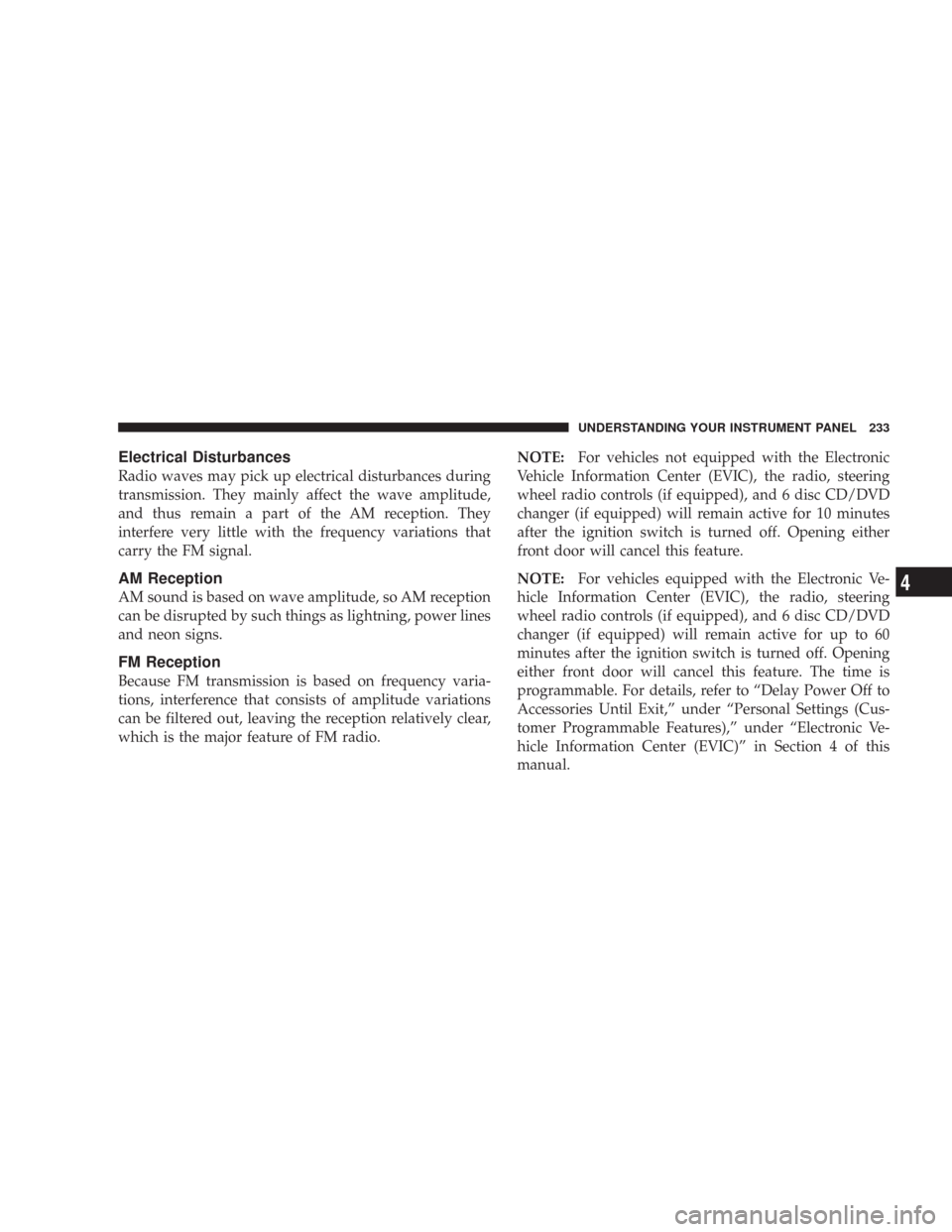
Electrical Disturbances
Radio waves may pick up electrical disturbances during
transmission. They mainly affect the wave amplitude,
and thus remain a part of the AM reception. They
interfere very little with the frequency variations that
carry the FM signal.
AM Reception
AM sound is based on wave amplitude, so AM reception
can be disrupted by such things as lightning, power lines
and neon signs.
FM Reception
Because FM transmission is based on frequency varia-
tions, interference that consists of amplitude variations
can be filtered out, leaving the reception relatively clear,
which is the major feature of FM radio.NOTE:For vehicles not equipped with the Electronic
Vehicle Information Center (EVIC), the radio, steering
wheel radio controls (if equipped), and 6 disc CD/DVD
changer (if equipped) will remain active for 10 minutes
after the ignition switch is turned off. Opening either
front door will cancel this feature.
NOTE:For vehicles equipped with the Electronic Ve-
hicle Information Center (EVIC), the radio, steering
wheel radio controls (if equipped), and 6 disc CD/DVD
changer (if equipped) will remain active for up to 60
minutes after the ignition switch is turned off. Opening
either front door will cancel this feature. The time is
programmable. For details, refer to “Delay Power Off to
Accessories Until Exit,” under “Personal Settings (Cus-
tomer Programmable Features),” under “Electronic Ve-
hicle Information Center (EVIC)” in Section 4 of this
manual.
UNDERSTANDING YOUR INSTRUMENT PANEL 233
4
Page 252 of 519

Macrovision
This product incorporates copyright protection technol-
ogy that is protected by U.S. patents and other intellec-
tual property rights. Use of this copyright protection
technology must be authorized by Macrovision, and is
intended for home and other limited viewing uses only
unless otherwise authorized by Macrovision. Reverse
engineering or disassembly is prohibited
DTS
�DTS�and�DTS 2.0�are trademarks of Digital Theater
Systems, Inc.
SALES CODE RER — MULTIMEDIA SYSTEM — IF
EQUIPPED
NOTE:The sales code is located on the lower right side
of the unit’s faceplate.
The RER multimedia system contains a radio, Sirius
Satellite Radio player, Navigation system, CD/DVDplayer, USB port, 20 gigabyte Hard Drive (HDD), and the
UConnect�hands-free Bluetooth cellular system.
NOTE:If your vehicle is not equipped with UConnect�,
the unit will respond with a “Feature Not Available”
message when selecting controls related to this feature.
A 6.5-inch touch screen allows easy menu selection, while
the Advanced Voice Dialog System recognizes more than
1,000 words for audio, navigation, entertainment, and
hands-free mobile phone use.
The satellite navigation capability combines a Global-
Positioning System-based navigation system with an
integrated color screen to provide maps, turn identifica-
tion, selection menus, and instructions for selecting a
variety of destinations and routes.
A shared Hard Drive (HDD) for the navigation system,
the database, and other radio features allows uploads of
252 UNDERSTANDING YOUR INSTRUMENT PANEL
Page 273 of 519
•The LCD Screen swings up from the rear of the
armrest to allow the rear seat passenger(s) to view the
display.NOTE:Close the armrest after the LCD screen has been
raised to its viewing position.
•The touch screen radio and DVD player controls allow
front seat operation for easy setup in the case of
younger rear seat passengers.
Opening the Rear Seat Video Entertainment SystemVES™ Video Screen
UNDERSTANDING YOUR INSTRUMENT PANEL 273
4