Page 247 of 520

NOTE:The ignition switch must be in the ON or ACC
position to operate the radio.
LOAD Button — Loading Compact Disc(s)
Press the LOAD button and the push-button with the
corresponding number (1-6) where the CD is being
loaded. The radio will display PLEASE WAIT and
prompt when to INSERT DISC. After the radio displays
\4INSERT DISC,\4insert the CD into the player.
Radio display will show\4LOADING DISC\4when the disc
is loading and “READING DISC” when the radio is
reading the disc.
CAUTION!
•This CD player will accept 4 3/4 inch (12 cm) discs
only. The use of other sized discs may damage the
CD player mechanism.
Eject Button — Ejecting Compact Disc(s)
Press the eject button and the push-button with
the corresponding number (1-6) where the CD
was loaded and the disc will unload and move
to the entrance for easy removal. Radio display
will show\4EJECTING DISC\4when the disc is being
ejected and prompt the user to remove the disc.
Press and hold the eject button for 5 seconds and all CDs
will be ejected from the radio.
The disc can be ejected with the radio and ignition OFF.
SEEK Button (CD MODE)
Press the right SEEK button for the next selection on the
CD. Press the left SEEK button to return to the beginning
of the current selection, or return to the beginning of the
previous selection if the CD is within the first second of
the current selection. Pressing and holding the SEEK
button will allow to scroll through tracks faster in CD,
MP3/MWA modes.
246 UNDERSTANDING YOUR INSTRUMENT PANEL
Page 253 of 520

Macrovision
This product incorporates copyright protection technol-
ogy that is protected by U.S. patents and other intellec-
tual property rights. Use of this copyright protection
technology must be authorized by Macrovision, and is
intended for home and other limited viewing uses only
unless otherwise authorized by Macrovision. Reverse
engineering or disassembly is prohibited
DTS
\4DTS\4and\4DTS 2.0\4are trademarks of Digital Theater
Systems, Inc.
SALES CODE RER — MULTIMEDIA SYSTEM — IF
EQUIPPED
NOTE:The sales code is located on the lower right side
of the unit’s faceplate.
The RER multimedia system contains a radio, Sirius
Satellite Radio player, Navigation system, CD/DVDplayer, USB port, 20 gigabyte Hard Drive (HDD), and the
UConnect\2hands-free Bluetooth cellular system.
NOTE:If your vehicle is not equipped with UConnect\2,
the unit will respond with a “Feature Not Available”
message when selecting controls related to this feature.
A 6.5-inch touch screen allows easy menu selection, while
the Advanced Voice Dialog System recognizes more than
1,000 words for audio, navigation, entertainment, and
hands-free mobile phone use.
The satellite navigation capability combines a Global-
Positioning System-based navigation system with an
integrated color screen to provide maps, turn identifica-
tion, selection menus, and instructions for selecting a
variety of destinations and routes.
A shared Hard Drive (HDD) for the navigation system,
the database, and other radio features allows uploads of
252 UNDERSTANDING YOUR INSTRUMENT PANEL
Page 263 of 520

Every time a preset button is used, a corresponding
button number will display.
Buttons1-6
These buttons tune the radio to the stations that you
commit to push-button memory {12 AM and 12 FM
stations}.
DISC Button
Pressing the DISC button will allow you to switch from
AM/FM modes to Disc modes.
Operation Instructions - CD MODE for CD and
MP3 Audio Play
NOTE:The ignition switch must be in the ON or ACC
position to operate the radio.
NOTE:This Radio is capable of playing compact discs
(CD), recordable compact discs (CD-R), rewritable com-
pact discs (CD-RW) compact discs with MP3 tracks and
multisession compact discs with CD and MP3 tracks.
Inserting Compact Disc(s)
Gently insert one CD into the CD player with the CD
label facing up. The CD will automatically be pulled into
the CD player and the CD icon will illuminate on the
radio display. If a CD does not go into the slot more than
an inch, a disc may already be loaded and must be ejected
before a new disc can be loaded.
If you insert a disc with the ignition ON and the radio
ON, the unit will switch from radio to CD mode and
begin to play when you insert the disc. The display will
show the disc number, the track number, and index time
in minutes and seconds. Play will begin at the start of
track 1.
262 UNDERSTANDING YOUR INSTRUMENT PANEL
Page 273 of 520

Select the button (1-6) you wish to lock onto this channel
and press and release that button. If a button is not
selected within 5 seconds after pressing the SET button,
the channel will continue to play but will not be stored
into push-button memory.
You may add a second channel to each push-button by
repeating the above procedure with this exception: Press
the SET button twice and SET 2 will show in the display
window. Each button can be set for SET 1 and SET 2. This
allows a total of 12 Satellite channels to be stored into
push-button memory. The channels stored in SET 2
memory can be selected by pressing the push-button
twice.
Every time a preset button is used, a corresponding
button number will display.
Buttons1-6
These buttons tune the radio to the channels that you
commit to push-button memory {12 Satellite stations}.
Operating Instructions - Hands Free Phone (If
Equipped)
Refer to “Hands-Free Communication (UConnect™)” in
Section 3 of this manual.
Operating Instructions - Video Entertainment
System (VES\5) (If Equipped)
Refer to separate “Video Entertainment System (VES\2)
Guide.”
VIDEO ENTERTAINMENT SYSTEM — IF
EQUIPPED
The optional VES™ (Video Entertainment System) in-
cludes the following components for rear seat entertain-
ment:
•A diagonal seven-inch liquid crystal display (LCD)
screen integrated into the center console armrest. The
screen features brightness control for optimum day-
time and nighttime viewing.
272 UNDERSTANDING YOUR INSTRUMENT PANEL
Page 297 of 520
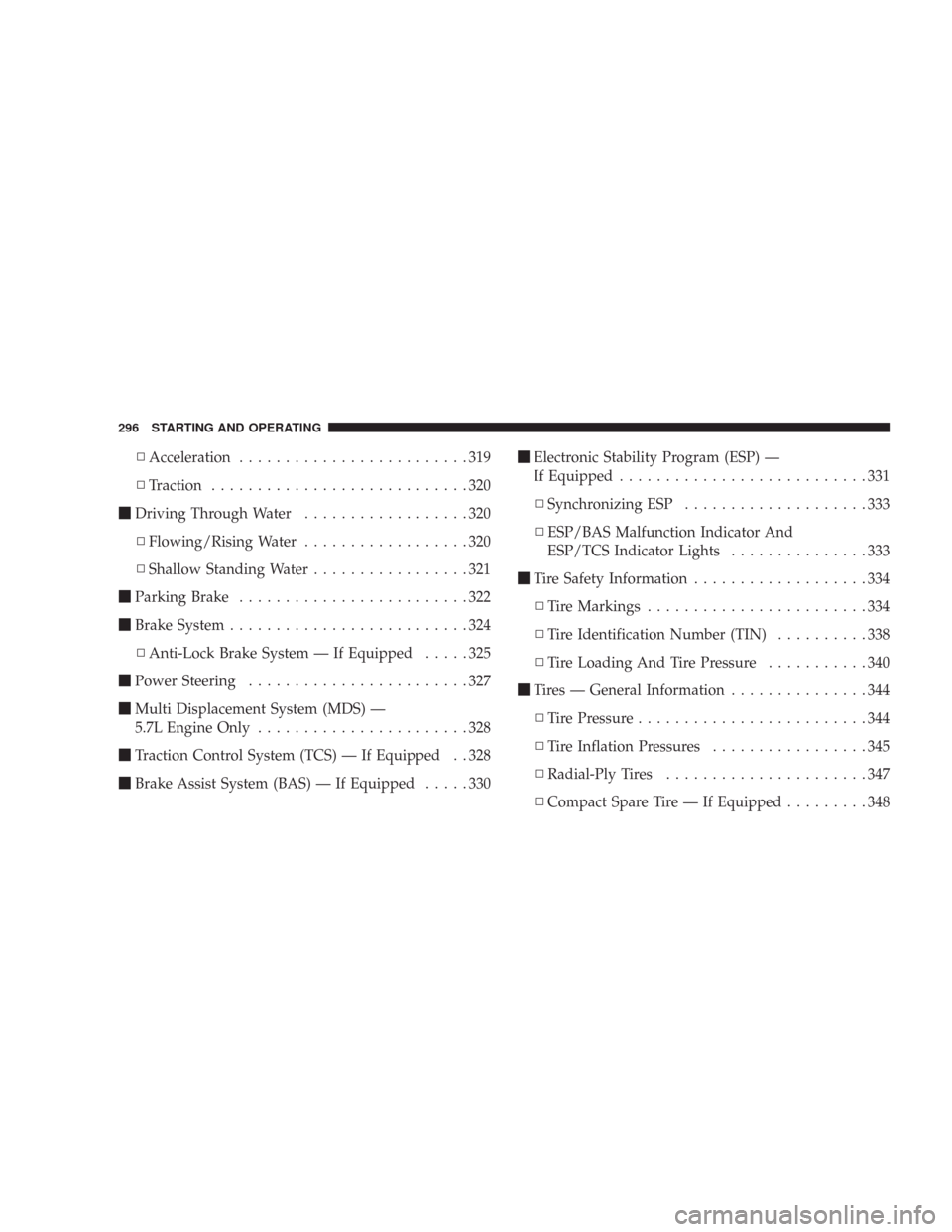
\3Acceleration.........................319
\3Traction............................320
\1Driving Through Water..................320
\3Flowing/Rising Water..................320
\3Shallow Standing Water.................321
\1Parking Brake.........................322
\1Brake System..........................324
\3Anti-Lock Brake System — If Equipped.....325
\1Power Steering........................327
\1Multi Displacement System (MDS) —
5.7L Engine Only.......................328
\1Traction Control System (TCS) — If Equipped . . 328
\1Brake Assist System (BAS) — If Equipped.....330\1Electronic Stability Program (ESP) —
If Equipped...........................331
\3Synchronizing ESP....................333
\3ESP/BAS Malfunction Indicator And
ESP/TCS Indicator Lights...............333
\1Tire Safety Information...................334
\3Tire Markings........................334
\3Tire Identification Number (TIN)..........338
\3Tire Loading And Tire Pressure...........340
\1Tires — General Information...............344
\3Tire Pressure.........................344
\3Tire Inflation Pressures.................345
\3Radial-Ply Tires......................347
\3Compact Spare Tire — If Equipped.........348
296 STARTING AND OPERATING
Page 305 of 520

WARNING!
It is dangerous to shift the selector lever out of “P” or
“N” if the engine speed is higher than idle speed. If
your foot is not firmly on the brake pedal, the vehicle
could accelerate quickly forward or in reverse. You
could lose control of the vehicle and hit someone or
something. Only shift into gear when the engine is
idling normally and when your right foot is firmly on
the brake pedal.
Automatic Transmission — General Information
The automatic transmission selects individual gears au-
tomatically, dependent upon:
•Altitude
•Vehicle Loading
•Driving Style
•Selector lever position
•Accelerator position
•Vehicle speed
The gear shifting process is continuously adapted, de-
pendent on the driving style, the driving situation, and
the road characteristics.
NOTE:
•After selecting any driving position, wait a moment to
allow the gear to engage fully before accelerating,
especially when the engine is cold.
•If there is a need to restart the engine, be sure to cycle
the key to the LOCK position before restarting. Trans-
mission engagement may be delayed up to 10 seconds
after restart if the key is not cycled to the LOCK
position first.
304 STARTING AND OPERATING
Page 307 of 520

Over Temperature Mode
The transmission electronics constantly monitor the
transmission oil temperature. If the transmission exceeds
normal operating temperature, the transmission will
change the way it shifts to help control the condition.
This may result in a slightly different feeling or response
during normal operation in “D” (Drive) position. After
the transmission cools down, it will return to normal
operation.
Brake/Transmission Shift Interlock System
This vehicle is equipped with a brake transmission shift
interlock system (BTSI) that holds the selector lever in the
“P” (Park) position when the ignition switch is in the
LOCK position. To move the selector lever out of the “P”
(Park) position, the ignition switch must be turned to the
ON position, and the brake pedal must be depressed.For electrical system malfunctions, there is an override
for the interlock system. In order to override this system
the key must be in the ignition with the switch in the
ACC or ON position. Remove the rubber storage tray
from the bin located to the right of the selector lever. The
override can be activated by pressing the pink-colored
Brake Interlock Override
306 STARTING AND OPERATING
Page 310 of 520
CAUTION!
Damage to the shifter could result if the selector lever
is moved out of “P” (Park) before the ignition is
turned from the LOCK to ON position.
“R” (Reverse)
For moving the vehicle rearward. Always stop before
moving the lever to “R” (Reverse), except when rocking
the vehicle.
“N” (Neutral)
Engine may be started in this range.
CAUTION!
Coasting the vehicle or driving for any other reason
with selector lever in NEUTRAL can result in trans-
mission damage.
WARNING!
Do not coast in “N” (Neutral) and never turn off the
ignition to coast down a hill. These are unsafe
practices that limit your response to changing traffic
or road conditions. You might lose control of the
vehicle and have an accident.
“D” (Overdrive)
This range should be used for most city and highway
driving. It provides the smoothest up shifts and down
STARTING AND OPERATING 309
5