2008 CHEVROLET UPLANDER keyless
[x] Cancel search: keylessPage 117 of 476
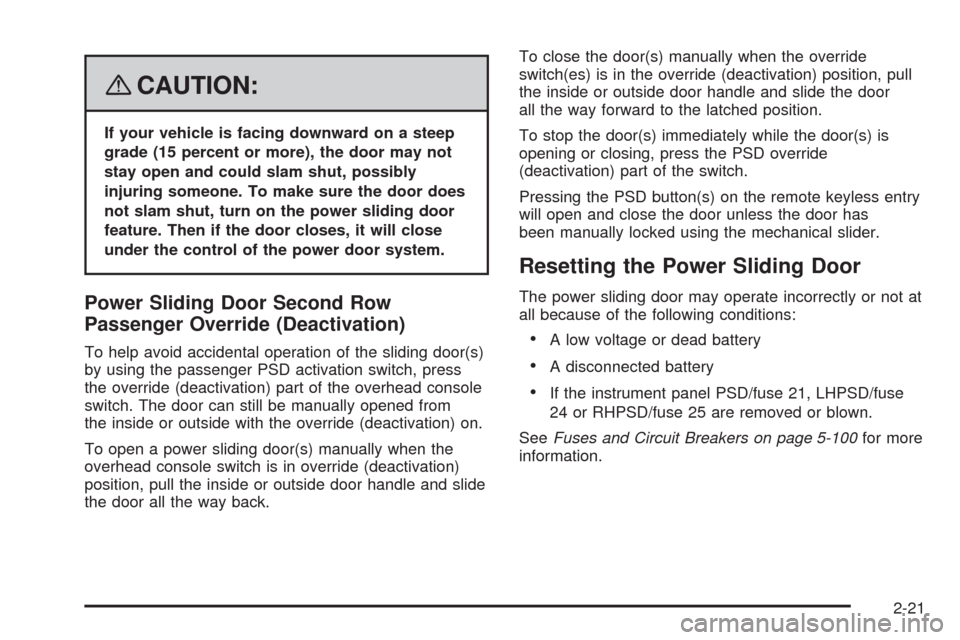
{CAUTION:
If your vehicle is facing downward on a steep
grade (15 percent or more), the door may not
stay open and could slam shut, possibly
injuring someone. To make sure the door does
not slam shut, turn on the power sliding door
feature. Then if the door closes, it will close
under the control of the power door system.
Power Sliding Door Second Row
Passenger Override (Deactivation)
To help avoid accidental operation of the sliding door(s)
by using the passenger PSD activation switch, press
the override (deactivation) part of the overhead console
switch. The door can still be manually opened from
the inside or outside with the override (deactivation) on.
To open a power sliding door(s) manually when the
overhead console switch is in override (deactivation)
position, pull the inside or outside door handle and slide
the door all the way back.To close the door(s) manually when the override
switch(es) is in the override (deactivation) position, pull
the inside or outside door handle and slide the door
all the way forward to the latched position.
To stop the door(s) immediately while the door(s) is
opening or closing, press the PSD override
(deactivation) part of the switch.
Pressing the PSD button(s) on the remote keyless entry
will open and close the door unless the door has
been manually locked using the mechanical slider.
Resetting the Power Sliding Door
The power sliding door may operate incorrectly or not at
all because of the following conditions:
A low voltage or dead battery
A disconnected battery
If the instrument panel PSD/fuse 21, LHPSD/fuse
24 or RHPSD/fuse 25 are removed or blown.
SeeFuses and Circuit Breakers on page 5-100for more
information.
2-21
Page 118 of 476

If any of these conditions occur, the power sliding door
may need to be reset. If your vehicle has the dual
power sliding doors, both doors will have to be reset. To
reset a door, do the following:
1. Check to be sure the power sliding door is unlocked
and securely closed.
2. Turn the ignition to LOCK.
3. If the power sliding door overhead console switch is
in the override (deactivation) position, return to the
activation position.
4. Open the sliding door using the remote keyless
entry transmitter, overhead console switch,
or passenger switch. Allow the door to travel
fully open.
If the door does not travel to the fully open position,
press the overhead console switch to the override
(deactivation) position and slide the door fully open and
closed. Check for foreign objects in the tracks. Repeat
the procedure starting with Step 1. If the door resists
travel to the fully open position, see your dealer
for service.Liftgate
To unlock or lock the liftgate from the outside, use the
remote keyless entry transmitter. For more information,
seeRemote Keyless Entry (RKE) System Operation
on page 2-5.
You can also use the power door lock switch to lock
and unlock the liftgate.
Open the liftgate using the handle located above the
license plate. Once slightly opened, the liftgate will rise
by itself. Lamps in the rear of the vehicle will come
on, illuminating the rear cargo area.
Notice:If you open the liftgate without checking for
overhead obstructions such as a garage door,
you could damage the liftgate or the liftgate glass.
Always check to make sure the area above and
behind the liftgate is clear before opening it.
2-22
Page 123 of 476
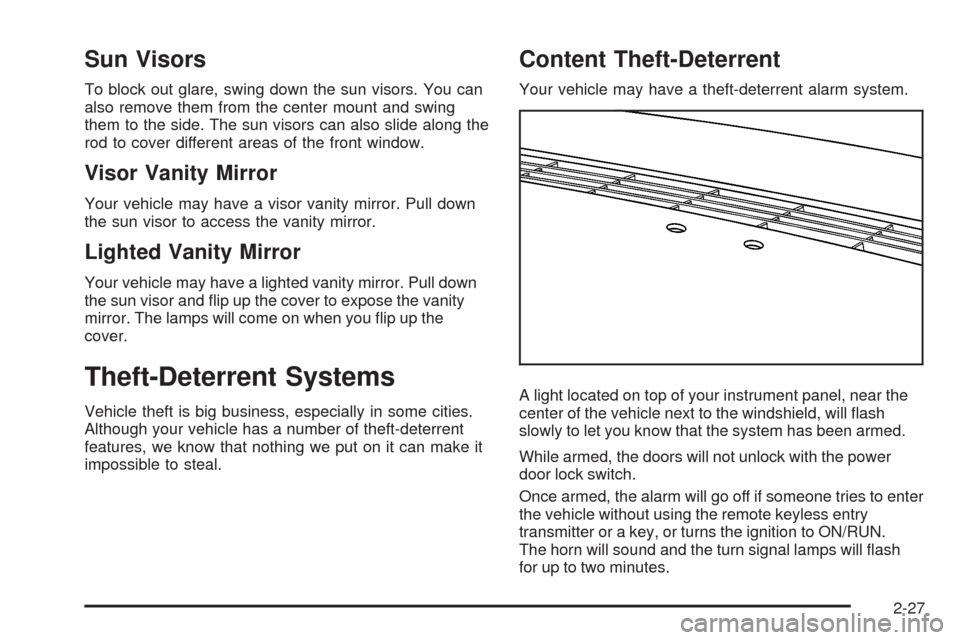
Sun Visors
To block out glare, swing down the sun visors. You can
also remove them from the center mount and swing
them to the side. The sun visors can also slide along the
rod to cover different areas of the front window.
Visor Vanity Mirror
Your vehicle may have a visor vanity mirror. Pull down
the sun visor to access the vanity mirror.
Lighted Vanity Mirror
Your vehicle may have a lighted vanity mirror. Pull down
the sun visor and �ip up the cover to expose the vanity
mirror. The lamps will come on when you �ip up the
cover.
Theft-Deterrent Systems
Vehicle theft is big business, especially in some cities.
Although your vehicle has a number of theft-deterrent
features, we know that nothing we put on it can make it
impossible to steal.
Content Theft-Deterrent
Your vehicle may have a theft-deterrent alarm system.
A light located on top of your instrument panel, near the
center of the vehicle next to the windshield, will �ash
slowly to let you know that the system has been armed.
While armed, the doors will not unlock with the power
door lock switch.
Once armed, the alarm will go off if someone tries to enter
the vehicle without using the remote keyless entry
transmitter or a key, or turns the ignition to ON/RUN.
The horn will sound and the turn signal lamps will �ash
for up to two minutes.
2-27
Page 124 of 476

Arming with the Power Lock Switch
Your alarm system will arm when the key is removed
from the ignition and you use the driver’s power
door lock switch, with the driver’s door open or the
passenger’s door power door lock switch with the
passenger’s door open to lock the vehicle. If you would
like to turn on power door lock switch arming, see
DIC Vehicle Personalization (Uplevel Only) on
page 3-76.
When the security light �ashes quickly the system is
arming. After all doors and the liftgate are closed
and locked, the security light will begin �ashing at a
very slow rate to let you know the system is armed.
Arming with the Remote Keyless Entry
Transmitter
Your alarm system will arm if the key is not in the
ignition and you use your remote keyless entry
transmitter to lock the doors. The security light will �ash
to let you know the system is arming. If you press
the transmitter’s lock button twice within �ve seconds,
the horn will sound. After all doors and the liftgate
are closed and locked, the security light will begin
�ashing at a very slow rate to let you know the system
is armed.
Arming with Your Key
Your alarm system will arm when you use your key to
lock the driver’s door. The security light will �ash to
let you know the system is arming. After all doors and
the liftgate are closed and locked, the security light
will begin �ashing at a very slow rate to let you know the
system is armed. If you would like your key not to
arm the system, seeDIC Vehicle Personalization
(Uplevel Only) on page 3-76.
Arming Con�rmation
If remote unlock con�rmation is on, the turn signal
lamps will �ash brie�y to let you know when your alarm
system has disarmed. If you would not like the turn
signal lamps to �ash, seeDIC Vehicle Personalization
(Uplevel Only) on page 3-76.
Disarming with the Remote Keyless
Entry Transmitter
Your alarm system will disarm when you use your
remote keyless entry transmitter to unlock the doors.
The security light will stop �ashing to let you know the
system is no longer armed.
2-28
Page 178 of 476
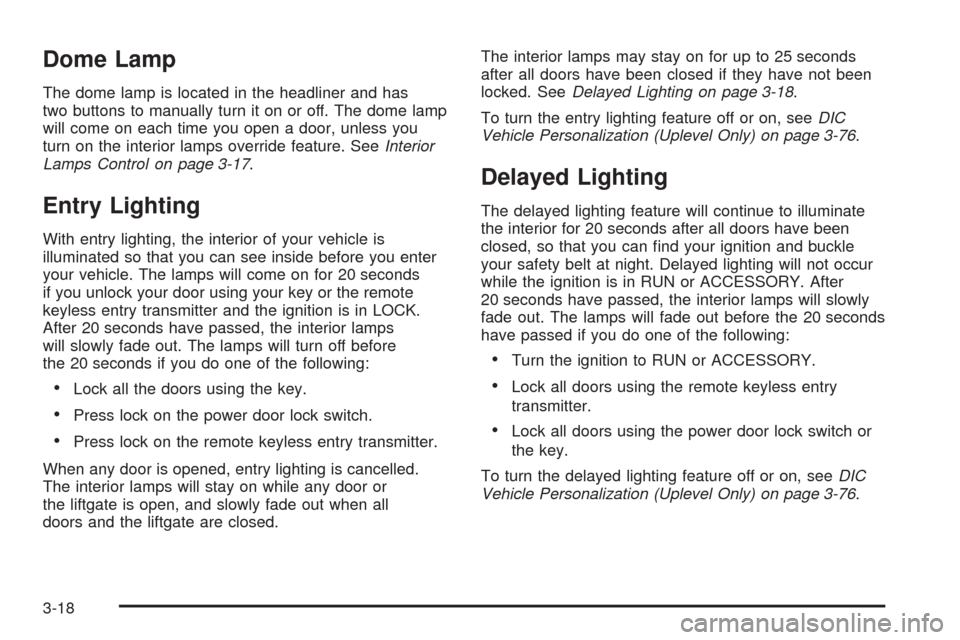
Dome Lamp
The dome lamp is located in the headliner and has
two buttons to manually turn it on or off. The dome lamp
will come on each time you open a door, unless you
turn on the interior lamps override feature. SeeInterior
Lamps Control on page 3-17.
Entry Lighting
With entry lighting, the interior of your vehicle is
illuminated so that you can see inside before you enter
your vehicle. The lamps will come on for 20 seconds
if you unlock your door using your key or the remote
keyless entry transmitter and the ignition is in LOCK.
After 20 seconds have passed, the interior lamps
will slowly fade out. The lamps will turn off before
the 20 seconds if you do one of the following:
Lock all the doors using the key.
Press lock on the power door lock switch.
Press lock on the remote keyless entry transmitter.
When any door is opened, entry lighting is cancelled.
The interior lamps will stay on while any door or
the liftgate is open, and slowly fade out when all
doors and the liftgate are closed.The interior lamps may stay on for up to 25 seconds
after all doors have been closed if they have not been
locked. SeeDelayed Lighting on page 3-18.
To turn the entry lighting feature off or on, seeDIC
Vehicle Personalization (Uplevel Only) on page 3-76.
Delayed Lighting
The delayed lighting feature will continue to illuminate
the interior for 20 seconds after all doors have been
closed, so that you can �nd your ignition and buckle
your safety belt at night. Delayed lighting will not occur
while the ignition is in RUN or ACCESSORY. After
20 seconds have passed, the interior lamps will slowly
fade out. The lamps will fade out before the 20 seconds
have passed if you do one of the following:
Turn the ignition to RUN or ACCESSORY.
Lock all doors using the remote keyless entry
transmitter.
Lock all doors using the power door lock switch or
the key.
To turn the delayed lighting feature off or on, seeDIC
Vehicle Personalization (Uplevel Only) on page 3-76.
3-18
Page 179 of 476

Exit Lighting
With exit lighting, the interior lamps will come on for
about 25 seconds whenever you remove the key from
the ignition. If you turn the ignition key to RUN or
ACCESSORY, the lamps will fade out. The lamps
will also fade out if you lock the doors with the power
door lock switch or the remote keyless entry transmitter.
When any door is opened, exit lighting is cancelled.
The interior lamps will stay on while any door or
the liftgate is open, and slowly fade out when all
doors and the liftgate are closed.
The interior lamps may stay on for up to 20 seconds
after all doors have been closed if they have not been
locked. SeeDelayed Lighting on page 3-18.
To turn the exit lighting feature off or on, seeDIC
Vehicle Personalization (Uplevel Only) on page 3-76.
Front Reading Lamps
There are two reading lamps and one courtesy lamp
in the overhead console. To turn either reading lamp on
or off, press the lens of the lamp. The courtesy lamp
will come on each time you open a door, unless you
turn on the interior lamps override feature. SeeInterior
Lamps Control on page 3-17.
Rear Reading Lamps
There are two reading lamps in the third row headliner.
To turn either reading lamp on or off, press the lens
of the lamp.
There may also be a reading lamp in the second row,
integrated with the dome lamp. To turn the second
row reading lamp on or off, press the button next to
the lamp lens.
Cargo Lamp
The cargo lamp is located in the rear of your vehicle,
above the liftgate opening, and does not have a switch.
The cargo lamp will come on each time you open a
door, unless you turn on the interior lamps override.
SeeInterior Lamps Control on page 3-17.
3-19
Page 210 of 476
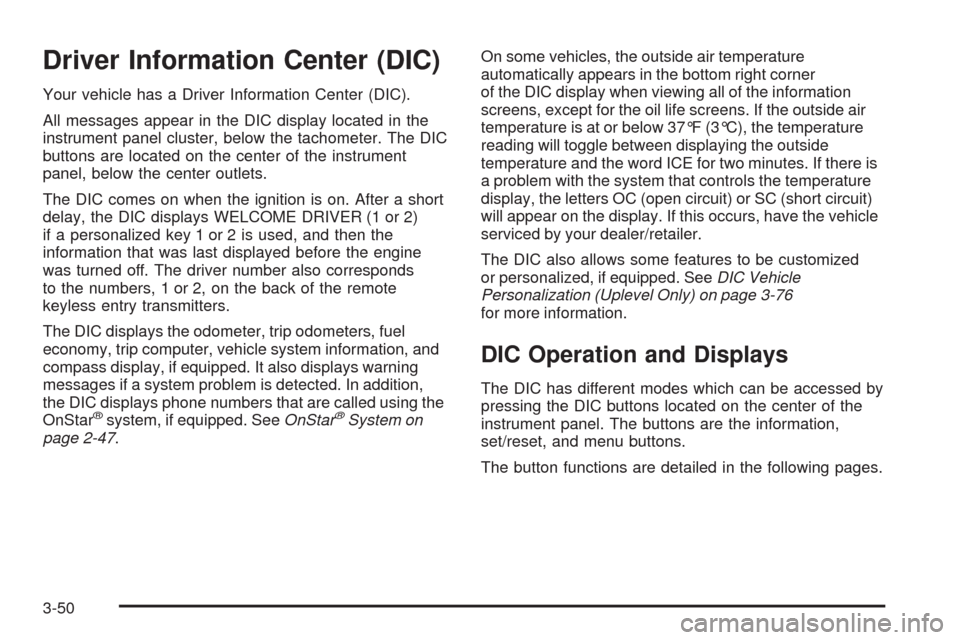
Driver Information Center (DIC)
Your vehicle has a Driver Information Center (DIC).
All messages appear in the DIC display located in the
instrument panel cluster, below the tachometer. The DIC
buttons are located on the center of the instrument
panel, below the center outlets.
The DIC comes on when the ignition is on. After a short
delay, the DIC displays WELCOME DRIVER (1 or 2)
if a personalized key 1 or 2 is used, and then the
information that was last displayed before the engine
was turned off. The driver number also corresponds
to the numbers, 1 or 2, on the back of the remote
keyless entry transmitters.
The DIC displays the odometer, trip odometers, fuel
economy, trip computer, vehicle system information, and
compass display, if equipped. It also displays warning
messages if a system problem is detected. In addition,
the DIC displays phone numbers that are called using the
OnStar
®system, if equipped. SeeOnStar®System on
page 2-47.On some vehicles, the outside air temperature
automatically appears in the bottom right corner
of the DIC display when viewing all of the information
screens, except for the oil life screens. If the outside air
temperature is at or below 37°F (3°C), the temperature
reading will toggle between displaying the outside
temperature and the word ICE for two minutes. If there is
a problem with the system that controls the temperature
display, the letters OC (open circuit) or SC (short circuit)
will appear on the display. If this occurs, have the vehicle
serviced by your dealer/retailer.
The DIC also allows some features to be customized
or personalized, if equipped. SeeDIC Vehicle
Personalization (Uplevel Only) on page 3-76
for more information.
DIC Operation and Displays
The DIC has different modes which can be accessed by
pressing the DIC buttons located on the center of the
instrument panel. The buttons are the information,
set/reset, and menu buttons.
The button functions are detailed in the following pages.
3-50
Page 221 of 476

DELAYED LOCKING
This message displays to inform the driver that even
though a door lock switch or the lock button on the
Remote Keyless Entry (RKE) transmitter has been
pressed, that actual locking of the doors is being delayed
because the delayed locking feature has been activated
in the DIC. See “DELAYED LOCKING” underDIC Vehicle
Personalization (Uplevel Only) on page 3-76for more
information.
This message appears and a chime sounds when the
ignition is off.
This message cannot be acknowledged.
DRIVER’S DOOR AJAR
This message displays when the driver door is not
closed properly. Make sure that the door is closed
completely.
This message displays while the ignition is in ON/RUN.
A chime sounds when the ignition is shifted out of
PARK (P). Press any of the DIC buttons to acknowledge
this message and to clear it from the screen.This message continues to display for two seconds
if it has not been acknowledged when the engine
is turned off. It also re-displays for two seconds if the
message has been acknowledged, but the condition
still exists when the engine is turned off.
If the condition still exists, the message re-appears
when the engine is turned on.
DRIVER’S REAR DOOR AJAR
This message displays when the driver side rear door is
not closed properly. Make sure that the door is closed
completely.
This message displays while the ignition is in ON/RUN.
A chime sounds when the ignition is shifted out of
PARK (P). Press any of the DIC buttons to acknowledge
this message and to clear it from the screen.
This message continues to display for two seconds
if it has not been acknowledged when the engine
is turned off. It also re-displays for two seconds if the
message has been acknowledged, but the condition
still exists when the engine is turned off.
If the condition still exists, the message re-appears
when the engine is turned on.
3-61