2008 CHEVROLET TRAIL BLAZER park assist
[x] Cancel search: park assistPage 73 of 472
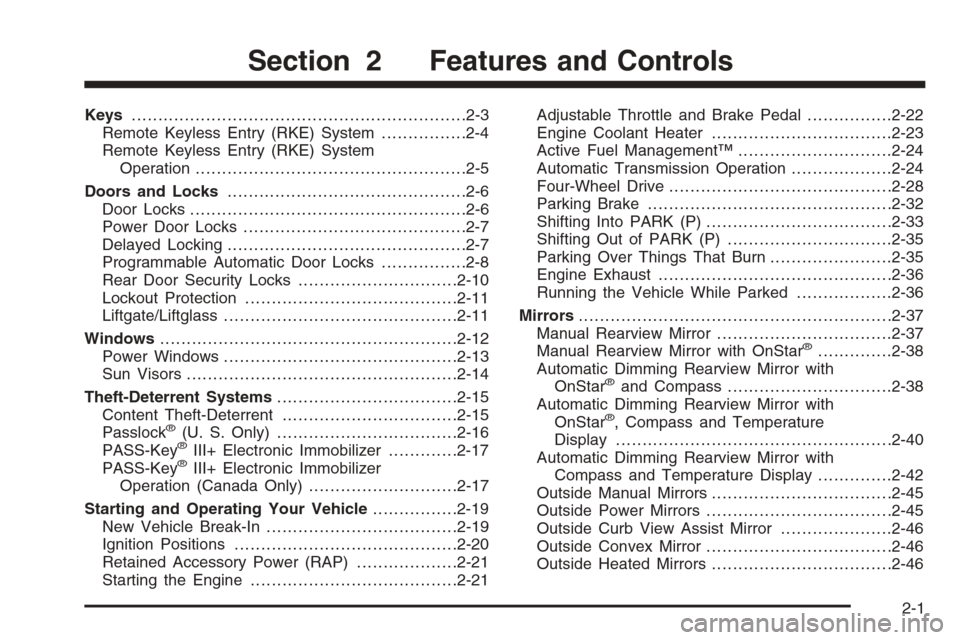
Keys...............................................................2-3
Remote Keyless Entry (RKE) System................2-4
Remote Keyless Entry (RKE) System
Operation...................................................2-5
Doors and Locks.............................................2-6
Door Locks....................................................2-6
Power Door Locks..........................................2-7
Delayed Locking.............................................2-7
Programmable Automatic Door Locks................2-8
Rear Door Security Locks..............................2-10
Lockout Protection........................................2-11
Liftgate/Liftglass............................................2-11
Windows........................................................2-12
Power Windows............................................2-13
Sun Visors...................................................2-14
Theft-Deterrent Systems..................................2-15
Content Theft-Deterrent.................................2-15
Passlock
®(U. S. Only)..................................2-16
PASS-Key®III+ Electronic Immobilizer.............2-17
PASS-Key®III+ Electronic Immobilizer
Operation (Canada Only)............................2-17
Starting and Operating Your Vehicle................2-19
New Vehicle Break-In....................................2-19
Ignition Positions..........................................2-20
Retained Accessory Power (RAP)...................2-21
Starting the Engine.......................................2-21Adjustable Throttle and Brake Pedal................2-22
Engine Coolant Heater..................................2-23
Active Fuel Management™.............................2-24
Automatic Transmission Operation...................2-24
Four-Wheel Drive..........................................2-28
Parking Brake..............................................2-32
Shifting Into PARK (P)...................................2-33
Shifting Out of PARK (P)...............................2-35
Parking Over Things That Burn.......................2-35
Engine Exhaust............................................2-36
Running the Vehicle While Parked..................2-36
Mirrors...........................................................2-37
Manual Rearview Mirror.................................2-37
Manual Rearview Mirror with OnStar
®..............2-38
Automatic Dimming Rearview Mirror with
OnStar
®and Compass...............................2-38
Automatic Dimming Rearview Mirror with
OnStar
®, Compass and Temperature
Display....................................................2-40
Automatic Dimming Rearview Mirror with
Compass and Temperature Display..............2-42
Outside Manual Mirrors..................................2-45
Outside Power Mirrors...................................2-45
Outside Curb View Assist Mirror.....................2-46
Outside Convex Mirror...................................2-46
Outside Heated Mirrors..................................2-46
Section 2 Features and Controls
2-1
Page 93 of 472
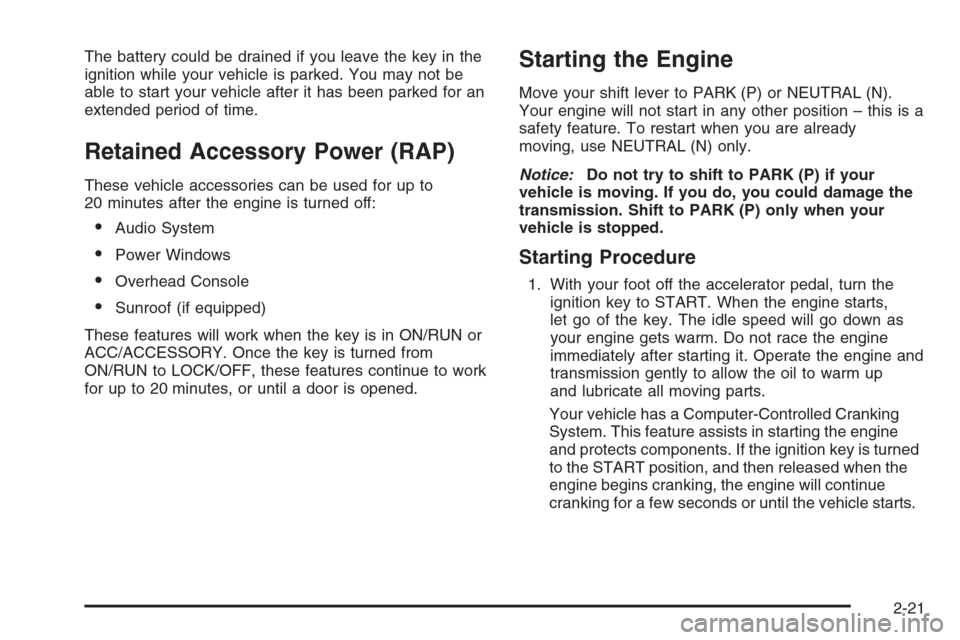
The battery could be drained if you leave the key in the
ignition while your vehicle is parked. You may not be
able to start your vehicle after it has been parked for an
extended period of time.
Retained Accessory Power (RAP)
These vehicle accessories can be used for up to
20 minutes after the engine is turned off:
Audio System
Power Windows
Overhead Console
Sunroof (if equipped)
These features will work when the key is in ON/RUN or
ACC/ACCESSORY. Once the key is turned from
ON/RUN to LOCK/OFF, these features continue to work
for up to 20 minutes, or until a door is opened.
Starting the Engine
Move your shift lever to PARK (P) or NEUTRAL (N).
Your engine will not start in any other position – this is a
safety feature. To restart when you are already
moving, use NEUTRAL (N) only.
Notice:Do not try to shift to PARK (P) if your
vehicle is moving. If you do, you could damage the
transmission. Shift to PARK (P) only when your
vehicle is stopped.
Starting Procedure
1. With your foot off the accelerator pedal, turn the
ignition key to START. When the engine starts,
let go of the key. The idle speed will go down as
your engine gets warm. Do not race the engine
immediately after starting it. Operate the engine and
transmission gently to allow the oil to warm up
and lubricate all moving parts.
Your vehicle has a Computer-Controlled Cranking
System. This feature assists in starting the engine
and protects components. If the ignition key is turned
to the START position, and then released when the
engine begins cranking, the engine will continue
cranking for a few seconds or until the vehicle starts.
2-21
Page 118 of 472
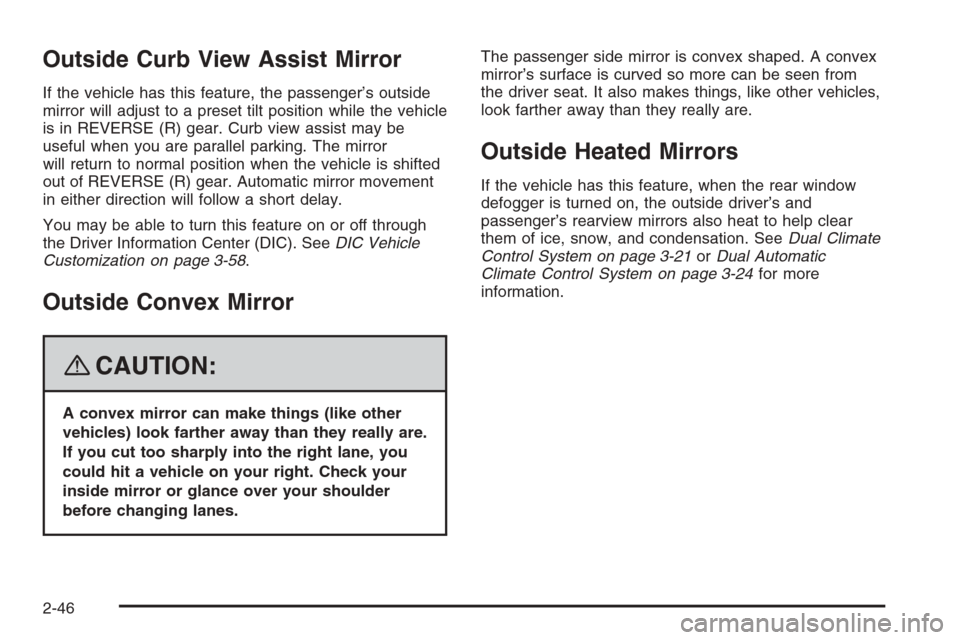
Outside Curb View Assist Mirror
If the vehicle has this feature, the passenger’s outside
mirror will adjust to a preset tilt position while the vehicle
is in REVERSE (R) gear. Curb view assist may be
useful when you are parallel parking. The mirror
will return to normal position when the vehicle is shifted
out of REVERSE (R) gear. Automatic mirror movement
in either direction will follow a short delay.
You may be able to turn this feature on or off through
the Driver Information Center (DIC). SeeDIC Vehicle
Customization on page 3-58.
Outside Convex Mirror
{CAUTION:
A convex mirror can make things (like other
vehicles) look farther away than they really are.
If you cut too sharply into the right lane, you
could hit a vehicle on your right. Check your
inside mirror or glance over your shoulder
before changing lanes.The passenger side mirror is convex shaped. A convex
mirror’s surface is curved so more can be seen from
the driver seat. It also makes things, like other vehicles,
look farther away than they really are.
Outside Heated Mirrors
If the vehicle has this feature, when the rear window
defogger is turned on, the outside driver’s and
passenger’s rearview mirrors also heat to help clear
them of ice, snow, and condensation. SeeDual Climate
Control System on page 3-21orDual Automatic
Climate Control System on page 3-24for more
information.
2-46
Page 123 of 472
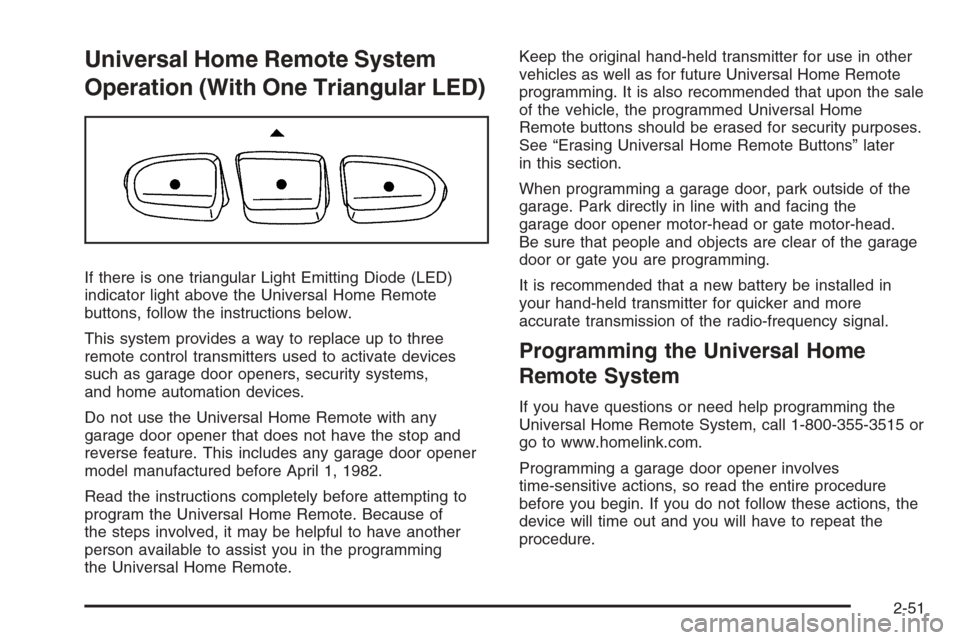
Universal Home Remote System
Operation (With One Triangular LED)
If there is one triangular Light Emitting Diode (LED)
indicator light above the Universal Home Remote
buttons, follow the instructions below.
This system provides a way to replace up to three
remote control transmitters used to activate devices
such as garage door openers, security systems,
and home automation devices.
Do not use the Universal Home Remote with any
garage door opener that does not have the stop and
reverse feature. This includes any garage door opener
model manufactured before April 1, 1982.
Read the instructions completely before attempting to
program the Universal Home Remote. Because of
the steps involved, it may be helpful to have another
person available to assist you in the programming
the Universal Home Remote.Keep the original hand-held transmitter for use in other
vehicles as well as for future Universal Home Remote
programming. It is also recommended that upon the sale
of the vehicle, the programmed Universal Home
Remote buttons should be erased for security purposes.
See “Erasing Universal Home Remote Buttons” later
in this section.
When programming a garage door, park outside of the
garage. Park directly in line with and facing the
garage door opener motor-head or gate motor-head.
Be sure that people and objects are clear of the garage
door or gate you are programming.
It is recommended that a new battery be installed in
your hand-held transmitter for quicker and more
accurate transmission of the radio-frequency signal.
Programming the Universal Home
Remote System
If you have questions or need help programming the
Universal Home Remote System, call 1-800-355-3515 or
go to www.homelink.com.
Programming a garage door opener involves
time-sensitive actions, so read the entire procedure
before you begin. If you do not follow these actions, the
device will time out and you will have to repeat the
procedure.
2-51
Page 192 of 472
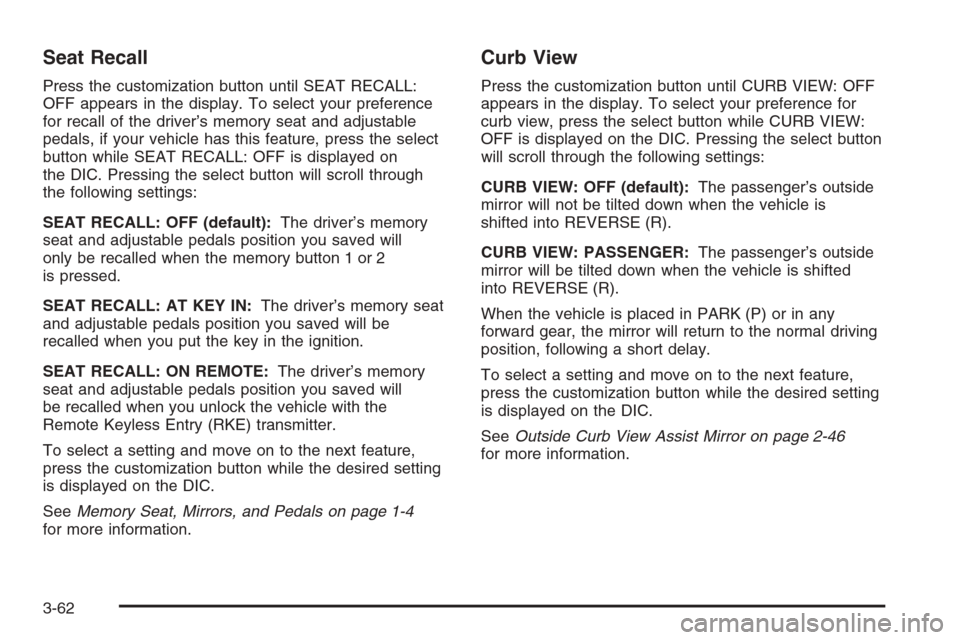
Seat Recall
Press the customization button until SEAT RECALL:
OFF appears in the display. To select your preference
for recall of the driver’s memory seat and adjustable
pedals, if your vehicle has this feature, press the select
button while SEAT RECALL: OFF is displayed on
the DIC. Pressing the select button will scroll through
the following settings:
SEAT RECALL: OFF (default):The driver’s memory
seat and adjustable pedals position you saved will
only be recalled when the memory button 1 or 2
is pressed.
SEAT RECALL: AT KEY IN:The driver’s memory seat
and adjustable pedals position you saved will be
recalled when you put the key in the ignition.
SEAT RECALL: ON REMOTE:The driver’s memory
seat and adjustable pedals position you saved will
be recalled when you unlock the vehicle with the
Remote Keyless Entry (RKE) transmitter.
To select a setting and move on to the next feature,
press the customization button while the desired setting
is displayed on the DIC.
SeeMemory Seat, Mirrors, and Pedals on page 1-4
for more information.
Curb View
Press the customization button until CURB VIEW: OFF
appears in the display. To select your preference for
curb view, press the select button while CURB VIEW:
OFF is displayed on the DIC. Pressing the select button
will scroll through the following settings:
CURB VIEW: OFF (default):The passenger’s outside
mirror will not be tilted down when the vehicle is
shifted into REVERSE (R).
CURB VIEW: PASSENGER:The passenger’s outside
mirror will be tilted down when the vehicle is shifted
into REVERSE (R).
When the vehicle is placed in PARK (P) or in any
forward gear, the mirror will return to the normal driving
position, following a short delay.
To select a setting and move on to the next feature,
press the customization button while the desired setting
is displayed on the DIC.
SeeOutside Curb View Assist Mirror on page 2-46
for more information.
3-62
Page 266 of 472
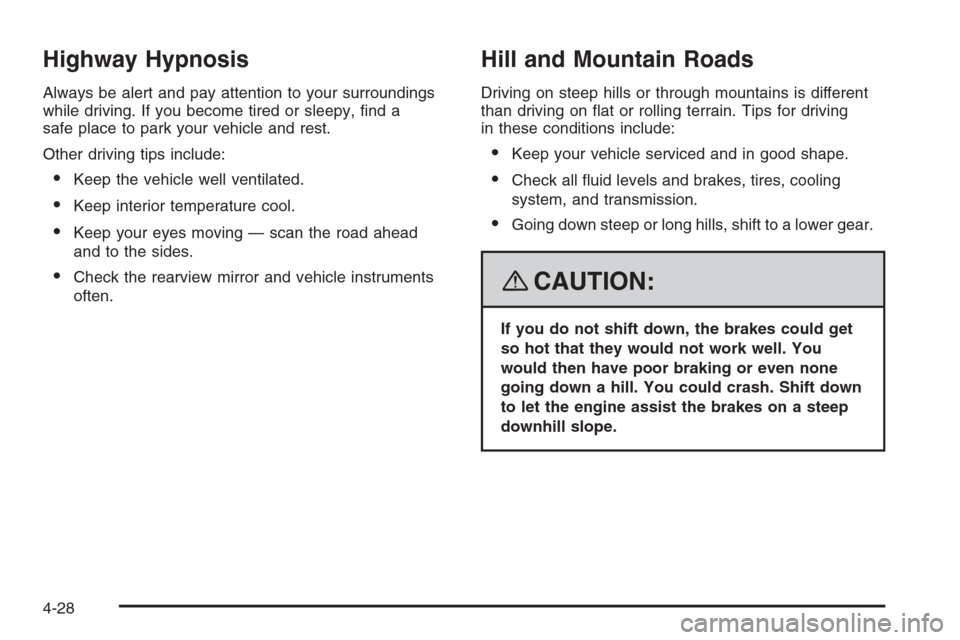
Highway Hypnosis
Always be alert and pay attention to your surroundings
while driving. If you become tired or sleepy, �nd a
safe place to park your vehicle and rest.
Other driving tips include:
Keep the vehicle well ventilated.
Keep interior temperature cool.
Keep your eyes moving — scan the road ahead
and to the sides.
Check the rearview mirror and vehicle instruments
often.
Hill and Mountain Roads
Driving on steep hills or through mountains is different
than driving on �at or rolling terrain. Tips for driving
in these conditions include:
Keep your vehicle serviced and in good shape.
Check all �uid levels and brakes, tires, cooling
system, and transmission.
Going down steep or long hills, shift to a lower gear.
{CAUTION:
If you do not shift down, the brakes could get
so hot that they would not work well. You
would then have poor braking or even none
going down a hill. You could crash. Shift down
to let the engine assist the brakes on a steep
downhill slope.
4-28
Page 383 of 472
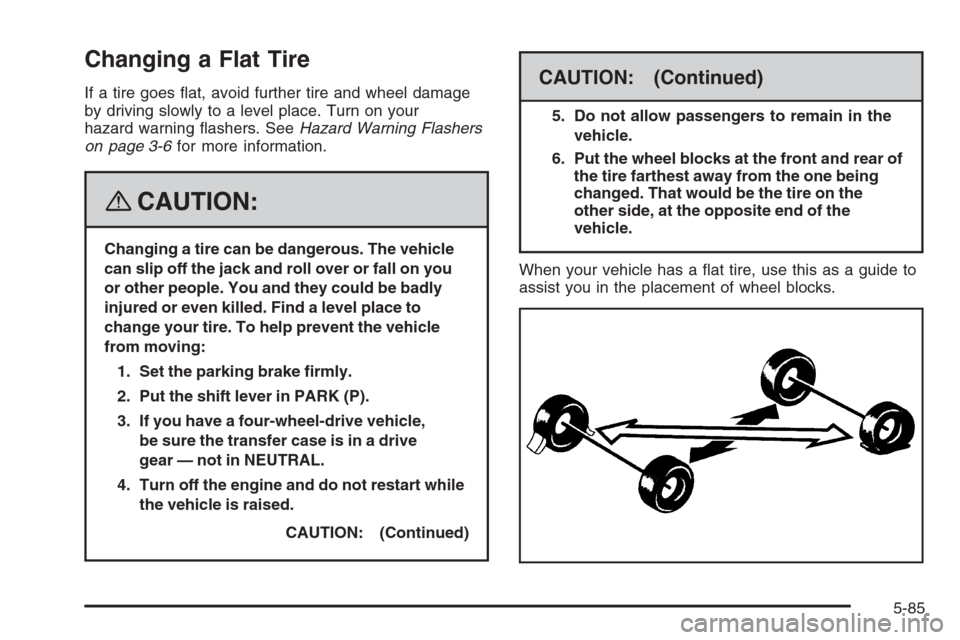
Changing a Flat Tire
If a tire goes �at, avoid further tire and wheel damage
by driving slowly to a level place. Turn on your
hazard warning �ashers. SeeHazard Warning Flashers
on page 3-6for more information.
{CAUTION:
Changing a tire can be dangerous. The vehicle
can slip off the jack and roll over or fall on you
or other people. You and they could be badly
injured or even killed. Find a level place to
change your tire. To help prevent the vehicle
from moving:
1. Set the parking brake �rmly.
2. Put the shift lever in PARK (P).
3. If you have a four-wheel-drive vehicle,
be sure the transfer case is in a drive
gear — not in NEUTRAL.
4. Turn off the engine and do not restart while
the vehicle is raised.
CAUTION: (Continued)
CAUTION: (Continued)
5. Do not allow passengers to remain in the
vehicle.
6. Put the wheel blocks at the front and rear of
the tire farthest away from the one being
changed. That would be the tire on the
other side, at the opposite end of the
vehicle.
When your vehicle has a �at tire, use this as a guide to
assist you in the placement of wheel blocks.
5-85
Page 467 of 472
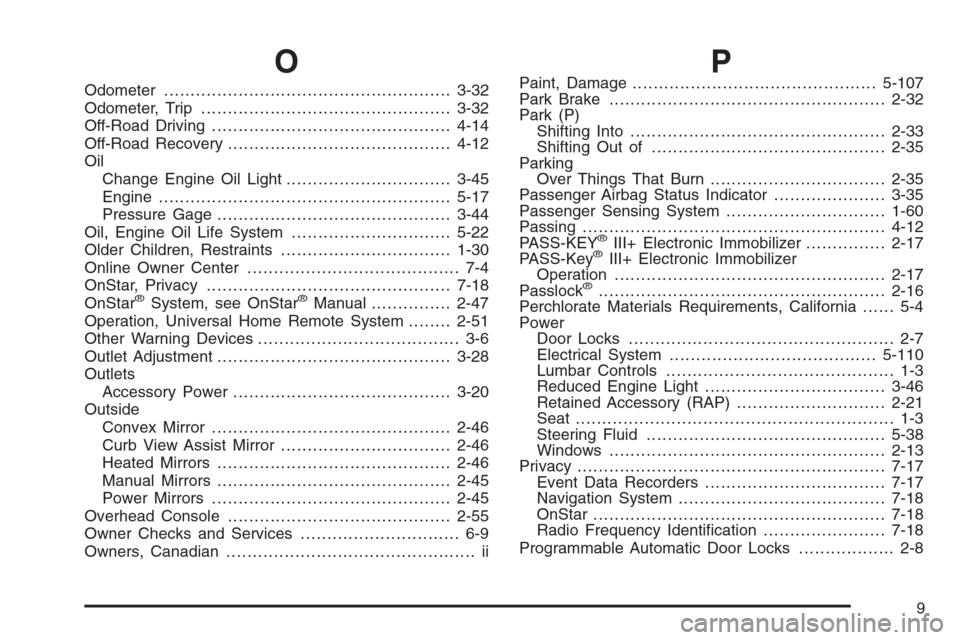
O
Odometer......................................................3-32
Odometer, Trip...............................................3-32
Off-Road Driving.............................................4-14
Off-Road Recovery..........................................4-12
Oil
Change Engine Oil Light...............................3-45
Engine.......................................................5-17
Pressure Gage............................................3-44
Oil, Engine Oil Life System..............................5-22
Older Children, Restraints................................1-30
Online Owner Center........................................ 7-4
OnStar, Privacy..............................................7-18
OnStar
®System, see OnStar®Manual...............2-47
Operation, Universal Home Remote System........2-51
Other Warning Devices...................................... 3-6
Outlet Adjustment............................................3-28
Outlets
Accessory Power.........................................3-20
Outside
Convex Mirror.............................................2-46
Curb View Assist Mirror................................2-46
Heated Mirrors............................................2-46
Manual Mirrors............................................2-45
Power Mirrors.............................................2-45
Overhead Console..........................................2-55
Owner Checks and Services.............................. 6-9
Owners, Canadian............................................... ii
PPaint, Damage..............................................5-107
Park Brake....................................................2-32
Park (P)
Shifting Into................................................2-33
Shifting Out of............................................2-35
Parking
Over Things That Burn.................................2-35
Passenger Airbag Status Indicator.....................3-35
Passenger Sensing System..............................1-60
Passing.........................................................4-12
PASS-KEY
®III+ Electronic Immobilizer...............2-17
PASS-Key®III+ Electronic Immobilizer
Operation...................................................2-17
Passlock
®......................................................2-16
Perchlorate Materials Requirements, California...... 5-4
Power
Door Locks.................................................. 2-7
Electrical System.......................................5-110
Lumbar Controls........................................... 1-3
Reduced Engine Light..................................3-46
Retained Accessory (RAP)............................2-21
Seat............................................................ 1-3
Steering Fluid.............................................5-38
Windows....................................................2-13
Privacy..........................................................7-17
Event Data Recorders..................................7-17
Navigation System.......................................7-18
OnStar.......................................................7-18
Radio Frequency Identi�cation.......................7-18
Programmable Automatic Door Locks.................. 2-8
9