2008 CHEVROLET MALIBU window
[x] Cancel search: windowPage 119 of 412
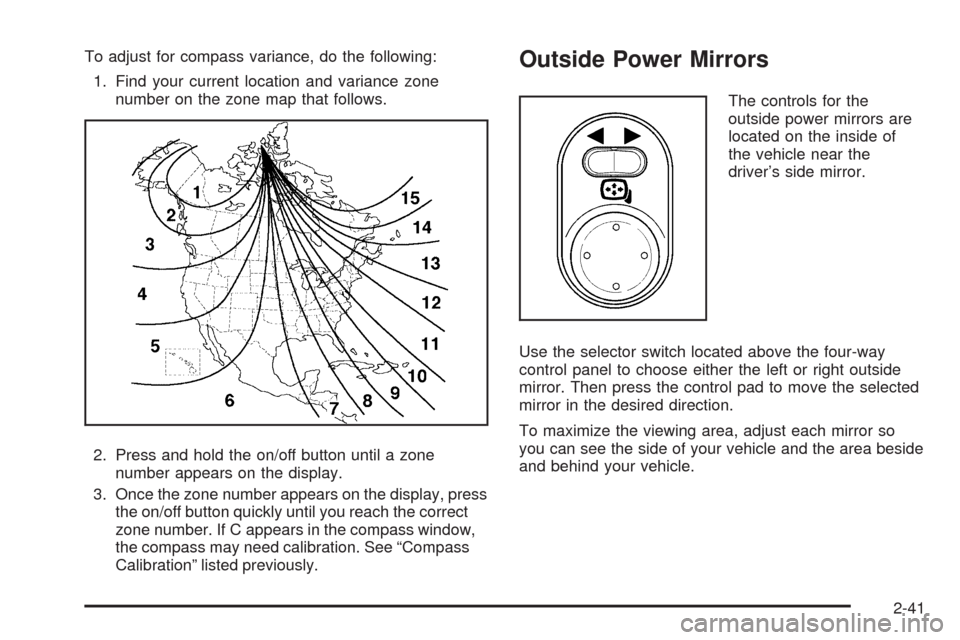
To adjust for compass variance, do the following:
1. Find your current location and variance zone
number on the zone map that follows.
2. Press and hold the on/off button until a zone
number appears on the display.
3. Once the zone number appears on the display, press
the on/off button quickly until you reach the correct
zone number. If C appears in the compass window,
the compass may need calibration. See “Compass
Calibration” listed previously.Outside Power Mirrors
The controls for the
outside power mirrors are
located on the inside of
the vehicle near the
driver’s side mirror.
Use the selector switch located above the four-way
control panel to choose either the left or right outside
mirror. Then press the control pad to move the selected
mirror in the desired direction.
To maximize the viewing area, adjust each mirror so
you can see the side of your vehicle and the area beside
and behind your vehicle.
2-41
Page 120 of 412

Heated Outside Mirrors
If your vehicle has this feature, the surface of the
outside mirrors will heat when the rear window defogger
is activated. See “Rear Window Defogger” under
Automatic Climate Control System on page 3-24for
more information.
Outside Automatic Dimming Mirror
If your vehicle has this feature, the driver’s side mirror will
adjust for the glare of headlamps behind your vehicle.
This feature is controlled by the on and off settings on the
automatic dimming inside rearview mirror.
OnStar®System
OnStar uses several innovative technologies and live
advisors to provide you with a wide range of safety,
security, information, and convenience services.If your airbags deploy, the system is designed to make
an automatic call to OnStar Emergency advisors
who can request emergency services be sent to your
location. If you lock your keys in the vehicle, call OnStar
at 1-888-4-ONSTAR and they can send a signal to
unlock your doors. If you need roadside assistance,
press the OnStar button and they can contact Roadside
Service for you.
OnStar service is provided to you subject to the OnStar
Terms and Conditions. You may cancel your OnStar
service at any time by contacting OnStar. A complete
OnStar Owner’s Guide and the OnStar Terms and
Conditions are included in the vehicle’s OnStar
Subscriber glove box literature. For more information,
visit onstar.com or onstar.ca, contact OnStar at
1-888-4-ONSTAR (1-888-466-7827) or TTY
1-877-248-2080, or press the OnStar button to speak
with an OnStar advisor 24 hours a day, 7 days a week.
Not all OnStar features are available on all vehicles.
To check if your vehicle is equipped to provide the
services described below, or for a full description of
OnStar services and system limitations, see the OnStar
Owner’s Guide in your glove box or visit onstar.com.
2-42
Page 153 of 412
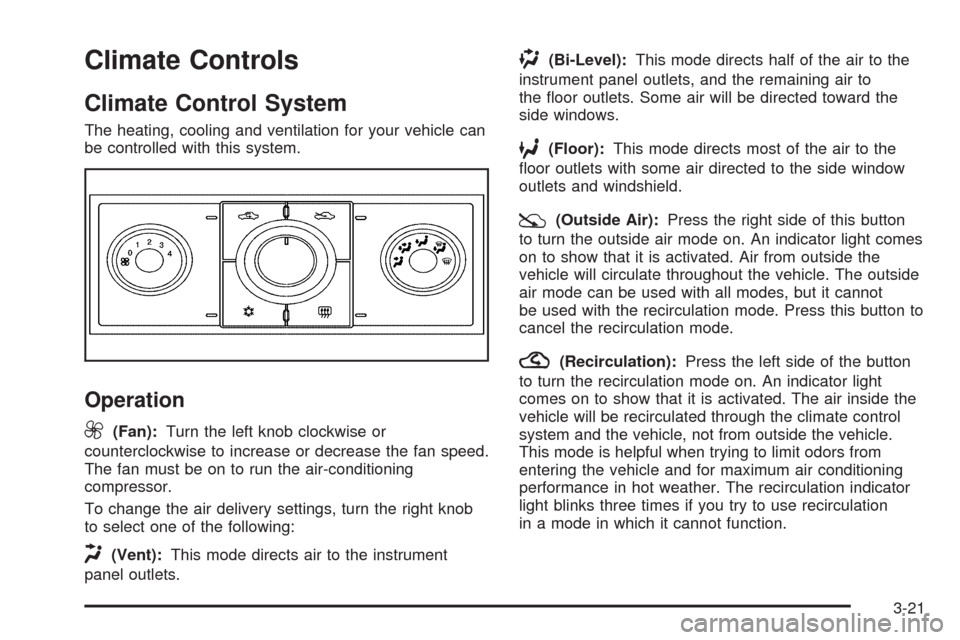
Climate Controls
Climate Control System
The heating, cooling and ventilation for your vehicle can
be controlled with this system.
Operation
9
(Fan):Turn the left knob clockwise or
counterclockwise to increase or decrease the fan speed.
The fan must be on to run the air-conditioning
compressor.
To change the air delivery settings, turn the right knob
to select one of the following:
H(Vent):This mode directs air to the instrument
panel outlets.
)(Bi-Level):This mode directs half of the air to the
instrument panel outlets, and the remaining air to
the �oor outlets. Some air will be directed toward the
side windows.
6(Floor):This mode directs most of the air to the
�oor outlets with some air directed to the side window
outlets and windshield.
:(Outside Air):Press the right side of this button
to turn the outside air mode on. An indicator light comes
on to show that it is activated. Air from outside the
vehicle will circulate throughout the vehicle. The outside
air mode can be used with all modes, but it cannot
be used with the recirculation mode. Press this button to
cancel the recirculation mode.
?(Recirculation):Press the left side of the button
to turn the recirculation mode on. An indicator light
comes on to show that it is activated. The air inside the
vehicle will be recirculated through the climate control
system and the vehicle, not from outside the vehicle.
This mode is helpful when trying to limit odors from
entering the vehicle and for maximum air conditioning
performance in hot weather. The recirculation indicator
light blinks three times if you try to use recirculation
in a mode in which it cannot function.
3-21
Page 154 of 412
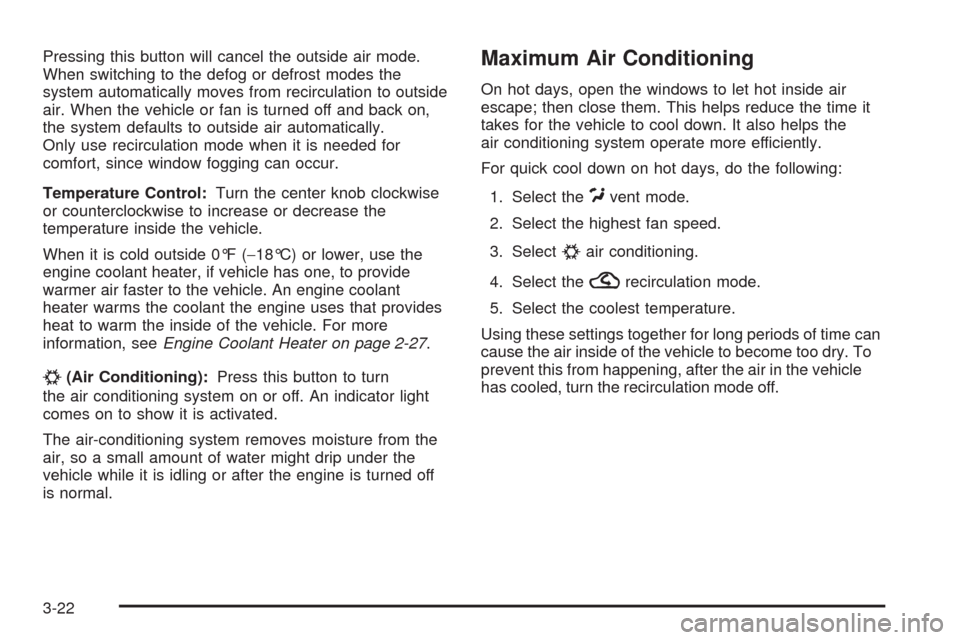
Pressing this button will cancel the outside air mode.
When switching to the defog or defrost modes the
system automatically moves from recirculation to outside
air. When the vehicle or fan is turned off and back on,
the system defaults to outside air automatically.
Only use recirculation mode when it is needed for
comfort, since window fogging can occur.
Temperature Control:Turn the center knob clockwise
or counterclockwise to increase or decrease the
temperature inside the vehicle.
When it is cold outside 0°F (−18°C) or lower, use the
engine coolant heater, if vehicle has one, to provide
warmer air faster to the vehicle. An engine coolant
heater warms the coolant the engine uses that provides
heat to warm the inside of the vehicle. For more
information, seeEngine Coolant Heater on page 2-27.
#(Air Conditioning):Press this button to turn
the air conditioning system on or off. An indicator light
comes on to show it is activated.
The air-conditioning system removes moisture from the
air, so a small amount of water might drip under the
vehicle while it is idling or after the engine is turned off
is normal.
Maximum Air Conditioning
On hot days, open the windows to let hot inside air
escape; then close them. This helps reduce the time it
takes for the vehicle to cool down. It also helps the
air conditioning system operate more efficiently.
For quick cool down on hot days, do the following:
1. Select the
Cvent mode.
2. Select the highest fan speed.
3. Select
#air conditioning.
4. Select the
?recirculation mode.
5. Select the coolest temperature.
Using these settings together for long periods of time can
cause the air inside of the vehicle to become too dry. To
prevent this from happening, after the air in the vehicle
has cooled, turn the recirculation mode off.
3-22
Page 155 of 412
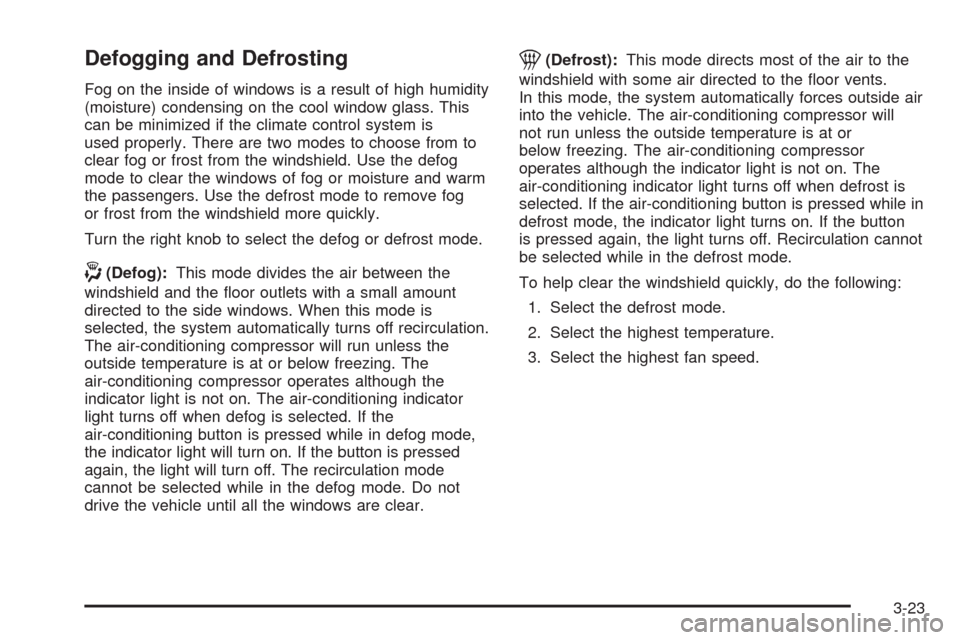
Defogging and Defrosting
Fog on the inside of windows is a result of high humidity
(moisture) condensing on the cool window glass. This
can be minimized if the climate control system is
used properly. There are two modes to choose from to
clear fog or frost from the windshield. Use the defog
mode to clear the windows of fog or moisture and warm
the passengers. Use the defrost mode to remove fog
or frost from the windshield more quickly.
Turn the right knob to select the defog or defrost mode.
-(Defog):This mode divides the air between the
windshield and the �oor outlets with a small amount
directed to the side windows. When this mode is
selected, the system automatically turns off recirculation.
The air-conditioning compressor will run unless the
outside temperature is at or below freezing. The
air-conditioning compressor operates although the
indicator light is not on. The air-conditioning indicator
light turns off when defog is selected. If the
air-conditioning button is pressed while in defog mode,
the indicator light will turn on. If the button is pressed
again, the light will turn off. The recirculation mode
cannot be selected while in the defog mode. Do not
drive the vehicle until all the windows are clear.
1(Defrost):This mode directs most of the air to the
windshield with some air directed to the �oor vents.
In this mode, the system automatically forces outside air
into the vehicle. The air-conditioning compressor will
not run unless the outside temperature is at or
below freezing. The air-conditioning compressor
operates although the indicator light is not on. The
air-conditioning indicator light turns off when defrost is
selected. If the air-conditioning button is pressed while in
defrost mode, the indicator light turns on. If the button
is pressed again, the light turns off. Recirculation cannot
be selected while in the defrost mode.
To help clear the windshield quickly, do the following:
1. Select the defrost mode.
2. Select the highest temperature.
3. Select the highest fan speed.
3-23
Page 156 of 412
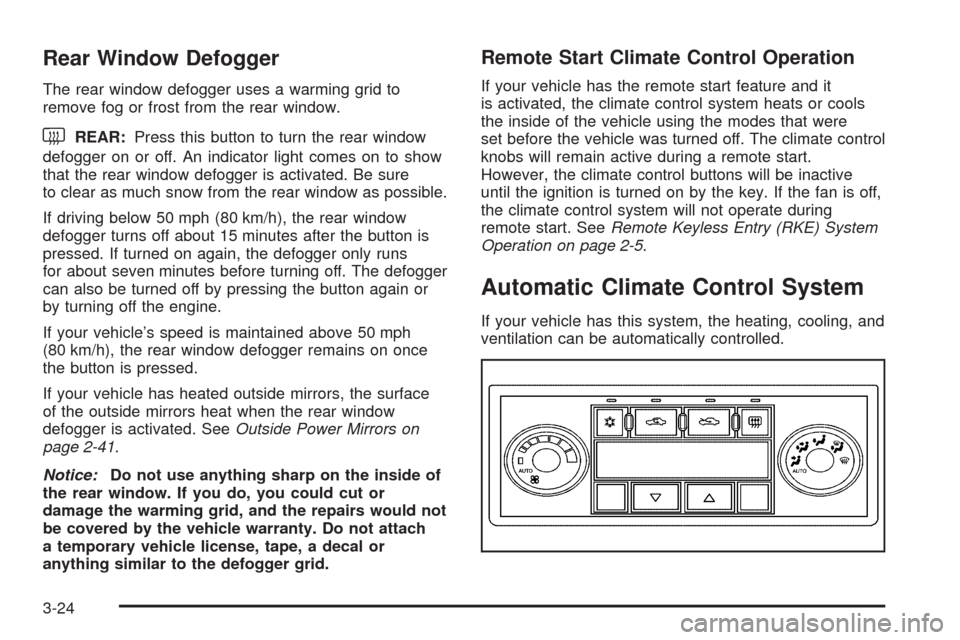
Rear Window Defogger
The rear window defogger uses a warming grid to
remove fog or frost from the rear window.
that the rear window defogger is activated. Be sure
to clear as much snow from the rear window as possible.
If driving below 50 mph (80 km/h), the rear window
defogger turns off about 15 minutes after the button is
pressed. If turned on again, the defogger only runs
for about seven minutes before turning off. The defogger
can also be turned off by pressing the button again or
by turning off the engine.
If your vehicle’s speed is maintained above 50 mph
(80 km/h), the rear window defogger remains on once
the button is pressed.
If your vehicle has heated outside mirrors, the surface
of the outside mirrors heat when the rear window
defogger is activated. SeeOutside Power Mirrors on
page 2-41.
Notice:Do not use anything sharp on the inside of
the rear window. If you do, you could cut or
damage the warming grid, and the repairs would not
be covered by the vehicle warranty. Do not attach
a temporary vehicle license, tape, a decal or
anything similar to the defogger grid.
Remote Start Climate Control Operation
If your vehicle has the remote start feature and it
is activated, the climate control system heats or cools
the inside of the vehicle using the modes that were
set before the vehicle was turned off. The climate control
knobs will remain active during a remote start.
However, the climate control buttons will be inactive
until the ignition is turned on by the key. If the fan is off,
the climate control system will not operate during
remote start. SeeRemote Keyless Entry (RKE) System
Operation on page 2-5.
Automatic Climate Control System
If your vehicle has this system, the heating, cooling, and
ventilation can be automatically controlled.
3-24
Page 158 of 412
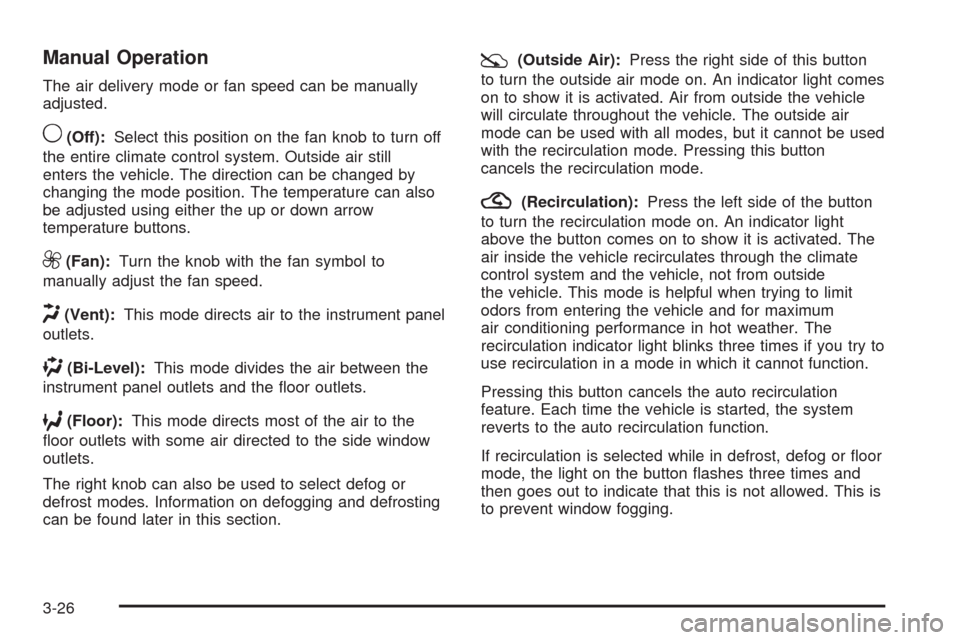
Manual Operation
The air delivery mode or fan speed can be manually
adjusted.
9(Off):Select this position on the fan knob to turn off
the entire climate control system. Outside air still
enters the vehicle. The direction can be changed by
changing the mode position. The temperature can also
be adjusted using either the up or down arrow
temperature buttons.
9(Fan):Turn the knob with the fan symbol to
manually adjust the fan speed.
H(Vent):This mode directs air to the instrument panel
outlets.
)(Bi-Level):This mode divides the air between the
instrument panel outlets and the �oor outlets.
6(Floor):This mode directs most of the air to the
�oor outlets with some air directed to the side window
outlets.
The right knob can also be used to select defog or
defrost modes. Information on defogging and defrosting
can be found later in this section.
:(Outside Air):Press the right side of this button
to turn the outside air mode on. An indicator light comes
on to show it is activated. Air from outside the vehicle
will circulate throughout the vehicle. The outside air
mode can be used with all modes, but it cannot be used
with the recirculation mode. Pressing this button
cancels the recirculation mode.
?(Recirculation):Press the left side of the button
to turn the recirculation mode on. An indicator light
above the button comes on to show it is activated. The
air inside the vehicle recirculates through the climate
control system and the vehicle, not from outside
the vehicle. This mode is helpful when trying to limit
odors from entering the vehicle and for maximum
air conditioning performance in hot weather. The
recirculation indicator light blinks three times if you try to
use recirculation in a mode in which it cannot function.
Pressing this button cancels the auto recirculation
feature. Each time the vehicle is started, the system
reverts to the auto recirculation function.
If recirculation is selected while in defrost, defog or �oor
mode, the light on the button �ashes three times and
then goes out to indicate that this is not allowed. This is
to prevent window fogging.
3-26
Page 159 of 412
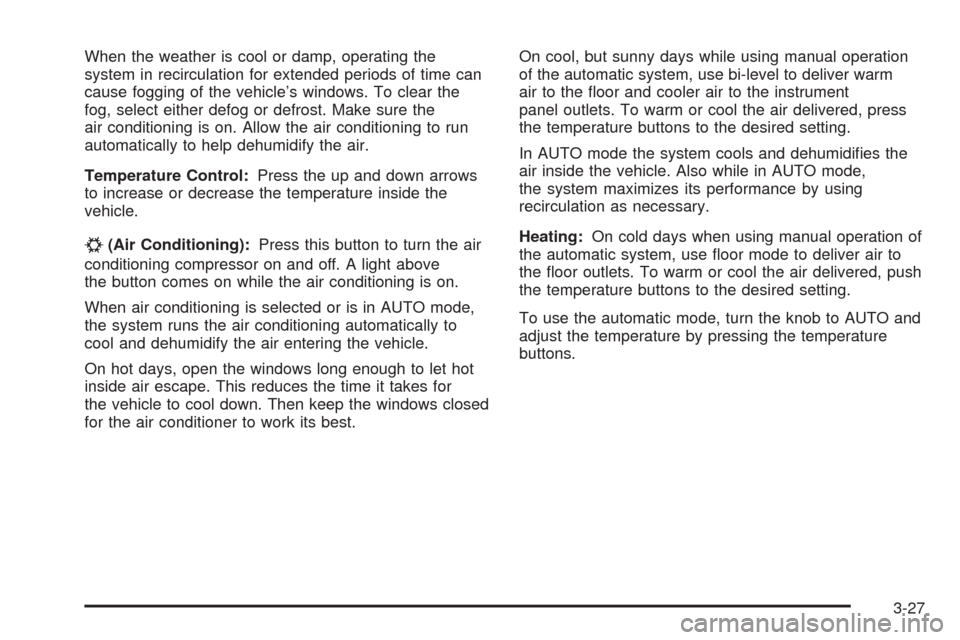
When the weather is cool or damp, operating the
system in recirculation for extended periods of time can
cause fogging of the vehicle’s windows. To clear the
fog, select either defog or defrost. Make sure the
air conditioning is on. Allow the air conditioning to run
automatically to help dehumidify the air.
Temperature Control:Press the up and down arrows
to increase or decrease the temperature inside the
vehicle.
#(Air Conditioning):Press this button to turn the air
conditioning compressor on and off. A light above
the button comes on while the air conditioning is on.
When air conditioning is selected or is in AUTO mode,
the system runs the air conditioning automatically to
cool and dehumidify the air entering the vehicle.
On hot days, open the windows long enough to let hot
inside air escape. This reduces the time it takes for
the vehicle to cool down. Then keep the windows closed
for the air conditioner to work its best.On cool, but sunny days while using manual operation
of the automatic system, use bi-level to deliver warm
air to the �oor and cooler air to the instrument
panel outlets. To warm or cool the air delivered, press
the temperature buttons to the desired setting.
In AUTO mode the system cools and dehumidi�es the
air inside the vehicle. Also while in AUTO mode,
the system maximizes its performance by using
recirculation as necessary.
Heating:On cold days when using manual operation of
the automatic system, use �oor mode to deliver air to
the �oor outlets. To warm or cool the air delivered, push
the temperature buttons to the desired setting.
To use the automatic mode, turn the knob to AUTO and
adjust the temperature by pressing the temperature
buttons.
3-27