2008 CHEVROLET COLORADO turn signal
[x] Cancel search: turn signalPage 178 of 438

SERV (Service) VEH (Vehicle)
This message displays if your vehicle needs service.
Have your vehicle serviced by your dealer/retailer
as soon as possible.
SERVICE CHARG (Charge) SYS
(System)
This message displays if there is a problem with the
battery charging system. Under certain conditions, the
battery warning light may also turn on in the instrument
panel cluster. SeeCharging System Light on page 3-29.
The battery will not be charging at an optimal rate and the
vehicle will lose the ability to enter the fuel economy
mode. The vehicle is safe to drive, however have the
electrical system checked by your dealer/retailer. Press
and release the reset stem to acknowledge the message
and clear it from the display.
TRAC (Traction) OFF
If your vehicle has the Traction Control System (TCS),
this message displays when the Traction Control
System (TCS) is turned off by pressing the TCS button.
SeeTraction Control System (TCS) on page 4-5for
more information.
TRACTION FAULT
If your vehicle has the Traction Control System (TCS),
this message may display if there is a problem with
the TCS. Check the TCS as soon as possible and have
your vehicle serviced by your dealer/retailer. See
Traction Control System (TCS) on page 4-5for more
information. Press and release the reset stem to
acknowledge the message and clear it from the display.
TURN SIGNAL
This message displays when the turn signal is on for
about 0.75 miles (1.2 km) of travel. Press and release
the reset stem to acknowledge the message and clear it
from the display.
3-44
Page 184 of 438

Finding a Station
AM FM (AM-FM Radio):Press to switch between FM1,
FM2, or AM. The selection displays.
BAND:Press to switch between FM1, FM2, AM, or
XM1 or XM2 (if equipped). The selection displays.
opTUNE: Turn to select radio stations.
oSEEKp: Press the arrows to go to the previous or
to the next station and stay there.
To scan stations, press and hold either arrow for
two seconds until a beep sounds. The radio goes to a
station, plays for a few seconds, then goes to the
next station. Press either arrow again to stop scanning.
To scan preset stations, press and hold either arrow
for more than four seconds until two beeps sound. The
radio goes to the �rst preset station stored on the
pushbuttons, plays for a few seconds, then goes to the
next preset station. Press either arrow again to stop
scanning presets.
qr/©¨SEEK: Press the SEEK or SEEK/TYPE
arrows to go to the previous or to the next station
and stay there.
qr/©¨SCAN: Press and hold either
SCAN arrow or SCAN/TYPE arrows for more than
two seconds. SCAN or SCN displays and the radio
produces one beep. The radio goes to a station, plays
for a few seconds, then goes to the next station.
Press either SCAN arrow or SCAN/TYPE arrows again,
or for the Radio with Six-Disc CD player, one of the
pushbuttons to stop scanning presets.
To scan preset stations, press and hold either
SCAN arrow or SCAN/TYPE arrows for more than
four seconds. PSCN or PSC displays and the radio
produces one beep or depending on the radio,
two beeps. The radio goes to a preset station, plays for
a few seconds, then goes to the next preset station.
Press either SCAN arrow or SCAN/TYPE arrows again,
or for the Radio with CD, one of the pushbuttons to
stop scanning presets.
The radio only scans stations with a strong signal that
are in the selected band.
3-50
Page 201 of 438
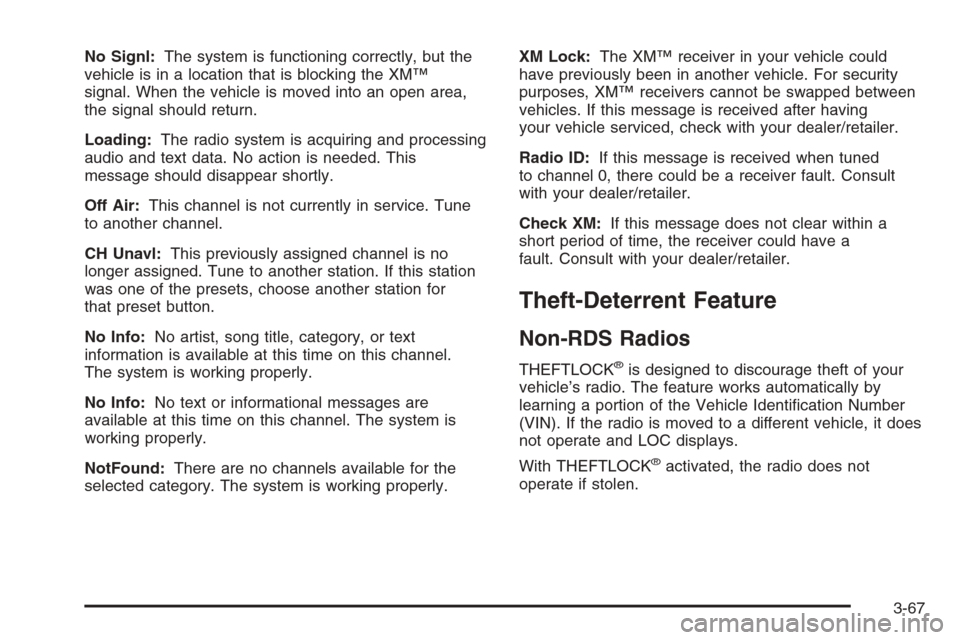
No Signl:The system is functioning correctly, but the
vehicle is in a location that is blocking the XM™
signal. When the vehicle is moved into an open area,
the signal should return.
Loading:The radio system is acquiring and processing
audio and text data. No action is needed. This
message should disappear shortly.
Off Air:This channel is not currently in service. Tune
to another channel.
CH Unavl:This previously assigned channel is no
longer assigned. Tune to another station. If this station
was one of the presets, choose another station for
that preset button.
No Info:No artist, song title, category, or text
information is available at this time on this channel.
The system is working properly.
No Info:No text or informational messages are
available at this time on this channel. The system is
working properly.
NotFound:There are no channels available for the
selected category. The system is working properly.XM Lock:The XM™ receiver in your vehicle could
have previously been in another vehicle. For security
purposes, XM™ receivers cannot be swapped between
vehicles. If this message is received after having
your vehicle serviced, check with your dealer/retailer.
Radio ID:If this message is received when tuned
to channel 0, there could be a receiver fault. Consult
with your dealer/retailer.
Check XM:If this message does not clear within a
short period of time, the receiver could have a
fault. Consult with your dealer/retailer.
Theft-Deterrent Feature
Non-RDS Radios
THEFTLOCK®is designed to discourage theft of your
vehicle’s radio. The feature works automatically by
learning a portion of the Vehicle Identi�cation Number
(VIN). If the radio is moved to a different vehicle, it does
not operate and LOC displays.
With THEFTLOCK
®activated, the radio does not
operate if stolen.
3-67
Page 202 of 438
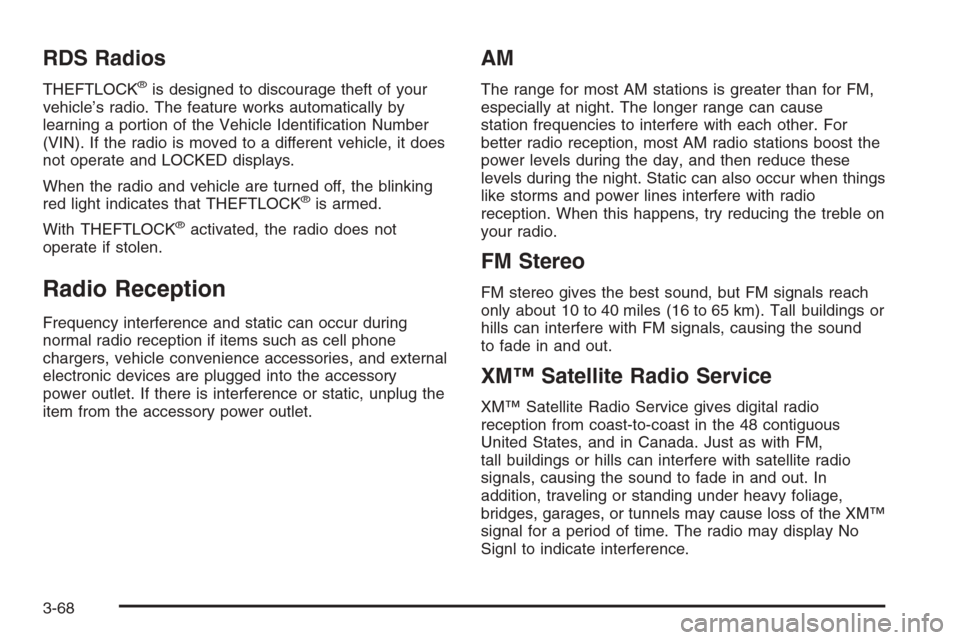
RDS Radios
THEFTLOCK®is designed to discourage theft of your
vehicle’s radio. The feature works automatically by
learning a portion of the Vehicle Identi�cation Number
(VIN). If the radio is moved to a different vehicle, it does
not operate and LOCKED displays.
When the radio and vehicle are turned off, the blinking
red light indicates that THEFTLOCK
®is armed.
With THEFTLOCK
®activated, the radio does not
operate if stolen.
Radio Reception
Frequency interference and static can occur during
normal radio reception if items such as cell phone
chargers, vehicle convenience accessories, and external
electronic devices are plugged into the accessory
power outlet. If there is interference or static, unplug the
item from the accessory power outlet.
AM
The range for most AM stations is greater than for FM,
especially at night. The longer range can cause
station frequencies to interfere with each other. For
better radio reception, most AM radio stations boost the
power levels during the day, and then reduce these
levels during the night. Static can also occur when things
like storms and power lines interfere with radio
reception. When this happens, try reducing the treble on
your radio.
FM Stereo
FM stereo gives the best sound, but FM signals reach
only about 10 to 40 miles (16 to 65 km). Tall buildings or
hills can interfere with FM signals, causing the sound
to fade in and out.
XM™ Satellite Radio Service
XM™ Satellite Radio Service gives digital radio
reception from coast-to-coast in the 48 contiguous
United States, and in Canada. Just as with FM,
tall buildings or hills can interfere with satellite radio
signals, causing the sound to fade in and out. In
addition, traveling or standing under heavy foliage,
bridges, garages, or tunnels may cause loss of the XM™
signal for a period of time. The radio may display No
Signl to indicate interference.
3-68
Page 219 of 438
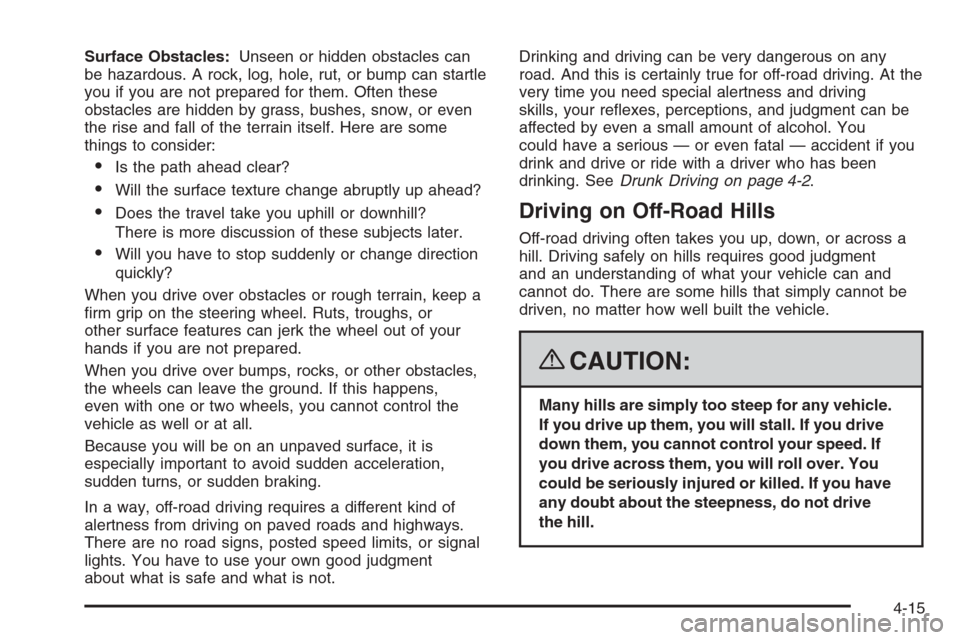
Surface Obstacles:Unseen or hidden obstacles can
be hazardous. A rock, log, hole, rut, or bump can startle
you if you are not prepared for them. Often these
obstacles are hidden by grass, bushes, snow, or even
the rise and fall of the terrain itself. Here are some
things to consider:
Is the path ahead clear?
Will the surface texture change abruptly up ahead?
Does the travel take you uphill or downhill?
There is more discussion of these subjects later.
Will you have to stop suddenly or change direction
quickly?
When you drive over obstacles or rough terrain, keep a
�rm grip on the steering wheel. Ruts, troughs, or
other surface features can jerk the wheel out of your
hands if you are not prepared.
When you drive over bumps, rocks, or other obstacles,
the wheels can leave the ground. If this happens,
even with one or two wheels, you cannot control the
vehicle as well or at all.
Because you will be on an unpaved surface, it is
especially important to avoid sudden acceleration,
sudden turns, or sudden braking.
In a way, off-road driving requires a different kind of
alertness from driving on paved roads and highways.
There are no road signs, posted speed limits, or signal
lights. You have to use your own good judgment
about what is safe and what is not.Drinking and driving can be very dangerous on any
road. And this is certainly true for off-road driving. At the
very time you need special alertness and driving
skills, your re�exes, perceptions, and judgment can be
affected by even a small amount of alcohol. You
could have a serious — or even fatal — accident if you
drink and drive or ride with a driver who has been
drinking. SeeDrunk Driving on page 4-2.
Driving on Off-Road Hills
Off-road driving often takes you up, down, or across a
hill. Driving safely on hills requires good judgment
and an understanding of what your vehicle can and
cannot do. There are some hills that simply cannot be
driven, no matter how well built the vehicle.
{CAUTION:
Many hills are simply too steep for any vehicle.
If you drive up them, you will stall. If you drive
down them, you cannot control your speed. If
you drive across them, you will roll over. You
could be seriously injured or killed. If you have
any doubt about the steepness, do not drive
the hill.
4-15
Page 262 of 438

Following Distance
Stay at least twice as far behind the vehicle ahead as
you would when driving your vehicle without a trailer.
This can help you avoid situations that require
heavy braking and sudden turns.
Passing
You’ll need more passing distance up ahead when
you’re towing a trailer. And, because you’re a good deal
longer, you’ll need to go much farther beyond the
passed vehicle before you can return to your lane.
Backing Up
Hold the bottom of the steering wheel with one hand.
Then, to move the trailer to the left, just move that hand
to the left. To move the trailer to the right, move your
hand to the right. Always back up slowly and, if possible,
have someone guide you.
Making Turns
Notice:Making very sharp turns while trailering
could cause the trailer to come in contact with the
vehicle. Your vehicle could be damaged. Avoid
making very sharp turns while trailering.
When you’re turning with a trailer, make wider turns than
normal. Do this so your trailer won’t strike soft shoulders,
curbs, road signs, trees or other objects. Avoid jerky or
sudden maneuvers. Signal well in advance.
Turn Signals When Towing a Trailer
When you tow a trailer, your vehicle has to have extra
wiring and a heavy-duty turn signal �asher.
The arrows on your instrument panel will �ash whenever
you signal a turn or lane change. Properly hooked up,
the trailer lamps will also �ash, telling other drivers
you’re about to turn, change lanes or stop.
When towing a trailer, the arrows on your instrument
panel will �ash for turns even if the bulbs on the trailer
are burned out. Thus, you may think drivers behind
you are seeing your signal when they are not. It’s
important to check occasionally to be sure the trailer
bulbs are still working.
4-58
Page 265 of 438

The trailer towing harness contains the following seven
trailer circuits:
Yellow: Left Stop/Turn Signal
Dark Green: Right Stop/Turn Signal
Brown: Taillamps
White: Ground
Light Green: Back-up Lamps
Red: Battery Feed
Dark Blue: Trailer Brake
If you are charging a remote (non-vehicle) battery, turn
on the headlamps to boost the vehicle system voltage
to properly charge the battery.
Trailer Brake Control Wiring Harness
The wires for the trailer brake control are taped to a
wiring harness under the instrument panel. The trailer
brake control harness will contain the following
labeled wires:
Dark Blue Wire (#47): Trailer Brake
Red Wire (#242): Batt “+”
Light Blue Wire (#20): Brake Lights
Black Wire (#2050): Brake Ground
Trailer Recommendations
You must subtract your hitch load from the CWR for your
vehicle. Weigh your vehicle with your trailer attached, so
that you won’t go over the GVWR or the GAWR.
You’ll get the best performance if you spread out the
weight of your load the right way, and if you choose the
correct hitch and trailer brakes.
For more information, seeTowing a Trailer on page 4-48
later in this section.
4-61
Page 267 of 438

Service............................................................5-3
Accessories and Modi�cations..........................5-3
California Proposition 65 Warning.....................5-4
California Perchlorate Materials Requirements.....5-4
Doing Your Own Service Work.........................5-4
Adding Equipment to the Outside of the
Vehicle......................................................5-5
Fuel................................................................5-5
Gasoline Octane............................................5-5
Gasoline Speci�cations....................................5-5
California Fuel...............................................5-6
Additives.......................................................5-6
Fuels in Foreign Countries...............................5-7
Filling the Tank..............................................5-8
Filling a Portable Fuel Container.....................5-10
Checking Things Under the Hood....................5-10
Hood Release..............................................5-11
Engine Compartment Overview.......................5-12
Engine Oil...................................................5-15
Engine Oil Life System..................................5-18
Engine Air Cleaner/Filter................................5-20
Automatic Transmission Fluid.........................5-21
Manual Transmission Fluid.............................5-24
Hydraulic Clutch...........................................5-26
Engine Coolant.............................................5-27
Radiator Pressure Cap..................................5-30Engine Overheating.......................................5-30
Cooling System............................................5-32
Engine Fan Noise.........................................5-37
Power Steering Fluid.....................................5-37
Windshield Washer Fluid................................5-38
Brakes........................................................5-39
Battery........................................................5-43
Jump Starting...............................................5-44
Rear Axle.......................................................5-48
Four-Wheel Drive............................................5-49
Front Axle......................................................5-50
Headlamp Aiming...........................................5-51
Bulb Replacement..........................................5-51
Halogen Bulbs..............................................5-51
Headlamps..................................................5-52
Front Turn Signal, Parking and Daytime
Running Lamps (DRL)................................5-53
Center High-Mounted Stoplamp (CHMSL).........5-54
Taillamps, Turn Signal, Stoplamps and
Back-up Lamps.........................................5-54
License Plate Lamp......................................5-56
Replacement Bulbs.......................................5-56
Windshield Wiper Blade Replacement..............5-57
Tires..............................................................5-59
Tire Sidewall Labeling...................................5-60
Tire Terminology and De�nitions.....................5-63
Section 5 Service and Appearance Care
5-1