2008 CADILLAC XLR seat memory
[x] Cancel search: seat memoryPage 7 of 470

Front Seats......................................................1-2
Power Seats..................................................1-2
Power Lumbar...............................................1-2
Heated and Cooled Seats................................1-3
Memory Seat, Mirrors and Steering Wheel.........1-3
Power Reclining Seatbacks..............................1-4
Safety Belts.....................................................1-6
Safety Belts: They Are for Everyone.................1-6
How to Wear Safety Belts Properly.................1-11
Lap-Shoulder Belt.........................................1-20
Safety Belt Use During Pregnancy..................1-22
Safety Belt Extender.....................................1-23
Child Restraints.............................................1-23
Older Children..............................................1-23
Infants and Young Children............................1-26
Child Restraint Systems.................................1-30
Lower Anchors and Tethers for Children
(LATCH)..................................................1-32
Securing a Child Restraint in the Right Front
Seat Position............................................1-32Airbag System...............................................1-36
Where Are the Airbags?................................1-39
When Should an Airbag In�ate?.....................1-41
What Makes an Airbag In�ate?.......................1-43
How Does an Airbag Restrain?.......................1-43
What Will You See After an
Airbag In�ates?.........................................1-44
Passenger Sensing System............................1-45
Servicing Your Airbag-Equipped Vehicle...........1-50
Adding Equipment to Your Airbag-Equipped
Vehicle....................................................1-51
Restraint System Check..................................1-52
Checking the Restraint Systems......................1-52
Replacing Restraint System Parts
After a Crash............................................1-53
Section 1 Seats and Restraint Systems
1-1
Page 9 of 470
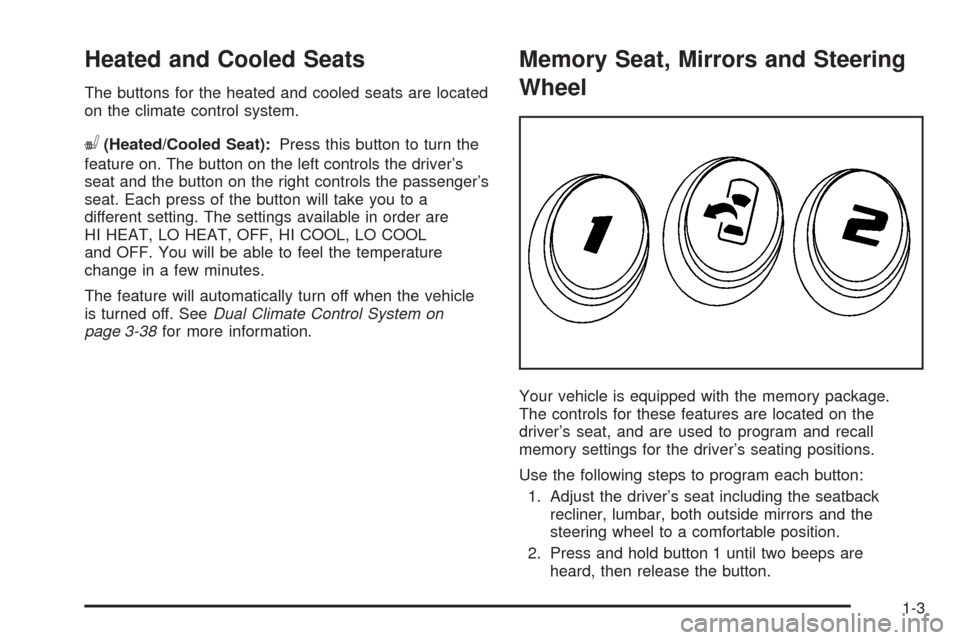
Heated and Cooled Seats
The buttons for the heated and cooled seats are located
on the climate control system.
((Heated/Cooled Seat):Press this button to turn the
feature on. The button on the left controls the driver’s
seat and the button on the right controls the passenger’s
seat. Each press of the button will take you to a
different setting. The settings available in order are
HI HEAT, LO HEAT, OFF, HI COOL, LO COOL
and OFF. You will be able to feel the temperature
change in a few minutes.
The feature will automatically turn off when the vehicle
is turned off. SeeDual Climate Control System on
page 3-38for more information.
Memory Seat, Mirrors and Steering
Wheel
Your vehicle is equipped with the memory package.
The controls for these features are located on the
driver’s seat, and are used to program and recall
memory settings for the driver’s seating positions.
Use the following steps to program each button:
1. Adjust the driver’s seat including the seatback
recliner, lumbar, both outside mirrors and the
steering wheel to a comfortable position.
2. Press and hold button 1 until two beeps are
heard, then release the button.
1-3
Page 10 of 470

A second mirror, seating and steering wheel position
can be programmed by repeating the above steps and
pressing button 2 (for driver 2). Each time a memory
button is pressed and released, a single beep will sound.
Each time button 1 or 2 is pressed and released while
the vehicle is in PARK (P), the memory positions will be
recalled after a brief delay. If the vehicle is not in
PARK (P), three beeps will be heard and the memory
position will not be recalled.
When the engine is started, the seat, mirrors, and
steering wheel may automatically adjust to their
programmed positions.
To stop recall movement of the memory feature at any
time, press one of the power seat controls, power
mirror control buttons, memory buttons, or power
steering column control.
Two personalized exit positions can be set by �rst
recalling the driving position (by pressing 1 or 2), then
positioning the steering wheel and seat in the desired
exit positions and then pressing and holding the
exit button until two beeps are heard. The exit button is
located between buttons 1 and 2. With the vehicle in
PARK (P), the exit position for the previously set driver
can be recalled by pressing the exit button.
When you use the keyless access transmitter to unlock
your vehicle, automatic seat and steering wheel
movement to the exit position may occur. The numbers
on the back of the transmitter, 1 and 2, corresponds
to the numbers on the memory buttons.Further programming for automatic seat and mirror
movement can be done using the Driver Information
Center (DIC).
For programming information, seeDIC Vehicle
Personalization on page 3-76.
Power Reclining Seatbacks
Your seats have power
reclining seatbacks.
Use the vertical power seat control located on the
outboard side of the seat to operate them.
To recline the seatback, press the control toward
the rear of the vehicle.
To raise the seatback, press the control toward the
front of the vehicle.
1-4
Page 66 of 470

Keyless Access System Operation
Your vehicle has a Keyless Access System that allows
you to lock and unlock your doors, unlock your trunk lid
and disarm or arm your theft-deterrent system. The range
distance is as much as 100 feet (30 m) away.
Your vehicle comes with two transmitters, and up to
four can be matched to your vehicle. See “Matching
Transmitter(s) to Your Vehicle” later in this section.
Q(Lock):Press this button to lock the doors. The
indicator light on the door will �ash once. If this button is
pressed twice, the doors will lock, the light will �ash
once and the horn will sound once.
K(Unlock):Press this button once to unlock the
driver’s door. The indicator light on the door will �ash
twice. Press the button twice within 10 seconds to
unlock both doors. If it is dark enough outside, your
interior lamps will come on.
Your memory settings may also be recalled when
you press the unlock button on the keyless access
transmitter. SeeMemory Seat, Mirrors and Steering
Wheel on page 1-3for more information.
G(Trunk):Press and hold this button for about
one second to open the trunk while the engine is turned
off or the shift lever is in PARK (P).
L(Panic):Press this button to sound the vehicle
alarm. Press any other button on the keyless access
transmitter to stop the vehicle alarm.
2-6
Page 97 of 470

Both mirrors have a heated feature to rid them of snow,
ice, or condensation. They will heat when the rear
window defogger is turned on. See “Rear Window
Defogger” underDual Climate Control System on
page 3-38. If the vehicle has the memory option, the
preferred mirror position can be stored. SeeMemory
Seat, Mirrors and Steering Wheel on page 1-3.
Both mirrors can be manually folded inward by pulling
them toward the vehicle. This feature may be useful
when going through a car wash or a con�ned space.
Push the mirrors away from the vehicle, to the normal
position, before driving.
Outside Automatic Dimming Mirror
The driver’s side mirror will adjust for the glare of
headlamps behind you. This feature is controlled by the
on and off settings on the inside automatic dimming
rearview mirror. SeeAutomatic Dimming Rearview
Mirror with OnStar
®on page 2-36.
Park Assist Mirror
The passenger’s side mirror is also capable of
performing the curb view assist feature. This feature will
cause the mirror to tilt to a factory programmed
position when the vehicle is in REVERSE (R). This
feature may be useful in allowing you to view the curb
when you are parallel parking.
If further adjustment is needed after the mirror is tilted,
the mirror switch may be used. The mirror will then
return to this new position when the vehicle is shifted
into REVERSE (R).
When the vehicle is shifted out of REVERSE (R) and
a �ve-second delay has occurred, the passenger’s side
mirror will return to its original position.
This feature can be enabled/disabled through the Driver
Information Center (DIC). See “Park Assist” under
DIC Vehicle Personalization on page 3-76for more
information.
2-37
Page 129 of 470

Power Tilt Wheel and Telescopic
Steering Column
The power tilt and
telescope wheel control is
located on the outboard
side of the steering
column.
To operate the power tilt feature, push the control up
and the steering wheel tilts up. Push the control
down and the steering wheel goes down.
Push the control forward and the steering wheel moves
toward the front of the vehicle. Push the control
rearward and the steering wheel moves toward the rear
of the vehicle. To set the memory position, seeDIC
Vehicle Personalization on page 3-76andMemory Seat,
Mirrors and Steering Wheel on page 1-3.
Heated Steering Wheel
Your vehicle may have a heated steering wheel.
The button with this
symbol is located on the
left side of the steering
wheel.
Press the button to turn the heated steering wheel on or
off. A light on the button will display when the feature
is turned on.
The steering wheel will take about three minutes to
start heating.
3-7
Page 198 of 470

DIC Vehicle Personalization
Your vehicle has personalization capabilities that allow
you to program certain features to a preferred setting
for up to two drivers. The back of the keyless access
transmitters are labelled 1 or 2.
The current driver’s preferences are recalled when one
of the following occurs:
The lock or unlock button on the keyless access
transmitter, programmed as 1 or 2, is pressed.
The appropriate memory button, 1 or 2, located on
the driver’s seat is pressed. SeeMemory Seat,
Mirrors and Steering Wheel on page 1-3for more
information.
A valid keyless access transmitter is detected upon
opening the driver’s door.
If more than one valid keyless access transmitter is
detected upon opening the driver’s door, the driver
preferences for the lowest driver number will be recalled.
If a keyless access transmitter is programmed
as #3 or #4, the personalization system will not
recognize the transmitter. The Driver Information
Center (DIC) will not display a current driver number
and the features that are normally programmed
through the DIC will be set to the default states.Also, if the OPTIONS button is pressed, the DIC does
not display the menus used to set personalizations,
but instead displays OPTIONS UNAVAILABLE for
a few seconds.
Feature Programming
To change feature preferences, make sure the vehicle
is running and in PARK (P). To avoid excessive drain
on the battery, it is recommended that the headlamps
are turned off. Press the OPTIONS button and the
Driver Information Center (DIC) will display the
current driver for a few seconds, then display the
�rst personalization menu item. You can now use the
OPTIONS button to change the setting of the displayed
feature. Press the top or bottom of the information
button to scroll up or down the list of features. When
you get to a feature you want to change, press the
OPTIONS button again. When you are �nished, press
the RESET button to exit the personalization menu.
If no button is pressed within 45 seconds, the DIC will
exit the personalization menu.
The following are DIC options that will be available in
the personalization menu.
3-76
Page 283 of 470

c(Stop):Touch this button to stop the DVD.
j(Pause):Touch this button to pause the DVD.
[(Forward):Touch this button to advance rapidly
during playback.
L(Frame Advance):Touch this button to advance by
chapter during playback.
Radio Personalization with Home
and Away Feature
With this feature, you can recall the latest audio system
settings as adjusted the last time your vehicle was
operated. This feature allows two different drivers to
store and recall their own audio system settings.
The settings recalled by the audio system are
determined by which transmitter (1 or 2) was used to
enter the vehicle. The number on the back of the
transmitter corresponds to driver 1 or to driver 2.
The audio system settings will automatically adjust
to where they were last set by the identi�ed driver.
The settings can also be recalled by brie�y pressing
the MEMORY seat switches 1 or 2 located on the
driver’s door.Your audio system can store HOME and AWAY preset
stations. HOME and AWAY preset stations allow
you to use one set of preset radio settings in the area
where you live, and another set when you go out of
town. That way, you will not need to reprogram
your preset stations every time you travel.
To select HOME and AWAY preset stations, do the
following:
1. With the audio system on, touch the Audio hard key
and turn the audio system off.
2. Touch the HOME or AWAY button from the main
audio screen.
The next time the audio system is turned on, the
system will recall the last active preset selection.
When battery power is removed and later applied, you
will not have to reset your home audio system preset
stations because the audio system remembers them.
However, you will have to reset your away radio preset
stations.
4-75